Apple Announces OS X El Capitan
by Brandon Chester on June 8, 2015 3:45 PM EST
Today at WWDC Apple announced the next version of their OS X operating system. This next release, presumably version 10.11, is named OS X El Capitan. OS X Yosemite came with a comprehensive redesign which brought it in line with the new design principles that Apple introduced with iOS 7. The focus of El Capitan can be found in its name, which is a rock formation within Yosemite National Park. With Yosemite being the radical revamp, El Capitan focuses on improvements to the user experience and to performance.
One of the areas that has seen dramatic improvements in El Capitan is Spotlight Search. In my experience, Spotlight has historically never been very smart. It was only with Yosemite that it gained the ability to search for keywords or phrases inside files. Even then, it was never able to bring up obvious results to certain queries that Siri would be able to do on the iPhone. For example, searching for the current weather would just try to find the phrase "current weather" somewhere on your Mac, which isn't useful at all. In El Capitan Apple is applying the search functionality of Siri to text searches done via spotlight. You can ask for information on the weather, or on the scores from a hockey game. You can also ask for very specific items, such as the query in the image above where Spotlight is used to find a set of Keynote slides about a natural park that were sent by a certain person.
Mission Control sees a number of improvements as well. On the most basic level, there are a few changes to the interface. A blur effect is no longer applied to your wallpaper, and the bar at the top with your virtual desktops doesn't expand if you only have a single desktop at that moment, which gives more space for application windows. Apple has also added the ability to drag windows into the bar at the top to instantly put them into fullscreen mode.
Application multitasking has also been improved. El Capitan has a new feature that essentially performs the same function as Aero Snap on Windows. Two apps or other parts of the interface can be set so they split the screen down the middle. This even works with parts of the OS like Mission Control which you can see in the photo above.
As usual, Apple has included a number of updates to their existing applications. Notes was definitely the app that saw the greatest amount of improvement. You can now embed photos and use rich type with the Notes app, which almost makes it like a very simple version of Pages, as you're no longer limited to just typing in text with the most basic of formatting abilities.
Mail was another application that saw changes. You can now use trackpad gestures in the mailbox view to quickly mark or delete images. This is such an obvious feature, with the iOS version having had these abilities for some time now, and I'm surprised that it took this long to add it to OS X.
Safari also received a couple of new features. You can now slide tabs to the left to pin them, which will keep them persistent even after restarting Safari or your computer. There are also indicators for which tabs are playing sound, which is something other browsers have had for some time now.
Of course, the biggest area of focus in El Capitan is performance. With the release of Yosemite it was clear that Apple needed to focus more on the performance of their OS after adding in visual effects that were taxing on the CPU and GPU. On my Retina MacBook Pro I saw considerable performance regressions compared to Mavericks, and even with OS X 10.10.3 many of those issues still remain.
There are two areas of performance that need to be considered. The first is raw speed, while the second is the frame rate of animations. El Capitan tackles some of the issues with the first aspect, but Apple has definitely been focusing on the second aspect with their announcement that the Metal graphics API is coming to OS X. Both the Core Graphics and Core Animation APIs now run on Metal rather than OpenGL. According to Apple, they've seen up to a 50% in rendering performance with Metal, and this will hopefully translate to improved UI smoothness for users.
The developer beta of OS X El Capitan is available today so developers can test their apps and try out new APIs. Like Yosemite, El Capitan will have a public beta beginning in July, and the final release will come this fall.


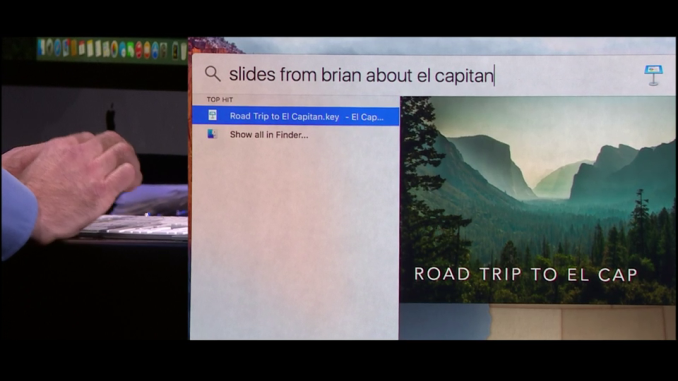

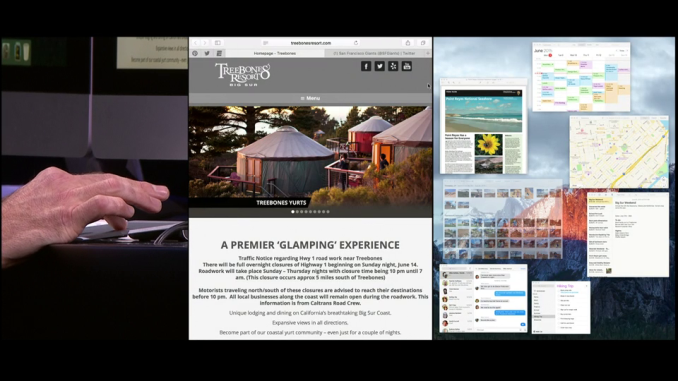
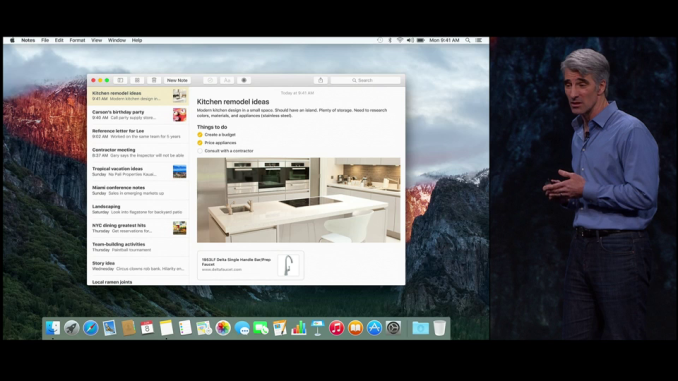
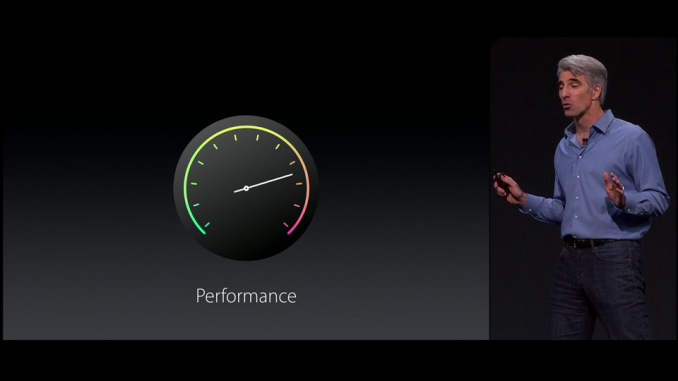








45 Comments
View All Comments
tipoo - Monday, June 8, 2015 - link
I'm wondering, since both OSX and iOS will now use Metal to accelerate built in apps, what will go on with older devices. Some of the iDevices that are compatible with iOS8 already can't use Metal (like A5), I wonder if the same will be true with OSX 10.11 compatible macs.And since Metal is a low level API, how does development work? Recent macs cover Intel, AMD, and Nvidia GPUs alike. Is it universal? Will the low level Metal features benefit older GPUs as well, like DX12 with the low level API as a feature most new chips get, but the new featureset as something new chips get?
Scabies - Monday, June 8, 2015 - link
I imagine that on the computer front that anything that could run DX12 will be able to do Metal since the philosophy is just about the same, which is pretty broad (Nvidia should be everything since the 400 series, AMD's GCN cards 7000 series and newer, and Haswell or newer from Intel). Phones may be a different animal, I bet that will more likely be the newest and greatest only.tipoo - Monday, June 8, 2015 - link
I'd imagine so. That unfortunately would leave out the devices that could use the boost most though, so I wonder how much improvement is coming to older devices that can't run Metal. Like Core 2 Duo/320M era Macs for instance.Impulses - Monday, June 8, 2015 - link
They're probably SoL.solipsism - Monday, June 8, 2015 - link
I wonder if that inclusion is foreshadowing a future change to Apple's A-series chips for Mac OS X.tipoo - Monday, June 8, 2015 - link
People have wondered that for a long time, and I just don't see the point. Core M delivers so much performance in 5W, and benefits from Intel being so far ahead on fab tech (yes, even with their 14nm delays...Other 14nm can hardly be called that in comparison to theirs*), and Macs would be plunged into a time of missing a lot of key pro apps, no matter how hard Apple tried to switch everyone over faster. Why be arsed? Because "Apple likes control", as everyone who wants to see it says? They tremendously influence Intel anyways.I think the Macbook is pretty much what an ARM based Mac would look like anyways. They got there with old x86, by bother throwing all the compatibility out.
* http://www.extremetech.com/wp-content/uploads/2014...
solipsism - Monday, June 8, 2015 - link
I think you assume that for Apple to offer an ARM-based Mac-like desktop or notebook that it would do this across the board. Consider a low-end Mac or Mac-like desktop or notebook that can shave hundreds off the price just by going with ARM. Apple has done an architure transition many times with great success so I don't see adding a sub-$700 Mac-like notebook to the mix that only used the Mac App Store (either as the only app installation access or as the default) to be a big engineering feat. Let's remember that most customers don't need the power of a MBP or Mac Pro to do their limited tasks, and many have move to iDevices to fill that need, so ARM for a desktop OS seems very plausible to me.bernstein - Monday, June 8, 2015 - link
you forget apple's reasoning:don't need the power of a macbook? get an ipad.
don't like it? it's either that or the highway.
want a cheap laptop/tablet/phone? go beg in the windows & android corner.
tipoo - Tuesday, June 9, 2015 - link
Ok, but then would it not just be a Surface-like iPad with a keyboard, more than a proper Mac at that point? What would be the point of porting OSX over to ARM just for one product, otherwise? I don't see Apple going down that route. If such a product is in the works, I'd think it would just run iOS rather than follow the footsteps of the failed Windows RT.mabellon - Monday, June 8, 2015 - link
The Core M is actually configured to 6.5W in the new Macbook, not the normal 5W. Also most of the Core M's performance comes from turbo frequencies. While turboing, the chip exceeds the TDP. It is not clear how well Apple's ARM processors might perform given similar constraints as none of them have turbo modes to handle bursty workloads.The compatibility story is a significant concern, more so than performance. And the reason for Apple to make this change isn't control but rather price. Intel charges ~$300 for those Core M chips. Apple could knock $100-200 off the Macbook price, while still having a greater profit margin. Regardless of whether they do switch, at the very least Apple is probably using this to negotiate cheaper prices with Intel, giving them an advantage over the Windows OEMs.