Futuremark Announces PCMark 7 for Windows 7
by Jarred Walton on March 21, 2011 12:21 PM EST- Posted in
- Guides
- Futuremark
- PCMark 7
When 3DMark11 launched earlier this year, it seemed like the time was right for an update to PCMark Vantage as well. While we don't have an exact release date or pricing, Futuremark has now confirmed their intention to update the product, but instead of PCMark11 we're getting PCMark 7. The release does say "coming soon", which usually means Futuremark is less than a month or two away from the official launch (but don't hold us to that).
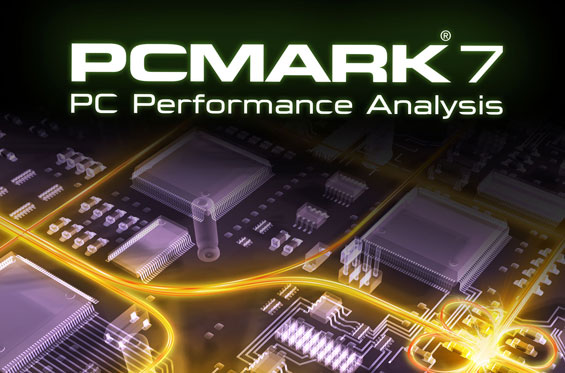
Over the years, we've complained more than a few times about Futuremark's 3DMark scores; It's a long story, but I've posted a comment below for the interested. PCMark on the other hand has been more useful at giving us an easy to run application suite. (If you haven't tried it, SYSmark requires some serious voodoo to get it to run on most modern systems—many of the patches for Vista will break the benchmark, and let's not even get into Windows 7.) The new version looks to provide an updated performance analysis for modern Windows 7 PCs, which may mean Vista is no longer supported. [Update: It should run on Windows Vista, but "missing API support" means the full suite won't run properly, so the final score will be affected.]
We've been a bit critical of PCMark Vantage with regards to inflated SSD results, so it will be interesting to see if PCMark 7 provides a more realistic picture of what an SSD can do for the overall system performance. Yes, we know they're faster, but the problem with Vantage is that even relatively mediocre SSDs did an excellent job at inflating benchmark scores. The PCMark 7 press release states, "Hardware innovations like solid state drives (SSDs), and new form factors such as netbooks and tablets are greatly increasing the range of PC performance available to businesses and home users," so we should see some new metrics addressing such changes at the very least.
System requirements list a DX9 video card as the minimum, but DX10 and DX11 are necessary for some additional tests (i.e. tests that aren't part of the main PCMark score). There are seven test suites with 20 different workloads designed to give various views of system performance. The seven test suites are PCMark, Lightweight, Entertainment, Creativity, Productivity, Computation, and Storage. The Lightweight suite is the one truly new entrant, and Computation could be interesting if there's any support for GPGPU type workloads; the other suites tend to correlate with one or more of the suites in Vantage (Memories, TV and Movies, Music, Communications, Productivity, and HDD—thankfully, the Gaming Suite that tended to be more of a storage benchmark is now MIA).
The full (and somewhat short) press release is below.
New Benchmark Includes 7 Suites for Complete PC Performance Analysis
HELSINKI, FINLAND – MARCH 21, 2011 – Futuremark®, the developer of the world's most popular benchmarking software, announced PCMark® 7 today, a new benchmark offering complete PC performance analysis for Windows 7. PCMark 7 includes 7 separate test suites combining more than 20 individual workloads covering storage, computation, image and video manipulation, web browsing and gaming. A release date has not been announced though the official website states that PCMark 7 is coming soon.
"Hardware innovations like solid state drives (SSDs), and new form factors such as netbooks and tablets are greatly increasing the range of PC performance available to businesses and home users," said Jani Joki, Director of PC Products and Services at Futuremark. "With so much choice available, PCMark 7 is an essential and easy to use tool to test and compare PC performance accurately and reliably across a wide range of usage scenarios."
PCMark 7 provides a set of 7 suites for measuring different aspects of PC performance with a high degree of accuracy. Overall system performance is measured by the PCMark Suite. The Lightweight Suite measures the capabilities of entry level systems and mobility platforms unable to run the full PCMark suite. Common use performance is measured by the Entertainment, Creativity and Productivity scenario suites. Component performance is measured by the Computation and Storage hardware suites. The Storage suite is ideal for testing SSDs and external hard drives in addition to the system drive.
For more information please visit http://www.pcmark.com/ or follow Futuremark on Facebook.










13 Comments
View All Comments
HibyPrime1 - Monday, March 21, 2011 - link
I don't know if its me not seeing something, but I've always thought that these PC-wide synthetic benchmarks are useful to exactly no one.3D Mark is useful in that it'll give you an idea of how fast a game will run, a storage benchmark will tell you how fast you can transfer files/load apps. A PC-wide benchmark (sysmark and pcmark types) on the other hand, tells you very little about how fast your computer is at doing anything.
Take these three examples (fictional scores):
A dual socket server with two 6 core Xeons, no GPU, hooked up to a massive RAID server. Say this is able to score 100 points.
A quad core sandy bridge cpu, 3 way SLI GTX 580s, 1TB 7200rpm HDD. This is able to score 100 points also.
A dual core notebook, integrated GPU, with a mid-range SSD. This is able to score 50 points.
Obviously these 3 systems are intended for completely different tasks, but the scores are able to tell us absolutely nothing about how fast they are. If you were to pick a web-browsing scenario the notebook might be the best choice, as it will be just as fast yet far more efficient at such a simple task. The notebook obviously scored far lower.
JarredWalton - Monday, March 21, 2011 - link
Your above scenario is a hypothetical problem, but unless we go and run those systems through the PCMark tests and show the results, we can't actually discuss whether the testing is meaningful or not. Very likely, the dual-socket server would perform very well and score much higher than the other systems, because PCMark does virtually nothing with the GPU. Unfortunately, the notebook would also score very high in most areas because of the SSD. Anyway, I'll have to wait and see the actual tests and results in PCMark 7 to decide if I like what they're doing.As for Vantage, the individual test suites show the finer points of detail, while the overall score is a weighted average of all the individual results. It's one of the reasons I didn't like the PCMark Vantage results -- take a look at this review, for instance:
http://www.anandtech.com/show/4202/10
The only component being changed in all of those tests is the SSD. The overall scores should change, sure, but why does "Memories" show a difference? Obviously, the test isn't just about memory performance. TV and Movies shows the least change, which means it's probably video encoding/decoding where the SSD/HDD performance matters little. Gaming is a joke, unless by "gaming" they mean "loading a game level but not playing the game"; the same goes for music--a workload that usually doesn't need anything beyond storage.
Ultimately, all of the PCMark Vantage tests hit most parts of a system, just to varying degrees, and when you look at the whitepaper where the specific tests are listed you can see why "Gaming" is heavily influenced by SSD/HDD choice. That doesn't mean the test as a whole is bad, but you need to understand what it's actually testing. If you use a notebook with an HDD and switch to an SSD and PCMark Vantage scores improve by 25% (which is typical), that difference is very much reflected in real-world usage. CPU and GPU limited testing won't change much, but for everyday tasks the SSD will certainly help a lot.
HibyPrime1 - Monday, March 21, 2011 - link
So it seems a review of PCMark 7 is in order, then. That sounds very odd - a review of a benchmarking program. A benchmark of a benchmark :DMaybe it's just me then, personally an abstraction layer between me and the results only tends to confuse things. I suppose for a person who isn't interested in finding out what a good level of IOPS (or otherwise) is, but still wants to try to find the best for his/her money, it would be useful.
choirbass - Tuesday, March 22, 2011 - link
"I suppose for a person who isn't interested in finding out what a good level of IOPS (or otherwise) is, but still wants to try to find the best for his/her money, it would be useful."You more or less answered your own concern really.. For instance, if I was interested in how quickly I could start iTunes, I would look towards SSD performance primarily, as that seems to have the greatest impact above any other component.. whether that's advertised though is another issue entirely..
Its really just a matter of ignoring the overall score from a general POV (more is better, etc), and dissecting the parts that matter 'to you' as a consumer, and seeing how they're tested individually.. It's a matter of 'why' you would want something to be faster... if something scores really high, but is no faster at all (why would you buy it?).
I know I'm just rehashing more common sense things, it's really just knowing what speeds 'said things' up for you (gaming, etc), and ignoring the remaining results especially if they really aren't relavent. (cd drive reading speed when you arent using an optical drive for anything).
choirbass - Tuesday, March 22, 2011 - link
Wish I could edit my posts, and maybe you can, but I'm missing it..I more should have just addressed what you mentioned about I/OPS, and even delete my initial post, because I'm sure this isn't quite necessary to add either. But, as far as I/OPS, you should probably ask why they even matter, before just dismissing them (http://www.orcsweb.com/blog/brad/what-are-storage-...
That link does more explain things though. Pretty short explanation too.
""IO" stands for input/output. IOPs stands for input/output operations per second.
Every time something is written to, or read from, a storage solution - that generates an IO operation. Physical disks have a limited number of IO operations per second (IOPs) that they can handle. Storage devices - including servers with local drives - often include multiple physical disks so the IOPs capacity would be a calculated combination of those resources, taking into account RAID level overhead and other factors.
If your application, or a combination of all the applications using that storage system, generate IOPs traffic in excess of the systems maximum IOPs capacity, the requests start to queue up and wait - meaning everything starts to run just a bit slower. Then as IOPs load continues to increase, things run slower and slower until performance is no longer acceptable.
It is very important to properly scale your system in a way that can support IOPs well in excess of the expected load - to allow for both traffic increases and to handle short bursts when they arise."
yioemolsdow - Wednesday, April 20, 2011 - link
★∵☆.◢◣ ◢◣
◢■■◣ ◢■■◣
◢■■■■■■■■■◣
◢■■■╭~~*╮((((( ■■■◣
◥■■/( '-' ) (' .' ) ■■■◤
◥■■■/■ ..../■ ■■◤
◥■■■■■◤ jordan air max oakland raiders $34a€“39;
◥■■■◤
◥■◤ Christan Audigier BIKINI JACKET $25;
▼
\ Ed Hardy AF JUICY POLO Bikini $25;
\
\ gstar coogi evisu true jeans $35;
\
\ gstar coogi evisu true jeans $35;
\
\ coogi DG edhardy gucci t-shirts $18;
● \ ●
《 》 》》
》 《
_?▂▃▄▅▆▇███▇▆▅▄▃▂
^__^:====( www etradinglife com )======
Oxaqata - Monday, March 21, 2011 - link
Wonder if this one will be an Intel biased dual-core loving joke also! Cannot believe you have kept the older version in your suite for so long.Gonemad - Tuesday, March 22, 2011 - link
...they won't bump into tests that cause chip meltdown, which could potentially happen to non-synthetic loads. I'm talking about Furmark here.Or if they do, i hope people act responsibly about it and throttle it where it is due, not by detecting the benchmark tool, but actually detecting the potential overload. Some people said the throttled driver wouldn't detect Furmark if its executable was renamed. I can't confirm or deny it, but that's not the Right Thing to do.
GullLars - Tuesday, March 22, 2011 - link
Just a semantics note here, but the Right Thing is a relative thing depending on for who, and what their goals are. The ethical thing to do, or the honest thing to do, is a better phrasing.Gonemad - Thursday, March 24, 2011 - link
I stand corrected. I meant the ethical and honest thing to do. Just to leave no doubts.Thank you, nonetheless.