Bykski Announces Real-Time Temperature Monitoring Fittings for Watercooling
by Joe Shields on April 27, 2018 10:30 AM EST- Posted in
- Cases/Cooling/PSUs
- Water Cooling
- OLED
- Bykski
- Sensor
- Display
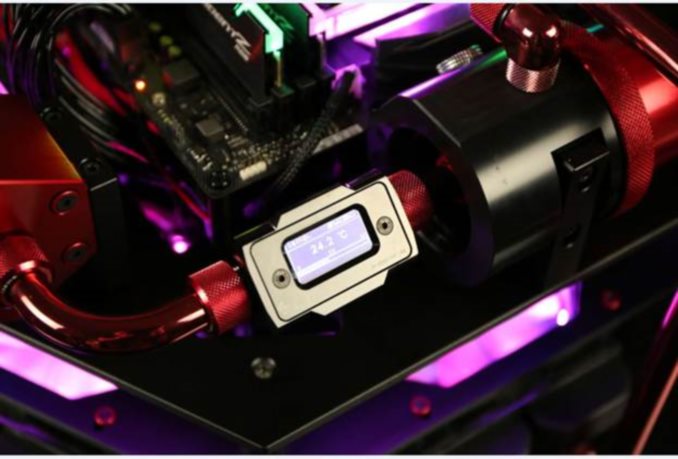
Bykski has unveiled two new real-time temperature sensor monitors, both featuring LCD displays capable of displaying real-time temperature information on its screen to the users. The Bykski B-TME-SE-AL and B-VGA-SC-AL both are added inline to your water cooling loop to allow for instant monitoring of the water loop fluid temperature right from its screen. Aside from temperature monitoring, it can add a unique touch to a user's loop. Typically temperature readings are handled by software or much larger devices that fit in the 5 1/4" bays.
The B-TME-SE-AL is an inline device designed for use on the main loop tubing and features an OLED display showing real-time temperature information. It is able to get this information through a thermistor in the inlet screw which reads the liquids current temperature when passing through the device. Users are able to present the information in a curve display or progress bar on the screen. The TME is constructed of aircraft-grade aluminum and is available in black and grey colors with a smooth finish.
The B-VGA-SC-AL, on the other hand, is intended for use with VGA blocks and mounts to the VGA block itself. Like the TME, the VGA version works the same way with an integrated thermistor in the inlet screw reading temperatures. Like the TME, a curve display or progress bar are also options on its OLED screen. The VGA is made out of aluminum + acrylic and comes in two colors, black and grey, which should blend in with many VGA blocks on the market.
Both devices use a standard G ¼” threads so users are able to connect their own fittings and integrate the temperature monitors in the loop. These are made out of aluminum and we are unsure if there is a nickel coating. Be aware of potentially mixing metals inside your loop. Bykski stands by these two products with 3-year warranty.
| Bykski B-TME-SE-AL and B-VGA-SC-AL | |||||
| B-TME-SE-AL | B-VGA-CD-AL | ||||
| Color | Black / Grey | ||||
| Material | Aluminum | Aluminum + Acrylic | |||
| Process | Anodized | ||||
| Pattern | Smooth | ||||
| Thread Size | G 1/4" | ||||
| Annex | No | ||||
| Warranty | 3 Years | ||||
Both are available now with the B-VGA-SC-AL block found at AliExpress.com for $35.95 and the B-TME-SE-AL found at sgshop.com for $47.27. I have to admit I would have expected these to cost more, regardless if they are a bit limited in functionality (temps only). Availability of the devices appear limited to the above sites overseas as a cursory search to find these anywhere local for the US/EU contingent turned up without results. That said, both websites above do ship internationally.
Related Reading:
Source: Bykski














16 Comments
View All Comments
Charlie22911 - Friday, April 27, 2018 - link
This is an interesting product and one I'd like to get, but will be a no-go if fluid comes into contact with the aluminum; it's not really clear to me if this is the case.BurntMyBacon - Friday, April 27, 2018 - link
Same here. It certainly looks as if aluminum comes into direct contact with the liquid. You could get away with using these in one of those newer EK aluminum loops, but these aren't touching my copper loop plated or not.Mr.Vegas - Monday, February 11, 2019 - link
Anodized, Nickel plated and painted aluminum is OK, it has protection layer.Also, things like fittings and such temp sensors are also OK even if it was pure aluminum if used with modern liquid mix, the issue is with rads and blocks, water moves under pressure trough tiny cavity, be it flat rad tubes or block fins.
Open hole fittings and temp sensor is a different story, water is not under pressure.
In any case, modern cooling liquid allows for any type of mixing, copper blocks with aluminum rads.
When was the last time you heard about Corsair [otehr brands] AIO getting corrosion? they all use copper CPU block mixed with cheap aluminum rad.
MadMurdock - Friday, April 27, 2018 - link
Could someone explain why I would want to monitor the liquid temperature? If I'm already monitoring the temperatures of the vital system components, then why should I care, or need to know, about liquid temperature?I'm pretty noobish with liquid cooling, only just recently setup 2 custom loops in my rigs. So, I'm genuinely curious.
FullmetalTitan - Friday, April 27, 2018 - link
If you know both the component temp and the fluid temp at inlet, you can make some inferences about heat removal efficiency for one. It would allow troubleshooting of your cooling loop. i.e. is a recent temperature increase because the radiator is under performing, or because the contact to your components is bad or has degraded.rahvin - Friday, April 27, 2018 - link
The higher the water temperature the less cooling you get at the component, even if the CPU remains at reasonable temperature you fluid can continue to climb in temperature until you get a cascade temperature failure because the fluid becomes to hot to effectively cool. By monitoring the temperature of the coolant you can ensure this runaway doesn't happen before the individual components overheat and shutdown.In addition the higher fluid temperature will prematurely age water cooling components like pumps and gaskets.
Death666Angel - Friday, April 27, 2018 - link
With water cooling, you don't regulate your fans (or pump) based on the temperature of your processor or GPU or what else you have cooled via liquid. You regulate based on the water temperature. Because of the heat capacity of water, it increases in temperature much more slowly than air. The CPU and GPU temps can jump around from 25°C at idle to 40°C or 50°C in a matter of seconds on liquid cooling. But there is no need to drastically ramp up fan speeds, because the water is at 23°C at that time anyway and it will only rise slowy. If the CPU or GPU only run for a few minutes at full intensity, the water might reach 30°C (depending on the scale of the loop you can have several liters in it) during that time, which is totally fine still. Temps of the components rise a bit because of the way they are cooled through temperature gradient, but they are still below 60°C. People generally try to keep their water below 40°C, that is usually still very fine for quiet, performant cooling and does not damage any components in the water cooling loop (pump or other sensitve stuff).There are tons of great forums for water cooling around that answer these sorts of question in detailed guides, you should take a look at some. :)
I'm really curious how this is powered as well. First result when googling the specific name is this article, second and third are Alibaba links.
This might be nice for someone who runs special loops in the open or with a lot of glass/clear plastic in the case. Everyone else is better off with an aquaero style controller and a temperature probe fitting. Works great. If you have 2 readings, in front and behind your radiators, you can calculate how much heat gets exhausted from your system by simply looking at the delta T and your flow rate. It's pretty accurate usually.
rsandru - Saturday, April 28, 2018 - link
I second that - I always regulate fans based on coolant temperature so all my water cooled systems have a temp sensor inline.rtho782 - Saturday, April 28, 2018 - link
Not exactly the same thing, but I have a temperature probe in my loop that connects to my Corsair commander pro. I can then use Corsair link to set fan speeds based on water temp, which is more relevant than component temp I feel (as this is what the fans actually cool) and because the water has some thermal inertia, means the fans ramp up and down slowly.Notmyusualid - Sunday, April 29, 2018 - link
@ rtho782Exactly.
And of my four fans in my 480mm rad, the bottom two only come on if necessary.