Scaling Windows - The DPI Arms Race
by Brett Howse on April 15, 2014 2:00 PM EST- Posted in
- Operating Systems
- Windows
- Microsoft
- Windows 8.1
- High DPI
The Old Way - Windows XP Scaling
As mentioned, Windows XP does have support for higher density displays, but the experience is rarely very good. Changing the DPI settings in Windows XP increases the font size and OS elements, making everything larger on the screen. It works up to a point, but if the system DPI setting is too high, many applications have issues. Even in XP, there’s an API that allows a developer to check what the fonts are set at and scale their forms as needed to make it work with that ratio of font. However, if an application doesn’t check the font DPI level, there are often problems: text boxes overlap UI elements, form fields have text spill out the top or bottom of the field, and other nasty ugliness.
Even the OS doesn’t scale very nicely. The minimize and close buttons become very large, title bars are very text heavy in look, and system tray icons are simply scaled up in size giving an aliased and blurry look to them. It’s technically a workable solution, but without extensive developer buy-in, it likely causes as many (or more) problems than it solves.
But Windows XP is now old news, and due to the low PPI displays of the time, it was generally not an issue. DPI scaling in XP was normally used if a person felt the text on the screen was too small, but in almost all cases a better solution was to simply lower the resolution of the monitor, even if it introduced blurriness to the LCD image.
A New Way - DPI Virtualization
Windows Vista introduced a new concept for dealing with applications that are not DPI aware – DPI Virtualization. Below 120 DPI the system would continue to utilize the XP scaling algorithm, but when the DPI settings in Windows are set above 120 DPI, DPI Virtualization is enabled. Any DPI-unaware application that request the DPI setting from the operating system with DPI Virtualization enabled are simply told that the DPI is set at 96 DPI – the base level. Windows then renders the application off screen and then dynamically upscales the application to whatever DPI setting is selected by the user.
While this certainly fixes the issue with fonts falling out of text boxes, it introduces some blurriness to the application. This is not an ideal situation, since the user experience is somewhat compromised. To get around this, Microsoft developed an API to declare that the application is in fact DPI aware on its own. Developers can call SetProcessDpiAwareness to declare that their application is DPI aware, and if so, Windows will not perform any scaling of the application. It’s then up to the application developers to decide how best to handle “non-standard” DPI settings.


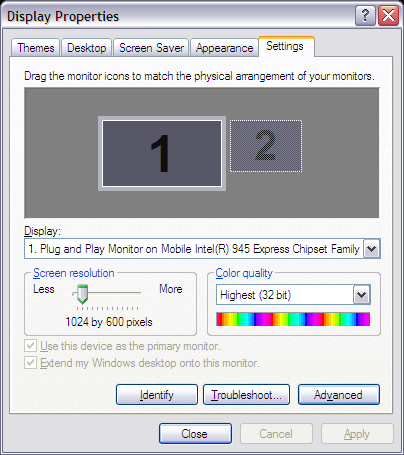
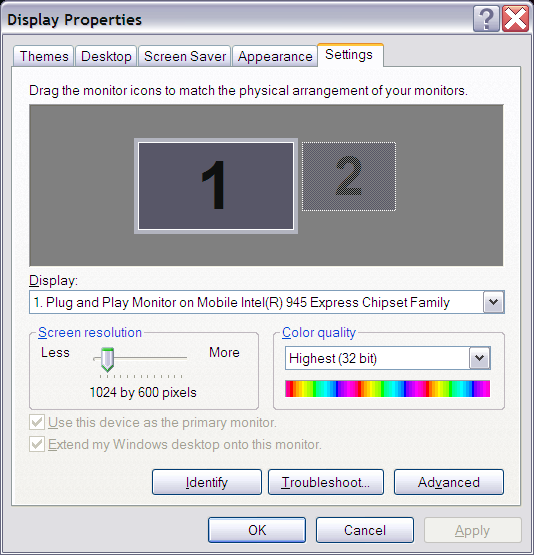
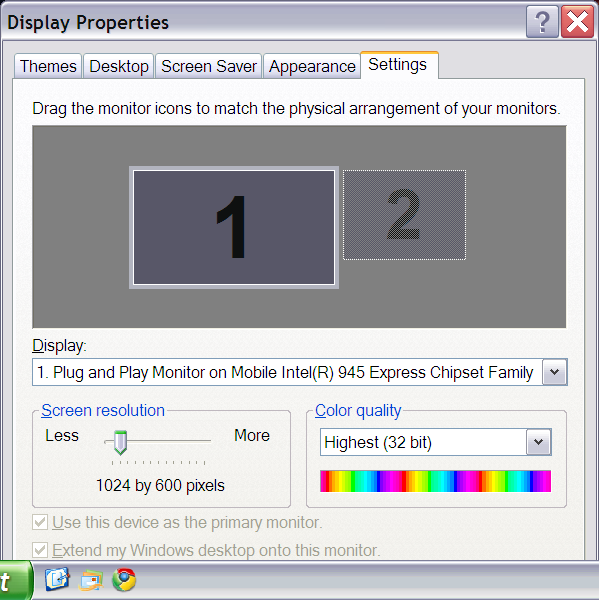








114 Comments
View All Comments
SodaAnt - Tuesday, April 15, 2014 - link
This has always been one of my big issues with the surface pro. I really like it, and the high resolution display is great, but I'm stuck between a rock and a hard place. I'd like to use 150% scaling to get the UI elements to the size I want, but I find that everything is just blurry and unusable then, so I have to stick with 100% and deal with the small elements.Imaginer - Tuesday, April 15, 2014 - link
Fortunately, I haven't dealt with the applications that needed 100%. Even at 150%, I am fine, but to actually fit more work, a compromise for me is a blanket 125%.Still usable for me in both direct touch, pointer cursor work, and pen work. Virtual mouse trackpad is also fine.
I do not have the "fortunate" experience with Adobe's suites. So I cannot experience that "joy" with their software. Manga Studio possibly took some cues, being their window title bar areas are as custom sized and small at 125%, but everything else is usable. ArtRage, is one of the very good ones out the gate - from day one of the Surface Pro's release in pressure support for Ink.API and WinTab along with their UI elements.
And long before that, when I sometimes tried to view things in CAD on my HDTV, the scaling was set at 150% and 1080p, but the behavior of AutoCAD wasn't up to par. I believe that is fixed a bit as I did not have problems when I used the software upon the default factory scaling of the Surface Pro.
Some companies listen and go back to do things right, some do things right out the gate, some are more slower than others.
TimEMcGough - Thursday, April 17, 2014 - link
This is actually part of the reason why I really like my T100 and its 768p resolution. With a 10.1" screen, the ~155dpi to my eye is pretty darned good with 100% scaling. Much higher DPI and everything gets too small without scaling and, sadly, I use plenty of those Adobe applications on a regular basis. http://buyh.tk/wCcoastwalker - Sunday, April 20, 2014 - link
Pathetic. We have a generation of morons who think that a 16:9 video display is suitable for writing documents on. They also seem to believe that swiping the screen actually has something to do with productive activity. Its all a bit of a laugh watching civilization go down the plug hole.eddman - Tuesday, April 15, 2014 - link
"One of the problems holding developers back is that there have been few high resolution devices on the market"What?! Holding them back?! Nothing was/is holding them back except for their own laziness, incompetence and total lack of respect for windows programing guidelines; and they call themselves developers.
Yes, the desktop aspect of windows is quite open, but it doesn't mean you should develop a butchered application and then even be proud of it.
YuLeven - Tuesday, April 15, 2014 - link
And whist it's easy to accept 'developers' of freeware software being lazy to properly code their software with the current age of computing in mind, it's baffling to see Adobe charging hundreds of dollars for that rubbish UI of them, a problem that persists for years since the first HiDPI personal computers now.bountygiver - Tuesday, April 15, 2014 - link
and at the same time high DPI actually benefits designers the most, but the largest developer for designers' applications is one of these lazy bums...beginner99 - Wednesday, April 16, 2014 - link
Wasn't surprised Adobe is affected by this. Their software is general pretty bloated and crappy. I mean Acrobat is a 1 GB+ install for working with pdf's. WTF?gerz1219 - Wednesday, April 16, 2014 - link
Adobe's software is the best on the market. Their problem has always been is that there's a huge disconnect between the needs of creative/design professionals, and the needs of casual users. They design for the professional market, even though a lot of more casual users may want to edit a PDF or Photoshop their friend's face onto a dog.Acrobat is a 1 GB download because it includes all manner of print production, image scaling, and text recognition features, which the casual user doesn't need to delete a page out of a PDF. So if you only ever use the software to merge two PDF's, it looks bloated. But it's not! Almost every feature of Acrobat has saved me time at one time or another.
Regarding the scaling -- as a motion graphics and design professional, I *like* the small text in the UI. It gives me more screen real estate for my projects. The problem for anyone working in AfterEffects and Premiere is always that there's never enough screen real estate to see everything at once. Adobe has been slow to add in HiDPI scaling because their core market doesn't need or want it. It's a request from casual Photoshop users who only need the erase tool and the clone stamp tool to copy their friend's face onto a dog, and most of those users are still torrenting CS6.
chaos215bar2 - Wednesday, April 16, 2014 - link
As stated in the article, it's the professionals that are likely to be first to adopt high DPI monitors or (for a Mac example) case-sensitive file systems. It's rather telling that Adobe CS still don't work on case-sensitive filesystems after five major releases. All they have to do is make sure their apps always use the correct case when accessing a file! It's not that difficult, they just don't care.It's great that you like the small text, but you're always free to set Windows to 96 DPI. In fact, if Adobe properly supported scaling, you could even set it lower to get more working space if that's what you wanted..