Now that the GeForce processor
has been on the market for some time now, companies have been able to switch
from using NVIDIA's reference deign to a design which makes more sense for the
manufacturer. This is the path that ASUS chose to take, switching from the reference
design found in the V6600 SDRAM to the proprietary design found in the V6600
Deluxe. This change in design allowed for many improvements to be made the board,
providing a more powerful and more advanced card.
As far as SDR GeForce cards out there, we have never seen one like the V6600 Deluxe. Beginning with the 32 MB of 5 ns SGRAM chips and going down all the way to hardware monitoring and S-Video connectors, ASUS has created a card that will make not only hard-core gamers but also home video editors rush to their nearest retailer.
As stated above, the card includes 5 Ns (200 MHz) SGRAM chips arranged in eight spots on the card (four on front, four on back). This card is the first that we have seen to include such powerful RAM chips on a standard SDR board, and the choice to do so was a wise one for ASUS. By including 5 Ns SGRAM standard on the board ASUS clocked the memory 166 MHz stock (as requested by NVIDIA), and left high overclocking potential.
In addition to the high quality memory standard, ASUS also left the processor clock at the standard speed of 120 MHz, once again at the request of NVIDIA (the original design had it running at 150 MHz stock). Any heat that results from the GPU is quickly dissipated by the included hardware monitoring fan. Spinning at 5000 RPM and stuck on the GPU with a precisely applied layer of thermal grease, the processor was cooled by a very efficient design. In fact, as written in the Overclocking section, this setup allowed us to push the GeForce core to places never traveled to by a GeForce before.
Now comes the real icing on the cake: the S-Video in and out features as well as composite out. The S-Video out features of the V6600 Deluxe are controlled by one of the best video out controllers available: the Chrontel 7005. This is essentially the same chip that received such high ratings in our Picture This: TV-Output Comparison with a few additional features, such as enhanced text sharpness. This chip provides the V6600 Deluxe with a very clear and crisp display output via the included S-Video cable. Even using the composite output, image quality is nothing to be ashamed of, even if it is still on an older television. The S-Video in functions of the V6600 Deluxe are controlled by the Philips SAA7113A video input processor, a chip that we have not yet seen. The quality of this chip is described in the following section. One thing to be noted is the lack of a composite in connection. While all new video devices come with S-Video standard, the V6600 Deluxe leaves users of older technology in the dust and clinging to their Voodoo 3500 cards.
Finally, there lies yet
another feature of the card that gives the V6600 Deluxe a bit of additional
oomph; oomph which is provided by the built-in VR  plug
and included glasses. Coming out from what appears to be a headphone jack on
the video card lies the ability to see OpenGL and D3D games in 3D mode. Plugging
in the included glasses causes the polarized lenses of the glasses to turn on
and off at a quick rate, almost like you are seeing everything with flicker.
This technology, which has been around the gaming world for quite some time
now but just recently found its way into the mainstream PC game market, works
by fooling the eye into seeing depth. This is accomplished by rendering alternating
frames in a game during each refresh cycle of the monitor. The glasses work
in conjunction with this technology in order to match each frame to a separate
eye. This is done using a polarizing effect. When electricity is passed through
a thin layer of a semitransparent polarized substance that is sandwiched between
two pieces of glass, the polarized part becomes darker. This lightening and
darkening of the glass occurs in synchronization with the monitor refresh to
allow only one eye to see each frame. For example, frame 1 is rendered for the
left eye a bit to the left side of the screen and viewed through the transparent
left lens. Then, the second frame in the game placed on the right side of the
screen while the left lens of the glasses go dark. This works in the same way
that normal depth perception is formed, as your eyes (which are set apart) do
this naturally. To the onlooker without glasses, the game in question looks
like two pictures overlapped on one another. To the person viewing through the
glasses, the effect is 3D: looking almost like images and text are jumping out
at you.
plug
and included glasses. Coming out from what appears to be a headphone jack on
the video card lies the ability to see OpenGL and D3D games in 3D mode. Plugging
in the included glasses causes the polarized lenses of the glasses to turn on
and off at a quick rate, almost like you are seeing everything with flicker.
This technology, which has been around the gaming world for quite some time
now but just recently found its way into the mainstream PC game market, works
by fooling the eye into seeing depth. This is accomplished by rendering alternating
frames in a game during each refresh cycle of the monitor. The glasses work
in conjunction with this technology in order to match each frame to a separate
eye. This is done using a polarizing effect. When electricity is passed through
a thin layer of a semitransparent polarized substance that is sandwiched between
two pieces of glass, the polarized part becomes darker. This lightening and
darkening of the glass occurs in synchronization with the monitor refresh to
allow only one eye to see each frame. For example, frame 1 is rendered for the
left eye a bit to the left side of the screen and viewed through the transparent
left lens. Then, the second frame in the game placed on the right side of the
screen while the left lens of the glasses go dark. This works in the same way
that normal depth perception is formed, as your eyes (which are set apart) do
this naturally. To the onlooker without glasses, the game in question looks
like two pictures overlapped on one another. To the person viewing through the
glasses, the effect is 3D: looking almost like images and text are jumping out
at you.
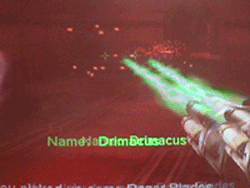 Not a new weapon, just VR without the glasses. |
There are three main downsides to these glasses. First, and most severely, are the headaches that occasionally come when playing in D3D VR or OpenGL VR for extended periods of time. While the maximum refresh rate is 160 Hz (as long as your monitor can support it), some people still experience problems with extended game play due to the constant flicker and trickery of the brain. Secondly, the glasses do not turn off as long as they are plugged in. This means that as long as you do not want a pair of not so stylish glasses flickering on your desk, you actually have to go to the back of your computer and unplug the device. Would an on/off switch be too much to ask? Finally is the gimmick factor. While the glasses are super cool for about the first week of play, they will not help you play better or last longer. The glasses are a fun thing to show visiting friends or to play with when you are bored, but there is no real advantage to using them (except for maybe game play in the dark, as this is when they look best). The VR effect looks best in D3D based games but also works in the newly developed OpenGL VR standard. For example, Unreal Tournament worked like a charm with the VR glasses, but Quake III Arena would not implement the OpenGL VR feature on our test machine. Expect this problem to be fixed later.
The SGRAM, S-Video in and out, and the VR glasses all combine to set the ASUS V6600 Deluxe apart from the other SDR GeForce cards on the market now. Let's take a look at the Philips SAA7113A video input processor and see how it performs with S-Video captures.


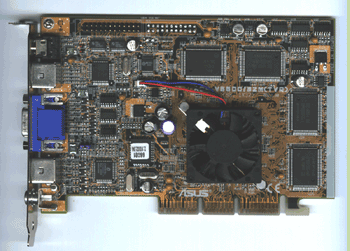
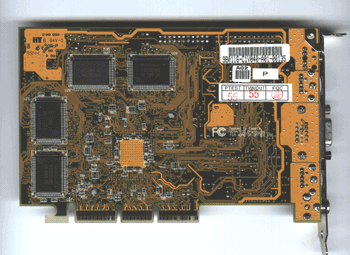








0 Comments
View All Comments