HP EliteBook 8460p: Everything But The Screen
by Dustin Sklavos on May 10, 2011 5:50 PM EST- Posted in
- Laptops
- IT Computing
- Intel
- HP
- EliteBook
- Sandy Bridge
Gaming Performance
Thankfully 3DMark isn't always an accurate representation of how graphics hardware performs when faced with an actual game, so hopefully the Radeon HD 6470M beating at the heart of the EliteBook 8460p can vindicate itself somewhat in our actual gaming testing.
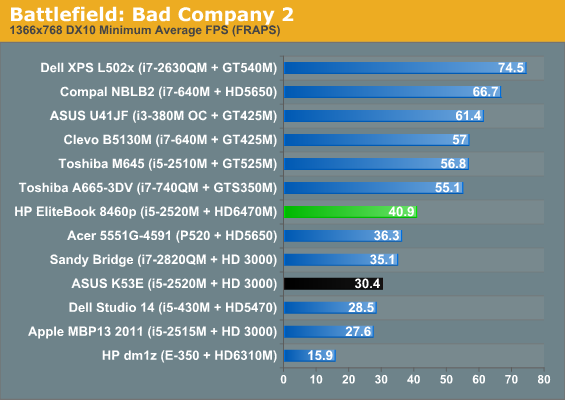
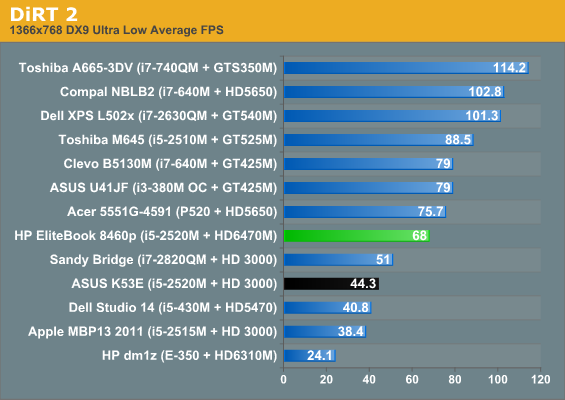
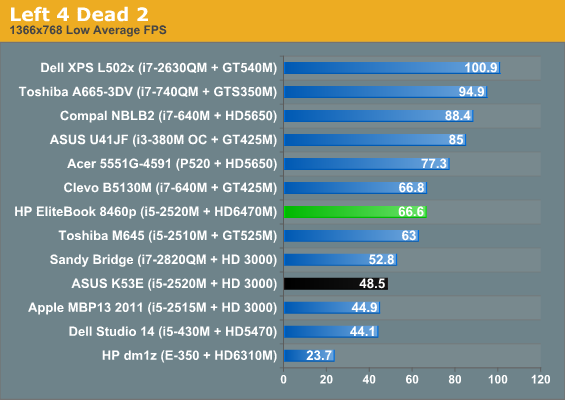
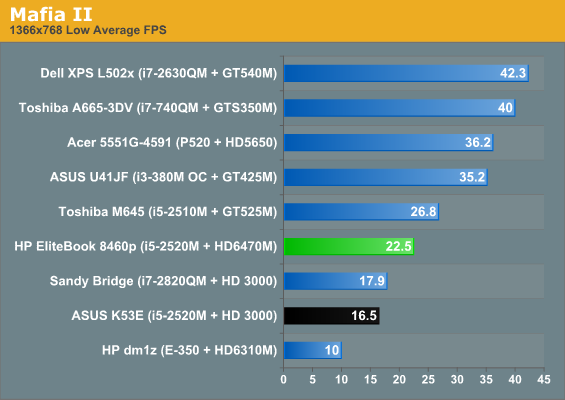
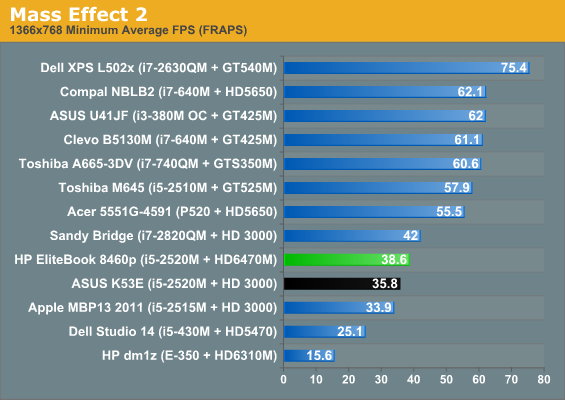
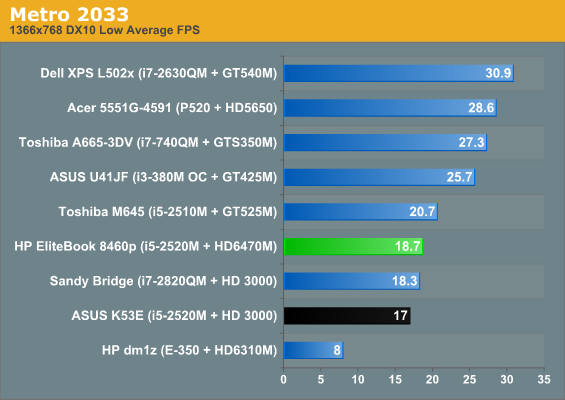
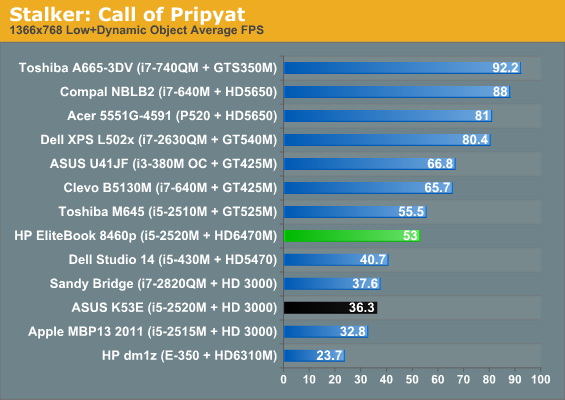
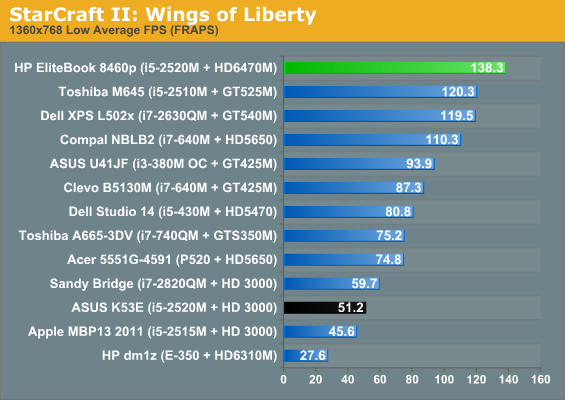
In real world situations the HD 6470M is able to produce a solid lead over the Intel HD 3000 along with much better gains over the anemic HD 5470. Every game but our two heavy hitters, Mafia II and Metro 2033, posts better-than-playable framerates using the 6470M, so at least it's good for some light gaming. The margin of victory is now 8-170%, depending on the title, with the average increase over the K53E being around 20%. So what happens when we bump the settings to "Medium"?
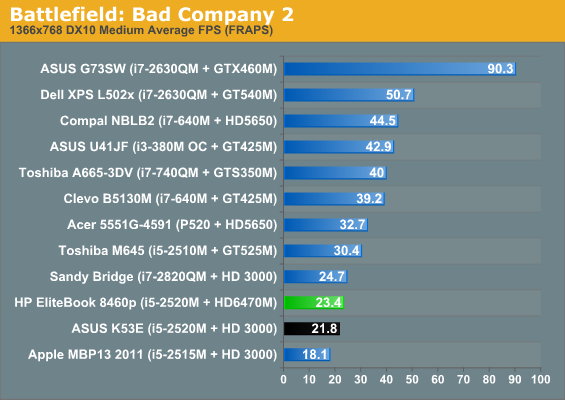
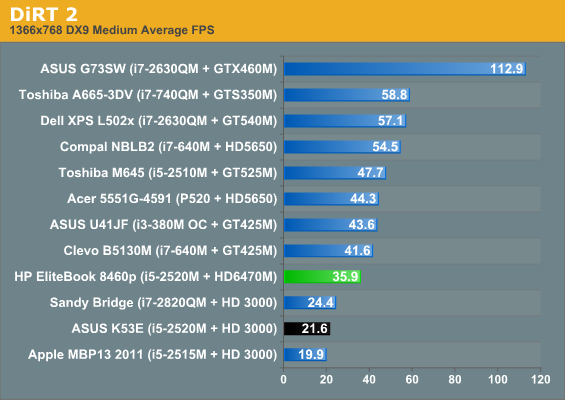
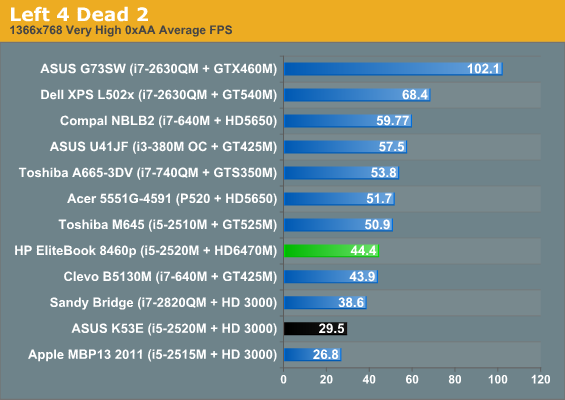
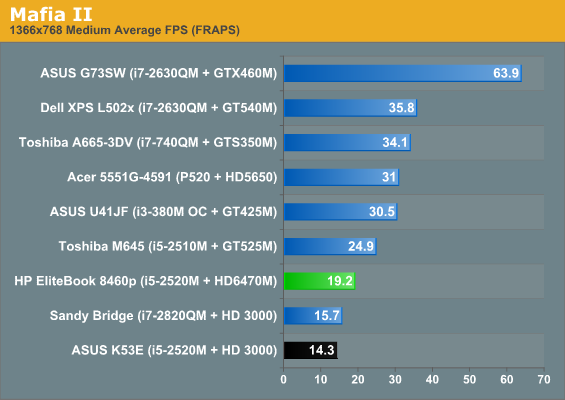
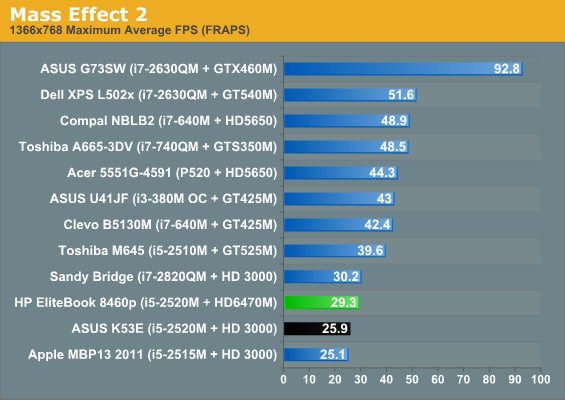
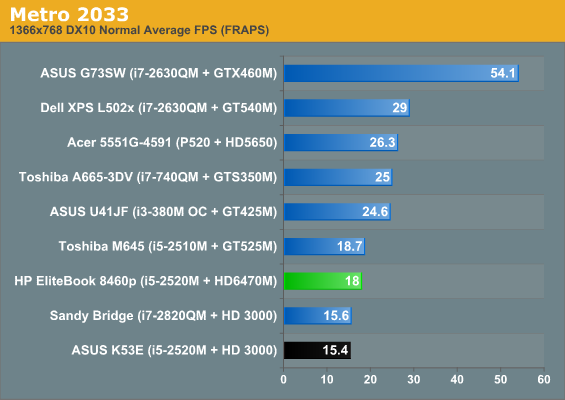
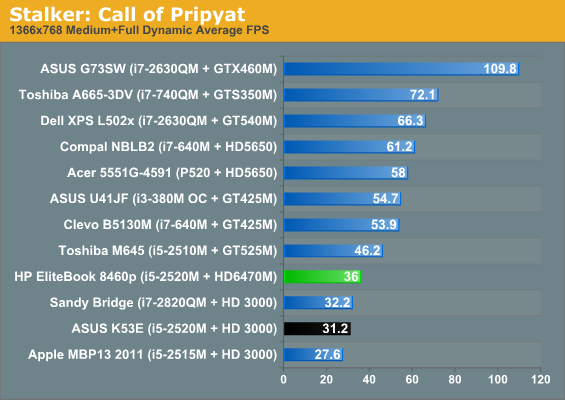
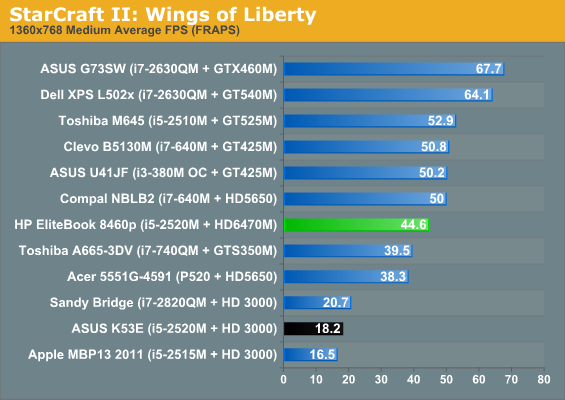
The 6470M definitely makes a difference in playability for a couple of games against the HD 3000, but on the whole the anemic memory bus is likely keeping performance from getting much higher. If any manufacturers ever opt to use the 6470M with GDDR5, we imagine it would probably be a fairly solid entry-level mobile gaming option, but as it stands even the low-end still can't handle every game on the market, much less at decent settings. At our medium detail settings, roughly half of the games fail to break 30FPS, so this is more of a casual GPU than anything you'd want for regular gaming.










31 Comments
View All Comments
XiZeL - Tuesday, May 10, 2011 - link
For an extra 15€ you can get the 1600x900 screen and for an other extra that theres is a fullDH optionbji - Tuesday, May 10, 2011 - link
When I go to the HP web site and try to configure the model, it immediately bumps the price up to ~$2,000. Is it possible to configure this laptop for less than 2 grand?Also, even when doing so, there is no display option bigger than 1600x900, which is lame.
And, talk about a weird configuration system. They have all of these strange configuration options like the stickers that will be put on the laptop and if you upgrade the processor, you get a big red error until you go and change the sticker to match. That is just about retarded.
JarredWalton - Tuesday, May 10, 2011 - link
Unfortunately, we don't know what quality of screen you get with the upgrade, but given it's a $75 upgrade I wouldn't expect a lot (and even less if it's only 15€). I've seen a lot of poor "upgraded" LCDs over the years, so there's no guarantee unless HP/whoever makes a point of stating the the LCD upgrade is a DreamColor or RGB LED or high-gamut or what have you.As far as the configurable models go, HP always charges a lot, but usually there are "instant rebate" codes floating around. I'm not aware of any for the 8460p right now, but if you can wait I would expect one to turn up. I've also heard you can get much better pricing if you call to place an order and ask for a lower price (though I've never tried that).
Ytterbium - Friday, May 13, 2011 - link
the 1600x900 screen is reported to be not that good either.The best screen HP do on the p serise is the 1600x900 WVA screen on the 8560p.
If you want dreamcolor you have to go to the 8560w or 8570w, the 8460w doesn't have dreamcolor :(
Penti - Friday, May 13, 2011 - link
Those dreamcolor screens are also rated to 15 W so I wouldn't run any of those portable. Which defeats the point of the screen to begin with.Souka - Tuesday, May 10, 2011 - link
But is the fullHD screen better? or just higer rez?My co-worker has the 8440p... and I absolutely agree that the LCD is HORRIBLE.
but hey, who uses the LCD on a laptop right? Oh wait a minute....
smalM - Tuesday, May 10, 2011 - link
One docking station at the office, one at home, and never using the built in screen does help alot...secretmanofagent - Monday, May 16, 2011 - link
I think HP tends to use crap screens. My work laptop is a 8530w Mobile Workstation, and it's easily one of the worst displays I've seen.bhima - Wednesday, May 11, 2011 - link
Lets put it this way, I've never seen a 1600x900 14" screen that looked horrible. But I've seen PLENTY of 1366x768 screens that are utter garbage. It seems when pixel density increases on these screens so do view angles, color and contrast.fordry - Wednesday, July 6, 2011 - link
I have a slightly older elitebook 6930p with the upgrade 1440x900 screen over the 1280x800 screen that was the base and I have seen both screens in action as well as the newer 1366x768 on an 8440w. The 2 lower end ones, 1280x800 and 1366x768 aren't good, particularly the 1280x800 one, its atrocious. My 1440x900 screen though is very nice. Looks clear, colors are good. Its not the best screen ever but its definitely not something that would go in a cons list and I imagine that the 1600x900 screens they offer with these would be similar.