Intel Performance Midrange
In recent months we have said in CPU recommendations that Intel and AMD enjoyed parity in the price ranges and processor speeds where they compete. Of course, AMD did not compete at the top speeds. We normally added that Intel still enjoyed a significant overclocking advantage if that was an important feature for you. Things were shaken up quite a bit with the introduction of the new Intel Core i7 CPUs. Phenom did not compete nearly as well against the Core i7, but Phenom II is now leveling that playing field - in the low to upper midrange where Phenom II now has competing performance. In addition, the Phenom II 45nm finally removes the last real impediment to choosing AMD in the midrange as it overclocks very well indeed and gives Intel a run for the money - clock for clock.
All that said, for high-end performance the Intel Core i7 is still king. For that reason we stretched midrange a bit to build a system around the lowest priced Core i7 processor - the Intel 920 at $289. The reasoning was very simple. It was difficult to recommend another Intel system at anywhere close to the price point of the 920, and socket 1366 components have been dropping in price over the past three months. If you plan to spend over $1000 on a base Intel box, you should definitely consider a Core i7 920 system.
| Intel Performance Midrange PC | ||
| Hardware | Component | Price |
| Processor | Intel i7 920 Nehalem Socket 1366 (2.66GHzx4 4x256MB L2, 8MB L3 Cache) | $289 |
| Cooling | Vigor Monsoon III LT for Socket 1366 | $56 |
| Video | Sapphire Radeon HD 4890 1GB (After $20 Rebate) | $230 |
| Motherboard | Gigabyte GA-EX58-UD3R LGA 1366 Intel X58 ATX (after $15 rebate) | $185 |
| Memory | OCZ 6GB (3x2GB) DDR3-1333 Triple-Channel Kit OCZ3X1333LV6GK 7-7-7-20 | $91 |
| Hard Drive | Seagate Barracuda 7200.11 ST31000333AS 1TB | $90 |
| Optical Drive | LG BD/HD DVD / 16x DVD+/- RW GGC-H20LK | $99 |
| Audio | On-Board | - |
| Case | Thermaltake Spedo V190001N2Z Black Full Tower | $110 |
| Power Supply | Silverstone ST70F 700W SLI/CrossFire 80 Plus Modular (after $25 Rebate) | $100 |
| Base System Total | $1250 | |
| Display | ASUS VW266H Black 25.5" 2ms(GTG) HDMI WUXGA LCD Monitor (1920x1200) (after $30 Rebate) | $320 |
| Speakers | Logitech G51 155W RMS 5.1 Speakers - Retail | $135 |
| Input | Microsoft CA9-00001 Black PS/2 Standard Keyboard and Optical USB/PS2 Mouse - OEM | $17 |
| Operating System | Microsoft Vista Home Premium OEM | $99 |
| Complete System Bottom Line | $1821 | |
| SSD (Optional) | OCZ Vertex OCZSSD2-1VTX120G 2.5" 120GB SATA II MLC Internal Solid state disk | $345 |
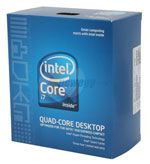 |
The i7 920 is the lowest priced Intel Core i7 you can currently buy. The other two choices are in the $600 to $1000 price range. Don't assume, however, that the 920 is not a powerful processor. The i7 920 is capable of reaching the performance levels of the top i7 CPUs, because it has also proven to be a dynamite overclocker for those who care about that, and that are also willing to provide decent cooling to the i7 920. You start with a processor that is 30% faster in some parameters than a Core 2 Quad, and then you find you can also overclock this 2.66GHz CPU to 3.8GHz to 4GHz with careful tweaking and better cooling. As shown in our Phenom II Launch review, the 920 reached as high as 3.8GHz at stock voltage and 4.0 GHz when overvolted to 1.35V. That is a 50% overclock. You will certainly be very happy with Core i7 base performance, but if you are interested in overclocking you will be ecstatic with this new CPU.
 |
The Gigabyte GA-EX58-UD3R has the distinction of being one of the lowest priced X58 chipset motherboards you can currently buy. Others have joined that $200 +/- X58 club in recent months, but the Gigabyte still provides excellent value and is now selling with a rebate that reduces the price to $185. User reports and test results for the Gigabyte EX58-UD3R are very favorable, including great reports on overclocking. That is why this Gigabyte remains the motherboard choice for the performance midrange Intel system. Other good choices are the MSI X58 Pro LGA 1366 and the ASRock X58 Deluxe LGA 1366.
 |
Unfortunately, the Core i7 CPU runs hot and eats lots of power. In fact, the stock Intel HSF is barely adequate for the CPU, which is a change in philosophy from lower Intel processors. For those reasons, we almost always recommend a third party CPU cooler for an i7 system - particularly if you plan to overclock at all. The cooler choice to mate with the Gigabyte X58 board is the Vigor Monsoon III LT at $56. This Monsoon is a standard vertical heat-pipe air cooler, with effective and quiet push-pull cooling. The Monsoon appears a good match to the OC capabilities of the i7 920. Another excellent option is the Thermalright Ultra 120 eXtreme with the 1366 mounting kit. You pay a bit more for the Thermalright cooler, but this top Core 2 cooler also works very well when paired with a Core i7.
 |
If you refer to the recent ATI 4890/NVIDIA GTX 275 article, you will find these two cards are the new choices for the $250 price point. Since the ATI 4890 is actually for sale today (with a $20 rebate to boot) the ATI 4890 1GB is our video card choice at $230. As soon as the GTX 275 becomes available you could also choose that card if you prefer NVIDIA cards and/or drivers. Either card will do the job well at this price point, with the edge to the 4890 in the resolutions you will likely run paired to a monitor with 1920x1200 resolution or lower. If you have a 30" monitor, the GTX 275 will likely perform a bit better at those super high resolutions.
 |
The OCZ triple-channel DDR3-1333 6GB memory kit provides excellent value in a 6GB kit. To be blunt, most of the 1333 6GB triple-channel kits use the same memory chips, although there are sometimes differences in the SPD chip on the DIMM. We chose the OCZ kit since it has the best price for a 6GB triple channel DDR3 kit from a known brand and the OCZ reputation for excellent warranty protection and technical support for your memory. In our last midrange guide a 6GB kit set you back $145, and the OCZ kit is now $91. DDR3 prices just continue to drop. You can select from a number of quality memory suppliers, but make sure to include their warranty and customer service reputation in your decision process.
 |
The case receives a significant upgrade with the selection of the unique Thermaltake Spedo V190001N2Z full tower case. The Spedo impressed us in a recent build with tons of well-organized room for building and expansion. If you're building a Core i7 system that will likely be very important to you, as it was to us. The Thermaltake Spedo bottom mounts the power supply and provides plenty of internal storage. Cooling is provided by two rear 120mm fans and a top 140mm exhaust fan. You can add additional side, front, and under-board fans to meet the cooling needs of even the most complex installations. I/O jacks are on the top of the case toward the front, which is a convenient and easy-to-use location. There are even pre-drilled ports for water-cooling tubing. At $110 after rebate the Spedo is a terrific case value.
 |
The power supply is the well-regarded Silverstone ST70F 700W PSU. It's SLI/CrossFire ready, 80 PLUS certified, with modular cables and active PFC. The Silverstone 700W has made almost everyone's top performance list for a PSU and it is a good buy at its regular selling price. At the current selling price of $100 it is an outstanding value. We also like the flexibility the modular cables provide, allowing custom cable selection and arrangement.
 |
Most of our editors consider the onboard audio of most motherboards to be adequate for even gaming these days. That is why we have not chosen a sound card for the performance midrange system. If you want more than that offered by onboard surround sound, the ASUS Xonar DX 7.1 is one of the top-performing audio cards on the market today. It is a great upgrade to the onboard sound if you want better sound quality. Game compatibility is excellent, but most game creators assume everyone has a Creative Labs sound card. If your main reason for having a powerful i7 computer is gaming, you may prefer the Creative 7.1 Sound Blaster X-FI Titanium at the same price. In our opinion the sound quality is batter on the ASUS or an HT sound card, but compatibility will never be a question with a Creative Labs sound card. We also upgraded to the Logitech G51 155W RMS 5.1 surround sound speakers. The Logitech rebate has ended, so the price is now $135 or so. They are still a decent value at that price.
 |
The LCD display resolution is still the 1920 horizontal of the 1080p HD midrange value system, but the 26" displays run at a 16:10 aspect ratio and WUXGA (1920x1200). Regardless of the minor resolution differences, the size of the monitor is now 26", so everything on the screen is a little larger - great if your vision isn't the best. The ASUS VW266H Black 25.5" HDMI Widescreen provides the preferred HDMI input, as well as DVI and an analog VGA port. Panel speed is rated at an incredible 2ms, but we have found most current LCD panels perform similarly and the speed rating does not really guarantee very much. The ASUS monitor provides a large sharp image, good colors, and fast panel speed at a very good price of $320 after rebate. It comes with DVI and VGA cables, but if you plan to connect with HDMI you will need to buy a separate HDMI cable. The ASUS is also available with a rotatable 2MB webcam attached for just $20 more.
The remaining components are the same as our value systems. The hard drive remains a 1TB Seagate and the optical drive is the LG BD-ROM. The Microsoft OEM keyboard and optical mouse provide input and Vista Home Premium OEM runs the system. For more information on these components, you can refer to the descriptions on page three.
 |
In response to those who have asked for SSD recommendations, it is possible to finally make SSD recommendations based on the months of research and testing performed on SSD drives at AnandTech. For more information on SSD test results please see our SSD Anthology and the SSD Update. In keeping with the midrange pricing, we have listed an SSD option of the 120GB OCZ Vertex for the Intel Core i7 performance midrange system and a 60GB OCZ Vertex for the Phenom II performance midrange detailed on the next page - though you could use either drive size with either system.










73 Comments
View All Comments
jmvillafana - Tuesday, April 14, 2009 - link
The article is excelent. Still if you could run benchmarks with the presented systems we could compare what $1,800 Vs $800 provide.Googer - Monday, April 13, 2009 - link
I must disagree with your selection of Seagate 7200.11 drives after all the problems they have had with failure reminiscent of the IBM Deskstar (deathstar) 75GXP days. Instead, I'd advise users to go with a WD Velociraptor or WD Black edition or a Nice SSD.Leyawiin - Thursday, April 9, 2009 - link
I haven't done a ground up build in years. There's always something you can recycle from a previous build if you do this regularly. I was pricing an i7 940 build with a 300GB Velociraptor, 4GB of DDR3 2000, X58 mobo, Coolermaster V8 HS/fan and a GTX 285. Very strong system and using the still good Cooler Master case, X-Fi sound card, DVD drive and case fans it will be less than $1,700. I might be able to pare it down further.Leyawiin - Thursday, April 9, 2009 - link
Oh and please can the "this is useless unless you live in the US" crap. They can't cover all the international pricing variances - the guides can at least be used as a starting point in your overpriced, uncompetitive locales.papapapapapapapababy - Friday, April 10, 2009 - link
Buyers Guide. Buyers. not -USA- Buyers Guide, or System builders guide. so, yes, is kinda useless 2 me.also, the "Intel Value" config is total crap. stock cooler? XD here, nubcake...
1)
XIGMATEK HDT-S1283 120mm Rifle CPU Cooler $36.99
2)
Intel Core 2 Duo E7400 $119.99 > @ 3.4 GHZ (FASTER + lower temps, noise, price)
also just one hdd? then that mobo is an overkill
3) g31 mobo (ASUS P5KPL-AM) just $37.50 ! thats value (GREAT MOBO, in mot kiding, rock solid, ocs like mad, great sound)
4) GTX 260 896MB for $159.99 + a real psu not that pos
my system >>>>>>>>>>>>>>>>>>>>
>>>>>>>>>><< anand "tech"
papapapapapapapababy - Thursday, April 9, 2009 - link
useless guide unless you live in the usa. ( im sorry 4 you)btw, this is why i always laugh at those American console users, "but the 10.000 computer" " comfy couch" " consoles offer more value" type of guys. they just fail to realize that consoles are super overpriced retro garbage compared to ANY pc . Yes, total garbage, example? console cpu: even a dino like a amd64 3000, or hell even a slow ass barton xp is faster that the " xbox triple core" or the potato of " cell".
edgardavids - Thursday, April 9, 2009 - link
Why do you suggest DDR2-1066 for mid range AMD system? The board can support DDR2-1066 with AM2+ CPU only, X3 720 is a AM3 processor. Is it considered a waste to invest on DDR2-1066?JarredWalton - Thursday, April 9, 2009 - link
See above: AM3 CPUs work with DDR2, and performance wise there's not a huge difference between DDR2 and DDR3 AMD systems. DDR3 is slightly more expensive, but you also need a DDR3 motherboard. Ultimately, the AM2+ boards seem to offer a nice balance of price, performance, and features - whether you use an AM2 or an AM3 CPU.taruncharles - Wednesday, April 8, 2009 - link
Hi,Nice article once gain. I am planning on using the same kinda rig for my mid-range value PC.
In the mid-range value setup, you have used DDR2 1066 with Biostar TA790GX 128M. But, I noticed that the specifications for this motherboard say that it supports DDR2 1066 only for AM2+ CPUs. Whereas the CPU in your setup is AM3..
Will this work properly here. Or should I be using 800Mhz DDR2 with X3 720 and Biostar TA790GX 128M?..
Thanks
Wesley Fink - Wednesday, April 8, 2009 - link
DDR2-1066 and higher speed memory will always work fine at lower speeds and normally faster timings. It is rated 1066 but will definitley work slower if that is necessary, whcih I doubt.