Net-N-Dude Glacier 4500C Arctic Cap Celeron Cooler
by Anand Lal Shimpi on March 10, 1999 9:53 PM EST- Posted in
- Cases/Cooling/PSUs
Shooting Down the Rumors
How far can you really expect to take today's Slot-1 Celeron processors?
Celeron 266/300 (0KB L2)
The old 266 can generally make it up to 400MHz without a hitch, 448MHz (112MHz x 4.0) is a possibility however it is reserved for the higher yield processors if you can still find them. Pushing the Celeron 300 to its highest realistic overclockable potential, 450MHz, is a bit more difficult than overclocking the 266. Your chances at coming across a 300 that can make it up to 450MHz reliably are slim in comparison to finding a 266 that can hit 400MHz. A 266 will hit 400MHz with decent cooling, a 3+ fan super cooler is not necessary to get the majority of processors up that high (keep in mind that not all processors are created equally, and some may not even pass 266MHz).
Celeron 300A (128KB L2) - OEM/Retail
The OEM Celeron 300A is a unique find, since the latest batch of OEM processors don't seem to be as friendly at 450MHz as the original 300A's were. Here's where the benefits of a superior cooler may come into play. Most 300As have a core capable of hitting between the 400 - 450MHz mark, however once you begin to push the limits of your CPU and attempt to actually overclock to the 450MHz mark the processor will begin to heat up dramatically. This causes instability as well as irreversible physical damage to the die of the CPU. The question of whether or not your OEM 300A will make it up to 450MHz or not depends entirely upon the quality of the die and the manufacturing of the CPU itself, so it is pretty much a toss up.
The retail 300A processors have a considerably higher success rate at 450MHz, however they too are disappearing off the face of the overclockers' market. Most retail 300A's work fine with their standard heatsink/fan combos and don't usually require the addition of any third party cooling products.
Celeron 333A (128KB L2)
Unfortunately, the 333A is apparently much like a 300A, in the sense that it requires a bit of work to get it up to the 450MHz mark. At the same time, 450MHz isn't physically possible for the 333A due to its 5.0x clock multiplier, leaving the only 100MHz FSB option as 500MHz. On most 333's, 500MHz is a stretch since you begin to approach the theoretical limit of the Celeron A core as it stands (500 - 550MHz is the theoretical limit using the current manufacturing process). Added cooling usually doesn't help it 500MHz for 333A processors, however there have been rare success stories of 333A owners running perfectly at 500MHz. The odds are against you with a 333A at 500MHz, regardless of what type of conventional cooling you happen to be using.
| Celeron 366A/400A (128KB L2) The key to understanding the newest 366A/400A processors is that, in spite of what we are all lead to believe, Intel did have to tweak their manufacturing process to produce the 366 and 400MHz parts; meaning that the 366 and 400MHz Celeron A processors are actually higher quality versions of the Celeron A core used in the older 300A. It is because of this that the 366 & 400MHz Celeron As will make it up to the 450MHz as close to 100% of the time as possible while using FSB settings under 100MHz (i.e. 75MHz or 83MHz). |
|
| The true limiting factor at 450MHz here are other peripherals that can't cope with the overclocked 75 or 83MHz FSB frequencies, not the processors themselves. The 366/400 can make it up to 450MHz with a standard heatsink/fan, no special goodies are necessary here…but will adding a superior fan allow you to bump the speed up to 550MHz and 600MHz respectively? Although every processor is different, and theoretically you could find a 366 that made it up to 550MHz reliably and a 400 that makes it up to 600MHz without a hitch, chances are that you won't run into either of those anytime soon. The 366 at 550MHz is a little more believable than a 400A at 600MHz, since the physical limit of the Celeron A core happens to be around the 550MHz mark. Added cooling won't help you run a 366 at 550MHz any better, nor will it aid you in making the 200MHz jump from 400MHz to 600MHz. Sorry guys. | |


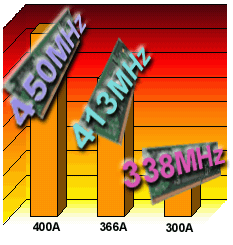








0 Comments
View All Comments