ASUS ROG Maximus XII Hero Wi-Fi Review: The Tale of Two Motherboards
by Dr. Ian Cutress & Gavin Bonshor on June 11, 2020 11:45 AM EST- Posted in
- Motherboards
- Intel
- Asus
- ROG
- 5GBase-T
- Z490
- 10th Gen Core
- Comet Lake
System Performance
Not all motherboards are created equal. On the face of it, they should all perform the same and differ only in the functionality they provide - however, this is not the case. The obvious pointers are power consumption, POST time and latency. This can come down to the manufacturing process and prowess, so these are tested.
For Z490 we are running using Windows 10 64-bit with the 1909 update.
Power Consumption
We test power consumption on the system while in a single MSI GTX 1080 Gaming configuration with a wall meter connected to the power supply. our 850W power supply has ~75% efficiency > 50W, and 90%+ efficiency at 250W, suitable for both idle and multi-GPU loading. This method of power reading allows us to compare the power management of the UEFI and the board to supply components with power under load, and includes typical PSU losses due to efficiency. These are the real-world values that consumers may expect from a typical system (minus the monitor) using this motherboard.
While this method for power measurement may not be ideal, and you feel these numbers are not representative due to the high wattage power supply being used (we use the same PSU to remain consistent over a series of reviews, and the fact that some boards on our testbed get tested with three or four high powered GPUs), the important point to take away is the relationship between the numbers. These boards are all under the same conditions, and thus the differences between them should be easy to spot.
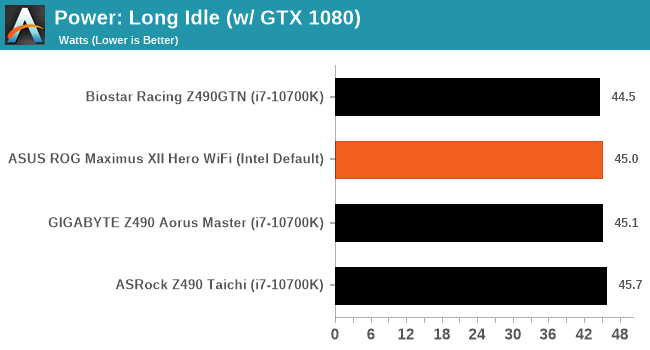
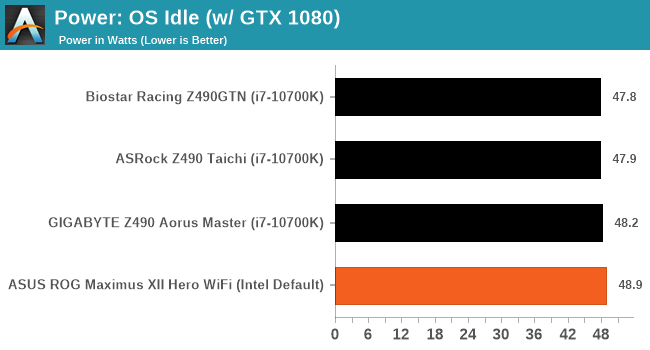
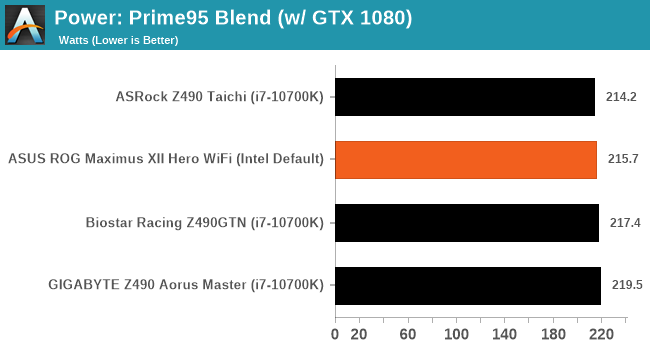
From our initial review of the ASRock, we switched to a more suitable 850 W power supply and we re-tested each of the boards. The ASUS performs consistently in our power testing narrowly losing out to the Biostar in our long idle test. At load, the ASUS shows its efficiency.
Non-UEFI POST Time
Different motherboards have different POST sequences before an operating system is initialized. A lot of this is dependent on the board itself, and POST boot time is determined by the controllers on board (and the sequence of how those extras are organized). As part of our testing, we look at the POST Boot Time using a stopwatch. This is the time from pressing the ON button on the computer to when Windows starts loading. (We discount Windows loading as it is highly variable given Windows specific features.)
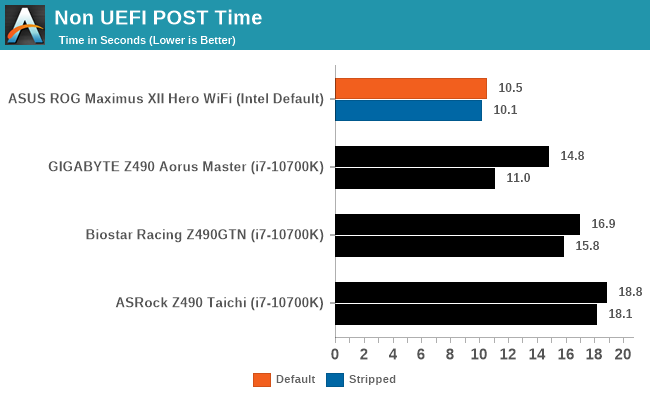
The ASUS board blitzes out the competition in regards to POST times, with a solid four second lead over the next board at default settings. Disabling non-essential components such as networking and audio controllers yielded a slight gain in POST time, with a 0.4-second variance over default.
DPC Latency
Deferred Procedure Call latency is a way in which Windows handles interrupt servicing. In order to wait for a processor to acknowledge the request, the system will queue all interrupt requests by priority. Critical interrupts will be handled as soon as possible, whereas lesser priority requests such as audio will be further down the line. If the audio device requires data, it will have to wait until the request is processed before the buffer is filled.
If the device drivers of higher priority components in a system are poorly implemented, this can cause delays in request scheduling and process time. This can lead to an empty audio buffer and characteristic audible pauses, pops and clicks. The DPC latency checker measures how much time is taken processing DPCs from driver invocation. The lower the value will result in better audio transfer at smaller buffer sizes. Results are measured in microseconds.
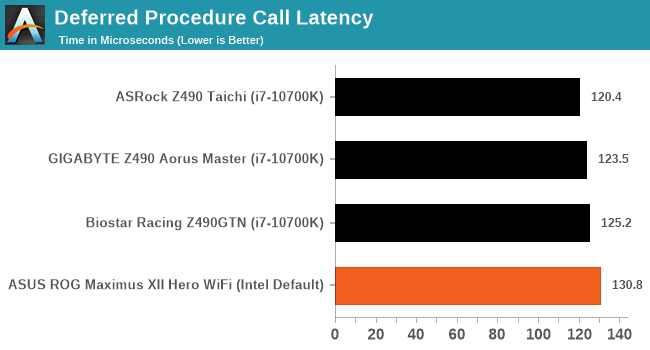
We test DPC latency from out of the box with default settings. From our initial reviews, we saw the ASUS board achieved a high DPC latency, so we decided to re-test. The ASUS performed much better after the re-test which went from 193.6 microseconds down to 130.8 microseconds which is a much more reasonable result.










29 Comments
View All Comments
Devo2007 - Thursday, June 11, 2020 - link
“ The worry comes when the board is to be used by a non-technical user.”Something tells me a non-technical user would not be using this $400 motherboard anyways.
close - Thursday, June 11, 2020 - link
You'd be surprised how many people just want to buy the best/coolest just because. And once they have it they will also attempt to play a bit with it.GreenReaper - Friday, June 12, 2020 - link
Perhaps they will learn something by doing so.Tom Sunday - Wednesday, February 24, 2021 - link
My neighbor at his sweet age of 75 just bought himself a Mercedes-AMG GT Coupe. The folks at Palm Springs Mercedes love him. Harry drives about 300 miles per year as his fairway Thunderbird home is a 5-month snowbird retreat. The only passed get his GT will ever see are golf clubs if he elects to play another course and leave our gated community. Harry is also a very bad driver, very often gets lost when outside the gate, but a real nice guy otherwise.Harry knows nothing about computers and never will. But if so he would instantly be calling Digital Storm and drop $8000 on the very best they could possibly hobble together. But then many of us older retired guys here at the country club are actually like Harry. We of course here by choice would not really 'play a bit' with computers, as our minds and hopes are still tied to having a younger blond that can walk the walk and talk that talk. Maybe even cooks likes she walks? Try doing that with a motherboard.
kreimers - Friday, March 26, 2021 - link
Yep- spent almost $700 big ones on Crosshair Hero 8 which affords liquid cooling. Why? Could not get the Hero 4. Why? Supply from CCP was curtailed because of 1/2 trillion trade deficit with this communist crap of a country that launched the CCP virus so that mail-in fraudulent voting could occur. Now we have a fake president and other illegitimates who need to be removed from the White House- peacefully I hope. But if not, all bets are off. Regardless, silicon valley needs to be making most of this stuff here.n0t4h4x0r - Thursday, April 1, 2021 - link
You sound like old perverts. Maybe use that money for good and get a life? Your minds and hopes are tied to illusions that will never come true. You guys are the reason the country is falling apart. Not caring and only thinking about perverted crap. I've met many women online and then face to face obviously "wItH a MoThErBoArD" you pathetic old man. Sorry you missed out! Have fun playing your pathetic "game" of put a ball in a hole.Sorry you only had sex a handful of times(if that), but gtfo boomer.
Digital Storm. LOL.
Polaris198321 - Friday, June 12, 2020 - link
5g chipsets Wi-Fi 6 cat 7 Ethernet ports with special made chipset combining them all to boost internet speeds for desktops and laptops and smart tvs for 4k cable tv and cloud gaming at 144 hz at 1440p as the either net wire can also be used to power the device as well elimating the power cord as well if the computer cooling system using compressed air blown into it or solar transparent panels on glass panels for desktops. monitors and laptops are not for you like on the old Logitech solar powered wireless keyboard they once made back in the day i saw online and at costco...philehidiot - Thursday, June 11, 2020 - link
It has been a while since I had an Asus mobo with an optional stick on MOSFET cooling fan. It was back in the days of "MOAR PHASES!" because obviously 10000001 phase power is what you need on a mid range mobo.Peskarik - Thursday, June 11, 2020 - link
Thank you, I was waiting for this review!DanNeely - Thursday, June 11, 2020 - link
Where does the MOSFET fan attach to?