Seagate Fast SSD and SanDisk Extreme Portable SSD 1TB USB 3.1 DAS Review
by Ganesh T S on September 27, 2018 8:00 AM ESTSynthetic Benchmarks
Various synthetic benchmarks are available to quickly evaluate the performance of direct-attached storage devices. Real-world performance testing often has to be a customized test. We present both varieties in this review, starting with the synthetic benchmarks in this section. Prior to covering those, we have a quick look at our testbed setup and testing methodology.
Testbed Setup and Testing Methodology
Evaluation of DAS units on Windows is done with the testbed outlined in the table below. For devices with a USB 3.1 Gen 2 Type-C interface (such as the Seagate Fast SSD and the SanDisk Extreme Portable SSD that we are considering today), we utilize the Thunderbolt 3 / USB 3.1 Type-C port enabled by the Intel Alpine Ridge controller. It connects to the Z170 PCH via a PCIe 3.0 x4 link.
| AnandTech DAS Testbed Configuration | |
| Motherboard | GIGABYTE Z170X-UD5 TH ATX |
| CPU | Intel Core i5-6600K |
| Memory | G.Skill Ripjaws 4 F4-2133C15-8GRR 32 GB ( 4x 8GB) DDR4-2133 @ 15-15-15-35 |
| OS Drive | Samsung SM951 MZVPV256 NVMe 256 GB |
| SATA Devices | Corsair Neutron XT SSD 480 GB Intel SSD 730 Series 480 GB |
| Add-on Card | None |
| Chassis | Cooler Master HAF XB EVO |
| PSU | Cooler Master V750 750 W |
| OS | Windows 10 Pro x64 |
| Thanks to Cooler Master, GIGABYTE, G.Skill and Intel for the build components | |
The full details of the reasoning behind choosing the above build components can be found here. The list of DAS units used for comparison purposes is provided below.
- Seagate Fast SSD 1TB
- SanDisk Extreme Portable SSD 1TB
- Samsung Portable SSD T1 1TB - No Encryption
- Samsung Portable SSD T3 2TB
- Samsung Portable SSD T5 2TB
- SanDisk Extreme 900 1.92TB
- WD My Passport SSD 1TB
Synthetic Benchmarks - ATTO and Crystal DiskMark
Seagate and SanDisk both claim read and write speeds of around 540 MBps and 500 MBps respectively, and these are backed up by the ATTO benchmarks provided below. Unfortunately, these access traces are not very common in real-life scenarios.
| Drive Performance Benchmarks - ATTO |
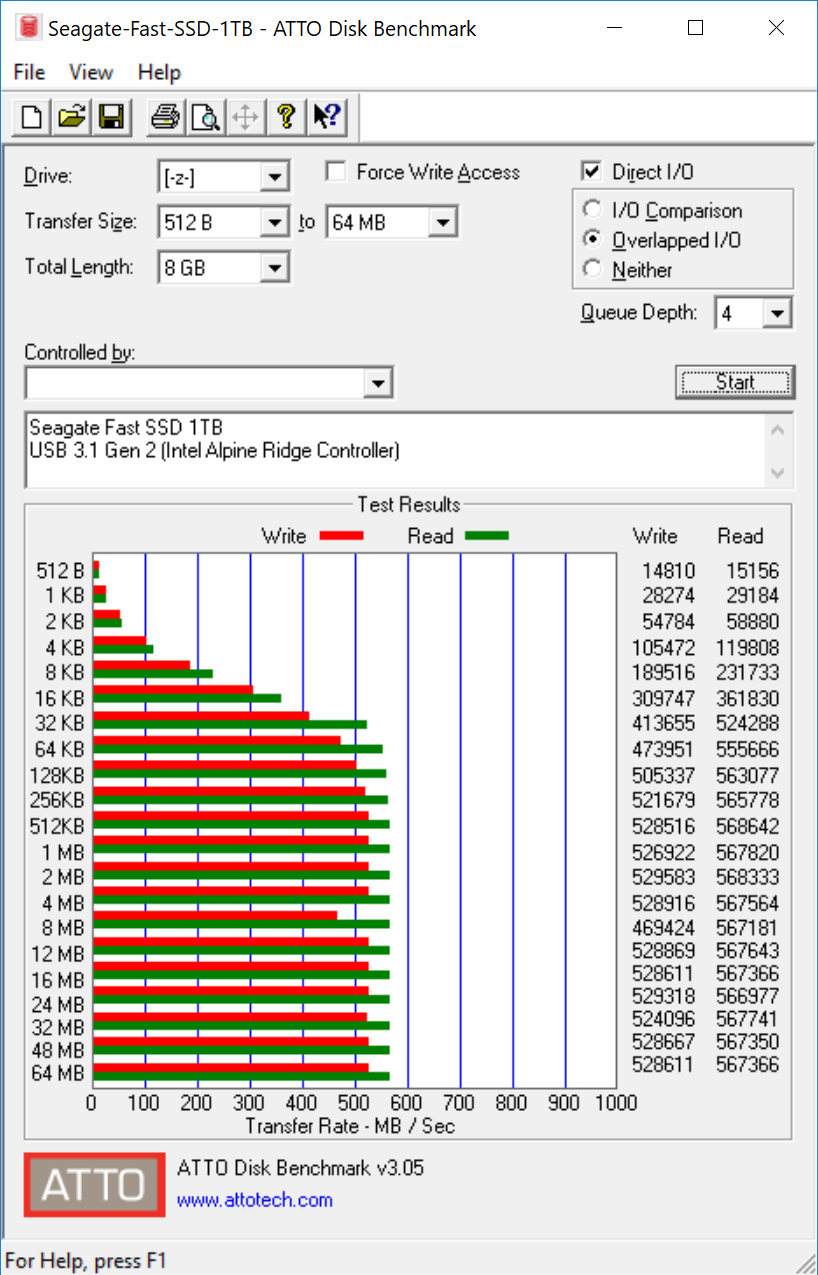 |
CrystalDiskMark, despite being a canned benchmark, provides a better estimate of the performance range with a selected set of numbers. As evident from the screenshot below, the performance can dip to as low as 20 MBps for 4K random reads in the Seagate Fast SSD and 25 MBps for the SanDisk Extreme Portable under similar circumstances. The key takeaway is that the Seagate Fast SSD has a slight edge ovr the SanDisk Extreme Portable for low queue depth sequential reads and writes.
| Drive Performance Benchmarks - CrystalDiskMark |
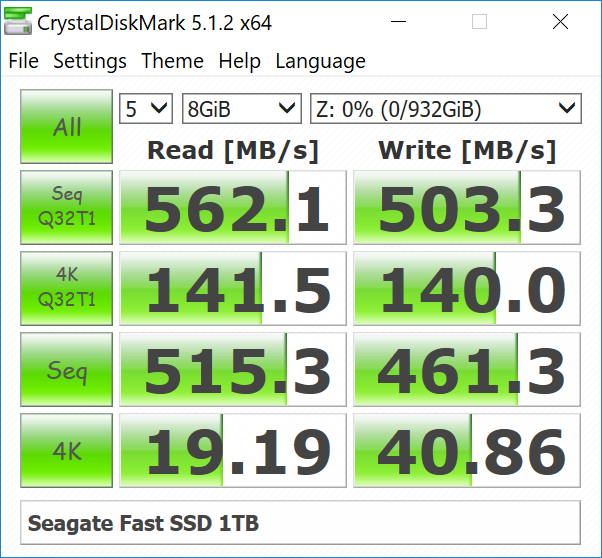 |










17 Comments
View All Comments
jaydee - Thursday, September 27, 2018 - link
$225 for 1TB Sandisk Extreme, $250 for 1TB Samsung T5 are nice prices, but if you don't need the ruggedness, you could otherwise buy the 1TB Samsung 860 EVO 2.5" for under $170 now and use a $20 external enclosure or just a SATA to USB adapter and you would get better performance for much less cost.ganeshts - Thursday, September 27, 2018 - link
The DIY approach is a good one. The aspect I like about the SanDisk Extreme is its IP55 rating that is not available in external enclosures AFAIK. Also, single stop for warranty and some value additions like the password protection feature (not a big deal for power users, but, the average consumer just wants everything ready to go out of the box).deil - Thursday, September 27, 2018 - link
Its solid value for both. I'm using old HDD's in external storage's mostly but when I damage them, I think I would consider that m.2, seems like phone form factor, might be good.notashill - Thursday, September 27, 2018 - link
Why would you get the 2.5" version when the M.2 version is the same price? There are plenty of M.2 USB enclosures available these days.Impulses - Thursday, September 27, 2018 - link
Yeah if you're buying a new drive with the express purpose of going external I'd go m.2 as well...Impulses - Thursday, September 27, 2018 - link
I'm doing that with older/smaller drives I'm not using anymore (like a 128GB 830)... The smaller form factor is pretty nice for backing up on the go or even hooking up to one of those mini portable routers/battery packs while it's sitting in my bag... More of a hassle with my 2.5" enclosure.serendip - Friday, September 28, 2018 - link
How about maximum power draw? A 2.5" SSD in an external enclosure could pull more than 5 W and cause a disconnect. I've connected SATA SSDs to tablets and phones before but a powered hub is usually needed because there's not enough bus power to initialize the drive.khanikun - Friday, September 28, 2018 - link
Make sure the enclosure does USB Type C, and only use Type C. Then you won't have problems. Type C is 7.5w to 15w.MrSpadge - Thursday, September 27, 2018 - link
I don't get it, where are the LEDs?! I learned from the last reviews that that's the most important aspect of storage in 2018 😉Impulses - Thursday, September 27, 2018 - link
You allude to them as wall powered at one point in the conclusion, shouldn't that be bus powered? (5th paragraph)