The Phison E12 Reference Design Preview: A Next-Gen NVMe SSD Controller
by Billy Tallis on July 18, 2018 10:30 AM ESTSequential Read Performance
Our first test of sequential read performance uses short bursts of 128MB, issued as 128kB operations with no queuing. The test averages performance across eight bursts for a total of 1GB of data transferred from a drive containing 16GB of data. Between each burst the drive is given enough idle time to keep the overall duty cycle at 20%.
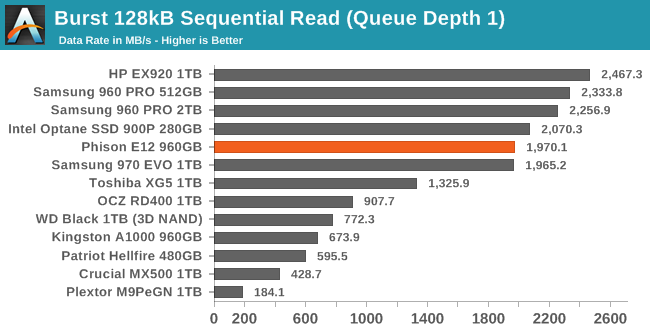
The burst sequential read performance of the Phison E12 is just shy of 2GB/s—much better than most TLC SSDs, but the HP EX920 has a pretty big lead at 2.4GB/s.
Our test of sustained sequential reads uses queue depths from 1 to 32, with the performance and power scores computed as the average of QD1, QD2 and QD4. Each queue depth is tested for up to one minute or 32GB transferred, from a drive containing 64GB of data. This test is run twice: once with the drive prepared by sequentially writing the test data, and again after the random write test has mixed things up, causing fragmentation inside the SSD that isn't visible to the OS. These two scores represent the two extremes of how the drive would perform under real-world usage, where wear leveling and modifications to some existing data will create some internal fragmentation that degrades performance, but usually not to the extent shown here.
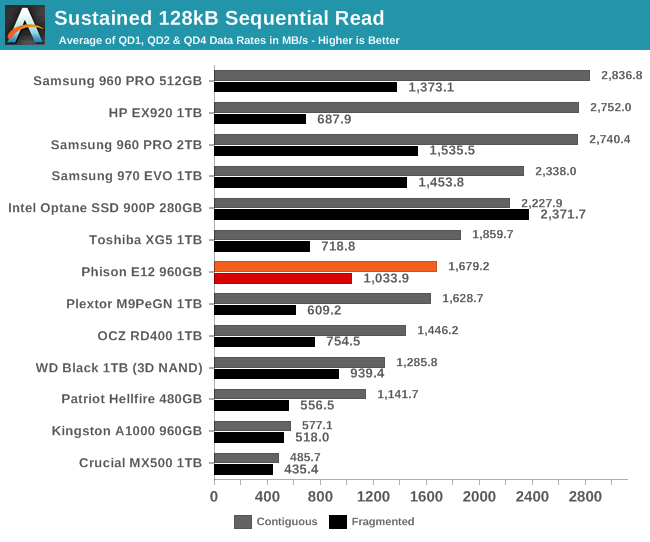
On the longer sequential read test, the Phison E12 doesn't keep pace, and it isn't even the fastest controller for this kind of NAND: the Toshiba XG5 is a bit faster. The E12's performance doesn't suffer acutely from internal fragmentation like the SM2262-based HP EX920 does.
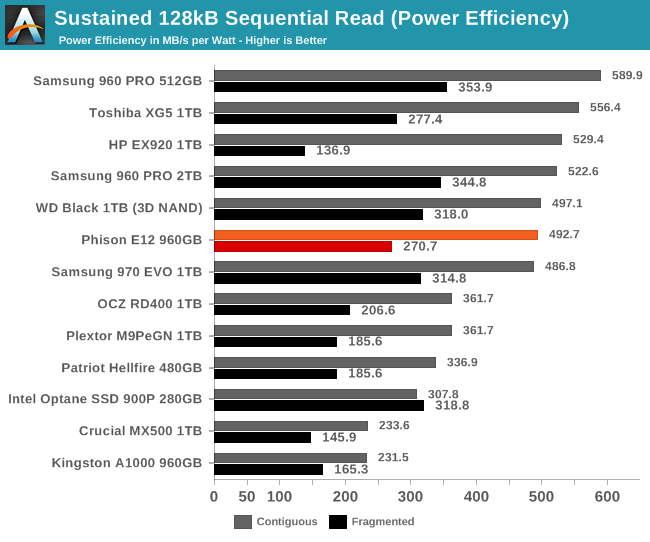 |
|||||||||
| Power Efficiency in MB/s/W | Average Power in W | ||||||||
The Phison E12 is reasonably power efficient on the sequential read test, but it doesn't stand out from the crowd. It is one of the few drives that draws more power when reading from a data with internal fragmentation, because that fragmentation slows most drives down to the point that they also start drawing less power overall.
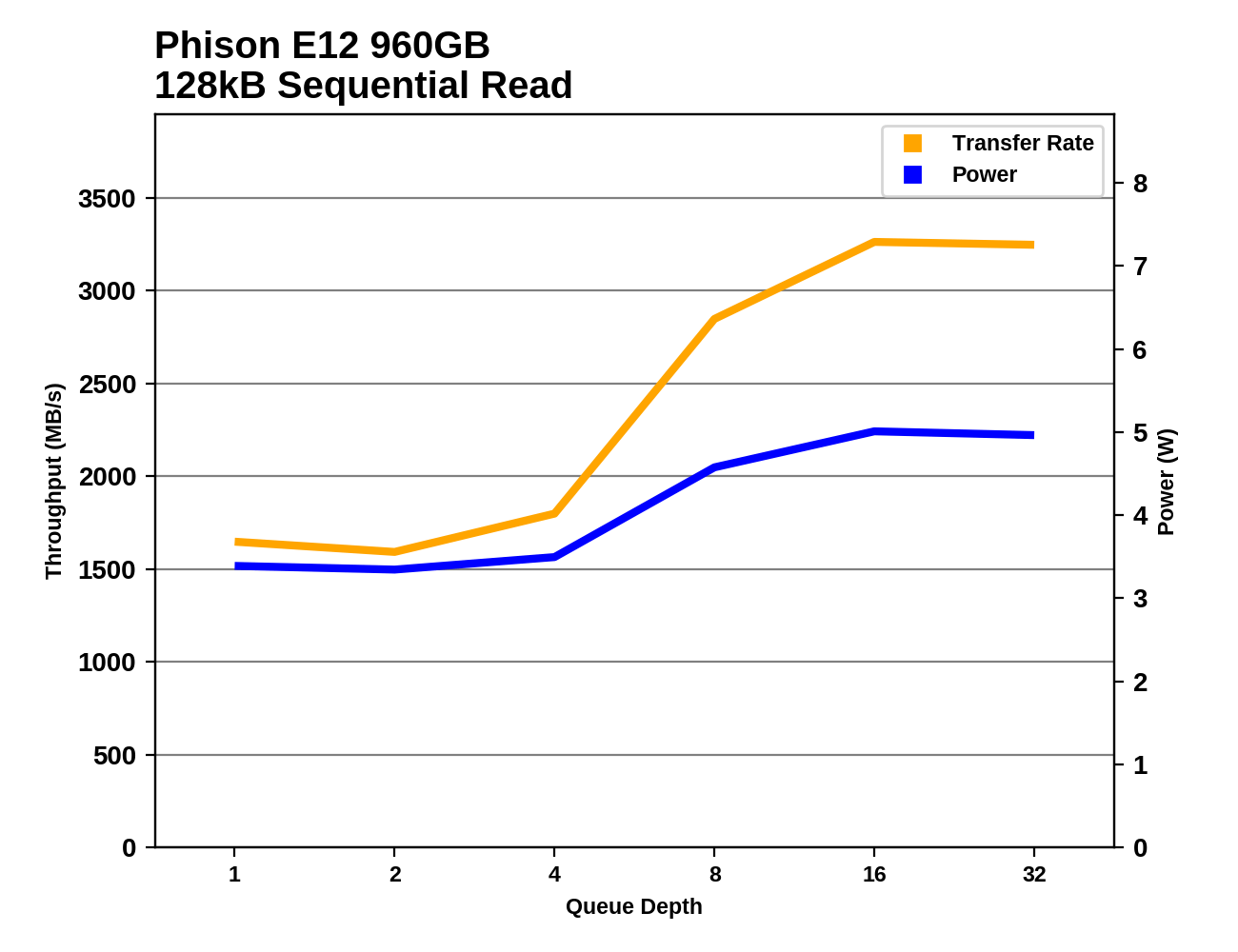 |
|||||||||
The sequential read performance of the Phison E12 is mostly flat at low queue depths, and then jumps up toward saturation between QD4 and QD16. There are several other drives that require similarly high queue depths to reach full performance, but the HP EX920 does more than 3 GB/s at QD2.
Sequential Write Performance
Our test of sequential write burst performance is structured identically to the sequential read burst performance test save for the direction of the data transfer. Each burst writes 128MB as 128kB operations issued at QD1, for a total of 1GB of data written to a drive containing 16GB of data.
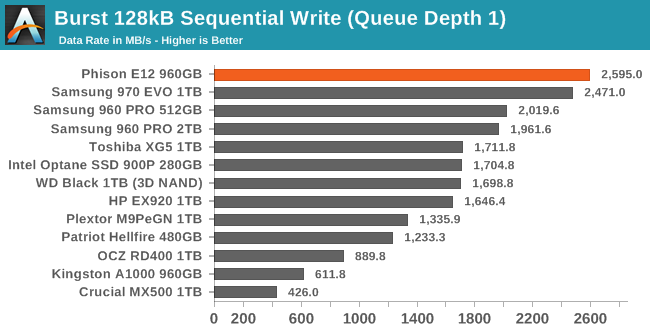
After seeing the Phison E12 set a record for burst random writes, it is not too surprising to see it also set the record for burst sequential write performance. Second place goes to the Samsung 970 EVO, and then it's a long way down to the next fastest TLC drive.
Our test of sustained sequential writes is structured identically to our sustained sequential read test, save for the direction of the data transfers. Queue depths range from 1 to 32 and each queue depth is tested for up to one minute or 32GB, followed by up to one minute of idle time for the drive to cool off and perform garbage collection. The test is confined to a 64GB span of the drive.
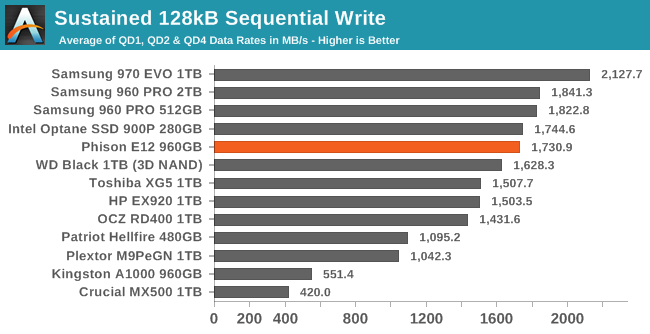
On the longer sequential write test, the Phison E12 doesn't hold on to its performance as well as the Samsung 970 EVO does, but the E12 still manages to stay ahead of the rest of the TLC drives.
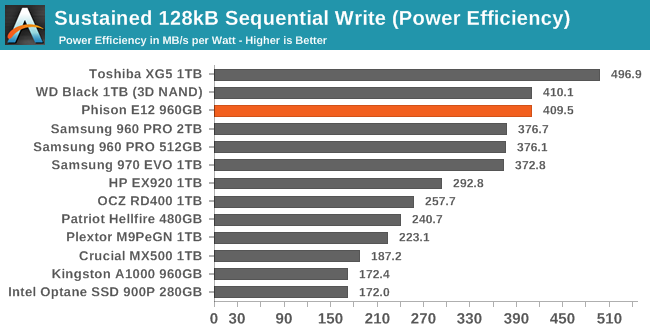 |
|||||||||
| Power Efficiency in MB/s/W | Average Power in W | ||||||||
Several SSDs with BiCS3 3D TLC take the top spots for power efficiency during sequential writes. The Toshiba XG5 is still on top, but the Phison E12 ties the WD Black for second place. The E12 uses a bit more power than the WD Black but delivers speed to match.
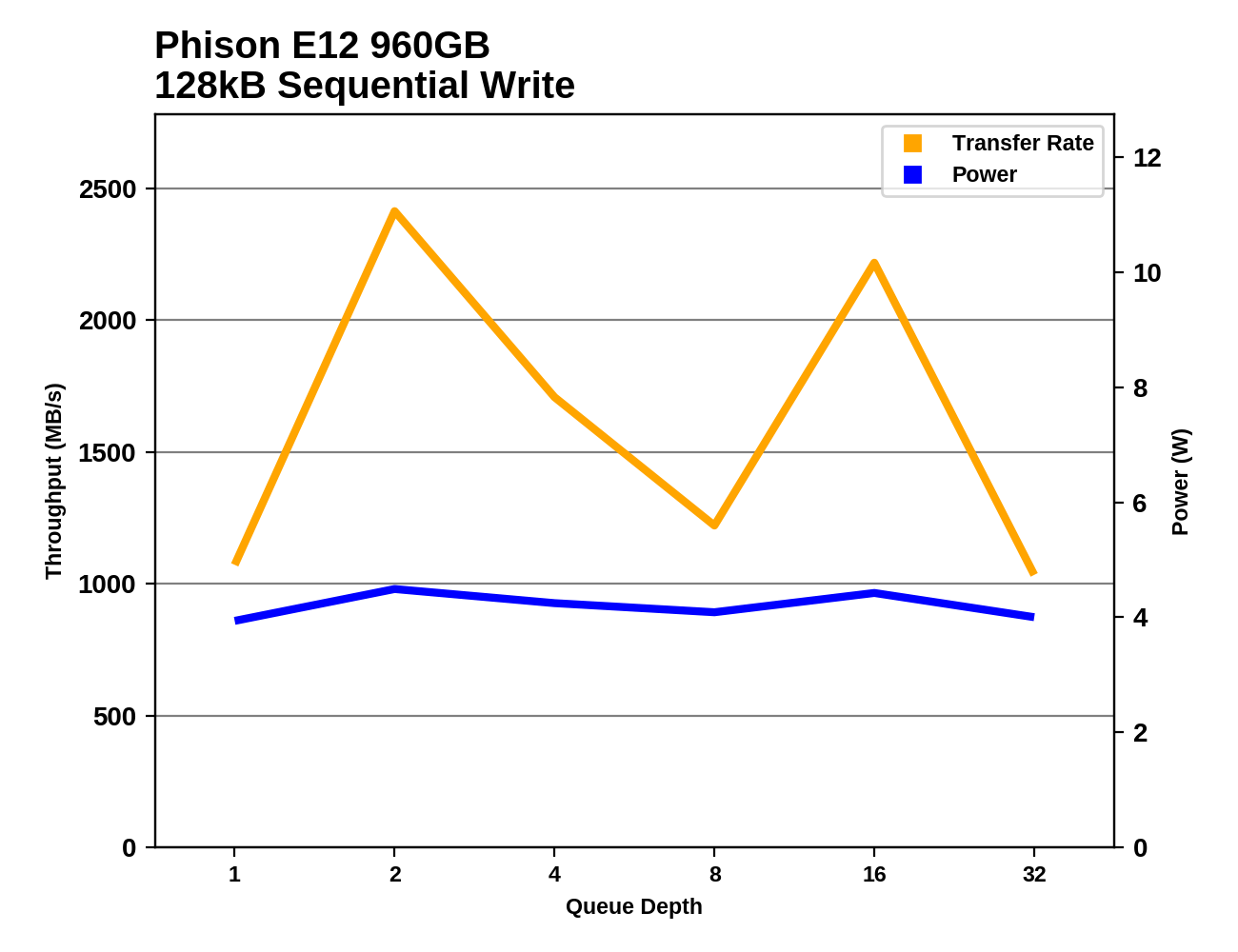 |
|||||||||
The Phison E12 hits an excellent sequential write speed at QD2, but then bounces around as the drive struggles to complete garbage collection to empty the SLC cache during the idle times between test phases. The drive still stays above 1GB/s, so it isn't slowing down to anywhere near SATA speeds. Power consumption varies little; the drive is 100% busy writing to the flash throughout the test phases, even when a significant portion of those writes aren't new data coming in from the host system.










28 Comments
View All Comments
DigitalFreak - Wednesday, July 18, 2018 - link
Another high end competitor is always a welcome site. Hopefully it will push prices down further.Mikewind Dale - Wednesday, July 18, 2018 - link
And that idle power consumption is great. Looks like we have a great SSD for laptops.Amoro - Wednesday, July 18, 2018 - link
Wonder why they didn't use DDR4L?FATCamaro - Wednesday, July 18, 2018 - link
All DDR4 is the same. There are only improvements in LPDDR4 which I haven’t seen anywhere yetIII-V - Wednesday, July 18, 2018 - link
DDR4L operates at a lower voltage, and consumes 80% of the power of DDR4. Where LPDDR shines is with standby power, which is far lower than DDR4 and DDR4L.bug77 - Wednesday, July 18, 2018 - link
For laptops, SATA will always be the less power hungry choice.Death666Angel - Thursday, July 19, 2018 - link
If you can do more tasks in the same amount of time, I think a lot of people will not mind a fractional increase in power consumption. How much of a fraction is the SSD power consumption on modern laptops anyway? LCD should still be #1 over the course of a full battery charge.bug77 - Thursday, July 19, 2018 - link
It's about idle power. It's higher on PCIe.And you can rarely get more things done on a NVMe drive, 4k random reads are only slightly better than AHCI. And 4k random reads is what you do most of the time ;)
Lolimaster - Thursday, July 19, 2018 - link
And unless you want a desktop replacement laptop nvme makes very little sense for 95% of the users (5% being 4k video editiors).bug77 - Friday, July 20, 2018 - link
There could be that some laptops only have M2 slots for expansion?