The Lenovo ThinkStation P900 Workstation Review: Design 101
by Ian Cutress on May 6, 2015 7:00 AM ESTVisual Inspection
The base system is just over two-feet long at 24.4 inches, while being 17.5-in high and 7.87-in wide. Moving outside ecosystems where 1.5 liter chassis exist, the 55 liter workstation is a behemoth by comparison. 7.87 inches high converts to 4.5U for racks, perhaps indicating at what level Lenovo is positioning the P900. Carrying our workstation sample, even with only an M.2 SSD and one GPU was still an effort, with the chassis being made from a combination of steel for strength and aluminum for looks.
Opening the side panel via the latch shows of the internals. Similar to when we saw the initial renders of the P900, we get the three level split airflow in order to keep the system cool. For the top and bottom, air comes in the front via the fans in the middle of the case, over the storage drives, and out the rear past the PCIe coprocessors. In the middle, the CPUs use a rear case fan to draw air in, split the airflow independently across the CPUs and DRAM, and then out the front of the case around the sides of the ODD bays.
The air baffle for the CPUs is easy to take out via the handle provided.
On the side of the handle, here shows the split for the top and bottom, with the air from the top going to the furthest CPU from the rear of the case.
It is a little difficult to characterize in pictures, but the principle is sound.
For the central airflow, where the air from the CPUs moves around the ODD bays, we have the required space:
With the baffle removed the custom motherboard shows both CPUs in a linear design with four banks of DDR4 either side of each socket. Normally we see CPUs staggered to aid in design of the motherboard, but this application suits the Lenovo airflow management.
Each CPU is served by a six-phase server-grade power design to ensure efficiency and longevity. These are Cooper-Bussmann chokes, similar to those used on some of the consumer grade motherboards tested which focus on server-level longevity. As there is no overclocking on this platform, there is little need to over-engineer this aspect of the design. There’s a hint of cable management coming through between the sockets due to extra cabling required at the bottom of the motherboard. Lenovo has this fixed down as to not be effected by other components – the CPU fans are also equipped with fan guards so if the cable does come loose, it doesn’t start grating against the fan blades.
Installed in this system is the Quadro K5200 mentioned in the introduction. This is a standard NVIDIA blower design with no backplate and requiring double slot width. This card is using the lower down PCIe slot, but there is space just below the DRAM slots for another. If this was installed in that position, the position of the PCIe cables would affect the FLEX module installed on the right.
The FLEX module sits in a PCIe x8 slot alongside the main PCIe x16 slots, and is designed to be easily removable with the latch next to it. This card is in the right way round, although the server admin will have to remove it to see the bounty underneath:
It splits into two PCIe 3.0 x4 M.2 slots, although Lenovo can provide a range of FLEX modules to suit the customer requirements. To be honest, this is a nice way of putting in storage, especially for OS and fixed drives, into a high end workstation like system.
The drive supplied in our system was the 512GB model of the XP941 from Samsung, rebranded slightly with Lenovo product codes in case of replacement.
Where the FLEX module sits in the motherboard actually covers some of the cabling underneath, but putting the module back into place was easy due to the chassis design.
Next to this is one of the system fans. Rather than be placed right in the front of the chassis blowing air from the front to rear, these sit in the middle between the storage drives and the PCIe coprocessors and can be removed very easily by pulling the handle at the red stripe.
The fans are guarded on the open side and use Lenovo’s interesting fan connector in order to slot in. No screws are required. The fan used here is an AVC DBTA0938B2U, a 92x92x38mm fan which can use a fair amount of power at full load. Even with the side panel off I never heard the fan move above a low hum, even when hammering the system. That being said, this fan has to be able to cope with a fully laden system in a hot climate which might initiate a higher speed profile.
Similarly, the top strip has an identical fan as well as space for another FLEX module.
At the top we find the 1300W power supply, removable in one action by lifting the lever with the red strip.
Before we get to the power supply itself, this is how it connects directly into the system. We have a direct line in on the motherboard which looks like (but isn’t) a PCIe slot as well as a series of headers screwed into the case for external connectors. Through these two inputs/outputs, the system power needs of the components (motherboard, CPUs, drives, PCI coprocessors) are handled.
The connectors on the power supply also look deceptively like a 20+4 pin power connector and a PCIe port.
To the user on the outside it looks very simple, with a single 3-pin lead requirement. The power supply also supports a power self-test mode, presumably indicated by the green and amber lights beside the power socket.
The two fans at the rear of the power supply in the case ensure that airflow is from front to back based on the units orientation.
The sticker on the top indicates that this power supply is a Delta Electronics unit that satisfies the 80 PLUS Platinum standard, giving 90-92-89 percent efficiency at 115V and 90-94-91 percent at 230V (based on 20-50-100 percent loading). Interestingly the way this sticker is written seems that the power supply has a total of nine voltage rails, each limited to 18A.
Moving back inside the case, this is the side fan for the processors that interacts with the air baffle. It is easily removed by pulling on the red strip:
But the reason to take it out is to get a better look at the connector Lenovo is using for these fans.
The standard 4-pin fan header is moved into a bulkier 2x2 arrangement. On the motherboard, this looks like this:
Which is rather bulky and we won’t see it on anything designed to be commercial any time soon. As Lenovo is designing the whole system, they can almost afford to be liberal with PCB area. It is also worth noting that the power delivery cooling heatsink has a small cut-away in order to fit the fan.
The rear fan supplying the processors with cooler air is an AVC DV12038B12M, a 12cm ball bearing design to which there is very little information online.
For the PCIe slots under this fan, Lenovo uses a latch mechanism to keep the PCIe coprocessors in place. Pulling on the red strip opens the part up and the card is easily removed:
Similarly at the top, although only three PCIe slots are present here allowing for a big co-processor and a smaller connectivity card. The PCIe 2.0 x4 slot is open ended, allowing for bigger cards at reduced bandwidth.
On the other side of the chassis are the ODD bays. There are three possible, with one of our sample loaded with a DVD/RW drive. Rather than going for slim bays, these are full on allowing for other devices that require the room. The drives can be removed by pulling on the tag with the red arrow below the drive.
For people who want to add more drives in this area, the SATA ports are found beside the FLEX module on the bottom of the board, though it should be noted that only a few are available:
For storage drives, the P900 chassis comes beautifully equipped on the far right hand side. There is even a handy diagram to follow:
This allows for a 3.5-inch, a 2.5-inch or a combination to be used per bracket. These brackets have their own SATA and power connections already pre-attached, allowing them to be installed quite easily.
The brackets themselves are plastic, requiring the built in push-pins to put the drives in:
That almost sums up the design of the system, with a couple of final images confirming the SK Hynix DRAM:
As well as the side panel containing an easy to use diagram of what goes where in the motherboard:
In The Box
The box contents for the P900 match those for the P300 – at a basic level we get a bundled mouse, keyboard, power cord and operating system/recover disks. Because Lenovo provides the systems as ‘Windows 8.1 downgraded to Windows 7’, it means the price of our sample comes with 8.1 should the user want it, but it ships with Windows 7 as the operating system at boot. Going back up to Windows 8.1, or a fresh install, requires these disks.




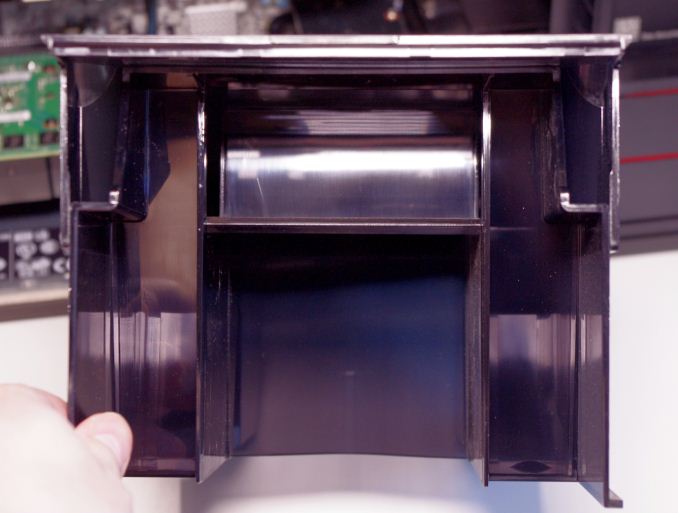
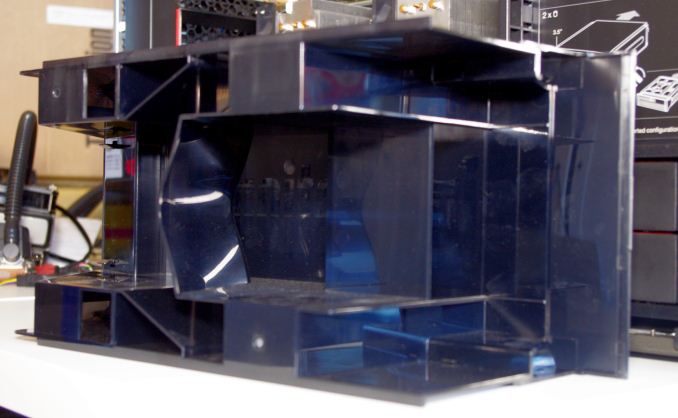


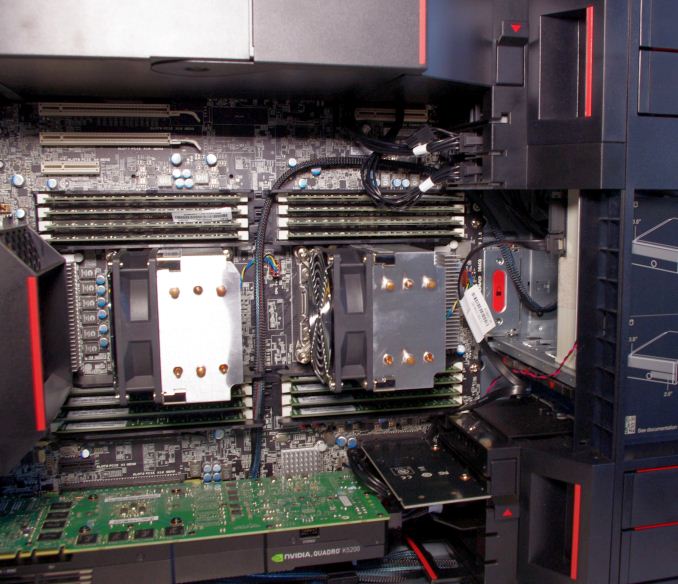


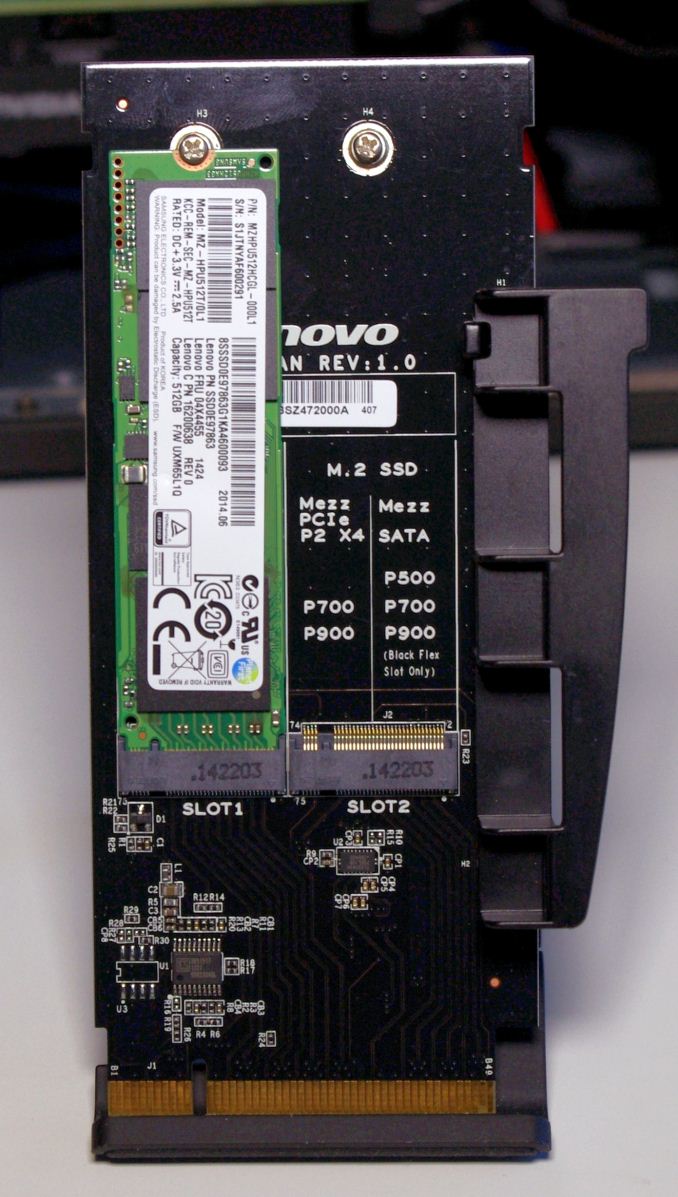

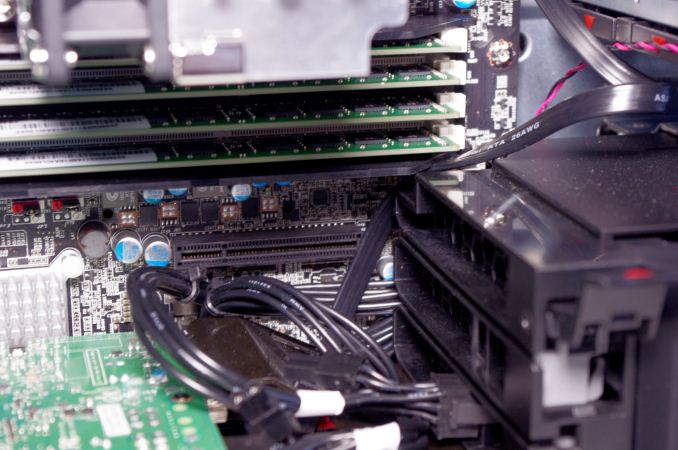
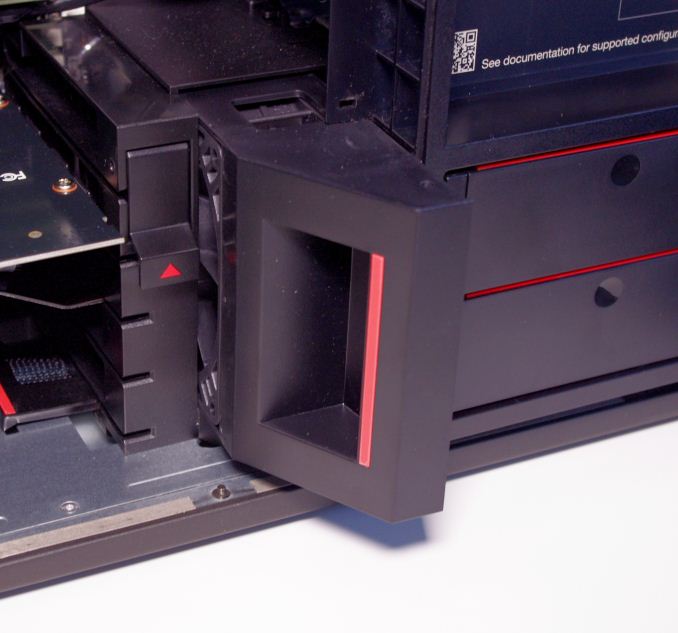

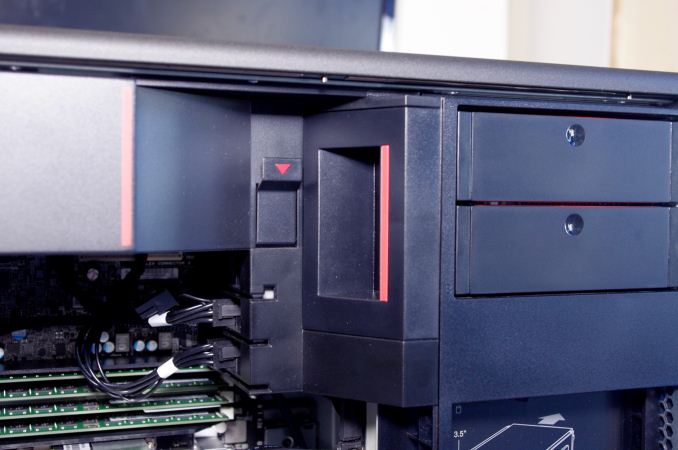








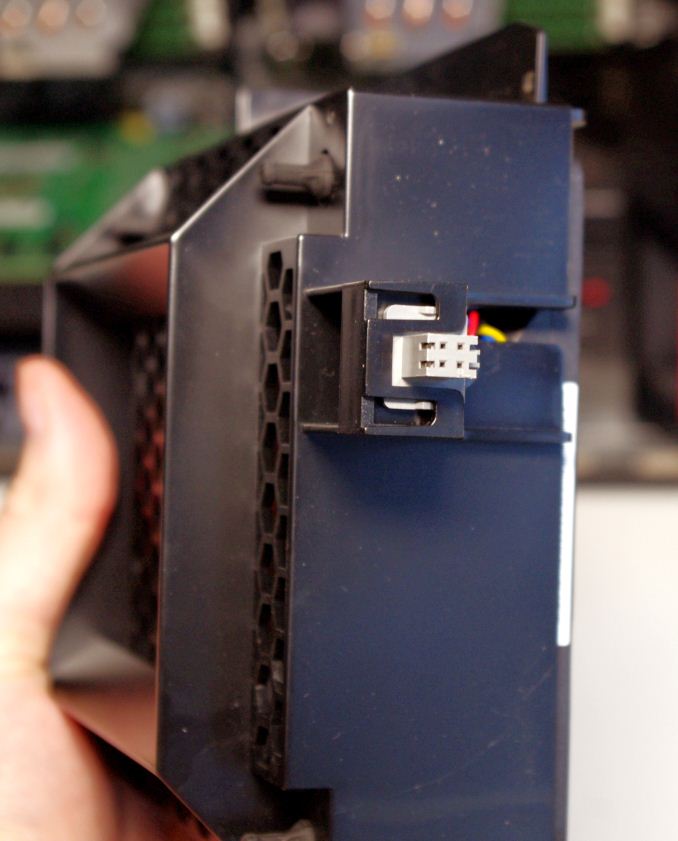
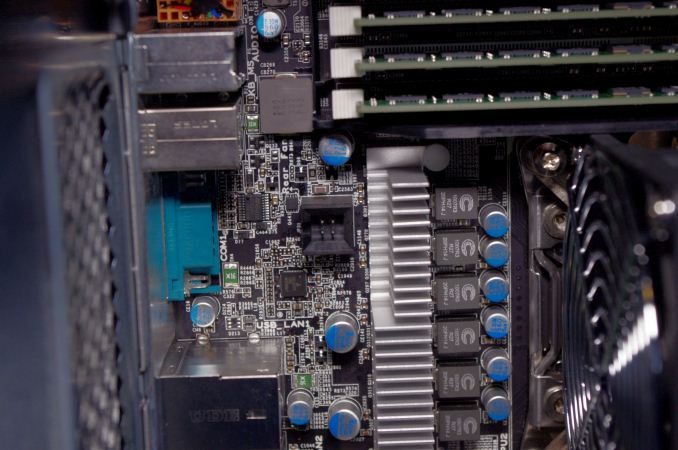


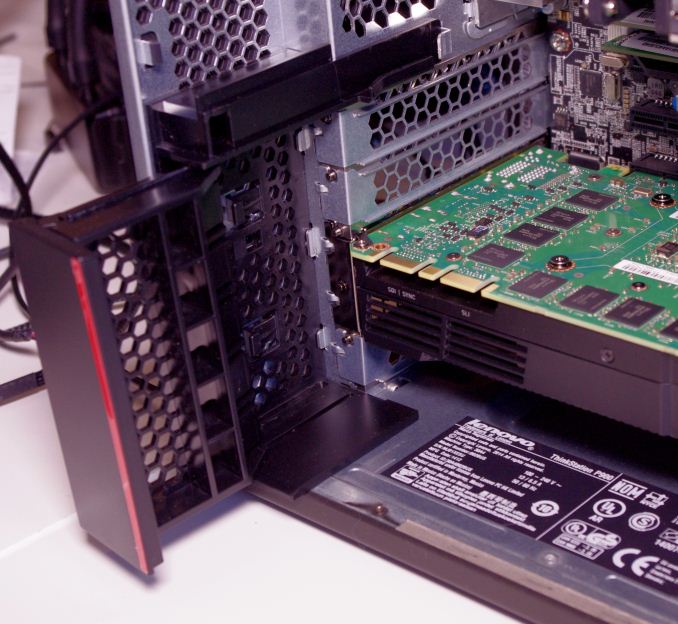



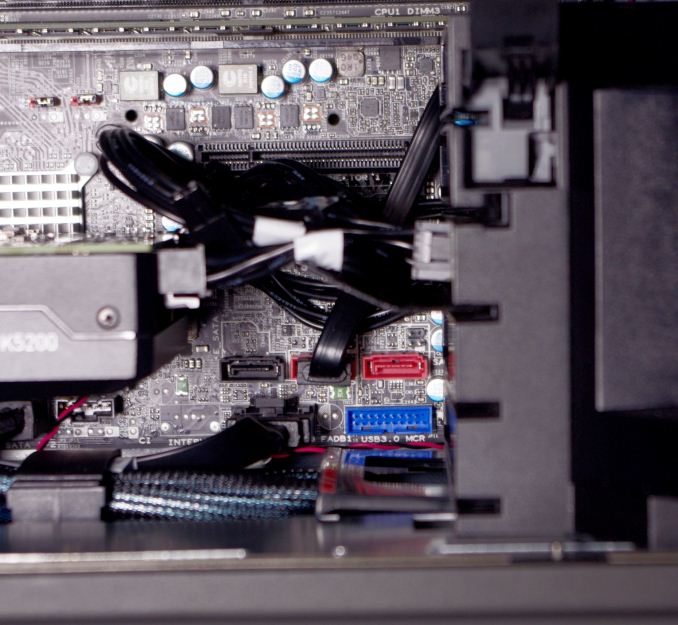
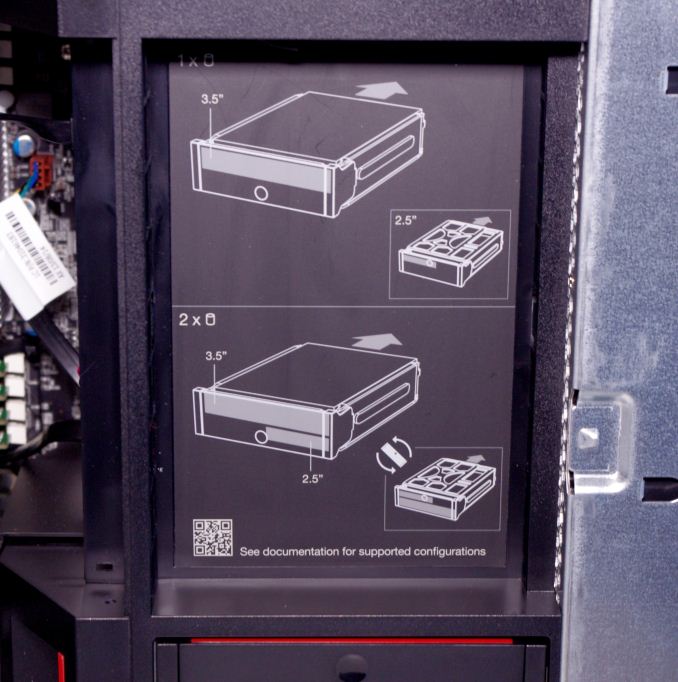
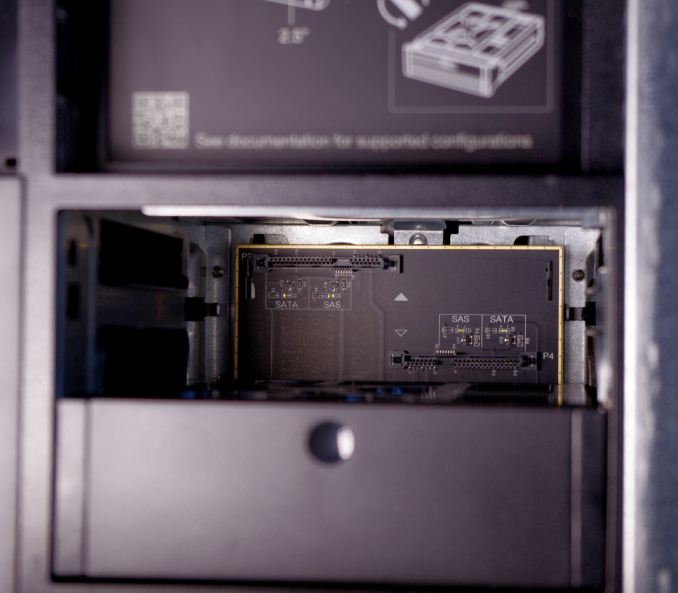
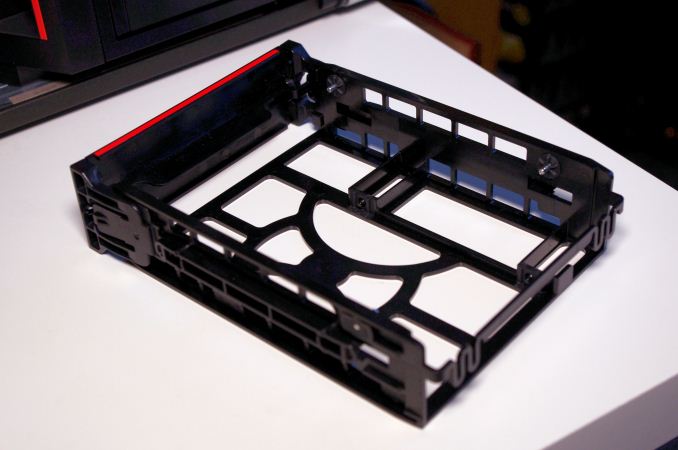

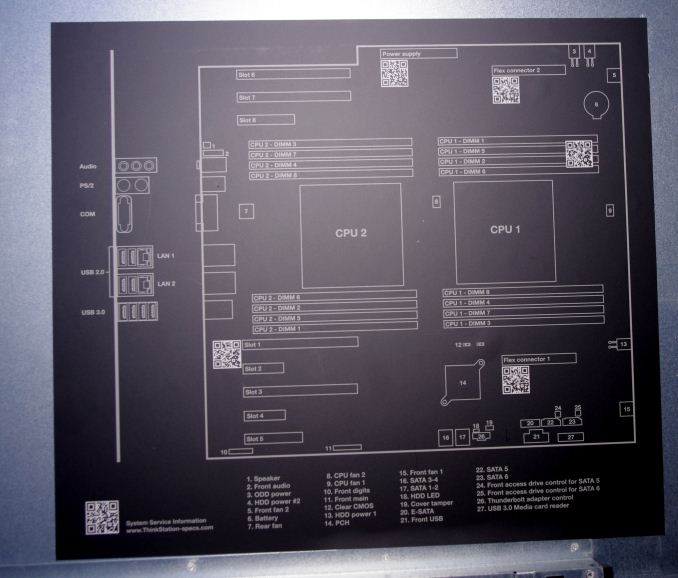

















61 Comments
View All Comments
zavrtak - Friday, May 29, 2015 - link
Pro users should have their own backup solution already in place and in most cases those solutions will be network driven anyway. Adding a secondary physical backup drive is literally pointless for professional use. Some self employed hobbyist that runs his business without any it-consulting nor it expertise does not really qualify for "pro user" imho, though I hear since 30 years funny stories about those, and even today they are usually better off with just using apple. ;-)Besides, naturally IBM has nothing to do with a Lenovo system ;-)
LeahLambert - Wednesday, May 6, 2015 - link
thats greatFreakie - Wednesday, May 6, 2015 - link
I'm not hip to this workstation myself. They are betting on IT departments wanting some sort of fancy interior which, at least in my experience, is just not the case. While it may be fun to poke around and see what everything does, it's only neat once and after that it gets old. From looking at these pictures, there are definitely quite a few parts that would need removing (and the need to figure out how to remove) to replace other things. To be honest it's looks like an annoying design for and IT department.In contrast I got to poke around a couple of Dell's latest Precision workstation designs last year (they've had this design for nearly two years now actually) and it looks much easier to service than this Lenovo. This Lenovo simply has too many movable parts to service. We don't care about baffles or fans sliding in and out. We care about opening it up and being able to remove the power supply and only the power supply. Being able to reach all the DIMM slots without having to remove anything else. We really want to be able to take out just the part we want and that's it. Putting things in the way of that just frustrates and complicates. Having everything be obvious and right in front of you for removal is usually what you want.
It's a really cool looking design, and for a personal workstation it does look genuinely interesting but when I can configure a Dell for my AutoCAD guys who need new computers, with the same specs and warranty, for $5,000 less (ordering online too of course) then I'm going to instantly chose the Dell and forget about marketing terms like "baffles" because their department doesn't need $5,000 in marketing and I don't actually NEED fancy internals to do any work that the computer needs in the future. And given that many companies/government agencies bill computers to the account of the department it is going to, not the IT department, then it is sort of the last nail in the coffin for deciding on this purchase and I would imagine that where they will see most of their volume will be small business, not the large entities that bring in large orders.
mapesdhs - Wednesday, May 6, 2015 - link
I hear you about internals being a pain sometimes. I recently refurbed an old Dell 1-CPU S775 system, it was a nightmare to take apart, whereas a T7500 is much easier to deal with. Good to hear newer Dells are built nicely too, and you're spot on about the cost difference being a deciding factor for most potential buyers; $5K is kinda huge at this level.Ian.
mapesdhs - Wednesday, May 6, 2015 - link
Btw, their excuse for the online pricing setup reminds me of what SGI used to say about such things, whereas in reality (certainly for SGI back then) it would have been so much better if one could have ordered direct, without going through a reseller who often just ripped people off with huge markups.Ian.
Freakie - Wednesday, May 6, 2015 - link
Oh man I hear you too, those older Dells are such a pain. But the newer ones are definitely better even than the T7500's; the cable routing in the T7500 is a nightmare. If the unit wasn't under warranty anymore I'd just cut the cables when replacing the PSU because I couldn't be bothered cutting my hands up getting them out and then again going in all the crannies.Direct ordering is definitely way better than through partners. Not just the price but the support alone is worth it, especially with Dell. I might not like their consumer stuff too much but managing 500+ computers and their service status/history is actually not too bad with them. It's not easy providing so much support which is why some companies prefer to sell most of their volume through resellers because then it's the reseller's job to provide support, not the manufacturer. And I don't exactly have fond feelings for reseller support.
mfred - Friday, May 8, 2015 - link
Their comment about web prices is kind of BS. At least for laptops, they constantly undercut us and we're a partner. I find it somewhat difficult to sell Lenovo because they do sell cheaper on their website than they do in distribution. The cost will be maybe $5 less in disty than what's listed on their website.We do mostly Supermicro/Dell for workstations though, so I can't comment on those prices.
Samus - Wednesday, May 6, 2015 - link
IT departments want support. Lenovo does not equal support.GTVic - Wednesday, May 6, 2015 - link
It doesn't really pay to spend this much time on criticizing based on a picture. Having used Lenovo Thinkstations in the past I can be confident that this is largely a tool free design, everything snaps in and is designed to be fairly easy to service.Samus - Wednesday, May 6, 2015 - link
That's great for Lenovo technicians because real IT departments don't actually service the equipment, it's all done under warranty and once its out of warranty, the equipment is EoL'd and cycled out. No IT department buys equipment based on how easy it is to service. They buy based on support, reliability, and price.