Synology DS2015xs Review: An ARM-based 10G NAS
by Ganesh T S on February 27, 2015 8:20 AM EST- Posted in
- NAS
- Storage
- Arm
- 10G Ethernet
- Synology
- Enterprise

Introduction and Testbed Setup
Synology is one of the most popular COTS (commercial off-the-shelf) NAS vendors in the SMB / SOHO market segment. The NAS models introduced by them in 2014 were mostly based on Intel Rangeley (the Atom-based SoCs targeting the storage and communication market). However, in December, they sprang a surprise by launching the DS2015xs, an ARM-based model with dual 10GbE ports. We covered the launch of the Synology DS2015xs in December, and provided some details about the Annapurna Labs AL514 SoC in it.
ARM-based SoCs for SMB / SOHO NAS units typically support up to 4 bays and come with dual GbE links. Intel's offerings have had a virtual monopoly in the other tiers of the market. Synology's DS2015xs, with its native 10G capabilities, brings in another contender into the market.
The DS2015xs is 8-bay NAS unit presented as a step-up from the DS1815+. While the DS1815+ can expand up to a total of 18 bays with two DX513 expansion chassis, the DS2015xs is compatible with the 12-bay DX1215 expander (for a total of 20 bays). The main step-up from the DS1815+ is the presence of two built-in 10G SFP+ links (supporting direct-attach copper cables). The gallery below takes us around the unit's chassis.
The specifications of the Synology DS2015xs are provided in the table below
| Synology DS2015xs Specifications | |
| Processor | Annapurna Labs AL514 SoC (Quad-Core Cortex-A15 @ 1.7 GHz) |
| RAM | 4 GB |
| Drive Bays | 8x 3.5"/2.5" SATA II / III HDD / SSD (Hot-Swappable) |
| Network Links | 2x 1 GbE RJ-45 + 2x 10GbE SFP+ |
| External I/O Peripherals | 2x USB 3.0, 1x Infiniband for Expansion Bay |
| Expansion Slots | N/A |
| VGA / Display Out | N/A |
| Full Specifications Link | Synology DS2015xs Specifications |
| Price | USD 1400 |
The Synology DS2015xs runs the latest DiskStation Manager OS, which, subjectively speaking, is one of the best COTS NAS operating systems in the market. Geared towards both novice and power users, it also provides SSH access. Some additional aspects can be gleaned through SSH. For example, the unit runs on Linux kernel version 3.2.40. The AL514 SoC has hardware acceleration for cryptography and two in-built USB 3.0 ports. There are also four network links (we know from external inspection that two are 10GbE, while the others are 1GbE) with unified drivers for both types of interfaces.
In the rest of the review, we will first take a look at the performance of the unit as a direct-attached storage device. This is followed by benchmark numbers for both single and multi-client scenarios across a number of different client platforms as well as access protocols. We have a separate section devoted to the performance of the NAS with encrypted shared folders. Prior to all that, we will take a look at our testbed setup and testing methodology.
Testbed Setup and Testing Methodology
The Synology DS2015xs can take up to 8 drives. Users can opt for different RAID types depnding on their requirements. We expect typical usage to be with multiple volumes in a RAID-5 or RAID-6 disk group. However, to keep things consistent across different NAS units, we benchmarked a SHR volume with single disk redundancy (RAID-5). Tower / desktop form factor NAS units are usually tested with Western Digital RE drives (WD4000FYYZ). However, the presence of 10-GbE on the DS2015xs meant that SSDs had to be used to bring out the maximum possible performance. Therefore, evaluation of the unit was done by setting up a RAID-5 volume with eight OCZ Vector 4 120 GB SSDs. Our testbed configuration is outlined below.
| AnandTech NAS Testbed Configuration | |
| Motherboard | Asus Z9PE-D8 WS Dual LGA2011 SSI-EEB |
| CPU | 2 x Intel Xeon E5-2630L |
| Coolers | 2 x Dynatron R17 |
| Memory | G.Skill RipjawsZ F3-12800CL10Q2-64GBZL (8x8GB) CAS 10-10-10-30 |
| OS Drive | OCZ Technology Vertex 4 128GB |
| Secondary Drive | OCZ Technology Vertex 4 128GB |
| Tertiary Drive | OCZ Z-Drive R4 CM88 (1.6TB PCIe SSD) |
| Other Drives | 12 x OCZ Technology Vertex 4 64GB (Offline in the Host OS) |
| Network Cards | 6 x Intel ESA I-340 Quad-GbE Port Network Adapter |
| Chassis | SilverStoneTek Raven RV03 |
| PSU | SilverStoneTek Strider Plus Gold Evolution 850W |
| OS | Windows Server 2008 R2 |
| Network Switch | Netgear ProSafe GSM7352S-200 |
The above testbed runs 25 Windows 7 VMs simultaneously, each with a dedicated 1 Gbps network interface. This simulates a real-life workload of up to 25 clients for the NAS being evaluated. All the VMs connect to the network switch to which the NAS is also connected (with link aggregation, as applicable). The VMs generate the NAS traffic for performance evaluation.
Thank You!
We thank the following companies for helping us out with our NAS testbed:
- Thanks to Intel for the Xeon E5-2630L CPUs and the ESA I-340 quad port network adapters
- Thanks to Asus for the Z9PE-D8 WS dual LGA 2011 workstation motherboard
- Thanks to Dynatron for the R17 coolers
- Thanks to G.Skill for the RipjawsZ 64GB DDR3 DRAM kit
- Thanks to OCZ Technology for the two 128GB Vertex 4 SSDs, twelve 64GB Vertex 4 SSDs and the OCZ Z-Drive R4 CM88
- Thanks to SilverStone for the Raven RV03 chassis and the 850W Strider Gold Evolution PSU
- Thanks to Netgear for the ProSafe GSM7352S-200 L3 48-port Gigabit Switch with 10 GbE capabilities.
DAS Evaluation Setup and Methodology
In addition to our standard NAS evaluation suite, the Synology DS2015xs also warrants investigation under ideal network conditions as a direct-attached storage unit. The presence of 10G network links in the unit has prompted Synology
The Emulex PCIe NIC doesn't support teaming under Windows 8.1. Therefore, we had to install Windows Server 2012 R2 on the additional SSD to make our DAS testbed dual-boot for evaluating NAS units. The DHCP Server feature was also activated on the teamed port to which the NAS's 10G ports were connected. On the NAS side, the ports were set up for teaming too and configured to receive an IP address from a DHCP server. The MTU for the interface was configured to be 9000 bytes. The details of the tests that were run in this mode will be presented along with the performance numbers in the next section.








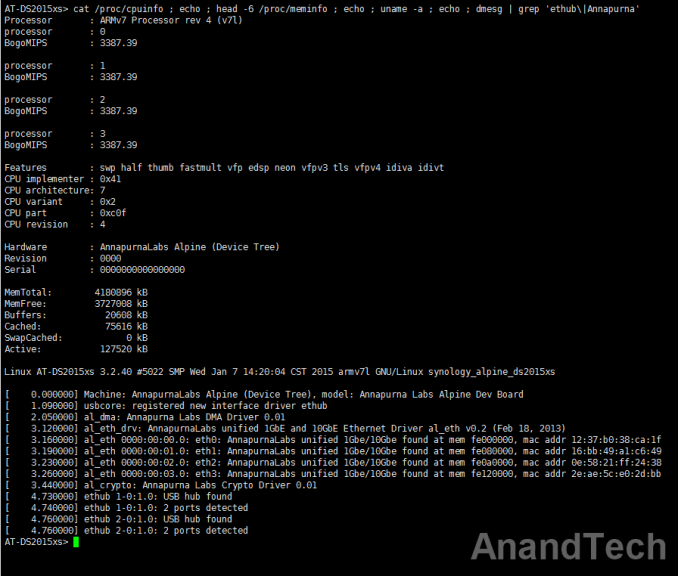








49 Comments
View All Comments
Dug - Saturday, February 28, 2015 - link
Actually RAID 10 is used far more than RAID 5 or 6. With RAID 5 actually not even being listed as an option with Dell anymore.The random write IOPS loss from RAID6 is not worth it vs RAID10.
Rebuild times are 300% faster with RAID10.
The marginal cost of adding another pair of drives to increase the RAID10 array would be easier than trying to increase IO performance later on a RAID6 array.
But then again, this is mostly for combining os, apps, and storage (VM). For just storage, it may not make any difference depending on the how many users or application type.
SirGCal - Sunday, March 1, 2015 - link
That's missing the point entirely. If you lose a drive from each subset of RAID10, you're done. It's basically a RAID 0 array, mirrored to another one (RAID 1). You could lose one entire array and be fine, but lose one disk out of the working array and you're finished. The point of RAID 6 is you can lose any 2 disks and still operate. So most likely scenario is you lose one, replace it and the rebuild is going and another fails.RAID0 is pure performance, RAID1 is drive for drive mirroring, RAID10 is a combination of the two, RAID 5 offers one drive (any) redundancy. Not as useful anymore. RAID 6 offers two. The other factor is you lose less storage room with RAID 6 then RAID 0. More drive security, less storage loss. More overhead sure but that's still nothing for the small business or home user's media storage. So, assuming 4TB drives x 8 drives... RAID 6 = 24TB or usable storage space (well, more like 22 but we're doing simple math here). RAID 10 = 16TB. And I'm all about huge storage with as much security as reasonably possible.
And who gives a crap what Dell thinks anyhow? We never had more trouble with our hardware then the few years the company switched to them. Then promptly switched away a few years after.
DigitalFreak - Monday, March 2, 2015 - link
You are confusing RAID 0+1 with RAID 10 (or 1+0). http://www.thegeekstuff.com/2011/10/raid10-vs-raid...0+1 = Striped then mirrored
1+0 = Mirrored then striped
Jaybus - Monday, March 2, 2015 - link
RAID 10 is not exactly 1+0, at least not in the Linux kernel implementation. In any case, RAID 10 can have more than 2 copies of every chunk, depending on the number of available drives. It is a tradeoff between redundancy and disk usage. With 2 copies, every chunk is safe from a single disk failure and the array size is half of the total drive capacity. With 3, every chunk is safe from two-disk failure, but the array size is down to 1/3 of the total capacity. It is not correct to state that RAID 10 cannot withstand two-drive failures. Also, since not all chunks are on all disks, it is also possible that a RAID 10 survives a multi-disk failure. It is just not guaranteed that it will unless copies > 2. A positive for RAID 10 is that a degraded RAID 10 generally has no corresponding performance degradation.questionlp - Friday, February 27, 2015 - link
There's the FreeNAS Mini that can be ordered via Amazon. I think you can order it sans drives or pre-populated with four drives. I've been considering getting one, but I don't know how well they perform vs a Syn or other COTS NAS boxen.usernametaken76 - Friday, February 27, 2015 - link
iXsystems sells a few different lines of ZFS capable hardware. The FreeNAS Mini which was mentioned wouldn't compete with this unit as it is more geared towards the home user. I see this product as more SOHO oriented than consumer level kit. The TrueNAS products sold by iXsystems are much more expensive than the consumer level gear, but you get what you pay for (backed by expert FreeBSD developers, FreeNAS developers, quality support.)zata404 - Sunday, March 1, 2015 - link
The short answer is no.bleppard - Monday, March 2, 2015 - link
Infortrend has a line of NAS that use ZFS. The EonNAS Pro 850 most closely lines up with the NAS under review in this article. Infortrend's NAS boxes seem to have some pretty advanced features. I would love to have Anandtech review them.DanNeely - Monday, March 2, 2015 - link
I'd be more interested in seeing a review of the 210/510 because they more closely approximate mainstream SOHO NASes in specifications; although at $500/$700 they're still a major step up in price over midrange QNap/Synology units.It's not immediately clear from their documentation, I'm also curious if they're running a stock version of OpenSolaris that allows easy patching from Oracle's repositories, or have customized it enough to make customers dependent on them for major OS updates.
DanNeely - Monday, March 2, 2015 - link
Also of interest in those models would be performance scaling to more modest hardware, the x10 units only have baytrail based processors.