Transcend SSD340 (256GB) Review
by Kristian Vättö on August 4, 2014 5:00 AM ESTRandom Read/Write Speed
The four corners of SSD performance are as follows: random read, random write, sequential read and sequential write speed. Random accesses are generally small in size, while sequential accesses tend to be larger and thus we have the four Iometer tests we use in all of our reviews.
Our first test writes 4KB in a completely random pattern over an 8GB space of the drive to simulate the sort of random access that you'd see on an OS drive (even this is more stressful than a normal desktop user would see). We perform three concurrent IOs and run the test for 3 minutes. The results reported are in average MB/s over the entire time.
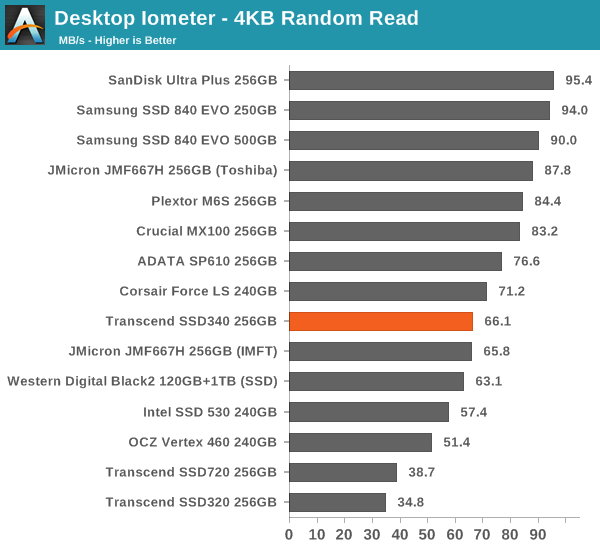


Random performance is okay and similar to the other JMF667H SSDs. Queue depth scaling has never been JMicron's strength but then again typical client workloads do not usually go above queue depth of 5 anyway.
Sequential Read/Write Speed
To measure sequential performance we run a 1 minute long 128KB sequential test over the entire span of the drive at a queue depth of 1. The results reported are in average MB/s over the entire test length.
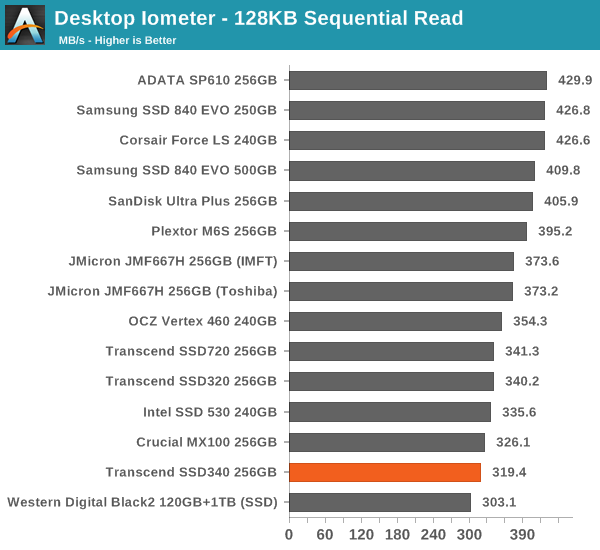
Sequential performance leaves a lot to be desired. Especially write performance is poor for a 256GB drive.
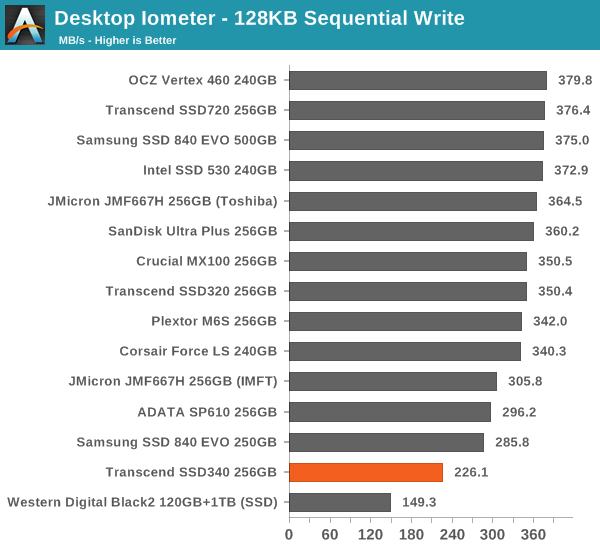
AS-SSD Incompressible Sequential Read/Write Performance
The AS-SSD sequential benchmark uses incompressible data for all of its transfers. The result is a pretty big reduction in sequential write speed on SandForce based controllers.
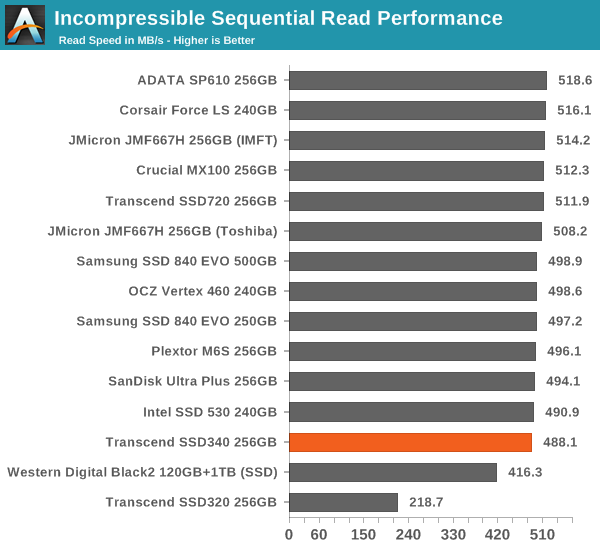
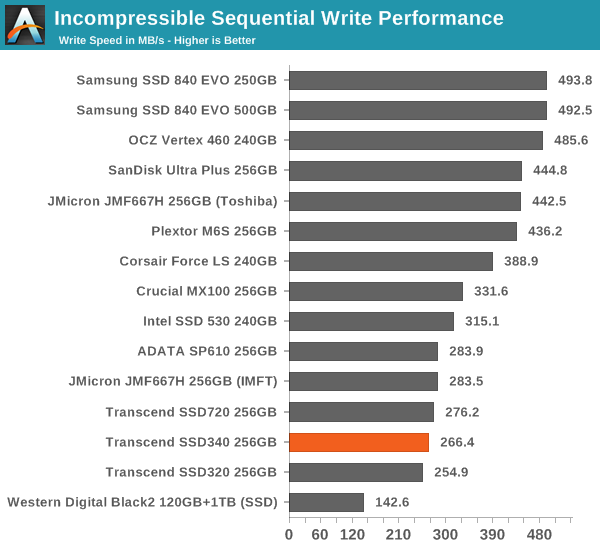










57 Comments
View All Comments
KAlmquist - Tuesday, August 5, 2014 - link
Back in the days of the JMF602 controller, I thought about buying one to store program files on (meaning I would be doing pretty much nothing but reads on the device and the write problem wouldn't matter). But the prices on the JMF602 drives never dropped to the point where this made sense. I eventually bought an Indilinx drive for about the same price as a J-Micron drive.It seems like history is repeating itself.
Per Hansson - Wednesday, August 6, 2014 - link
You should be very glad you did not.I bought a 32GB JMF602B based Transcend TS32GSSD25S-M SSD in April 2008.
This was before even the first Intel X25-M 50nm SSD was released so there was not much on the market to choose from if you wanted a "cheap" SSD
Mind you cheap in this case was actually 1495SEK which translates to over $200!
Performance is appalling, this is the type of SSD which you could not install Windows Vista or 7 on, because you would get "delayed write failed" errors during the installation, the SSD was simply so slow that the installation program timed out when copying the files...
I'm using it for a Linux based firewall, IPCOP which is a 40MB ISO install, it took over 30 minutes to install!
With a 2GB SCSI disk the same install is over in under 5 minutes, just for reference!
Initially I gave this SSD a 2/10 score, because for my use it worked fine and I had not had any problems with it.
But now just last week when rebooting the machine the vmlinuz boot file in /boot was corrupted.
I can only conclude that the SSD has not refreshed the data in flash and that some bit flips has occurred, I made a HEX comparison of the file with a known good one and there where 4 errors in the file.
Restoring the file from the original ISO made the system able to boot again, but it just goes to show what amazing crap this company makes!
I sure would not take the bet that they have learnt anything in the last 5 years, especially so when they are probably using the crappiest flash they can find to get the price down, which they obviously have failed at when the MX100 is cheaper & performs miles better!
KAlmquist - Wednesday, August 6, 2014 - link
That drive sounds bad. Even if one were to excuse Transcend for not refreshing the flash, the drive still should have detected the data corruption.TonyCL6 - Thursday, August 7, 2014 - link
For a SSD controller to be able to make crappiest flash a working SSD requires strong R&D capability in both hardware and firmware. That is the Midas touch solution/ technology that flash memory vendors and module makers are eager to have.henrykale - Wednesday, August 6, 2014 - link
It's an easy call to start promoting video testimonials with Modulates, then you can publish them to Facebook or your website or Twitter.GraphicDesign - Thursday, August 7, 2014 - link
May be this is a great notebook for me to work in my website. I 'm adding new designs, I like to work in photoshop cs, indesign, illustrator cs6. Please suggest me if this is perfect for my design profession. You can contact me www [dot] tunaman [dot] me. In my website you will find lots of Graphic design tutorial. Thank you!cklee16 - Friday, September 26, 2014 - link
Any idea if the updated firmware improved the performance of this drive?-K