First Impressions and Hands On of Android L
by Joshua Ho on June 26, 2014 6:40 PM EST- Posted in
- Smartphones
- Mobile
- Laptops
- Android L

Today, Google finally posted the system images for Android L on the Nexus 5 and 7, so I decided to take a look at them to see what’s going on. After flashing the images through fastboot, the first thing I noticed was just how much longer it takes to get past the first startup. This is definitely a significant departure from the Dalvik era, as the ahead of time compilation process happens on the first boot for system applications. There’s also a new boot animation that is a modification of the KitKat boot animations. The best description I can give is that the colors now orbit each other like electrons.
After booting, the setup process remains mostly unchanged from 4.4. Things definitely start to change once you get into the main UI though. While it’s hard to show some of the animations, there’s definitely a great deal more depth to the UI than before. One of the first things that I noticed was the change in the notification drawer. Now, instead of tapping a button to get to the quick settings, it’s just another swipe down to view that panel. It definitely has a sense of depth as well, as the icons seem to scroll out underneath the notification panel.
Once you actually go into the settings menus, things start to look very different. The old menu still remained rather dark in its design, but the new menu uses a white backdrop for a lighter feel. In general, it feels very much like Sense 6 in this regard. There’s also a new landscape view to increase information density when compared to previous versions. The new overscroll animations are also much more reactive than before, and the shape of the overscroll varies based upon where your finger is. This same reactive animation behavior can be seen throughout the UI now.
It seems that the most consistent motif in this preview release is responsiveness, and not just in animations. For one, scrolling through a listview is the smoothest experience I’ve ever had in Android, bar none. It’s strange that I’ve come to expect this, but trying to scroll through a long comment thread in a Reddit client before caused pauses and stutters without fail. The same is no longer true in this build on the Nexus 5. Scrolling through a ~700 comment thread happens with no perceivable stutter. It’s still possible to get the device to choke though, and the Play Store home page still seems to have some stutters and pauses while scrolling. It’s definitely smoother than doing the same on the One (M8).
There are also changes to the lockscreen. For now, it seems that lockscreen widgets are gone. The new lockscreen also adds an iOS-style notification display, which is definitely a useful feature. Swiping away these notifications is relatively simple as well. Swiping right on the lockscreen now brings up the phone application, and swiping left brings up the camera application as always. I did notice a bit of bugginess, as swiping down on the lockscreen seems to hide both the clock widget and notification bar with no way to get it back unless you unlock the phone. Swiping down from this state brings down the quick settings, but it’s no longer attached to the notification drawer. Also, it seems that there’s some sort of charge estimation display now, as on the lock screen it displayed the time left until the phone was fully charged.
The new multitasking UI is also surprisingly usable. In this regard I think the information density has been increased, as it’s theoretically possible to show up to four application tiles at one time instead of the three that used to be shown. The same use of depth is also helpful in this design, as it help to establish a sense of chronology that wasn’t quite there with the old multitasking UI. Here, scrolling through even the longest of histories is flawlessly smooth and without pauses. As always, apps can be closed by swiping left or right to remove them from the multitasking UI.
Going through the settings and digging a bit deeper, I’ve managed to find some information about this build. Based upon the build.prop, this release seems to be quite new as it was built on June 18th, just a week before the keynote. There are also some new settings in the developer options menu, such as WiFi verbose logging, simulated color space, and a NuPlayer option.
Overall, I’m quite excited to see how Android L turns out by the time a release OTA rolls around. The only real issue I have at this point is that some UI elements such as the clear all notifications button have disappeared with this build. I suspect that this version of Android will be a significant change unlike the updates from 4.2 to 4.4. With any luck we’ll be able to track the changes between each preview release to see how Android L evolves until its release in the fall.
Edit: Just a quick note about the power saver function. Based on what I can immediately observe, brightness is decreased. The governor seems to be a bit more reluctant to reach maximum clock as well, and seems to prefer using 720 MHz even though the max is 960 MHz.


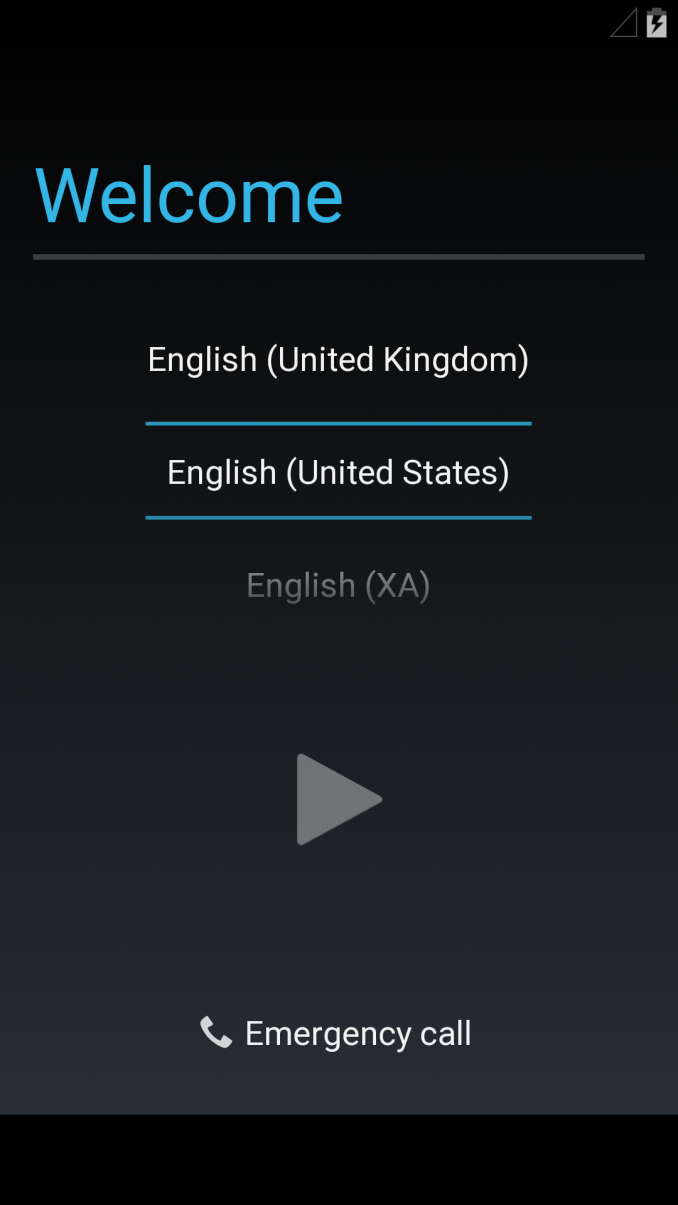
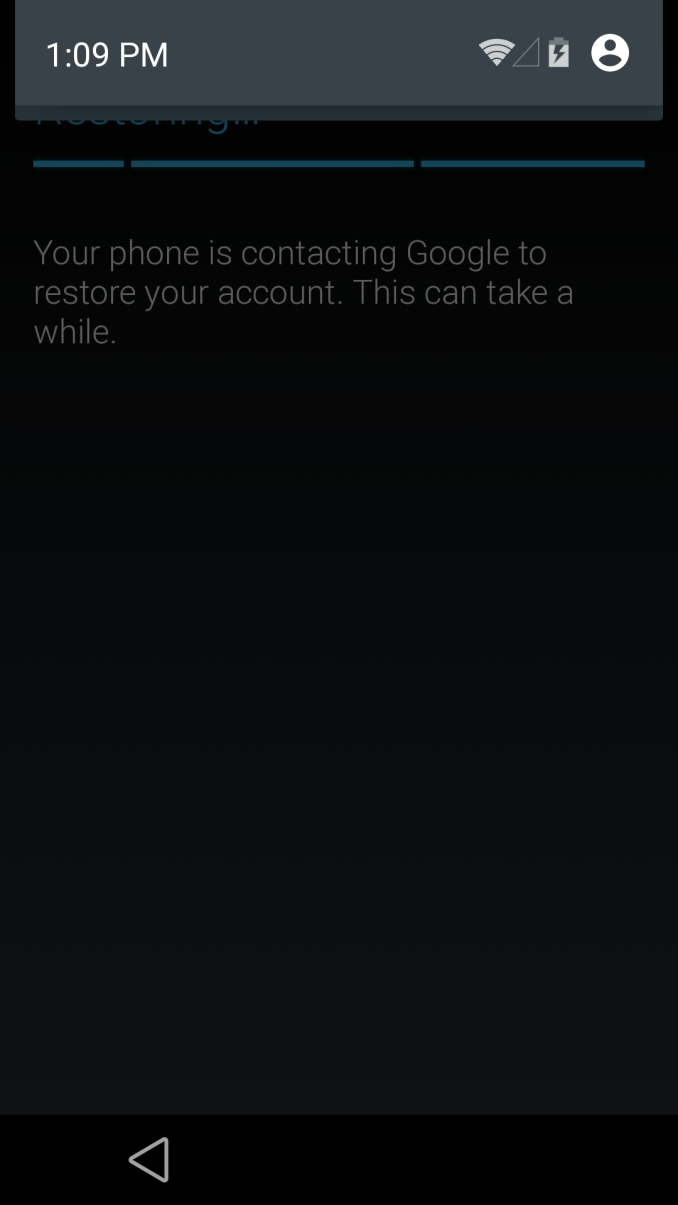
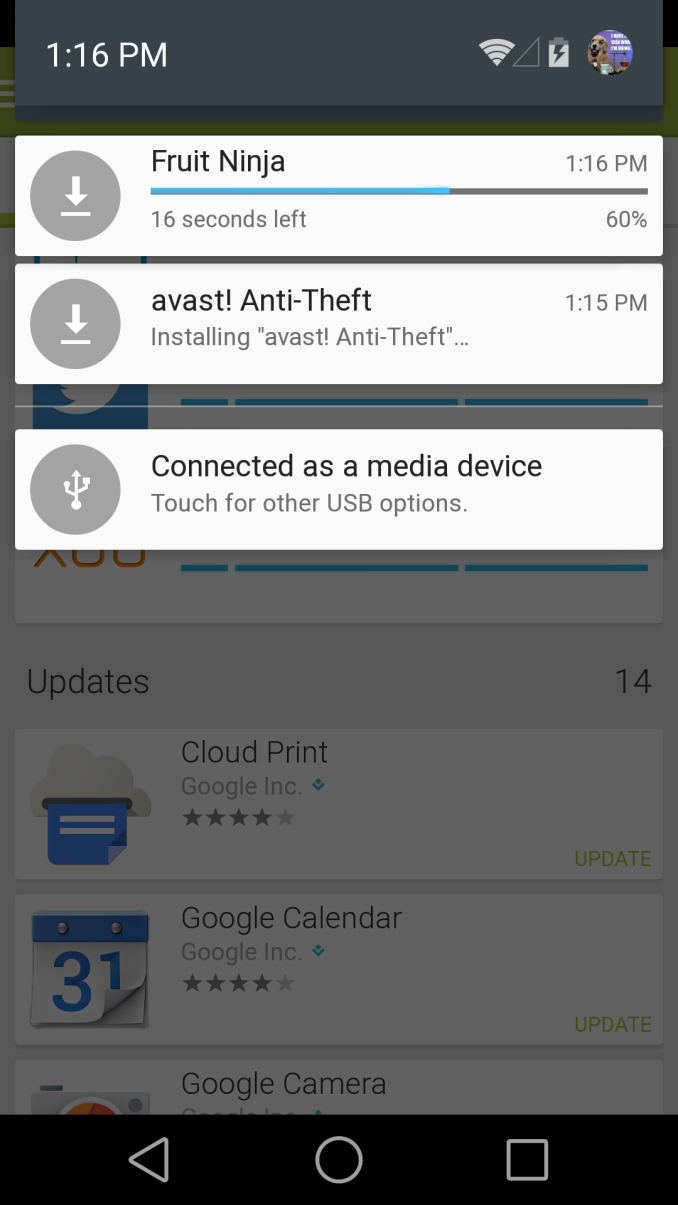
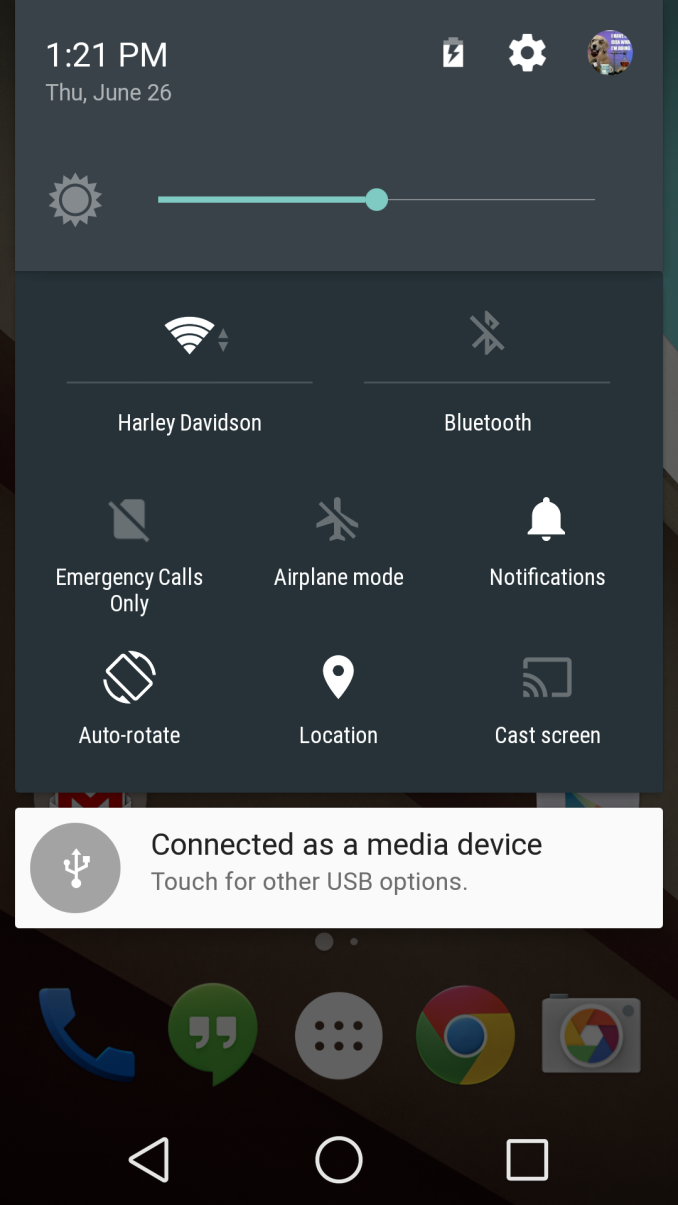
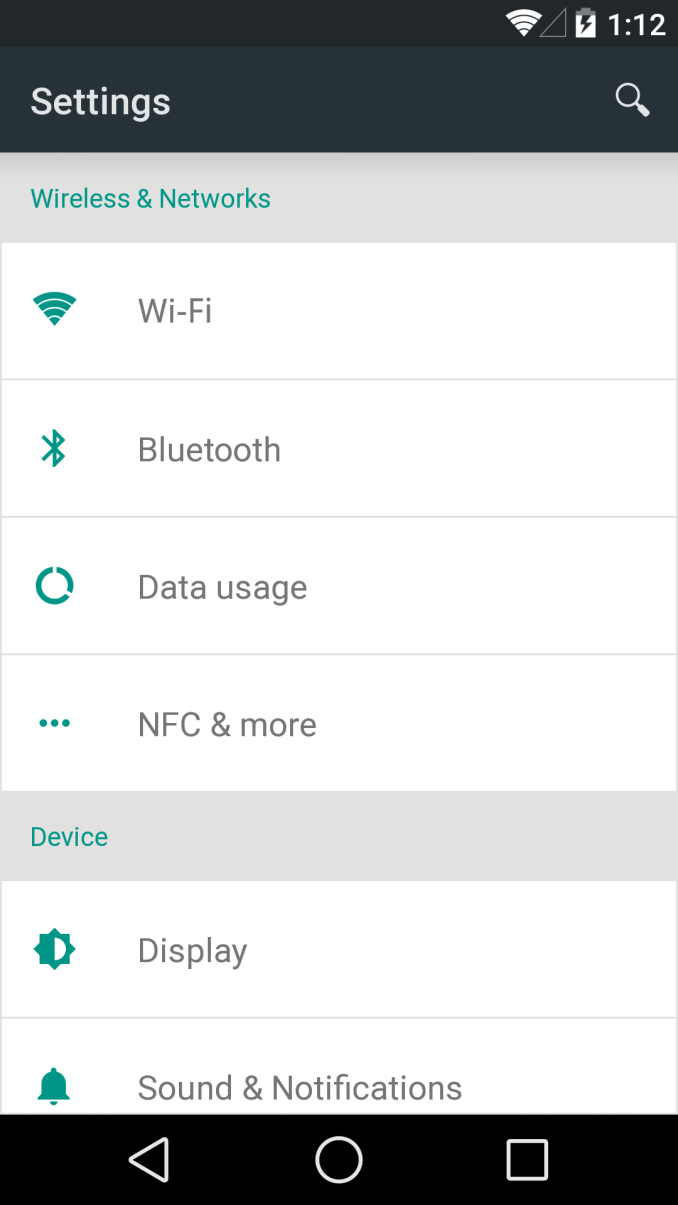
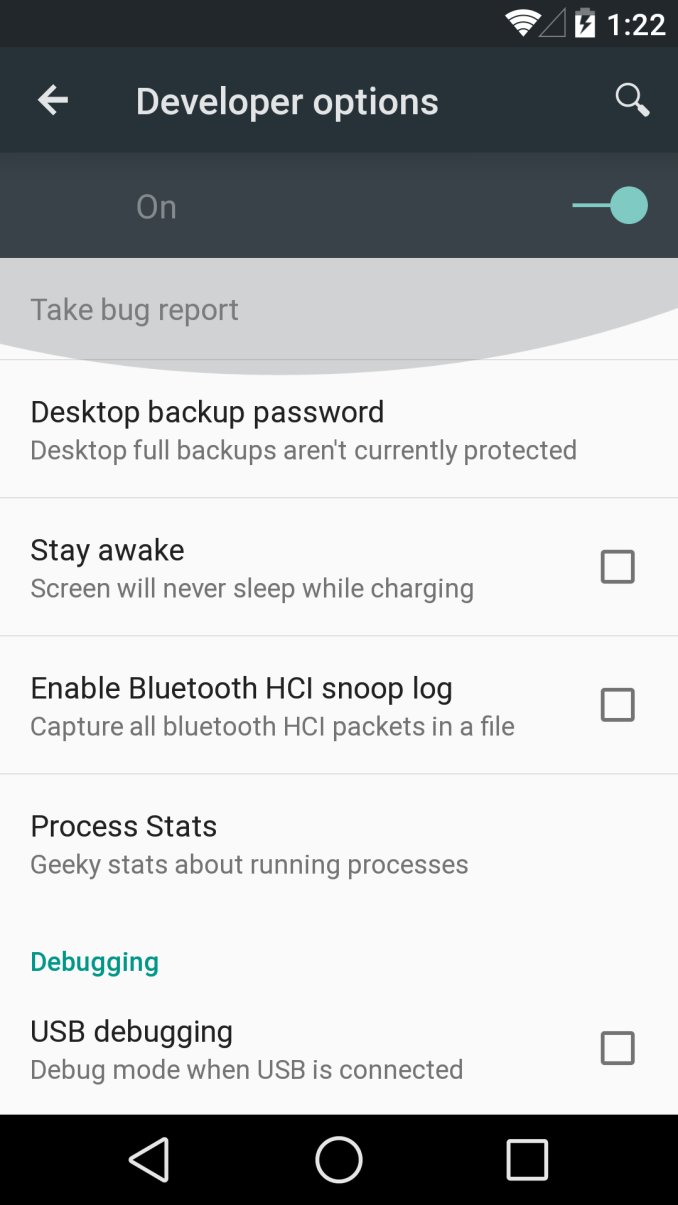
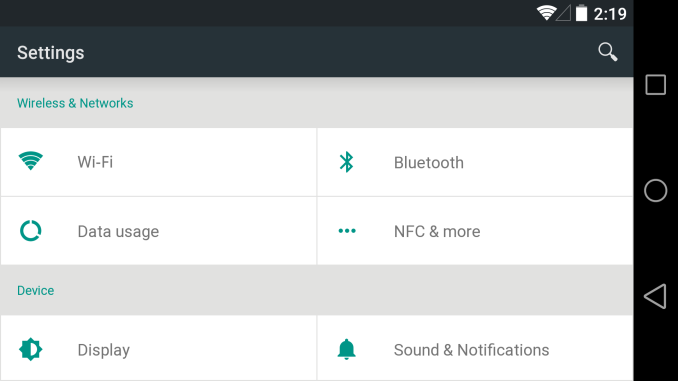
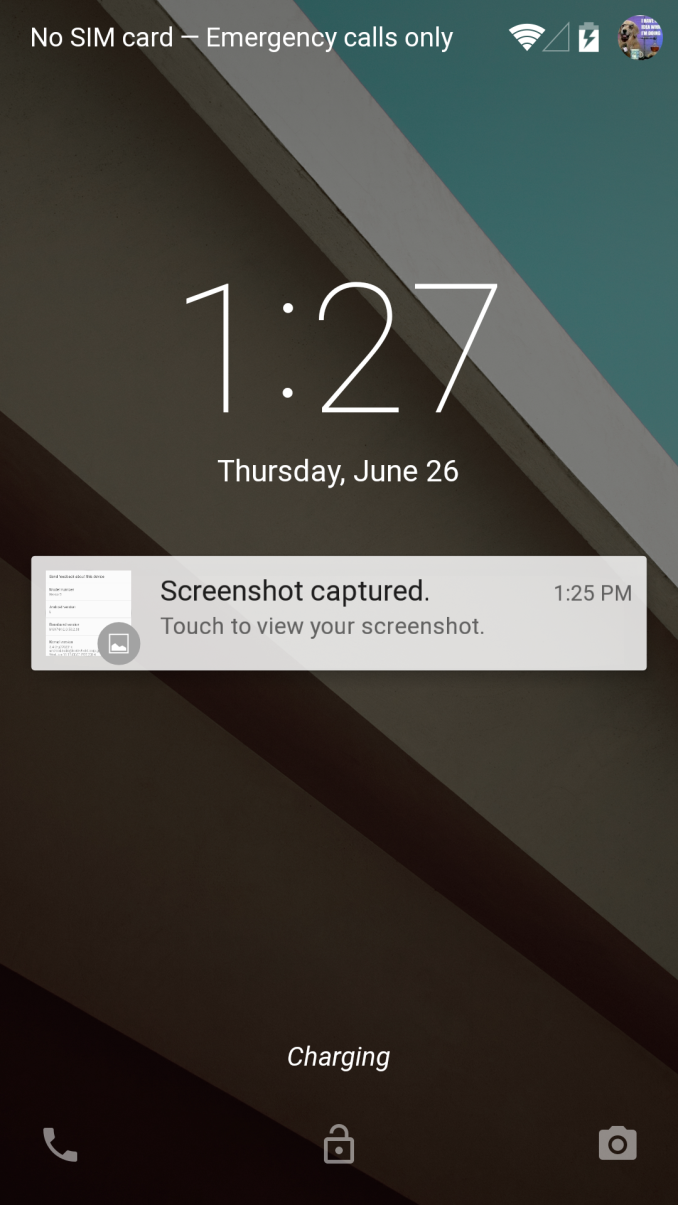
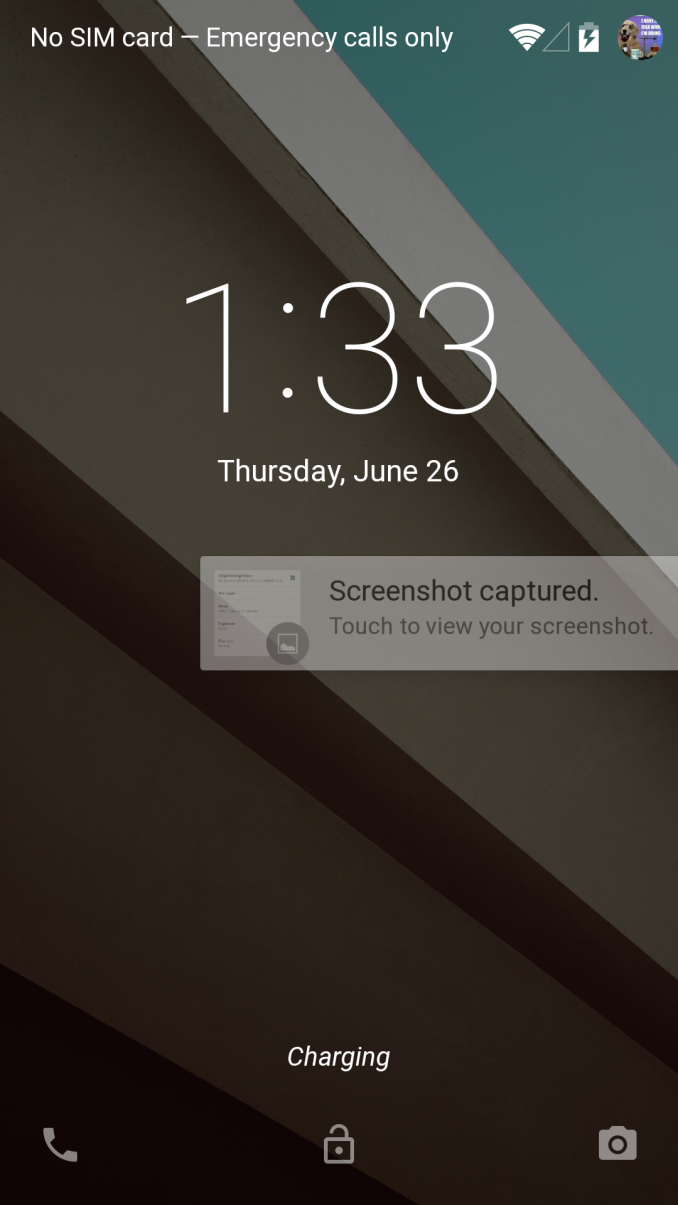
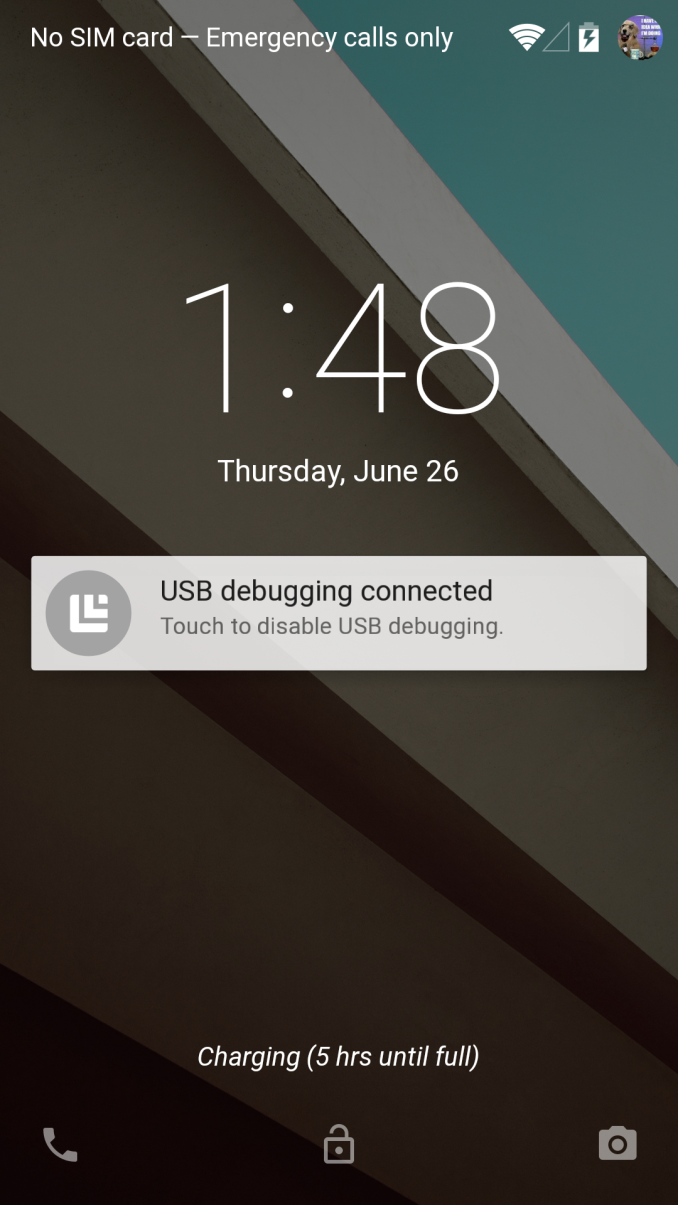

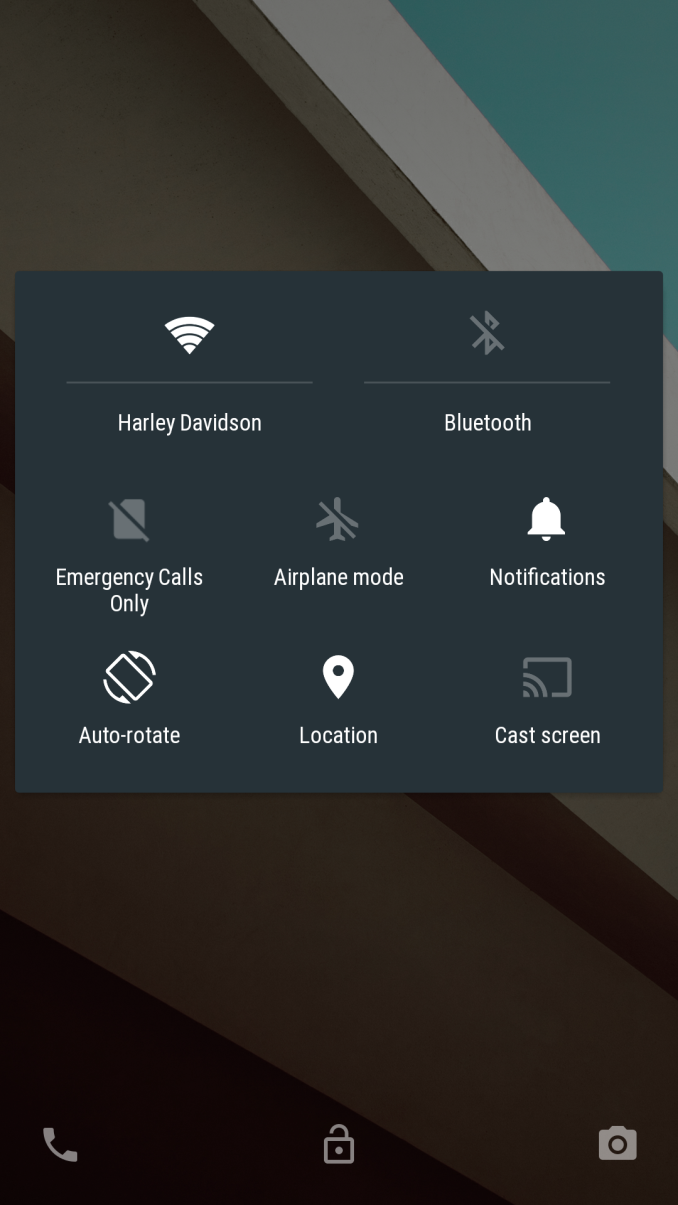
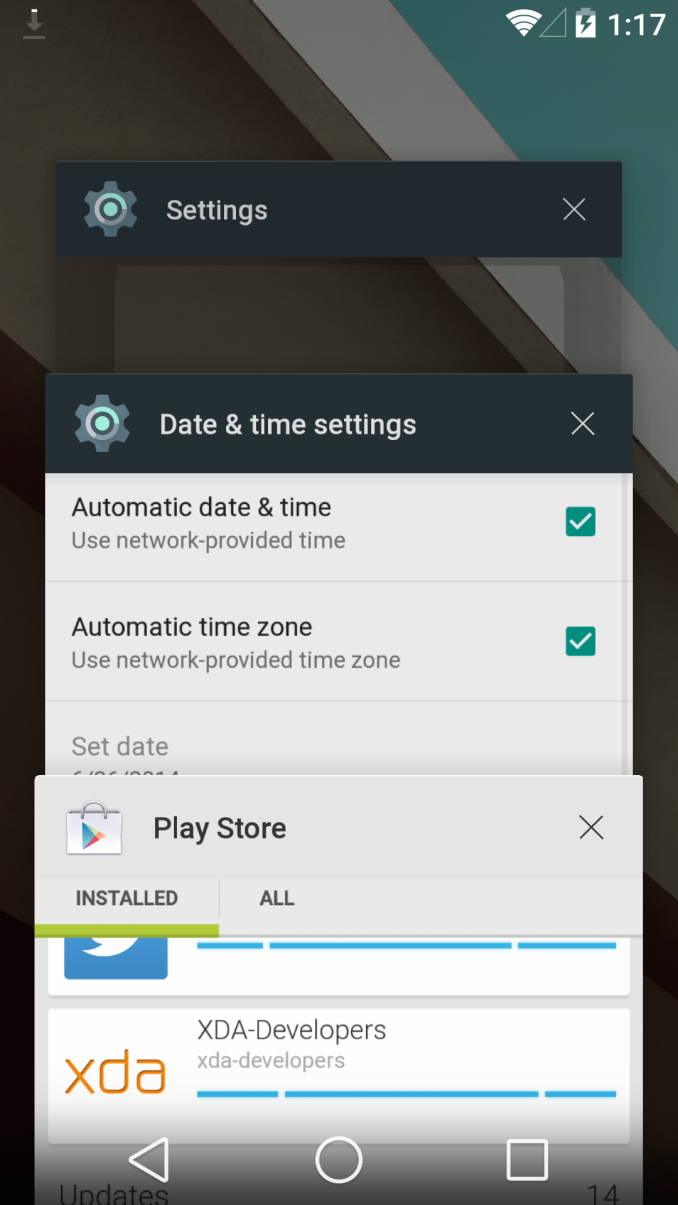
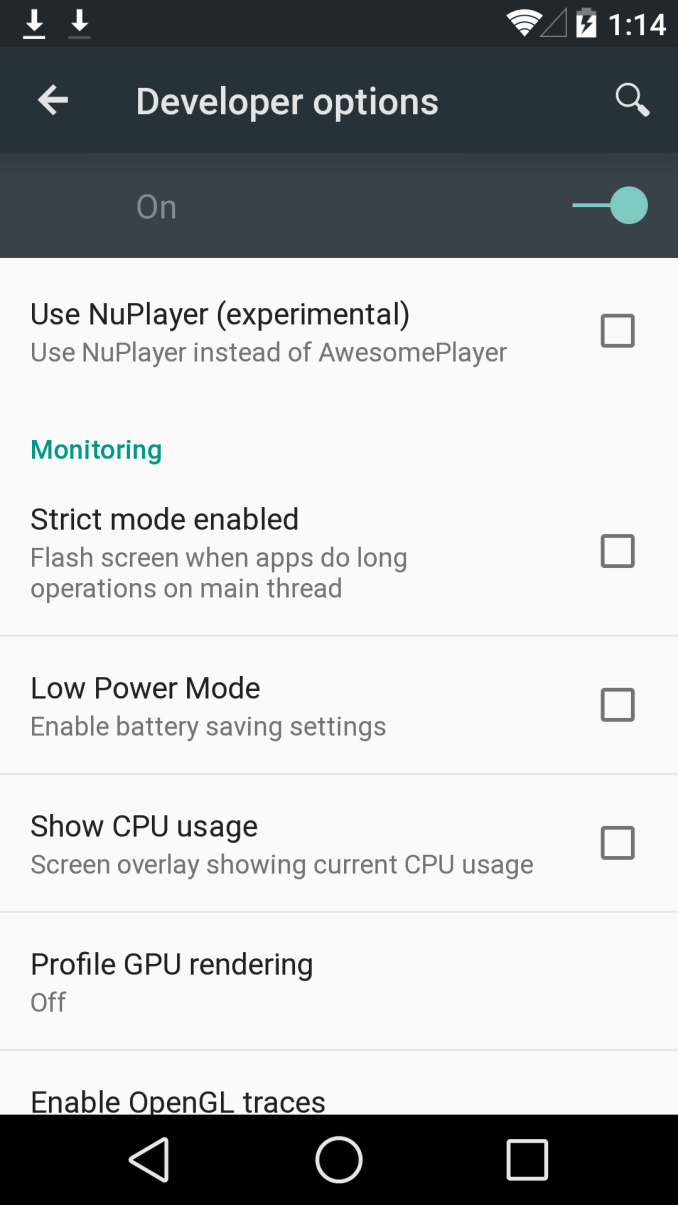
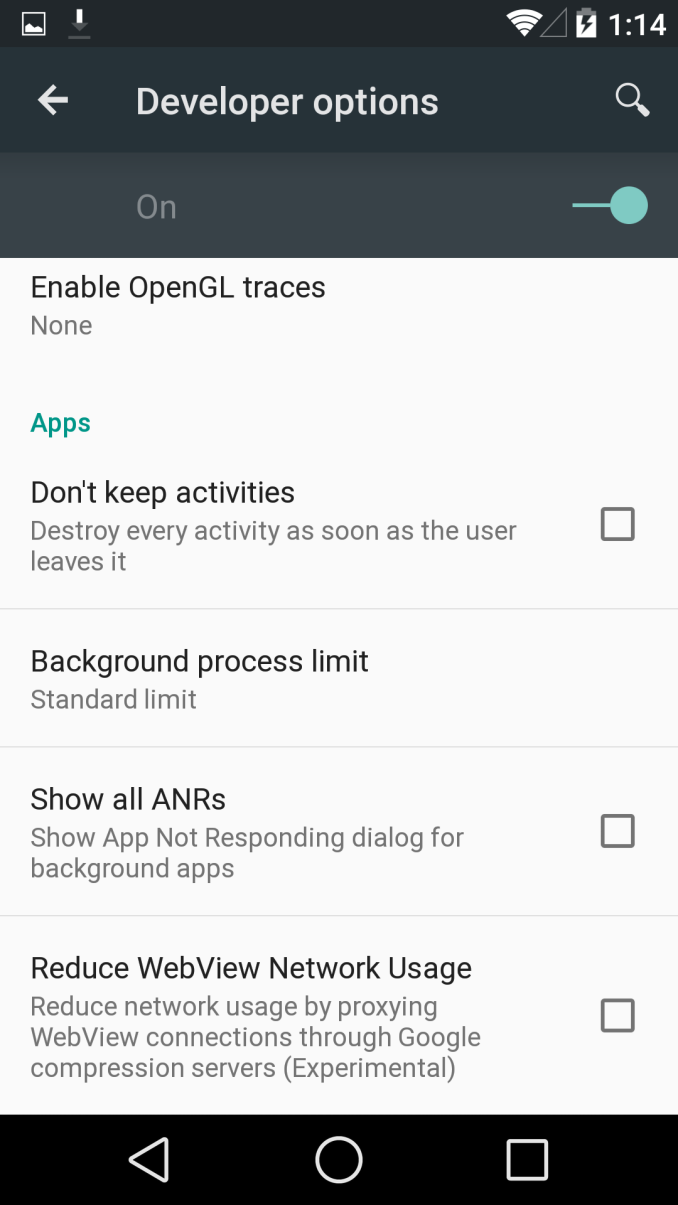














63 Comments
View All Comments
tipoo - Friday, June 27, 2014 - link
I have a first gen iPad Mini and a Moto G in front of me and I still can't find a huge difference, using your methodology. I can notice content trail behind my finger a bit, but that's on both, not just the Android.tuxRoller - Sunday, June 29, 2014 - link
Whether or not the difference is huge is entirely subjective, so you're probably right.For me, that initial jerk off the finger is the biggest telltale between the two platforms. To really notice it you need to just find the property jerk rate. Not so fast that you can't discern things clearly but not so slow that the positions between device pollings are so small that the differences are obscured.
I was also wrong about reviewers methodology, somewhat. You actually can also see the difference pretty keenly by playing the air hockey game on both devices. Moving your finger around on android makes one think the "paddle" is attached to your finger with a particularly springy rubber band while on iOS the paddle stays much closer to the finger, more like a string (not exactly like they, but it follows the finger far more closely).
MonkeyPaw - Thursday, June 26, 2014 - link
One feature they added is something I've wanted for a long time. Basically, if you are on a trusted WiFi network, you can bypass the Passcode. What I was wanting was to allow my devices to be easy to unlock at home, but as soon as I leave my WiFi network, a Passcode is required. I hope MS and Apple bring this option in as well (with the ability to disable it, of course).texasti89 - Friday, June 27, 2014 - link
I don't think this is a good approach to securely lock/unlock mobile device, at least for me. Anyone who gets access to a person's place or wireless could easily access his/her device. It's likely that Apple's engineers have already thought of this one, but they never see the potential there.The right approach IMO is to focus on using human distinctive biological data such as fingerprint. Current fingerprint scanning technology is still not smart and accurate enough and much improvement can be done i think.dyc4ha - Friday, June 27, 2014 - link
But once bio-metric passwords are compromised, it can't be reset. Something to considertexasti89 - Friday, June 27, 2014 - link
Well, there is always this "man make it man break it" argument, but some techniques can always be more effective than others. I'm just disappointed that fingerprint scanners are not as ubiquitous as it should be by now. Thanks to Apple for bringing this to mobile device, now all industry will follow suit. Since the week I got my t440s laptop which has a great bio-metric scanner, I have never entered a password on that machine, thanks to the wonderful work by Lenovo, LastPass and all other companies. Now we need this on mobile devices. I think it's the next natural evolution and I hope they get it right soon.tuxRoller - Friday, June 27, 2014 - link
Two factor is very effective, but I think you are more concerned with ease of use. To that end you might want to take a look at the blood flow sensors. They've been around for a few years, and apparently work really well.MonkeyPaw - Friday, June 27, 2014 - link
I know it's not an ideal security feature, but it's a far more convenient one. You see, when I'm at home, it's pretty unlikely that a random person that I don't trust is going to enter my home and snoop through or steal my smartphone. However, once I leave my home and take my phone with me, the potential for loss and/or snooping is considerably greater.Also consider that a burglar is not likely to snoop your devices from your home, but rather grab and go. In practice, this system would lock your devices as soon as they leave the network, and even if they unplug and steal your router. If this is properly implemented, one the device leaves your trusted WiFi network, you should need to passcode unlock your device the first time you reconnect. It's not perfect security (then again, neither is current biometric solutions), but it drastically reduces the chances of foul play. If nothing else, the system buys you time to change passwords and remotely wipe the device.
Impulses - Friday, June 27, 2014 - link
Besides, no one's forcing you to use this option... But it might get more people to use a secure lock.Chloiber - Friday, June 27, 2014 - link
Really? This sounds awesome :)