Apple's iPad Keyboard Dock Reviewed
by Anand Lal Shimpi on April 13, 2010 2:35 AM ESTThe Keyboard & Using it
Setup of the keyboard dock is simple, it is just a dock with a keyboard attached to it. Slide the iPad on and everything is good to go. The OS was designed around the keyboard. The keyboard itself is a trimmed down version of Apple's standard aluminum keyboard that you get with desktop Macs. If you're a fan of the chiclet design, you get great tactile feedback and overall one of the best keyboards out there in my opinion. I'm also a fan of Lenovo's ThinkPad keyboards if that helps put my opinion into perspective.
The lock key on the keyboard immediately locks the iPad. Tap it again to unlock. There's a home key and a search key. You can adjust brightness, skip between songs in the iPod app, adjust/mute volume and even bring up the virtual keyboard by hitting one of the top row of function keys.
Many keyboard shortcuts work. Cmd + X/C/V still lets you cut/copy/paste. The keyboard has arrow keys so you can shift-select text and delete/copy/move it. Even some OS X keyboard shortcuts work. Cmd + Up/Down will move your cursor to the very top or bottom of a document. Others don't translate quite as well. For example, hitting option + delete will delete the first word to the left of your cursor. Unlike in OS X however, it will also delete the preceding space. Let's say I delete the word "something" in the following sentence using the option + delete keystroke: "The quick brown fox did something". In OS X my cursor would end up one space away from the last d in did. On the iPad, my cursor would be right next to the last d.
Deleting the space that preceded the word is silly. I'm guessing if you have to delete an entire word it's because you want to use a different one, not because you want to make the previous word longer or end the sentence.
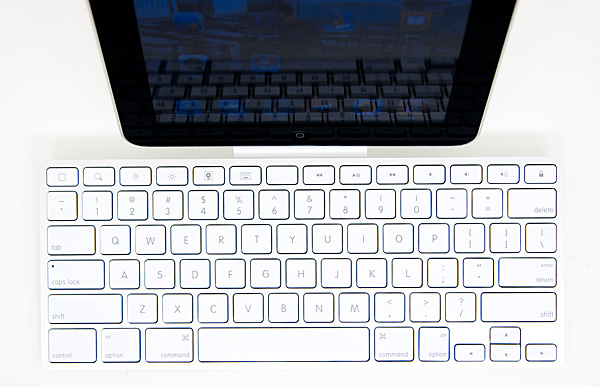
Formatting shortcuts are absent as well. Want to bold text? Cmd + B won't do anything for you in Pages. You'll have to tap the B button at the top of the screen.
With the physical keyboard you retain the iPad's limited autocorrect functionality however I found myself generally typing faster than the suggested words had the chance to appear. For example, if you type netbook the iPad will by default suggest "net book". With the keyboard dock, if I want to type netbook and not have it autoreplaced with net book I have to type the word then wait a fraction of a second for the suggestion, then tap the X button to close out the suggestion and hit space to go on. If I just type at regular speed the iPad won't even have the opportunity to pop up the net book suggestion before I hit space, which means the OS will assume I wanted the correction and substitute it in for me. It's frustrating but this is one reason I'm thankful Apple toned down the autocorrect on the iPad.
That's not the only autosubstitution problem I found. In Pages if you put two spaces after a word using the virtual keyboard the app will automatically end the previous sentence with a period and begin a new one. Do the same with the physical keyboard and there's no period. Obviously you don't need the little shortcuts as much with a physical keyboard, but it's annoying.
More important than the missing auto-period is the fact that there's no easy way to switch between apps using the keyboard dock. Cmd + tab doesn't do anything (perhaps it will in OS 4?) so you're left with hitting the home key, tapping a new app and going from there.
You also can't do things like use the arrow keys to scroll through a web page and Cmd+L won't let you type in a new URL in Safari. There's no reply to email shortcut either. Despite the addition of a physical keyboard, the iPad is still all about a touch interface. Thankfully the screen isn't very far away from your hands given that it's docked about a centimeter away from the top of the keyboard.
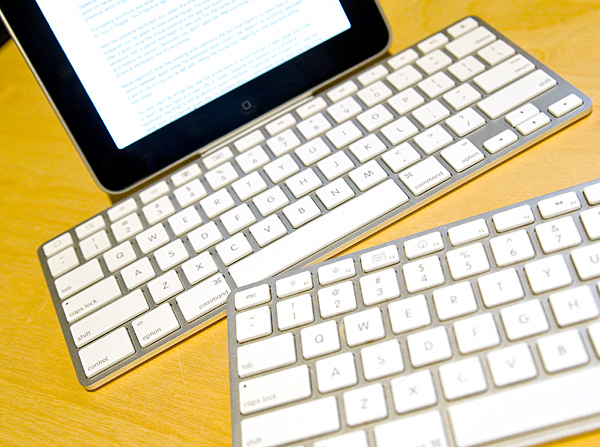
The iPad Keyboard Dock (top) vs. Apple's Aluminum USB Keyboard (bottom)
Switching between the iPad's touchscreen and the physical keyboard actually felt more natural than I expected. I think it has a lot to do with the close proximity of your hands to the iPad while you're typing. Building the keyboard into the dock (or vice versa) was actually a very smart move in this sense. The whole thing, when assembled, works more like a mini iMac Touch rather than a silly tablet + keyboard combination. I'd say if you plan on making your iPad a permanent computing device in your life, the keyboard dock is perfect for getting work done while at home. At this screen size, I'd argue that a multitouch interface does work very well for a desktop. I do wonder how well it'd scale to a more iMac-sized device, but I smell potential.
One of the most frustrating aspects of the iPad keyboard dock is the fact that it doesn't work if you have your iPad in Apple's case. The dock connector can't make good contact with the port on the iPad. Meaning whenever you want to dock it, you have to take off the case and put it back on after you're done. This is a definite buzz kill for the grab and go folks.
And you'll need that case because the iPad keyboard dock only works in portrait mode. If you want to watch a full screen video on the iPad, you'll need the foldable case so you can prop it up in landscape mode. There are some elements of the whole keyboard dock setup that really do seem like Apple thought of everything. The keyboard shortcuts, the face that the virtual keyboard stays hidden when you have it connected. But then there are other obvious problems that weren't solved, like the issue of landscape mode and not being able to work with Apple's own case. My guess is that Apple thought of it but just saw the keyboard dock as a very focused device - for someone who wants to use their iPad for writing longer documents while retaining its portability.










67 Comments
View All Comments
PsychoPif - Wednesday, April 14, 2010 - link
Thanks for listening to our comments, at least you know how we feel and I'm sure you will keep an eye open for situation like these in the future.I've always like AT because I felt that it was one of the less biased hardware site on the net. I'd hate to see you fall prey to any kind of fanboyism.
You've seen it in the phone reviews, and you did great by covering all your bases. Maybe you should do the same with tablets?
Dazex - Wednesday, April 14, 2010 - link
Guys, let's put things back into perspective. There may be tons of Apple review sites, but it's not a review from Anand himself. That's a huge distinction.Whether it be a PC, cellphone, gadget or Apple review. I come to Anandtech for the insight that Anand's assemble team of reviewer and more specifically, Anand himself can only give. Anand consistently prove to be very thoughtful and thorough in any of his reviews. He has demonstrated this from the early day and continue to excel at this. So Apple fanboi I may not be, but you can definitely consider me an Anand-fanboi.
Thanks Anand for existing on the internet and answering the questions that I somehow have, but other review sites never seem to address or glance over. That makes your site very relevant, no matter what you decide to review or feature.
pzkfwg - Thursday, April 15, 2010 - link
I agree with you. I'm not at all an Apple fanboy, but you have to admit that the iPad is really a new kind of device (with the exception of failed and fundamentally flawed old tablets) with a lot of potential. So whoever makes it, Apple or else, it is an hardware event worth this kind of coverage.And, yeah, I trust enough Anand to give me the best review possible so that I don't have to browse to Apple review sites since I'm not an Apple fanboy, remember?
Maybe the keyboard review could simply have been added as an update to the original article, though.
TheHolyLancer - Wednesday, April 14, 2010 - link
esp when there is this:http://www.amazon.com/Acer-AS5738PG-6306-15-6-Inch...
radeon 4570 + c2d + touchscreen + full size keyboard
if you want ipad + dock, may i suggest this thing instead? less battery for sure, but you can play MW2 or BC2 on it without issues.
pzkfwg - Thursday, April 15, 2010 - link
I think Anand makes it clear in his review that the killer feature in the iPad is the multitouch OS so that the device becomes very portable without the need of a physical keyboard. Nothing like the laptop you show.smajid2004 - Tuesday, April 13, 2010 - link
Hate to pile on, but I agree with some of the negative reviews given to Anand. It is simply lame to review a Dock/Keyboard even if it is made by Apple.I like some of the Apple products and do own and like the iPad, however I come to Anandtech for it's excellent objective presentation of all things hardware not unabashed Apple loving.
There are enough Apple adoring sites that will claim that iPad makes a great cup of coffee in the morning and the keyboard can control the launch of the shuttle. Let's not make Anandtech one of those.
Thanks for a great job for the most part. Keep up the good work.
Some1ne - Tuesday, April 13, 2010 - link
I would have to agree. At the very least this review could have called Apple out over selling a $69 keyboard when for a couple dollars more per-unit they could have included a USB/mini-USB port that would allow users to connect their existing keyboards, and provided a cheap plastic stand to hold the iPad at "optimum typing angle". That would accomplish the same thing, without forcing users who have already paid a premium for access to the device to pay even more for the "privilege" of being able to use a keyboard with it.Viewed in that light, the keyboard dock really appears as little more than a complete rip-off, and the iPad gives the impression of being designed with exactly this sort of thing in mind. It's like the antithesis for Google's "do no evil" motto.
MadMan007 - Tuesday, April 13, 2010 - link
At first I thought this had to be a joke, then I realized it was an actual review but I ws still half right - it seems like a joke that it was stretched out to 3 pages! ;DThis made me 'lol' though: "For example, if you type netbook the iPad will by default suggest "net book". " What happens if you type 'Adobe Flash'?
Griswold - Tuesday, April 13, 2010 - link
It will suggest "go to hell".Seriously, even within Jobs reality distortion field(tm) down there in Apple-la-la-land they must have heard about netbooks. I mean the guru himself mentioned them. In anger (we dont make netbooks because we dont make crappy devices), but he knows they exist!
piroroadkill - Tuesday, April 13, 2010 - link
We get it, it's a large iPod touch that is bad at almost everything, and certainly worse than a netbook, and worse value.No-one cares