Revisiting Linux Part 1: A Look at Ubuntu 8.04
by Ryan Smith on August 26, 2009 12:00 AM EST- Posted in
- Linux
Applications: CD Burning/Image Editing
Windows Default: Drag & Drop
What I use: Nero
Ubuntu Default: Drag & Drop / Brasero
One of my minor annoyances with Mac OS X and Windows is that their default disc burning abilities are insubstantial. Both offer drag-and-drop file burning, audio CD burning through their respective audio suites, and in Mac OS X’s case it offers ISO burning too, but that’s it. As a long-time Nero user, I would rather have the finer level of control a disc authoring suit such as Nero or Toast offer when it comes to building and burning discs.
As it turns out, this is something that Ubuntu gets right. Not only does it include drag-and-drop burning abilities like the other OSes, but it includes a disc authoring suit: Brasero. In a nutshell, Brasero is a clone of Nero Burning ROM, much like Rhythmbox is a clone of iTunes. It sports similar UI elements as Nero, including the handy disc capacity meter towards the bottom of the window. As such, for anyone used to Nero it’s an easy transition to make.
Where Nero users will feel left out is that it’s only a clone of Nero Burning ROM, and little else. It can burn audio CDs, data discs, ISOs, and copy whole discs, but that’s it. It doesn’t have any audio/video mastering abilities like Nero does. In fact there’s nothing on the default Ubuntu install like this – Windows Movie Maker and iMovie have no direct counterpart on Ubuntu. This makes Ubuntu more capable than Windows or Mac OS X for data CDs, but underpowered for most kinds of media disc creation. Depending on how you use Ubuntu, this may or may not be an issue.
Meanwhile for users accustomed to drag-and-drop burning, you’ll find the drag-and-drop CD/DVD Creator satisfactory. As CD/DVD Creator doesn’t support packet writing, you’re limited to traditional building & burning via the GUI. CD/DVD Creator doesn’t support writing multisession discs either, so it’s entirely a write-once operation. Whether this is a problem or not depends on if you use packet writing – a quick check around here didn’t turn up anyone that uses it, so I’m not sure there are all that many people that are going to miss it.
For power users there are other options. The Ubuntu repositories contain other disc authoring suites, and a cut-down version of Nero is available too. We haven’t had a chance to check out either of these, but it looks like neither option provides a solid audio/video authoring package. Anyone needing such abilities may need to look elsewhere. For daily use however, it has everything I need.
Final Verdict: Meets My Needs
Windows Default: Paint
What I use: Adobe Photoshop CS3
Ubuntu Default: GIMP
In doing research for this section of our look at Linux, one thing became abundantly clear: Image editors on Linux have the potential to be a holy war. For Windows and Mac OS X the gold standard for image editing programs is Adobe Photoshop, but as Adobe does not offer it for Linux it’s up to the Linux community to fend for itself. In doing so they came up with the GNU Image Manipulation Program (GIMP) which strives to match Photoshop’s abilities on *nix for free. What results is an interesting situation.
In spite of the fact that I can barely make sense of Photoshop, it’s clear that GIMP is not just a Photoshop clone, for better or for worse. For someone looking for what would amount to a Linux version of Photoshop, they’re clearly going to be disappointed, as GIMP is not Photoshop or even Photoshop-lite. It’s an advanced image editor that is in a class of its own.
As far as default programs are concerned, GIMP is clearly miles and miles ahead of Windows’ Paint, and Mac OS X’s complete lack of a freestyle image editor (iPhoto being the next-closest thing). Even if it’s not up to Photoshop’s level of abilities, it’s a very capable image editor that comes with Ubuntu, rather than needing to be a separate program download on Windows or Mac OS X. This leaves me in a somewhat odd position.
Paint is anything but powerful, but it’s also simple. GIMP and Photoshop have at least one thing in common: they’re both capable of being complex beasts. As such I’m not convinced that it’s a good thing that GIMP is the default image editor on Ubuntu. For a beginner, it may be too powerful for its own good. For those reasons while it’s the most powerful default image editor when compared to Windows or Mac OS X, I’m not sure it’s the “best” if we’re to consider what fits user needs.
At any rate, when it comes to my own uses, I’ve previously mentioned that I’m not particularly competent than Photoshop. For image preparation for our articles it does the job nicely, while it’s clearly overkill for the task. For what little I do with Photoshop, GIMP works quite well, giving it the distinction of being the only default image editor that does what I need. For these reasons while it’s not a perfect replacement for Photoshop overall, it more than meets my needs for day-to-day use.
Final Verdict: Meets My Needs


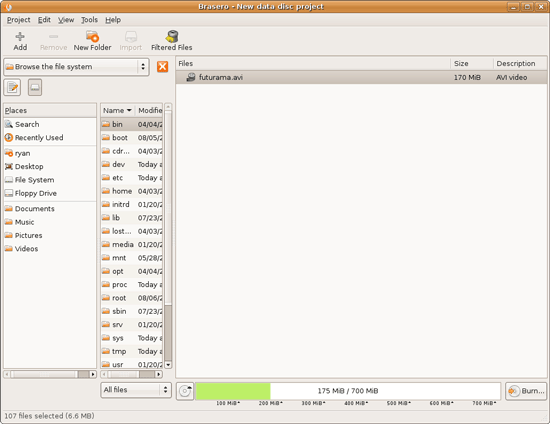
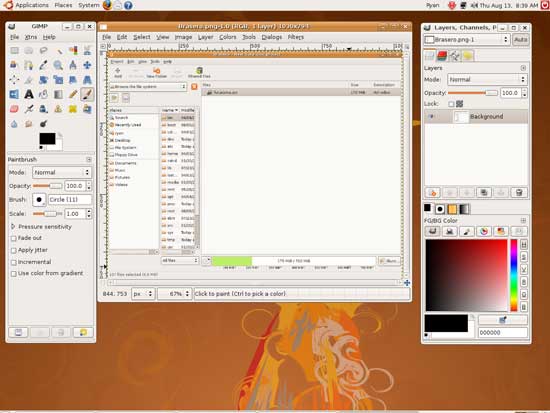








195 Comments
View All Comments
Guspaz - Wednesday, August 26, 2009 - link
"Not that it would necessarily be of much use, the last time I saw any statistics for instant messaging network usage, the vast majority of North American users were on AOL’s AIM network."IM use is highly regionalized. As such, AIM is clearly the dominant IM in the USA. However, Canada is dominated by MSN Messenger, and has been for many years (most of us migrated from ICQ to MSN around the release of Windows XP, I believe, due to the bundling of then Windows Messenger).
So, if Canada is dominated by MSN, while I can't speak for Mexico, it's misleading to claim that "the vast majority of North American users". As a Canadian, I can't think of anybody I know in person that uses AIM. They all use MSN or Google Talk without exception.
Aclough - Wednesday, August 26, 2009 - link
For myself, the thing that most bugs me when I have to go back to Windows is all the missing features from the window manager. I've come to rely on having multiple workspaces on my desktop, but I can adjust to having just one fairly easily when I'm not working on a lot of different stuff at once. What really bugs me, though, is how much more effort it takes to move or resize windows in Windows. On Linux I can press ALT and then click anywhere on the window, but with Windows I have to carefully click the title bar or the very edge of the window and that takes a noticeably longer time once you're used to doing things differently.Oh, and I find that the Linux scheduler seems to be noticeably better than the Windows one in preserving responsiveness when the system is under load.
fumacapena - Wednesday, August 26, 2009 - link
Great article!How about some benchmarks of "minimal" distros (like Puppy, Tine Core, ...)??
I like the idea of "ressurect" an old PC, but I would like to see benchmarks in Quad Cores, i7 too!
Anandtech is great, Bench(beta) is awesome!!
(sorry by bad english)
Thanks
InGraphite - Wednesday, August 26, 2009 - link
A few months ago most major trackers unbanned Transmission, but it still doesn't seem to be universally accepted on private trackers.I remember offhand (I could be wrong) that the main gripe was due to the fact it made excessive queries and thus flooded trackers with requests, or had the ability to.
chomlee - Wednesday, August 26, 2009 - link
I think you really need to mention the big picture here.I myself just tried Ubuntu for the first time 2 months ago and although I will admit that I have spent up to 8 hours trying to figure out how to install a specific program (before I found out there was a way to get the package manager to find the install), and I wanted to smash my computer at times. Now that I have learned quite a bit more, I realized that the few things I have installed worked great and flawlessly.
Anyhow back to the big picture. I can understand some of your concerns with how the OS will work with specific programs but what I have found is that most people I know use their computers for 2 things email and web browsing. Most of these people are constantly having problems with the system running too slow and cant seem to get rid of hidden viruses/malware. So I think that those people could easily be much happier with a simple OS like Ubuntu just for email and web browsing (And I would get a heck of alot of less calls from my dad asking my why his computer is running too slow). Lets also not forget that everything is moving to be browser compatible (like you mentioned).
Also, for people like myself, I use my Ubuntu system for a file server as well as a media center (XBMC is Awesome).
So, yes, for burning DVDs/CDs/Playing Games/Microsoft Office, I see no reason why you wouldn't use windows, but I think 95% of the users would be perfectly fine with ubuntu which is something that Mr Bill would not be very happy about when the public realizes this.
Keno - Thursday, August 27, 2009 - link
I think you have missed one small but important part.I am Ubuntu user since 8.04. I came to Linux because of the constant treat of viruses.
Last month I have installed 7 and it is very user friendly and I think it is very user frinedly but after Avira Antivir got crashed by virus I installed Kaspersky INternet security 2010. then it took almost twice as long to boot. Then I gladly returned to Ubuntu 9.04. Because MIcrosoft can not exist without Antivirus I think you should do some real benchmarking and test windows WITH Antivirus.
On Ubuntu I have ClamWin just in case i get some files from Windows users:)
Thanks
ioannis - Wednesday, August 26, 2009 - link
just wanted to point out that you can install software under the LiveCD. Of course it does not install on the hard drive. It remains on a ram-drive, so when you reboot, it's gone. It's still useful, if you wish to test out some package or perform some task with a tool not installed by default on the LiveCDstrikeback03 - Wednesday, August 26, 2009 - link
Even more useful (and not mentioned) is that Ubuntu can easily run off a flash drive, and more recent versions even include a GUI tool for installing it to one. Then all installs and other changes are saved from session to session, and everything runs much more quickly than the LiveCD.Mr Pearce - Wednesday, August 26, 2009 - link
It would be great if you could do more articles on compiler and especially driver performance differences. That was the most interesting part of this article.Ryan Smith - Wednesday, August 26, 2009 - link
This is what Part 2 will look at. I can compile some stuff by hand to see if it closes the Windows/Ubuntu gap, and I have plenty of video cards on hand to test what I can when it comes to graphics.