Revisiting Linux Part 1: A Look at Ubuntu 8.04
by Ryan Smith on August 26, 2009 12:00 AM EST- Posted in
- Linux
The Package Manager – A Love/Hate Relationship
Out of every piece of software in Ubuntu, the package manager is the single most monumental and unique piece in the Operating System. I can tell you about Evolution (Ubuntu’s email client), or Totem (Ubuntu’s media player) and even if you’ve never used these programs, it would be easy to relate them to other things you likely have used. However trying to relate a package manager is a bit harder. The use of a package manager, and going further than that by completely relying on one, changes the OS experience entirely. Some of these changes are good and some are bad, driving what has become a love/hate relationship with apt, Ubuntu’s package manager.
Rather than trying to explain what a package manager is, it would be easier to explain what is a package manager. Package mangers are more common than most people would think, as there are several systems that use package managers without it manifesting itself in an obvious way. My iPhone runs a package manager – two in fact – one being the iTunes App Store and the other being apt (the same as Ubuntu) sitting underneath Cydia. Steam is also a package manager, taking care of its own little microcosm of games, mods, and SDKs. Most people have used a package manager without realizing it.
But none of them take it as far as Ubuntu. Steam only uses package management to install games, the iPhone via apt takes it a little bit further to install a wider base of applications and frameworks, but none of them integrate package management in to the OS like Ubuntu does. Everything in Ubuntu is a package, starting with the kernel and moving to drivers and applications. And the ramifications of this are huge.
When you go to install an Ubuntu application, there is no need to track down an installer for an application, make sure it’s the latest version, make sure it’s not really a Trojan or virus-infected, etc. All of the applications bundled with an Ubuntu release sit on Ubuntu’s servers as a package. Finding software to install (if it didn’t already come on the CD) is as easy as firing up the Add/Remove Applications application, and looking for the application you’d like to install. And if you don’t know what you want to install? Ubuntu will tell you all about whatever application you’re looking at.
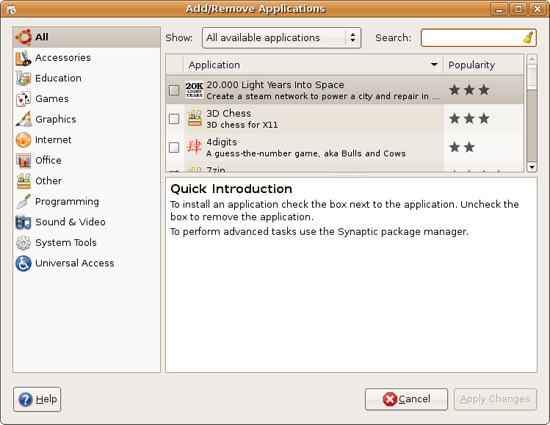
Once an application is installed, the package manager will keep track of that application. It can uninstall the application if you need to remove it, or make sure it’s up to date if at some point a newer version (such as a bug fix) is published. The package manager brings everything together.
From an application perspective it’s little different than the iTunes App Store, but compared to what other OSs do it’s a big deal. How many different applications install their own updater service? Even though Microsoft and Apple consolidate updating their software in to their own software update systems, they can’t do that for everyone else’s applications. Chrome, Flash, Java, etc all have updaters running in the background just to keep their respective applications up to date. And while these updater applications are small compared to what they’re tasked to monitor, it’s none the less a waste of resources. Why do you need many applications to do the same job? On Ubuntu, you don’t.
On Ubuntu, the package manager is also in charge of keeping the OS itself updated, which is where we see it significant diverge from our earlier example of the iTunes App Store. Mixed in with application updates are updates to various system components, each one dutifully made in to their own package. This makes it very easy for Ubuntu to distribute component updates as needed (rather than bundling them together as larger updates) but it’s also a bit daunting – there are a lot of updates even when starting from Ubuntu 8.04.3. Nevertheless, for the curious types, this allows you to see exactly what’s being updated, and usually there’s a note attached with a meaningful explanation as to why.

Ubuntu’s package manager is the most foolproof way to install and maintain software I’ve ever used, on a computer. And that’s why I love it.
The package manager is also the outlet of my frustrations with Ubuntu, for many of the same reasons. Everything in Ubuntu is a package. There are no drag-and-drop installs like in Mac OS X, and there are no MSI/NSIS/InstallShield installs like Windows, there is only the package. The problem is that the package manager is an extremely self-limiting device when combined with Ubuntu’s software distribution philosophy as we mentioned earlier. Ubuntu isn’t just distributing an OS on which you run programs, but they’re distributing the programs themselves, and it’s all one stable platform.
You’ll first discover how frustrating this can be when you decide that you would like a newer version of some piece of software than what Ubuntu offers. We’ll take Wine for example, which develops at a rapid pace. If you want to be able to install the latest version of Wine, rather than version 1.0.1 that comes with Ubuntu, you’ll need to follow these instructions, which are composed of adding new repository entries to apt, followed by downloading and importing an authentication key in to apt so that it will trust the packages. Only then can you go back in to the package manager and tell it to install the latest version of Wine.
The Ubuntu project does offer a slightly simpler alternative through the Personal Package Archives, which are packages uploaded by users and hosted by the project. PPA repositories are a bit easier to install than the standard DEB repository, but the primary focus on PPAs is that there’s additional software available as a package for easier upgrading and maintenance. However since PPAs are maintained entirely by users, they’re unreliable as a source of updates, and not everything is made available for Hardy.
As a result of all of this, the package manager has just made software installation on Ubuntu a good deal harder than it is on Mac OS X or Windows if we wanted to do the same thing. And if you want a piece of software that’s not either the default Ubuntu version or the latest version from another repository, good luck, the package manager is designed to make upgrading easy, not necessarily downgrading.
The package manager exists to the detriment of any other way to install software. Technically software packages can be distributed outside of a repository, but in my own experience that seems very uncommon. Followed by that you have the shell script containing a binary blob (which may or may not be recognized and open correctly) and the more bearable-but-rare compressed folder. You are, for better or worse, stuck with the package manager in most cases.
This is why I hate the package manager. To the credit of the developers of it, it’s more of a flaw in the philosophy of Ubuntu than the technology, but the package manager in the minion enforcing the harsh realities of that philosophy. It’s here where the wheels start falling off of Ubuntu. It works well when you want to run software that Ubuntu provides in its main repositories, but only when you want to run software that they provide. Installing any other software is at times a nightmare.
I’ll close out this section reflecting on the iTunes App Store one more time. In spite of being a package manager, I have no qualms with it. Apple doesn’t tie app versions with OS versions, so I can always grab the latest version. Meanwhile if I need an older version it’s not easy, but double-clicking on archived IPA files is still less troubling than trying to pull off something similar with Ubuntu.
True nirvana for software installation and updating lies between Ubuntu’s strict package manager, and Windows’ loose environment of installers. Apple found one solution, though certainly not the only one. Ubuntu would do well to find a similar way to meet in the middle. As much as I love a unified installer and updater, as done by Ubuntu it causes me more frustration than enjoyment. I consider the package manager to be the worst regular experience of Ubuntu.










195 Comments
View All Comments
jasperjones - Wednesday, August 26, 2009 - link
I second most of Fox5's suggestion.1.) I've been completely ignorant of software development on Windows over the last few years. Comparison of MS Visual Studio vs Eclipse or vs Netbeans/Sun Studio? How fast are CLI C++ apps on Windows vs. Linux? Perhaps using both GNU and Intel C++ Compiler toolchains on Linux. And possibly MS Visual C++ and Intel Visual C++ on Windows.
Perhaps less esoteric, 2.) instead of benching SMB/CIFS on Windows vs Samba on *nix, bench something *nix native such as scp/sftp or nfs. Netperf.
3.) Number-crunching stuff. I guess this is sort of similar to running at least a few synthetic benches. LINPACK or some other test that uses BLAS or LAPACK, tests that use FFTW. Maybe even SPEC (I wouldn't expect any exciting results here, though, or are there?)
Eeqmcsq - Wednesday, August 26, 2009 - link
Are you looking for benchmarks in Windows vs Ubuntu with the same hardware? Or benchmarks in different CPUs/motherboards/etc with the same Ubuntu?Ryan Smith - Wednesday, August 26, 2009 - link
Cross-platform. There's no problem coming up with Linux-only benchmarks for hardware.Eeqmcsq - Wednesday, August 26, 2009 - link
I have a question about your benchmarks that involve files, such as copying and zipping. When you run your benchmarks, do you run them multiple times and then get an average? I ask that because I have learned that in Linux, files get cached into memory, so subsequent runs will appear faster. I suspect the same thing happens in Windows. Do you take that into account by clearing cached memory before each run?Ryan Smith - Wednesday, August 26, 2009 - link
We reboot between runs to avoid cache issues (and in the case of Windows, wait for it to finish filling the SuperFetch cache).fri2219 - Wednesday, August 26, 2009 - link
I heard Sony is coming out with this thing they call a Walkman.You should review that next!
StuckMojo - Wednesday, August 26, 2009 - link
ROFL!Fox5 - Wednesday, August 26, 2009 - link
The LTS is really for the same types of people that avoid grabbing the latest MS service pack. IE, anyone who's still running Windows XP SP2 with IE6. Do that comparison and see how they compare.Ubuntu is little more than a tight integration of many well-tested packages, there's no reason to go with ubuntu's LTS when everything else already goes through it's own extensive testing. Given how quickly open source software advances, I'd say the LTS is probably less stable than the most up to date versions, and certainly far behind on usability.
You want the equivalent of Ubuntu's LTS in Windows? It most closely matches the progression that the Windows server versions follow.
Ryan Smith - Wednesday, August 26, 2009 - link
To put things in perspective, 8.04 was released shortly after Vista SP1 and XP SP3 were. So Hardy vs. XP SP2 (a 4 year old SP) is a pretty poor comparison.You'll see an up to date comparison in part 2 when we look at 9.04.
awaken688 - Wednesday, August 26, 2009 - link
I'm glad you did this article. It really has been something I think about. I'm ready to read your Part II. As others have mentioned, I have a couple of other articles that would be great.1) The comparison of the various versions as mentioned. SuSe, Ubuntu 9.04, BSD, etc...
2) Someone mentioned VirtualBox. I'd love to hear more about this including a detailed setup for the normal user. I'd love to be able to surf while in Linux, but able to play games in Windows and keep them separate for added security.
Thanks for the article! Hope to see one or both of the ideas mentioned above covered.