Revisiting Linux Part 1: A Look at Ubuntu 8.04
by Ryan Smith on August 26, 2009 12:00 AM EST- Posted in
- Linux
Applications: Office Suite
Windows Default: None
What I use: Office 2007
Ubuntu Default: OpenOffice
Another thing that sets Ubuntu apart from Windows and Mac OS X is that the default install (and again, it fits on a CD) includes an office suite in the form of OpenOffice 2.4. Unfortunately OpenOffice 2.x is rather awful, which makes for a bad first impression. Admittedly this is the age of Ubuntu 8.04 showing since OpenOffice 3 wasn’t ready for nearly a year, but nevertheless I really, really wish that Ubuntu would inform new users about OpenOffice 3, stable application platform policies be damned.
This is going to be one of the few cases where I’m going to skip right past the Ubuntu default and move to something else. If you install Hardy, don’t waste your time on OpenOffice 2.4, go straight for OpenOffice 3.1.
With that out of the way, OpenOffice 3.1 is the latest version in the long line of the OpenOffice series. As has been the case for a number of years now, OpenOffice is the largest competitor for Microsoft Office, with Apple’s iWork and as of late, Google Docs as the other mainstream competitors in the office suite business. Like Firefox it’s an important cross-platform open source application, and is available on just about everything that has an operating system. Furthermore since Microsoft Office is not available for Linux like it is Windows or Mac OS X, it is the de-facto office suite for Linux.
In spite of its de-facto status, OpenOffice doesn’t have a particularly glorious history. Prior versions have a reputation for being slow and development has been equally glacial at times (e.g. it wasn’t until 3.0 that there was a native Mac OS X version). Furthermore as Microsoft Office’s loyal opposition, the OpenOffice developers have had to play catch-up to Microsoft whenever they do something new – such as introducing the Office Open XML format – which has limited the compatibility of OpenOffice and hence its suitability of a replacement.
With OpenOffice 3.x a lot of that has changed. Right off the bat one of the biggest changes has been much better support for Microsoft’s formats, with better reading and writing ability of the “old” 2003 binary formats, and the ability to read (but not write) the new OOXML format. In our informal testing we had no problem opening up a number of our old DOC/XLS and newer DOCX/XLSX files, with all of them presenting themselves correctly. We do have some 3rd party Excel files though (Intel’s Monte Carlo simulation) that would not open correctly under OpenOffice.
Like Microsoft Office, the core applications of OpenOffice include a word processor (Writer), a spreadsheet (Calc), and a presentation program (Impress). Backing that up are database program (Base), an equation editor (Math), and unique to OpenOffice a vector graphics editor (Draw). OpenOffice does not include an email client, in the case of Ubuntu that task is covered by Evolution.
From a features standpoint OpenOffice fits somewhere between Microsoft Office 2003 and 2007, this being a testament to the developers of OpenOffice given that it’s free and Microsoft Office is bloated. For what OpenOffice can’t do, I suspect you would need to be a hardcore Microsoft Office user to truly appreciate the difference. At this point OpenOffice is well beyond the feature set most home users would need, or even many corporate users.
From a visual standpoint OpenOffice isn’t quite as advanced however. Visually it’s still largely a clone of Microsoft Office 2000 or so. By no means do visuals make an office suite when it comes to word processing or spreadsheets, but this means that certain conventions that have gone out of style for Windows programs are still in use for OpenOffice. Users Microsoft Office 2007’s Ribbon UI will be particularly hard-pressed to move back down.
The lack of visual splendor does put OpenOffice at a notable disadvantage when it comes to Impress though. Where presentations often have a great deal of focus on such matters, OpenOffice doesn’t have the library of art and templates to match PowerPoint. It’s not by any means bad, but if I had a Pointy Haired Boss that loved eye candy, Impress would probably not impress them.
Otherwise Writer and Calc are competent versions of their Microsoft Office counterparts. There are no specific surprises here as both do what they’re supposed to, but nothing more. This article was written almost entirely using Write with no outstanding issues to report. It may not sound impressive, but Microsoft Office is a hard act to follow. Doing so for free when Microsoft Office is $150 or more is even more impressive. It’s something where you’ll never forget that you’re using a clone of Microsoft Office, but for the price tag you can excuse the lack of flair.
On a note about flair, like Firefox the experience is improved if some of Microsoft’s font sets are installed, particularly if you have documents written using them or are accustomed to writing in them. These font sets do not include Cambria, so Word 2007 documents are still going to look off.
Overall, I must admit that I generally did not use OpenOffice for my day-to-day use – the bulk of my use of it was for writing nearly this whole article. Outside of the lack of the ability to write OOXML files I didn’t run in to any specific problems, but I am accustomed to Microsoft Office’s Ribbon UI. Since I already have a copy of Microsoft Office there was nothing stopping me from using it beyond what Wine would do. As Wine is able to run Microsoft Office 2007 well enough that it met my needs, I didn’t have any strong reason to stick with OpenOffice besides experimentation and research for this article. If I didn’t have a copy of Microsoft Office 2007 (such as only having 2003, for example) would have stuck with OpenOffice, but as I did I was not prepared to take the efficiency hit in moving away from the Ribbon UI. This says more about the user than the program, but it’s also a subtle hint that OpenOffice could benefit from moving in the same direction.
Final Verdict: Meets My Needs, But I Didn’t Use It


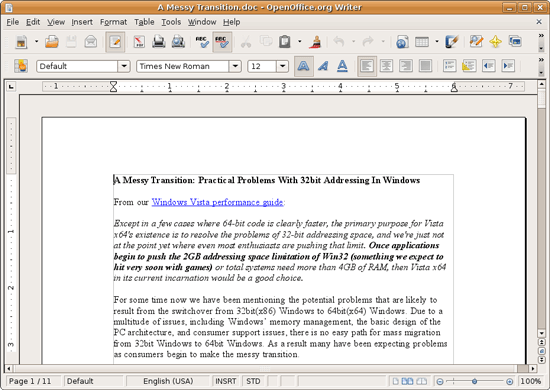
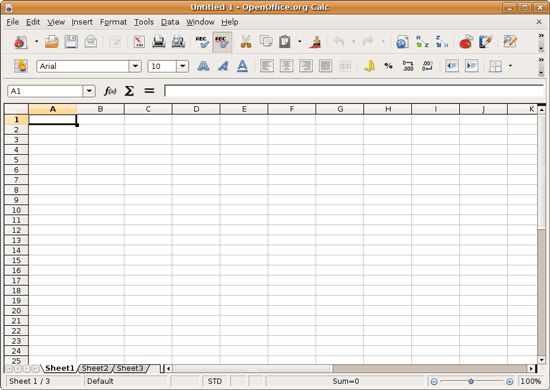








195 Comments
View All Comments
jasperjones - Wednesday, August 26, 2009 - link
I second most of Fox5's suggestion.1.) I've been completely ignorant of software development on Windows over the last few years. Comparison of MS Visual Studio vs Eclipse or vs Netbeans/Sun Studio? How fast are CLI C++ apps on Windows vs. Linux? Perhaps using both GNU and Intel C++ Compiler toolchains on Linux. And possibly MS Visual C++ and Intel Visual C++ on Windows.
Perhaps less esoteric, 2.) instead of benching SMB/CIFS on Windows vs Samba on *nix, bench something *nix native such as scp/sftp or nfs. Netperf.
3.) Number-crunching stuff. I guess this is sort of similar to running at least a few synthetic benches. LINPACK or some other test that uses BLAS or LAPACK, tests that use FFTW. Maybe even SPEC (I wouldn't expect any exciting results here, though, or are there?)
Eeqmcsq - Wednesday, August 26, 2009 - link
Are you looking for benchmarks in Windows vs Ubuntu with the same hardware? Or benchmarks in different CPUs/motherboards/etc with the same Ubuntu?Ryan Smith - Wednesday, August 26, 2009 - link
Cross-platform. There's no problem coming up with Linux-only benchmarks for hardware.Eeqmcsq - Wednesday, August 26, 2009 - link
I have a question about your benchmarks that involve files, such as copying and zipping. When you run your benchmarks, do you run them multiple times and then get an average? I ask that because I have learned that in Linux, files get cached into memory, so subsequent runs will appear faster. I suspect the same thing happens in Windows. Do you take that into account by clearing cached memory before each run?Ryan Smith - Wednesday, August 26, 2009 - link
We reboot between runs to avoid cache issues (and in the case of Windows, wait for it to finish filling the SuperFetch cache).fri2219 - Wednesday, August 26, 2009 - link
I heard Sony is coming out with this thing they call a Walkman.You should review that next!
StuckMojo - Wednesday, August 26, 2009 - link
ROFL!Fox5 - Wednesday, August 26, 2009 - link
The LTS is really for the same types of people that avoid grabbing the latest MS service pack. IE, anyone who's still running Windows XP SP2 with IE6. Do that comparison and see how they compare.Ubuntu is little more than a tight integration of many well-tested packages, there's no reason to go with ubuntu's LTS when everything else already goes through it's own extensive testing. Given how quickly open source software advances, I'd say the LTS is probably less stable than the most up to date versions, and certainly far behind on usability.
You want the equivalent of Ubuntu's LTS in Windows? It most closely matches the progression that the Windows server versions follow.
Ryan Smith - Wednesday, August 26, 2009 - link
To put things in perspective, 8.04 was released shortly after Vista SP1 and XP SP3 were. So Hardy vs. XP SP2 (a 4 year old SP) is a pretty poor comparison.You'll see an up to date comparison in part 2 when we look at 9.04.
awaken688 - Wednesday, August 26, 2009 - link
I'm glad you did this article. It really has been something I think about. I'm ready to read your Part II. As others have mentioned, I have a couple of other articles that would be great.1) The comparison of the various versions as mentioned. SuSe, Ubuntu 9.04, BSD, etc...
2) Someone mentioned VirtualBox. I'd love to hear more about this including a detailed setup for the normal user. I'd love to be able to surf while in Linux, but able to play games in Windows and keep them separate for added security.
Thanks for the article! Hope to see one or both of the ideas mentioned above covered.