Revisiting Linux Part 1: A Look at Ubuntu 8.04
by Ryan Smith on August 26, 2009 12:00 AM EST- Posted in
- Linux
Applications: Audio Organization/Playback
Windows Default: Windows Media Player
What I use: iTunes/Winamp
Ubuntu Default: Rhythmbox/Totem
There are 3 things people will never agree on in this world: Politics, the Yankees versus the Red Sox, and what multimedia player to use. It doesn’t take much effort to find someone who hates any given player and has their own idea of what the best player is, so looking at the players included with an OS is somewhat academic. No matter what OS it is, a number of users are going to replace the default with something else. So for our discussion on multimedia playback, I’m going to preface this with a thought: the Ubuntu defaults aren’t the only options, there are other programs out there if the defaults aren’t satisfactory.
With that said, when it comes to audio organization and playback Ubuntu comes with two programs: Rhythmbox and Totem. Rhytmbox is Ubuntu’s dedicated audio organization and playback suite – analogous to iTunes – while Totem is a combined audio/video player, similar to VLC or the classic versions of Windows Media Player. In spite of the fact that Rhythmbox is the dedicated audio suite, I mention both of these since Ubuntu will in fact use both. Attempting to open an audio file from the file browser will default to Totem, while Ubuntu’s application menu calls Totem “Movie Player”, leaving the “Music Player” distinction to Rhythmbox. As a result Ubuntu is a bit schizophrenic about its audio software – it’s inconsistent throughout the OS.
Since Totem is an audio/video player, we’ll save it for our Video section and focus on Rhythmbox. As I mentioned previously, Rhythmbox is analogous to iTunes; even the manual specifically mentioned that the program was “originally inspired by Apple’s iTunes.” In fact there’s not a lot to be said about Rhythmbox: it looks mostly like iTunes, it acts mostly like iTunes, and it does most of what iTunes does. Consider it iTunes-lite, and that’s Rhythmbox in a nutshell.
As iTunes-lite, Rhythmbox holds both the benefits and the downsides to such a design. Monumental among these are the fact that Rhythmbox isn’t nearly as bloated as iTunes can be. Rhythmbox gives you the basic iTunes experience while eating less than half the memory and loading in less than half the time it takes for iTunes to load. iTunes may have a lot of features, but you’re paying for them somewhere. For most people, the complete iTunes feature set is overkill and they would be better served by lighter program like Rhythmbox.
The price of that lightness however is the feature set that Rhythmbox doesn’t implement. Among other things it lacks its own ability to extra audio from CDs, instead relying on another Ubuntu program, Audio CD Extractor (Sound Juicer) to accomplish this. Similarly, it lacks the ability to quickly encode existing songs in to another format. Last, for purchasing music it doesn’t have access to a full-featured store – the included interfaces are for Magnatune and Jamendo, which are best described as indie stores. Purchasers looking for mainstream music would be limited to Amazon’s store, which has a proper web interface and may be a curse or a blessing depending on how much you like the iTunes Music Store being integrated in to iTunes.
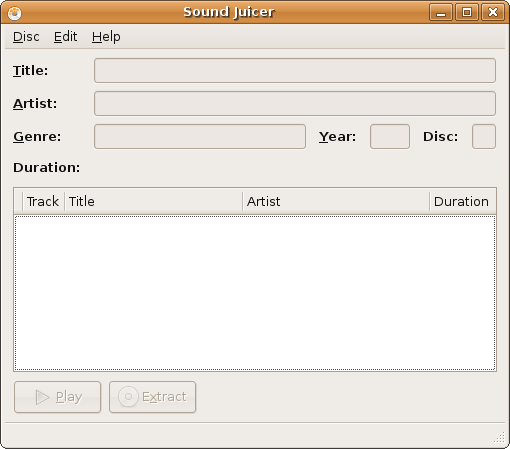
Rhythmbox does have the ability to synchronize music with portable media players, however since Apple actively blocks their iPhoneOS based devices from syncing with anything besides iTunes, Rhythmbox can’t actually sync with the portable media players most people have. This meant that I was unable to sync my iPhone with Rhythmbox, and had to dual boot instead. We don’t have a legacy iPod on hand, but it sounds like the latest Classic/Nano models won’t work either. Users with legacy iPods would need to seek out something like GTKPod, which is designed specifically for iPod synchronization and should do the job.
Ultimately the usefulness of Rhythmbox depends on how well you know iTunes and how many of its deeper features you use. For basic music organization and playback it does just fine – you may as well be using iTunes. But power users will probably be unsatisfied. Meanwhile Windows Media Player users will find it a tossup; it still has fewer features than WMP, but WMP has always needed to take a hint or two from iTunes when it comes to layout.
Final Verdict: Satisfactory/Only Meets Some of My Needs


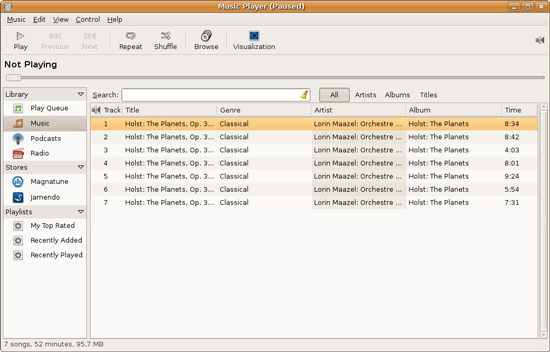








195 Comments
View All Comments
jasperjones - Wednesday, August 26, 2009 - link
I second most of Fox5's suggestion.1.) I've been completely ignorant of software development on Windows over the last few years. Comparison of MS Visual Studio vs Eclipse or vs Netbeans/Sun Studio? How fast are CLI C++ apps on Windows vs. Linux? Perhaps using both GNU and Intel C++ Compiler toolchains on Linux. And possibly MS Visual C++ and Intel Visual C++ on Windows.
Perhaps less esoteric, 2.) instead of benching SMB/CIFS on Windows vs Samba on *nix, bench something *nix native such as scp/sftp or nfs. Netperf.
3.) Number-crunching stuff. I guess this is sort of similar to running at least a few synthetic benches. LINPACK or some other test that uses BLAS or LAPACK, tests that use FFTW. Maybe even SPEC (I wouldn't expect any exciting results here, though, or are there?)
Eeqmcsq - Wednesday, August 26, 2009 - link
Are you looking for benchmarks in Windows vs Ubuntu with the same hardware? Or benchmarks in different CPUs/motherboards/etc with the same Ubuntu?Ryan Smith - Wednesday, August 26, 2009 - link
Cross-platform. There's no problem coming up with Linux-only benchmarks for hardware.Eeqmcsq - Wednesday, August 26, 2009 - link
I have a question about your benchmarks that involve files, such as copying and zipping. When you run your benchmarks, do you run them multiple times and then get an average? I ask that because I have learned that in Linux, files get cached into memory, so subsequent runs will appear faster. I suspect the same thing happens in Windows. Do you take that into account by clearing cached memory before each run?Ryan Smith - Wednesday, August 26, 2009 - link
We reboot between runs to avoid cache issues (and in the case of Windows, wait for it to finish filling the SuperFetch cache).fri2219 - Wednesday, August 26, 2009 - link
I heard Sony is coming out with this thing they call a Walkman.You should review that next!
StuckMojo - Wednesday, August 26, 2009 - link
ROFL!Fox5 - Wednesday, August 26, 2009 - link
The LTS is really for the same types of people that avoid grabbing the latest MS service pack. IE, anyone who's still running Windows XP SP2 with IE6. Do that comparison and see how they compare.Ubuntu is little more than a tight integration of many well-tested packages, there's no reason to go with ubuntu's LTS when everything else already goes through it's own extensive testing. Given how quickly open source software advances, I'd say the LTS is probably less stable than the most up to date versions, and certainly far behind on usability.
You want the equivalent of Ubuntu's LTS in Windows? It most closely matches the progression that the Windows server versions follow.
Ryan Smith - Wednesday, August 26, 2009 - link
To put things in perspective, 8.04 was released shortly after Vista SP1 and XP SP3 were. So Hardy vs. XP SP2 (a 4 year old SP) is a pretty poor comparison.You'll see an up to date comparison in part 2 when we look at 9.04.
awaken688 - Wednesday, August 26, 2009 - link
I'm glad you did this article. It really has been something I think about. I'm ready to read your Part II. As others have mentioned, I have a couple of other articles that would be great.1) The comparison of the various versions as mentioned. SuSe, Ubuntu 9.04, BSD, etc...
2) Someone mentioned VirtualBox. I'd love to hear more about this including a detailed setup for the normal user. I'd love to be able to surf while in Linux, but able to play games in Windows and keep them separate for added security.
Thanks for the article! Hope to see one or both of the ideas mentioned above covered.