Revisiting Linux Part 1: A Look at Ubuntu 8.04
by Ryan Smith on August 26, 2009 12:00 AM EST- Posted in
- Linux
Applications: Communication - Email & Instant Messaging
Windows Default: Windows Mail/Outlook
What I Use: Outlook
Ubuntu Default: Evolution
Separate communication suites are a bit of a dying breed these days, largely due to the aforementioned rise of the web browser. Thanks to services like Gmail, web based email has taken a massive dent out of the need to use an email client, and new services are popping up that are starting to do the same for instant messaging. But they’re not dead yet, and more importantly I’m too old fashioned to give up my dedicated email and instant messaging clients, so this is a matter I consider important.
The default email client on Ubuntu is Evolution, a clone of Outlook. As Outlook is my default email client under Windows anyhow, this worked out quite well for me. Because Evolution is an Outlook clone, it features not just email, but contact lists and calendaring too, supplanting the need for separate applications for those under Ubuntu.
At the same time, because Evolution is an Ubuntu clone, there’s not a lot I can say about it – it’s a clone, there’s not much unique to it. What it is however is a good clone when it comes to my needs. Credit is due where deserved in cloning the monster that is Outlook, because Evolution did email, contacts, and calendaring for me just as well as Outlook does.
The only notable issue I had with Evolution is that it does not have a way to import Outlook PST files. It’s possible to do it, but it involves using Mozilla’s Thunderbird email client as an import/export mechanism. To be clear I’m not faulting Evolution here since PST is a closed Microsoft format.
Users coming from Windows Mail will be a bit less at home, but at the same time Evolution is likely an improvement for them for all the same reasons that Outlook is a better client than (and the de-facto Windows email client in place of) Windows Mail. Perhaps a more direct benefit is that since Evolution is pre-installed with the base OS installation, you don’t need to go hunt down a real email application after the OS installation. Never underestimate the annoyance of having to install more software.
If this description seems short, it’s not for the lack of effort or a dislike of Evolution. In fact I’m plenty happy with it, but as I use it it’s just Outlook with a different GUI. So far as I’m concerned this is a good - if unexciting – thing when coming from Windows and Microsoft Office.
Final Verdict: Meets My Needs
Windows Default: None/Windows Live Messenger
What I use: Trillian
Ubuntu Default: Pidgin
Somewhere along the way to Vista, Microsoft decided to decouple some applications from the OS, MSN Messenger was one of them. As a result Vista does not come with an instant messaging client of any kind, rather it comes with a link to go download the latest version of Windows Live Messenger. Not that it would necessarily be of much use, the last time I saw any statistics for instant messaging network usage, the vast majority of North American users were on AOL’s AIM network. In this case Windows may as well not have an official instant messaging client, because unless you use the MSN network (or Yahoo network) there’s no practical difference.
So it’s a nice change of pace when we note that Ubuntu comes with a multi-protocol instant messaging client as part of the base OS install. Pidgin (née GAIM) supports AIM, Yahoo, ICQ, MSN, and a boatload of smaller networks, thoroughly eliminating any possible problem of not being able to connect to your network of choice. Like Firefox, Pidgin is another significant multi-platform application, and is found on Windows and Mac OS X too.
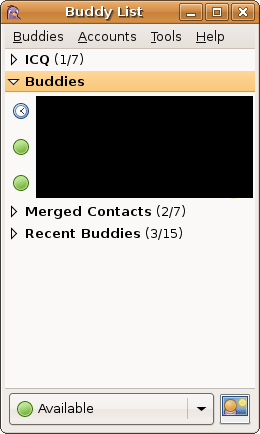
Moving on to features, Pidgin hits all of the checkboxes as far as requisite features are concerned. Buddy lists, chat logging, file transfers, emoticons, end-to-end encryption, etc are all supported. What helps to set Pidgin apart from other clients, and this one again drawing a parallel to Firefox, is its support for plugins. Plugins aren’t new as far as instant messaging clients are concerned, but many clients don’t support them.
Pidgin comes with 30 such plugins, ranging from tools to integrate Pidgin with Evolution, to adding support for mouse gestures. Some of these are standard features in other IM clients, so clearly not all 30 plugins are by any means unique. I’m also going to throw built-in spell-checking in this category – not new, but sorely missed from a lot of clients.
Coming from Trillian, Pidgin is effectively a drop-in replacement. The two don’t have feature parity (Trillian has more features, specifically audio/visual chatting) but as far as I use either client, I don’t use anything that makes the two notably different once a few plugins are installed. Much like Evolution there’s undoubtedly some missing features once you get deeper that would be of concern to the hardcore users, but it’s nothing that rears its head for me.
Final Verdict: Meets My Needs


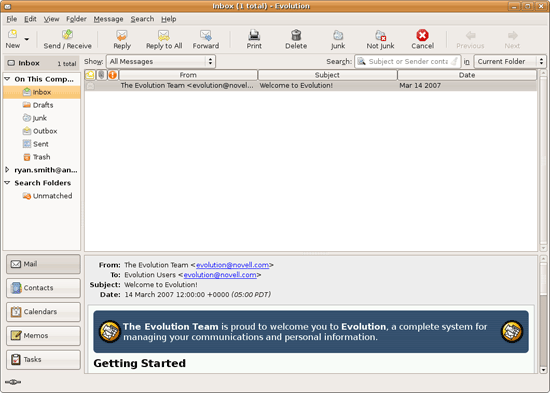








195 Comments
View All Comments
sheh - Thursday, August 27, 2009 - link
Also, it's "into", not "in to".Anyway, an interesting read. Thanks.
sheh - Thursday, August 27, 2009 - link
Also, it's "into", not "in to".Other than that, an interesting read. Thanks.
ssj4Gogeta - Thursday, August 27, 2009 - link
nevertheless is one "world"?:P
Ryan Smith - Wednesday, August 26, 2009 - link
Noted and fixed. Thank you.ClownPuncher - Wednesday, August 26, 2009 - link
Web browsing page - Ariel should read Arial when talking about fonts?pcfxer - Wednesday, August 26, 2009 - link
Ease of use of Ubuntu is superseded by PC-BSD and its PBI packages. PC-BSD also takes MUCH less time to install than Ubuntu.Souka - Wednesday, August 26, 2009 - link
I use PC-DOS 1.0aRuns very fast on my Core i7 setup, and I haven't even overclocked it yet.
ap90033 - Friday, August 28, 2009 - link
You probably can run more games in that than linux LOL...Penti - Tuesday, September 1, 2009 - link
You can run dosbox or dosemu in Linux just like in Windows...superfrie2 - Wednesday, August 26, 2009 - link
I'm not quite sure I agree with your criticism of .iso mounting in linux. The mount -o loop command is very easy to use after you've done a couple of times. In fact, I think it is far better than using D tools in windows because you don't have to worry about unclicking all the gay-ware it tries to get you to install.Also, I'm not sure I agree with your pseudo dislike for some forms CLI. CLI is far more powerful than what its GUI based copies tries to accomplish. As a matter of fact, the more I learn about linux's CLI, the less I use the GUI. I find myself only using the GUI for web browsing on a regular basis.
However, when looking at the linux GUI, compiz fusion is simply amazing. When I have a shitload of stuff open, compiz allows me to organize all of my windows and access them very efficiently. In fact, when I use windows for games, I feel handicapped.
The most interesting part your testing was that windows applications running under wine outperformed linux native applications. I look forward to hearing more about that aspect like you mentioned.