Revisiting Linux Part 1: A Look at Ubuntu 8.04
by Ryan Smith on August 26, 2009 12:00 AM EST- Posted in
- Linux
Applications: Office Suite
Windows Default: None
What I use: Office 2007
Ubuntu Default: OpenOffice
Another thing that sets Ubuntu apart from Windows and Mac OS X is that the default install (and again, it fits on a CD) includes an office suite in the form of OpenOffice 2.4. Unfortunately OpenOffice 2.x is rather awful, which makes for a bad first impression. Admittedly this is the age of Ubuntu 8.04 showing since OpenOffice 3 wasn’t ready for nearly a year, but nevertheless I really, really wish that Ubuntu would inform new users about OpenOffice 3, stable application platform policies be damned.
This is going to be one of the few cases where I’m going to skip right past the Ubuntu default and move to something else. If you install Hardy, don’t waste your time on OpenOffice 2.4, go straight for OpenOffice 3.1.
With that out of the way, OpenOffice 3.1 is the latest version in the long line of the OpenOffice series. As has been the case for a number of years now, OpenOffice is the largest competitor for Microsoft Office, with Apple’s iWork and as of late, Google Docs as the other mainstream competitors in the office suite business. Like Firefox it’s an important cross-platform open source application, and is available on just about everything that has an operating system. Furthermore since Microsoft Office is not available for Linux like it is Windows or Mac OS X, it is the de-facto office suite for Linux.
In spite of its de-facto status, OpenOffice doesn’t have a particularly glorious history. Prior versions have a reputation for being slow and development has been equally glacial at times (e.g. it wasn’t until 3.0 that there was a native Mac OS X version). Furthermore as Microsoft Office’s loyal opposition, the OpenOffice developers have had to play catch-up to Microsoft whenever they do something new – such as introducing the Office Open XML format – which has limited the compatibility of OpenOffice and hence its suitability of a replacement.
With OpenOffice 3.x a lot of that has changed. Right off the bat one of the biggest changes has been much better support for Microsoft’s formats, with better reading and writing ability of the “old” 2003 binary formats, and the ability to read (but not write) the new OOXML format. In our informal testing we had no problem opening up a number of our old DOC/XLS and newer DOCX/XLSX files, with all of them presenting themselves correctly. We do have some 3rd party Excel files though (Intel’s Monte Carlo simulation) that would not open correctly under OpenOffice.
Like Microsoft Office, the core applications of OpenOffice include a word processor (Writer), a spreadsheet (Calc), and a presentation program (Impress). Backing that up are database program (Base), an equation editor (Math), and unique to OpenOffice a vector graphics editor (Draw). OpenOffice does not include an email client, in the case of Ubuntu that task is covered by Evolution.
From a features standpoint OpenOffice fits somewhere between Microsoft Office 2003 and 2007, this being a testament to the developers of OpenOffice given that it’s free and Microsoft Office is bloated. For what OpenOffice can’t do, I suspect you would need to be a hardcore Microsoft Office user to truly appreciate the difference. At this point OpenOffice is well beyond the feature set most home users would need, or even many corporate users.
From a visual standpoint OpenOffice isn’t quite as advanced however. Visually it’s still largely a clone of Microsoft Office 2000 or so. By no means do visuals make an office suite when it comes to word processing or spreadsheets, but this means that certain conventions that have gone out of style for Windows programs are still in use for OpenOffice. Users Microsoft Office 2007’s Ribbon UI will be particularly hard-pressed to move back down.
The lack of visual splendor does put OpenOffice at a notable disadvantage when it comes to Impress though. Where presentations often have a great deal of focus on such matters, OpenOffice doesn’t have the library of art and templates to match PowerPoint. It’s not by any means bad, but if I had a Pointy Haired Boss that loved eye candy, Impress would probably not impress them.
Otherwise Writer and Calc are competent versions of their Microsoft Office counterparts. There are no specific surprises here as both do what they’re supposed to, but nothing more. This article was written almost entirely using Write with no outstanding issues to report. It may not sound impressive, but Microsoft Office is a hard act to follow. Doing so for free when Microsoft Office is $150 or more is even more impressive. It’s something where you’ll never forget that you’re using a clone of Microsoft Office, but for the price tag you can excuse the lack of flair.
On a note about flair, like Firefox the experience is improved if some of Microsoft’s font sets are installed, particularly if you have documents written using them or are accustomed to writing in them. These font sets do not include Cambria, so Word 2007 documents are still going to look off.
Overall, I must admit that I generally did not use OpenOffice for my day-to-day use – the bulk of my use of it was for writing nearly this whole article. Outside of the lack of the ability to write OOXML files I didn’t run in to any specific problems, but I am accustomed to Microsoft Office’s Ribbon UI. Since I already have a copy of Microsoft Office there was nothing stopping me from using it beyond what Wine would do. As Wine is able to run Microsoft Office 2007 well enough that it met my needs, I didn’t have any strong reason to stick with OpenOffice besides experimentation and research for this article. If I didn’t have a copy of Microsoft Office 2007 (such as only having 2003, for example) would have stuck with OpenOffice, but as I did I was not prepared to take the efficiency hit in moving away from the Ribbon UI. This says more about the user than the program, but it’s also a subtle hint that OpenOffice could benefit from moving in the same direction.
Final Verdict: Meets My Needs, But I Didn’t Use It


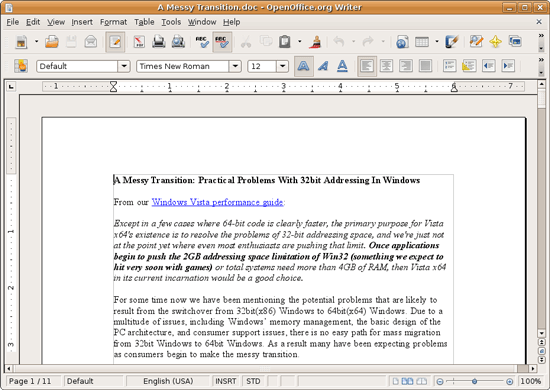
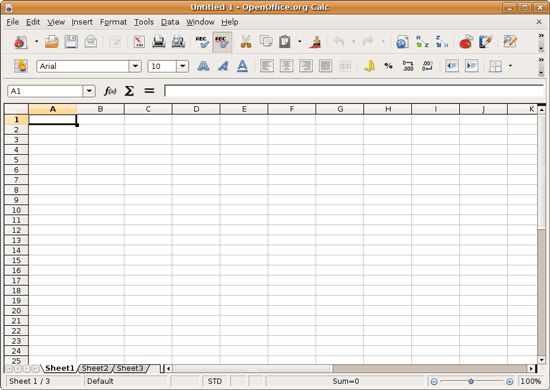








195 Comments
View All Comments
LittleMic - Wednesday, August 26, 2009 - link
http://en.wikipedia.org/wiki/NTFS_symbolic_link">http://en.wikipedia.org/wiki/NTFS_symbolic_linkWell, Windows 2000 had symbolic links for a long time :-p (only for directory until Vista though)
ekul - Wednesday, August 26, 2009 - link
ntfs has symlinks but the windows shell can't create or manipulate them. Pretty pointless. MS can (and does) use them in vista/7 but you can't make your ownEeqmcsq - Wednesday, August 26, 2009 - link
"hint: symlinks are your best friend. My home dir is littered with links to places on the filesystem I visit a lot to avoid a lot of clicking/typing"I use Gnome's bookmarks for that. Those bookmarks even include SMB shares on my other computers.
ekul - Wednesday, August 26, 2009 - link
gnome bookmarks are very handy I just find symlinks to be more flexible since they work regardless of gnome vs kde, gtk vs qt and gui vs cli. Even wine can take advantage of themjigglywiggly - Wednesday, August 26, 2009 - link
one more thing you should have covered is battery life on laptops. Linux in general is pretty awful at managing battery life. Just web browsing 4 hrs on Vista on my vostro 1310(not using 7) but with Ubuntu 2 1/2. It's a huge difference, but oh well.Ryan Smith - Wednesday, August 26, 2009 - link
Laptops are out of our domain, that would be Jarred. If this two-part series is successful, I'll see what I can do about talking him in to putting some Ubuntu (or any Linux for that matter) battery benchmarks in. But I'm told a complete workup takes a while.strikeback03 - Wednesday, August 26, 2009 - link
On my Thinkpad T43, battery life is essentially equal between XP and Ubuntu. Ubuntu may even be slightly better, though I have never bothered with a formal test to put real numbers on both. Have you looked at whether the processor is throttling down properly or not while in Ubuntu?sprockkets - Wednesday, August 26, 2009 - link
"Now we have yet to touch on hardware accelerated playback, which is something we’re going to hold off on until we take a look at Ubuntu 9.04. Linux does not have a common media framework like Windows and Mac OS X have DirectShow/DXVA and QuickTime respectively. Rather the desktop environment that Ubuntu is based off of (GNOME) includes a lesser framework called GStreamer, which is closer to a basic collection of codecs and an interface to them. As such hardware accelerated playback is not as easy to do under Ubuntu as it is under Windows and Mac OS X. We’ll take look at the APIs and the software for this in our look at Ubuntu 9.04."Well, not exactly. There is this: http://en.wikipedia.org/wiki/VaAPI">http://en.wikipedia.org/wiki/VaAPI, which is not exactly widespread yet. nVidia's VDPAU, which provides hardware acceleration for h.264 and if you have the latest version of PureVideo in your card, it does VC-1 as well. It can work with this or alone as well.
Also, while it is wacky that bin or binaries are in one spot, and lib or libraries are in another, and anything you install is in a /usr/lib/local, it does keep all related files in one spot. Keeping all your libraries registered as packages also makes it easy to repair.
Also, one click installs are possible on openSuSE as well, though it does involve a small gui process and adding a repository as well. But doesn't any program require this?
Also, I believe your problem with SMB shares is something I run into as well, but only on GNOME. On KDE, browsing shares is quite normal. Since I never bother mounting the share, I can't directly access it without KDE caching the file locally.
Isn't /home/$Your Name$ intuitive as to where your stuff would be? That is very nice, as I can keep my stuff separate from the OS, thus I can reformat the OS partition without having to touch my data. Imagine reinstalling Windows and finding all your apps working exactly as before with no work. Can OSX do that (not rhetorical)?
Ryan Smith - Wednesday, August 26, 2009 - link
VDPAU is something we'll specifically be covering in the Part 2; in fact it's what I'm working on at this moment.GeorgeH - Wednesday, August 26, 2009 - link
I'm sure the comment section will quickly be swamped with quibbles, so I just wanted to say that I found this article to be very informative, accurate (WRT my own Ubuntu experiences), and thorough. Kudos - now it's time to ask for a raise. :)