Revisiting Linux Part 1: A Look at Ubuntu 8.04
by Ryan Smith on August 26, 2009 12:00 AM EST- Posted in
- Linux
Applications: Web Browsing
Windows Default: Internet Explorer 7
What I use: Firefox 3
Ubuntu Default: Firefox 3
Much to the chagrin of Microsoft, the web browser is turning in to a miniature OS of its own, and in the case of anything that’s not Internet Explorer, it’s a miniature OS that has no allegiance to a real operating system. It’s the primary way to retrieve most information from the internet, applications can be created through AJAX and Flash, video can be watched (see: Hulu). A good cross-platform web browser removes a great deal of the need to use any specific OS, and this is something that works in Ubuntu’s favor.
Ubuntu ships with Firefox 3, Internet Explorer’s loyal opposition and currently the #2 browser on the market. So long as a site isn’t built for IE6 Firefox has great compatibility, good speed, and an army of extensions to add features to it. Since many of you already use it, there’s not a lot to say here: it’s a very solid browser, and something I find to be superior to Internet Explorer.
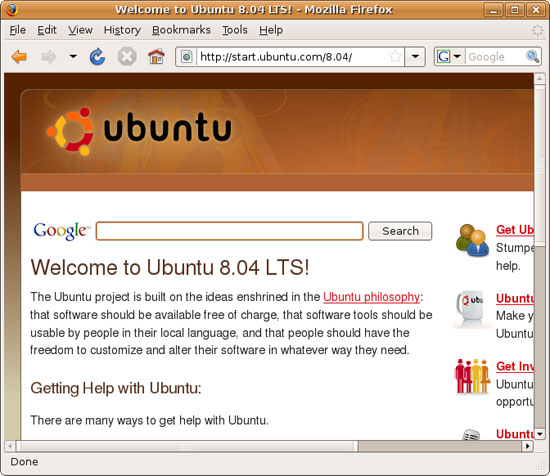
As I already use Firefox under Windows, the transition here was virtually non-existent. Ubuntu doesn’t have any direct Windows to Ubuntu transition tools, but after moving my Firefox profile from Windows to Ubuntu and reconfiguring a few location-sensitive settings, I was up and going. Internet Explorer users are going to have more of a transition obviously, but it’s not much. All of the major browsers’ core behaviors are the same, which makes it easy to switch among them with little fuss.
At the risk of marginalizing the rest of Ubuntu, I consider Firefox to be one of the core components that makes Ubuntu a success story. Because so much computer use these days is inside a browser, it has become a lynchpin for a good OS. If your browser is bad, then it’s probably hurting the usability of your OS if it means that many users cannot do something they regularly do on another browser. One only needs to look at the early versions of Mac OS X to get a good picture of this, as it shipped with the only-bearable Internet Explorer 5.
There are however a few caveats that I’d like to hit on. Something that continues to throw me for a loop is that while it’s the same Firefox I use under Windows and Mac OS X, it doesn’t necessarily look the same. The rendering engine is the same, but OS differences start to play out here. Mac OS X, Windows, and Ubuntu all render text slightly differently, and in the case of Ubuntu come with a significantly different font set. Because Firefox is at the mercy of the OS for fonts, what you get are small but noticeable differences in how the same page looks.

Firefox with default fonts

Firefox with MS Core fonts
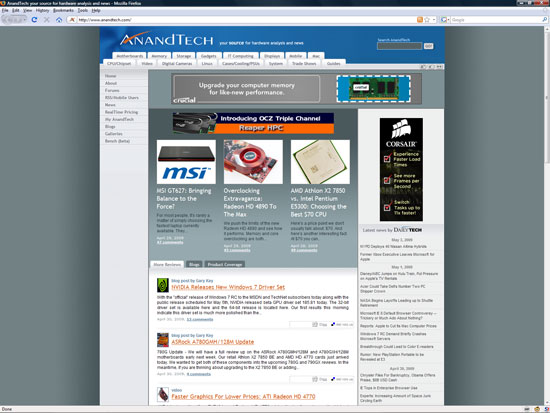
Firefox under Windows
Above we have AnandTech rendered in Firefox 3 on Windows, and Ubuntu. On Windows Firefox uses Times New Roman and Arial for its default fonts, but these fonts do not exist on Ubuntu; rather Ubuntu uses what’s called “serif” and “sans-serif”. This along with how the two OSs differ in font anti-aliasing results in the different look of Firefox under Ubuntu. Having used Windows for a number of years, I have never gotten past the idea of Ubuntu looking “wrong” even though the right look is entirely subjective.
Ultimately I ended up adding the missing fonts by installing the msttcorefonts package, which contains Times New Roman, Arial, and the other “big name” standard fonts. With those installed and Firefox configured to use them, text looks much closer, although not quite the same. It’s a shame that Ubuntu can’t include these fonts by default.
The second caveat is one of performance. When using Javascript-heavy sites in particular, Firefox on Ubuntu seems just a bit slower than under Windows. I had never been able to figure out why until I saw this Slashdot article. Firefox for Linux is not compiled with profile guided optimization, a method of improving the performance of binaries by looking at how they’re used. While Ubuntu compiles their own releases of Firefox, they do the same thing. As a result, there’s a speed difference in Firefox – it’s the same code, but the Windows version is compiled in such a way that it’s faster. As I wrote at the start of this article, I’m not concerned with the performance of Ubuntu or its applications for the most part, and this falls under that notion. Firefox is slower, but not to the point that I care. It’s interesting enough that it bears mentioning, however.
Just to give you an idea of what the speed difference is, here’s a breakout of one of our Firefox benchmarks from the benchmarking section later in this article:
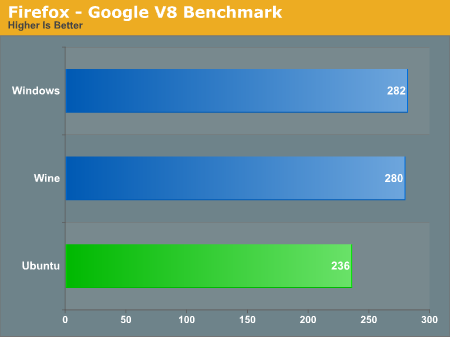
As you can see, in this Javascript-heavy test Firefox on Ubuntu is upwards of 17% slower than it is under Windows. As this performance gap manifests itself largely under Javascript-heavy situations; regular browsing doesn’t show nearly the difference. Flash is also slower, but this has nothing to do with Firefox and more to do with Flash’s mediocre performance under any OS that isn’t Windows.
The last caveat is one of how Ubuntu’s distribution model becomes strained when it comes to Firefox. Ubuntu Hardy shipped nearly 2 months before Firefox 3 did. But because Ubuntu is meant to be a stable platform they still needed to package Firefox 3 with the OS, so Firefox 3 Beta 5 was included. If we had done this article a month after Hardy launched as intended, I’d have few nice things to say. Firefox 3 Beta 5 combined with Adobe Flash 9 was buggy, unstable junk. Canonical made the right decision as the final version of Firefox 3 turned out well, but it highlights the pitfalls of including 3rd party software with the OS.
The flip side of this caveat is that Firefox 3.5.x has superseded 3.0.x as the newest Firefox branch, which means that only 3.0.x versions are being pushed out to Hardy. This means if you want to take advantage of any of Firefox’s newest features such as the new javascript engine, you’ll need to install a 3.5.x build separately, ideally through a PPA package so that it cleanly replaces the default version of Firefox.
But even with those caveats, none of them are serious issues. Firefox 3 is still a fantastic browser and there’s nothing else I’d rather have on Ubuntu.
Final Verdict: Meets My Needs










195 Comments
View All Comments
LittleMic - Wednesday, August 26, 2009 - link
http://en.wikipedia.org/wiki/NTFS_symbolic_link">http://en.wikipedia.org/wiki/NTFS_symbolic_linkWell, Windows 2000 had symbolic links for a long time :-p (only for directory until Vista though)
ekul - Wednesday, August 26, 2009 - link
ntfs has symlinks but the windows shell can't create or manipulate them. Pretty pointless. MS can (and does) use them in vista/7 but you can't make your ownEeqmcsq - Wednesday, August 26, 2009 - link
"hint: symlinks are your best friend. My home dir is littered with links to places on the filesystem I visit a lot to avoid a lot of clicking/typing"I use Gnome's bookmarks for that. Those bookmarks even include SMB shares on my other computers.
ekul - Wednesday, August 26, 2009 - link
gnome bookmarks are very handy I just find symlinks to be more flexible since they work regardless of gnome vs kde, gtk vs qt and gui vs cli. Even wine can take advantage of themjigglywiggly - Wednesday, August 26, 2009 - link
one more thing you should have covered is battery life on laptops. Linux in general is pretty awful at managing battery life. Just web browsing 4 hrs on Vista on my vostro 1310(not using 7) but with Ubuntu 2 1/2. It's a huge difference, but oh well.Ryan Smith - Wednesday, August 26, 2009 - link
Laptops are out of our domain, that would be Jarred. If this two-part series is successful, I'll see what I can do about talking him in to putting some Ubuntu (or any Linux for that matter) battery benchmarks in. But I'm told a complete workup takes a while.strikeback03 - Wednesday, August 26, 2009 - link
On my Thinkpad T43, battery life is essentially equal between XP and Ubuntu. Ubuntu may even be slightly better, though I have never bothered with a formal test to put real numbers on both. Have you looked at whether the processor is throttling down properly or not while in Ubuntu?sprockkets - Wednesday, August 26, 2009 - link
"Now we have yet to touch on hardware accelerated playback, which is something we’re going to hold off on until we take a look at Ubuntu 9.04. Linux does not have a common media framework like Windows and Mac OS X have DirectShow/DXVA and QuickTime respectively. Rather the desktop environment that Ubuntu is based off of (GNOME) includes a lesser framework called GStreamer, which is closer to a basic collection of codecs and an interface to them. As such hardware accelerated playback is not as easy to do under Ubuntu as it is under Windows and Mac OS X. We’ll take look at the APIs and the software for this in our look at Ubuntu 9.04."Well, not exactly. There is this: http://en.wikipedia.org/wiki/VaAPI">http://en.wikipedia.org/wiki/VaAPI, which is not exactly widespread yet. nVidia's VDPAU, which provides hardware acceleration for h.264 and if you have the latest version of PureVideo in your card, it does VC-1 as well. It can work with this or alone as well.
Also, while it is wacky that bin or binaries are in one spot, and lib or libraries are in another, and anything you install is in a /usr/lib/local, it does keep all related files in one spot. Keeping all your libraries registered as packages also makes it easy to repair.
Also, one click installs are possible on openSuSE as well, though it does involve a small gui process and adding a repository as well. But doesn't any program require this?
Also, I believe your problem with SMB shares is something I run into as well, but only on GNOME. On KDE, browsing shares is quite normal. Since I never bother mounting the share, I can't directly access it without KDE caching the file locally.
Isn't /home/$Your Name$ intuitive as to where your stuff would be? That is very nice, as I can keep my stuff separate from the OS, thus I can reformat the OS partition without having to touch my data. Imagine reinstalling Windows and finding all your apps working exactly as before with no work. Can OSX do that (not rhetorical)?
Ryan Smith - Wednesday, August 26, 2009 - link
VDPAU is something we'll specifically be covering in the Part 2; in fact it's what I'm working on at this moment.GeorgeH - Wednesday, August 26, 2009 - link
I'm sure the comment section will quickly be swamped with quibbles, so I just wanted to say that I found this article to be very informative, accurate (WRT my own Ubuntu experiences), and thorough. Kudos - now it's time to ask for a raise. :)