The Razer Blade 14 (2023) Laptop Review: Ryzen 9 7940HS Tested With GeForce RTX 4070 Graphics
by Gavin Bonshor on June 20, 2023 11:00 AM ESTRazer Blade 14 (2023): System & Storage Performance
To add a little more flavor to data comparison, we've also included a couple of AMD Ryzen 7000 series desktop processors, including the Ryzen 7 7700 (8C/16T) and Ryzen 5 7600 (6C/12T) processors, which both have a TDP of 65 W. Using the same core architecture, these are obvious data points to consider, especially given it's a lower powered laptop part versus more generous desktop parts.
For all of the desktop chips within this comparison, as we expand our list of notebooks tested, we'll have more effective and comparable data points in the future.
Power
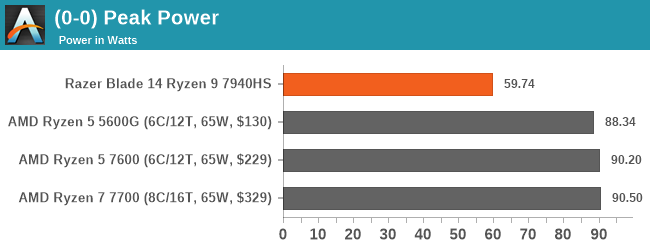
As this is the first time we've encountered AMD's Ryzen 9 7940HS mobile processor, we also wanted to look at power. As Razer has implemented the Ryzen 9 7940HS with a maximum of 54 W of the cTDP, which is available between 35 - 54 W, we can see that the chip in intensive workloads has a maximum package power draw of 59.7 W. Compared to the desktop chips, and with a lower TDP rating, the Ryzen 9 7940HS at 54 W draw not much more than the official TDP specifications provided by AMD.
Web & Office
The next section of our updated notebook test suite is web and office-based tests. Our updated notebook suite runs in parallel with our current CPU test suite for 2023. It allows us to blend mobile chips tested with desktop chips, mainly to see efficiency and performance levels and how they stack up for each generation we try.
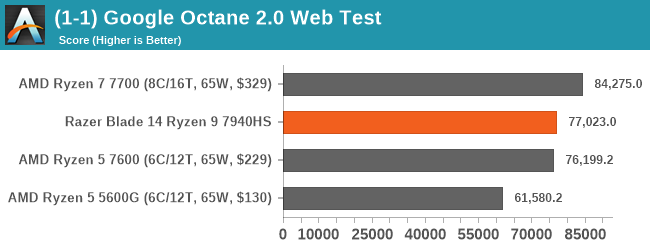
In our Chromium-based Google Octane 2.0 web test, the combination of the Razer Blade 14 and the AMD Ryzen 7940HS performed very well, especially compared to the desktop test bench with AMD's Ryzen 7 7700 (8C/16T) processor. The Ryzen 9 7940HS (54 W) performed 8% lower than the Ryzen 7 7700 (65 W), which is impressive when comparing a mobile chip to a desktop one.
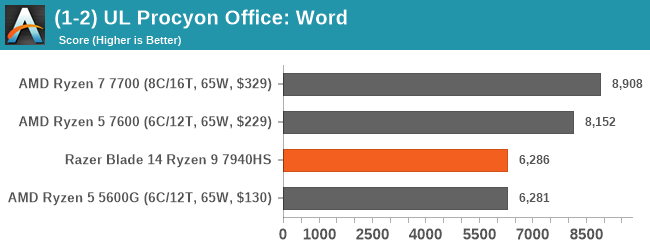
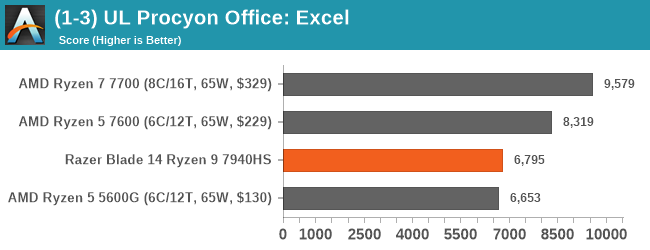
Using the UL Procyon Office-based suite with Microsoft Office 365 to measure office productivity performance, the Ryzen 9 7940HS, along with the Razer Blade 14 and its configuration, performed as well as expected. There are always trade-offs between desktop performance and a notebook operating as a desktop replacement, and the Razer Blade 14 (2023) does very well considering this.
Storage
Storage performance is dictated by more than just putting in the fastest drive you can; other variables include the interface used, the quality of the controller, and the overall drive. The sampled Razer Blade 14 we received had Samsung's MZVL21T0HCLR (PM9A1) 1 TB PCIe 4.0 x4 M.2 SSD. While Razer lists the specifications as a standard PCIe 4.0 x4 1 TB M.2 drive, a different drive could be replaced later in the production life cycle. Still, as this is what we have to work with, this is what we will be judging the Razer Blade 14's storage performance on.
The official specifications of the Samsung PM9A1 1 TB PCIe 4.0 x4 M.2 drive state expected sequential read speeds of up to 7000 MB/s, with sequential write speeds of up to 5100 MB/s. As we can see from a quick test using CrystalDiskMark 7.0.0, the expected raw throughput performance isn't far off the mark. Depending on whether the data is compressed or uncompressed, there's always an overlap and raw benchmark data varies.
When judging and measuring storage performance, it comes down to real-world performance and ensuring optimal cooling, especially on these fast NVMe drives, which can run very hot and thermally throttle, reducing performance.
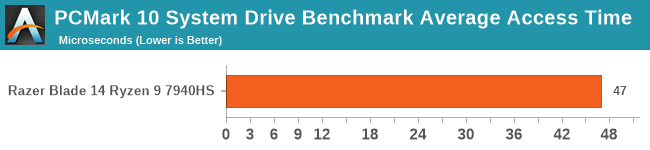
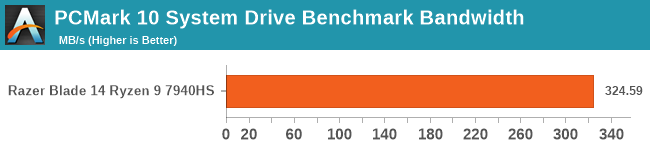
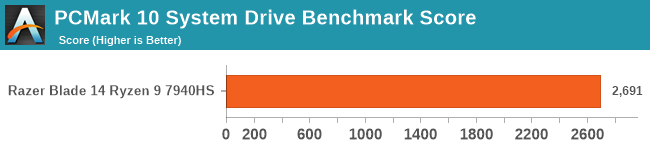
Using the built-in storage benchmark within the PCMark 10 test suite, the performance displayed by the Razer Blade 14 (2023) with its 1 TB Samsung PCIe 4.0 x4 M.2 drive does look very good. As we test more notebooks soon, we'll have more comparative data points, but on first look, the storage performance on offer from the Blade 14 is precisely what we would expect from a PCIe 4.0 x4 M.2 drive.


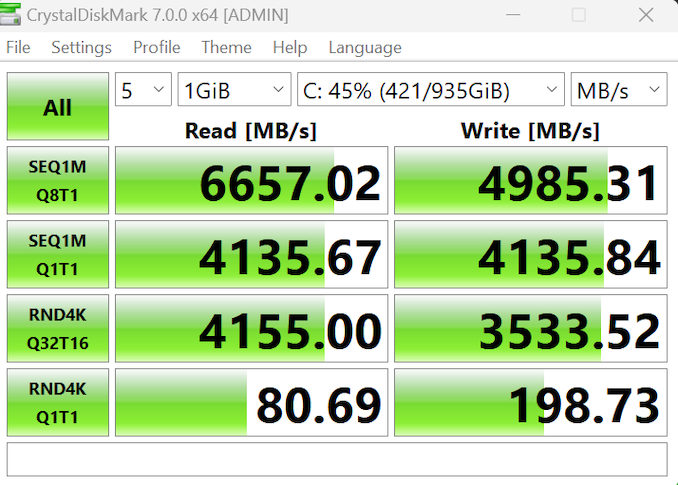








32 Comments
View All Comments
techmar - Wednesday, June 21, 2023 - link
310.7 x 228 x 117.99 mm - really? Is that a 2023 notebook in a shape of cube?peevee - Wednesday, August 23, 2023 - link
It's the box it came in.And 17.99 mm, really? It is 18 mm! Stop supporting their marketing BS. Everything above .4 should be rounded up too.
rUmX - Wednesday, June 21, 2023 - link
Don't mean to add to the criticism already present, but I can't help but why aren't you guys using a proper professional camera to take the pictures? The images are smartphone-low quality and that lowers the quality of the review.Ryan Smith - Thursday, June 22, 2023 - link
You would be surprised by how much of our photography has been with smartphones - and has been for years. We don't have a dedicated photography department, so what we use and when is very situational (especially since smartphone cameras can produce something useful without requiring a bunch of pre and post tweaking).In this case, Gavin was in the middle of a move while putting together this article, so we had to work with what was on-hand.
meacupla - Friday, June 23, 2023 - link
Good looking pictures can be taken with a decent phone camera. It just requires good lighting equipment.timecop1818 - Wednesday, June 21, 2023 - link
If only they'd put a real processor in this and not AMD junk lolbpherbst - Wednesday, June 21, 2023 - link
why can't we just get a laptop with dual fan good cooling with no dgpuPeachNCream - Thursday, June 22, 2023 - link
I'd personally prefer no fans. After using mostly ultra low budget stuff since Bay Trail came out, I find fan noise of any sort rather annoying. I just wish those low end laptops had dual channel RAM, but generally they only have 1 soldered down DIMM.Bruzzone - Friday, June 23, 2023 - link
Ryan and Gavin,The Supermicro footer (banner ad) for Xeon Platinum Scalable at the bottom of the review page, if paid to Anandtech directly by Intel, and in specific instance subsidized (indirect payment) by Intel through Supermicro offsetting Supermicro Intel inventory administrative (sales out) cost reporting to Intel, or said 'cooperative ad subsidy' does violate FTC Docket 9341 consent order at Part IV(A)(1)(7) "conditioning any Benefit to a Customer or End User on that person's agreement to use or purchase Relevant Products".
The fix is to cut in an equivalent AMD Epyc logo weighed against the Intel Logo that would render the infraction moot. There was a similar infraction at HUB recently where in Australia exclusive dealing laws apply that are not associated Docket 9341 or EUCC 37.990 within Australian national sovereignty and that Skytech ad was pulled apparently the fix adding an equal weight AMD Inside Logo was somehow unacceptable.
Explain to Don Clegg the ad needs to be modified presenting Supermicro as other than an Intel exclusive dealer.
Mike Bruzzone
FTC Docket 9341 auditor monitor
Mike Bruzzone
Bruzzone - Friday, June 23, 2023 - link
Ryan and Gavin,I will also note HP was caught up in the reemergence of Intel Inside associated Intel gamer's promotion two years back and HP's response was to cease all processor branded advertising reinforcing the fact that HP personal computers are HP and in this case Omen gaming desktops are HP desktops and not Intel HP Omen desktops. Subsequently you can see how HP's remedy reinforced who is the brand owner / producer in addition to correcting the Part IV (A)(1)(7) violation of the consent agreement. mb