The Razer Blade 14 (2023) Laptop Review: Ryzen 9 7940HS Tested With GeForce RTX 4070 Graphics
by Gavin Bonshor on June 20, 2023 11:00 AM ESTRazer Blade 14 (2023): System & Storage Performance
To add a little more flavor to data comparison, we've also included a couple of AMD Ryzen 7000 series desktop processors, including the Ryzen 7 7700 (8C/16T) and Ryzen 5 7600 (6C/12T) processors, which both have a TDP of 65 W. Using the same core architecture, these are obvious data points to consider, especially given it's a lower powered laptop part versus more generous desktop parts.
For all of the desktop chips within this comparison, as we expand our list of notebooks tested, we'll have more effective and comparable data points in the future.
Power
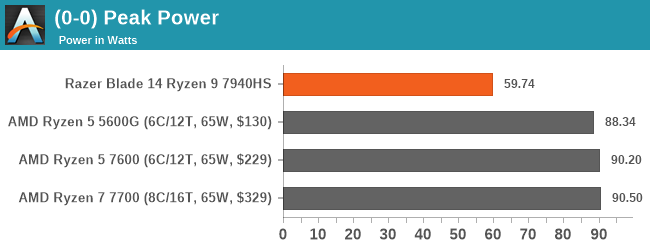
As this is the first time we've encountered AMD's Ryzen 9 7940HS mobile processor, we also wanted to look at power. As Razer has implemented the Ryzen 9 7940HS with a maximum of 54 W of the cTDP, which is available between 35 - 54 W, we can see that the chip in intensive workloads has a maximum package power draw of 59.7 W. Compared to the desktop chips, and with a lower TDP rating, the Ryzen 9 7940HS at 54 W draw not much more than the official TDP specifications provided by AMD.
Web & Office
The next section of our updated notebook test suite is web and office-based tests. Our updated notebook suite runs in parallel with our current CPU test suite for 2023. It allows us to blend mobile chips tested with desktop chips, mainly to see efficiency and performance levels and how they stack up for each generation we try.
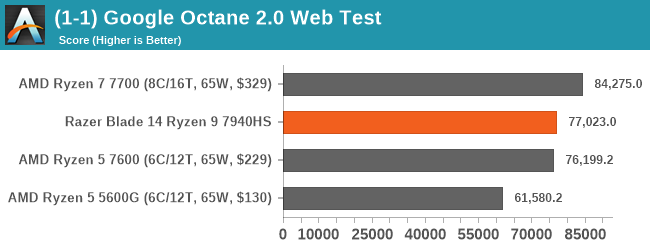
In our Chromium-based Google Octane 2.0 web test, the combination of the Razer Blade 14 and the AMD Ryzen 7940HS performed very well, especially compared to the desktop test bench with AMD's Ryzen 7 7700 (8C/16T) processor. The Ryzen 9 7940HS (54 W) performed 8% lower than the Ryzen 7 7700 (65 W), which is impressive when comparing a mobile chip to a desktop one.
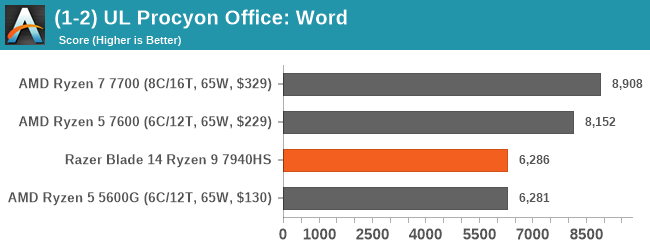
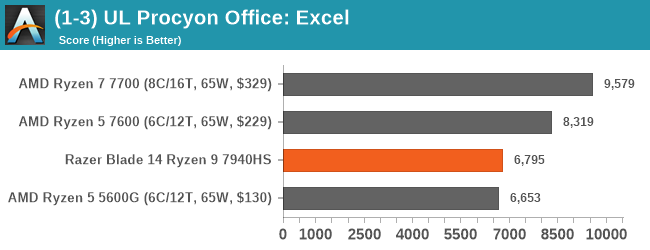
Using the UL Procyon Office-based suite with Microsoft Office 365 to measure office productivity performance, the Ryzen 9 7940HS, along with the Razer Blade 14 and its configuration, performed as well as expected. There are always trade-offs between desktop performance and a notebook operating as a desktop replacement, and the Razer Blade 14 (2023) does very well considering this.
Storage
Storage performance is dictated by more than just putting in the fastest drive you can; other variables include the interface used, the quality of the controller, and the overall drive. The sampled Razer Blade 14 we received had Samsung's MZVL21T0HCLR (PM9A1) 1 TB PCIe 4.0 x4 M.2 SSD. While Razer lists the specifications as a standard PCIe 4.0 x4 1 TB M.2 drive, a different drive could be replaced later in the production life cycle. Still, as this is what we have to work with, this is what we will be judging the Razer Blade 14's storage performance on.
The official specifications of the Samsung PM9A1 1 TB PCIe 4.0 x4 M.2 drive state expected sequential read speeds of up to 7000 MB/s, with sequential write speeds of up to 5100 MB/s. As we can see from a quick test using CrystalDiskMark 7.0.0, the expected raw throughput performance isn't far off the mark. Depending on whether the data is compressed or uncompressed, there's always an overlap and raw benchmark data varies.
When judging and measuring storage performance, it comes down to real-world performance and ensuring optimal cooling, especially on these fast NVMe drives, which can run very hot and thermally throttle, reducing performance.
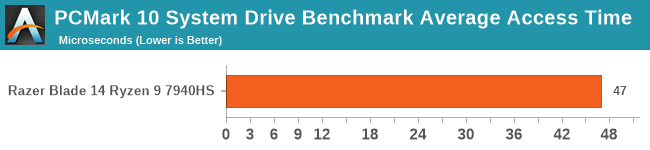
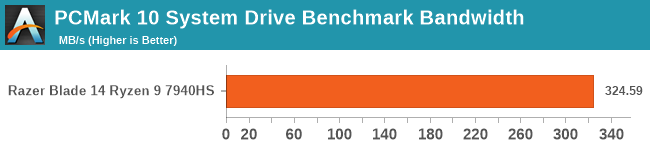
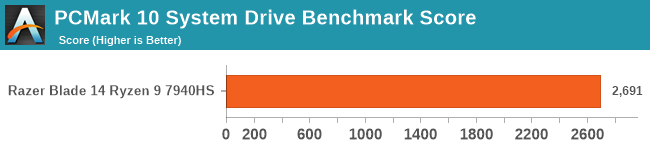
Using the built-in storage benchmark within the PCMark 10 test suite, the performance displayed by the Razer Blade 14 (2023) with its 1 TB Samsung PCIe 4.0 x4 M.2 drive does look very good. As we test more notebooks soon, we'll have more comparative data points, but on first look, the storage performance on offer from the Blade 14 is precisely what we would expect from a PCIe 4.0 x4 M.2 drive.


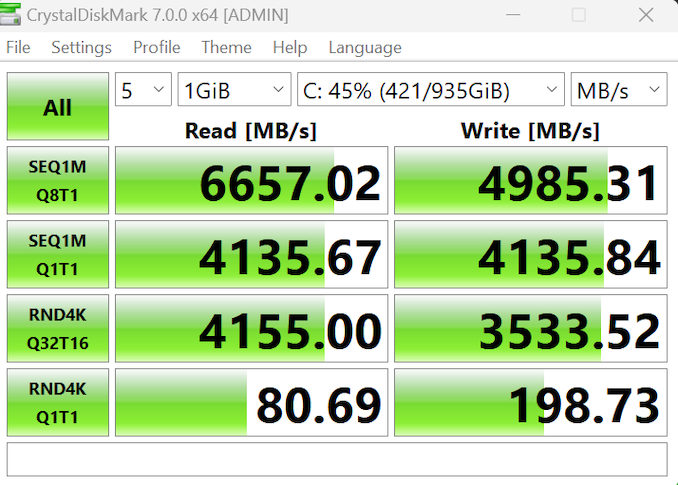








32 Comments
View All Comments
olde94 - Wednesday, June 21, 2023 - link
i'd also add. All those graphs with one bar is just laughable. It would make more sense to combine all in to one graph and have the name of the bar, be what the name of the graph is now, given that it doesn't compare to anything,,,,Anandtech has certainly fallen a lot since back in the old days before about 2015.
Ryan Smith - Wednesday, June 21, 2023 - link
Unfortunately, if we want to test the Phoenix APU any time in the near future, the Blade 14 was a take it or leave it proposition. While I expect it will eventually come to the desktop in some fashion, for now it's a laptop only part. Which means the only way we can review it right now is as part of the laptop.To state the obvious, we don't regularly do laptop reviews these days (budget cuts). So we don't have a large collection of comparison systems to run it against. The best we could do (and what we were really interested in anyhow) is how it compares to AMD's Raphael CPU, so that is what we opted to focus our limited testing time on.
Given infinite time and resources, of course I'd prefer to do much more. But with only a few days to test, we did what we could while still meeting the embargo. The alternative would be not reviewing Phoenix at all, and that's simply not a viable option, especially given how important it is to AMD's product stack over the next few years.
cohed - Tuesday, June 20, 2023 - link
Dave2D made a comparison video between the Razer Blade 14 and Asus Rog Zephyrus G14. The Asus with RTX 4060, similarly specced to the Razer, costs $1600 which is 800$ less than Razer. Just ridiculously overpriced.https://www.youtube.com/watch?v=DEEc65x4SMs
WestPole - Tuesday, June 20, 2023 - link
Similarly spec’ed is the operative phrase. Vendor A similarly spec’ed to vendor B generally has far less variance in performance than often found in pricing.Duwelon - Tuesday, June 20, 2023 - link
Razer makes the cleanest looking PC laptops by far, but ya the prices are bonkers. They could gain a much bigger chunk of the marketshare if they would ditch excessive RGB bs and at least try to compete with Asus/Lenovo on price. Also I'd like to see mid range laptop CPUs like 7845HX paired with a 4090, it would perform just as well as a high end Intel/AMD laptop CPU and have much better battery life.PeachNCream - Thursday, June 22, 2023 - link
The CPU accounts for a relatively small amount of power budget when compared to a 4090 so I don't believe battery life improvements would be "much better" as you have implied.lemurbutton - Wednesday, June 21, 2023 - link
That's because Razer is trying to be like Apple, but without Apple Silicon. Razer uses a metal enclosure, it's thinner like Macs which requires more expensive parts and more engineering. Whenever PC makers try to make something like the Macbook, it results in prices at or more expensive than Macs because they can't mass manufacture like Apple can.anshu87 - Tuesday, June 20, 2023 - link
Battery life in tests by Tom's and Hothardware ranged from 7.5-8.5 hours.StevoLincolnite - Wednesday, June 21, 2023 - link
Comparing notebook against desktops is fine.But to omit any like-for-like testing? Wow;.
GreenReaper - Wednesday, June 21, 2023 - link
I imagine they didn't have any systems like it to test it against, not being known as a laptop reviewer and not having the budget to just buy them (which is pretty sad, come on Future Plc).