ASRock B550 Taichi Review: The $300 B550 Motherboard with Chutzpah
by Gavin Bonshor on August 21, 2020 3:30 PM EST- Posted in
- Motherboards
- AMD
- ASRock
- Taichi
- AM4
- Ryzen 3000
- Ryzen 3700X
- Ryzen 4000
- B550
- B550 Taichi
Power Delivery Thermal Analysis
One of the most requested elements of our motherboard reviews revolves around the power delivery and its componentry. Aside from the quality of the components and its capability for overclocking to push out higher clock speeds which in turn improves performance, is the thermal capability of the cooling solutions implemented by manufacturers. While almost always fine for users running processors at default settings, the cooling capability of the VRMs isn't something that users should worry too much about, but for those looking to squeeze out extra performance from the CPU via overclocking, this puts extra pressure on the power delivery and in turn, generates extra heat. This is why more premium models often include heatsinks on its models with better cooling designs, heftier chunks of metal, and in some cases, even with water blocks.
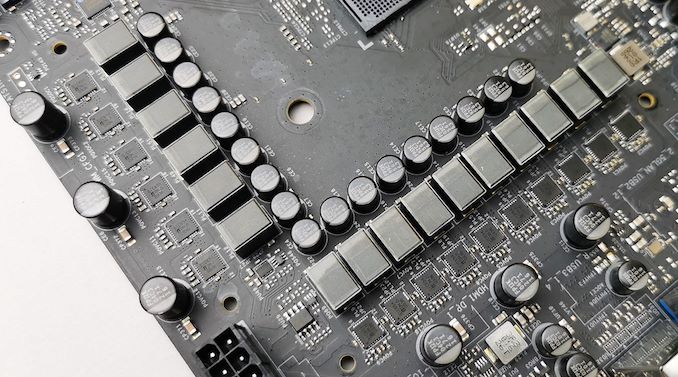
The 16-phase power delivery operating at 7+1 on the ASRock B550 Taichi
Testing Methodology
Out method of testing out if the power delivery and its heatsink are effective at dissipating heat, is by running an intensely heavy CPU workload for a prolonged method of time. We apply an overclock which is deemed safe and at the maximum that the silicon on our AMD Ryzen 7 3700X processor allows. We then run the Prime95 with AVX2 enabled under a torture test for an hour at the maximum stable overclock we can which puts insane pressure on the processor. We collect our data via three different methods which include the following:
- Taking a thermal image from a birds-eye view after an hour with a Flir Pro thermal imaging camera
- Securing two probes on to the rear of the PCB, right underneath CPU VCore section of the power delivery for better parity in case the first probe reports a faulty reading
- Taking a reading of the VRM temperature from the sensor reading within the HWInfo monitoring application
The reason for using three different methods is that some sensors can read inaccurate temperatures, which can give very erratic results for users looking to gauge whether an overclock is too much pressure for the power delivery handle. With using a probe on the rear, it can also show the efficiency of the power stages and heatsinks as a wide margin between the probe and sensor temperature can show that the heatsink is dissipating heat and that the design is working, or that the internal sensor is massively wrong. To ensure our probe was accurate before testing, I binned 10 and selected the most accurate (within 1c of the actual temperature) for better parity in our testing.
For thermal image, we use a Flir One camera as it gives a good indication of where the heat is generated around the socket area, as some designs use different configurations and an evenly spread power delivery with good components will usually generate less heat. Manufacturers who use inefficient heatsinks and cheap out on power delivery components should run hotter than those who have invested. Of course, a $700 flagship motherboard is likely to outperform a cheaper $100 model under the same testing conditions, but it is still worth testing to see which vendors are doing things correctly.
Thermal Analysis Results

We measured 51.9°C on the hottest part of CPU socket area during our testing
The ASRock B550 Taichi is using a 16-phase design which is operating in a 7+1 configuration with an Intersil ISL229004 8-phase PWM controller. It is using fourteen Vishay SiC654 50 A power stages for the CPU and two SiC654 50 A power stages for the SoC. The CPU section is using seven ISL6617A doublers, while the SoC section is using a single ISL6617A doubler which makes the B550 Taichi's power delivery a 7+1 design. The power delivery is cooled by a pair of heatsinks connected by a single heat pipe which relies on passive airflow within a chassis.
In our power delivery thermal testing, the ASRock B550 Taichi performs quite well against other AM4 boards on test. Our testing shows that the Taichi's 16-phase design is rather efficient, which puts it ahead of some high-end X570 models which is impressive. The Taichi includes a dedicated temperature sensor for the power delivery which in our testing displayed a reading of 55°C, while our K-type probe mounted to the rear of the power delivery measured a reading of 57°C. Using our FLIR thermal imaging camera, we measured a 51.9°C on the hottest part of the CPU socket area, which shows that the cooling properties of the heatsink is efficient at dissipating heat. For a B550 motherboard, the results are competitive, and that the ASRock B550 Taichi is a very competent board for overclocking.


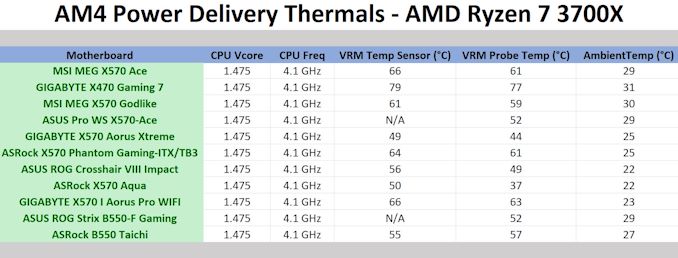








61 Comments
View All Comments
Gigaplex - Wednesday, August 26, 2020 - link
The uncertainty certainly is annoying, but if I bought that board and then some time later had a need to install a PCIe x8 card, I'd be a bit frustrated.(I installed an LSI 9207-8i about a month ago on a motherboard I've had for >8 years, it was lucky I had an x16 slot free)
Tpoking - Saturday, August 22, 2020 - link
What's that old saying "Intel tax"? Try AMD tax only your getting less for more with this abomination and any AMD it's build over the past two months. Excuses with current event don't stick comparing the other way around. AMD is not value when considering anything but budget Matx boards and last Feb choosers.antonkochubey - Saturday, August 22, 2020 - link
Yeaaaah because Z490 boards (B550 is equivalent to Z490 - allows x8/x8 split, has PCIe 3.0, allows overclocking) can be found for $42 or for free on the side of the road /sSpunjji - Monday, August 24, 2020 - link
Great post, next time try adding some facts.Oxford Guy - Saturday, August 22, 2020 - link
Let's see...Midrange chipset at premium price, for no justifiable reason? Check.
Tons of VRM phases for CPUs that shouldn't even be overclocked? Check.
Excuses? Hmm...
antonkochubey - Sunday, August 23, 2020 - link
This midrange chipset matches Intel's highest-end chipset in it's feature set, and exceeds in some (PCIe 4.0 and CPU-direct first M.2).MrVibrato - Sunday, August 23, 2020 - link
I think it will be easier for you to use your fingers when counting PCI lanes.Spunjji - Monday, August 24, 2020 - link
The VRM thing really bugs me.lorribot - Sunday, August 23, 2020 - link
Why?Why 2.5GbE? No routers supplied by ISPs support this so yuo would need to spend a stack on a seperate switch. I am not entirely sure what the use case would be for 2.GbE and what sort of data would need to be transferred over that link. When there is also a top end WiFi 6 built in as well. One or other of these expensive features will be unused.
This board, like many of the B550 boards, makes no sense except in very few use cases, noise or heat, over an X570 based board that brings more future proofed support for PCI 4.
the top price for a B550 board should be around £/$70-100 and no more but there is massive shortage of boards in that price bracket.
A £/$75 board would give a good entry in to AM4 for those still on old Haswell/Broadwell CPUs still looking for a value upgrade path in the AMD productstack.
Gigaplex - Sunday, August 23, 2020 - link
I use 2.5GbE. Gigabit is the single biggest bottleneck for NAS speeds. I use a single SSD in my system, mass storage is on the NAS. I don't want a loud mechanical drive sitting right next to me. I also don't even have a switch, I connect the two endpoints directly.Switches aren't going to be commonly available at a low price until 2.5GbE is ubiquitous. For that to happen there's going to be a period of time where some people like you keep complaining about having faster ports with nothing to plug in to.
You want the cheap motherboards you're asking for? A520 is for you.