The Dell XPS 13 (9300) Review: Return of the King
by Brett Howse on July 16, 2020 10:00 AM ESTDesign
Dell pioneered the thin-bezel laptop, but that does not mean they did not have room to improve on their original design over the years. The first several generations featured a webcam at the bottom of the panel, which was flattering to no one. With the proliferation of video chat, such a decision would be a major negative to many people. But thankfully Dell solved that particular issue a couple of generations ago, and the new model continues to pack a 720p webcam in the correct location above the display, with only a slightly taller top display bezel to accommodate the camera. And speaking of the display bezel, Dell has tweaked their design language slightly over the XPS 13 2-in-1, with both the black and white models both featuring a black display bezel on the clamshell XPS 13, which helps it disappear into the background a bit easier than the white bezel on the 2-in-1.
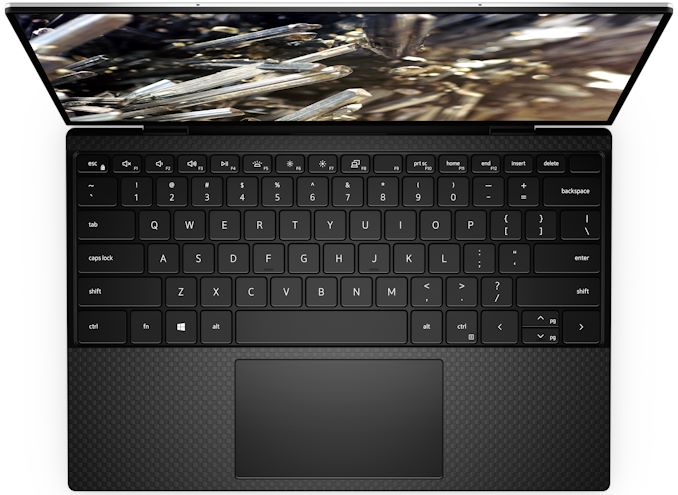
The XPS 13 in Platinum Silver with black carbon fiber
Another nice change over the 2-in-1 version is that Dell is not using their MagLev keyboard design, instead outfitting the XPS 13 with a more traditional scissor-switch keyboard with 1.0 mm of travel. The MagLev has a very short throw, whereas I find the traditional keyboard to be much more reassuring to use.
Dell is offering the XPS 13 in the same color choices as the 2-in-1 as well. The Platinum Silver model features a black carbon fiber keyboard deck with a soft-touch coating, while the Arctic White model features a woven fiber keyboard deck which Dell has treated with a stain and UV resistant coating, to prevent the deck from yellowing with age. The Arctic White is only $49 more, and certainly makes a statement, although it still suffers from the same issue as all white-on-white laptops with white backlighting, which is that the keyboard backlighting can wash out the keys in a bright room. That is a fairly minor negative though, for an otherwise fantastic finish.
The XPS 13 also features an excellent trackpad, offering a very smooth finish, and good precision. Laptop trackpads have come a long way, and part of that is the standardization on the Microsoft Precision touchpad drivers, which Dell employs here.
Dell has eschewed the use of USB Type-A ports, instead offering just a single USB Type-C port on each side of the laptop. This in turn is paired with a 3.5 mm headset jack on the right, and a micro SD card reader on the left. Although the XPS 13 lacks ports in numbers, it somewhat makes up for that with both USB ports supporting Thunderbolt 3, including power delivery. It is unfortunate that the Type-C port has found itself to be so confusing in its capabilities, but with the XPS 13 supporting the full range of protocols, as well as four lanes of PCIe on both ports, that at least is not a liability here. Dell does include a Type-C to Type-A adapter in the box as well, for those that require the larger port. By including power delivery on both sides of the laptop, that also means the XPS 13 can charge on either side, which can be very handy when moving the laptop from place to place.
Dell’s design ethos with their XPS lineup has converged across the entire range of XPS laptops, and with great success. The CNC milled aluminum bodies, thin bezels, compact designs, and lightweight chassis make for some of the most compelling devices in the industry. Moving to a 16:10 aspect ration on their XPS line has been yet another design win for Dell, and helps provide the excellent 91.5% screen to body ratio found on this XPS 13 notebook by further shrinking the bottom bezel. Dell has sculpted a clean, sleek, and functional device, and while the rest of the industry has also adopted the thin-bezel design, Dell has really mastered it.


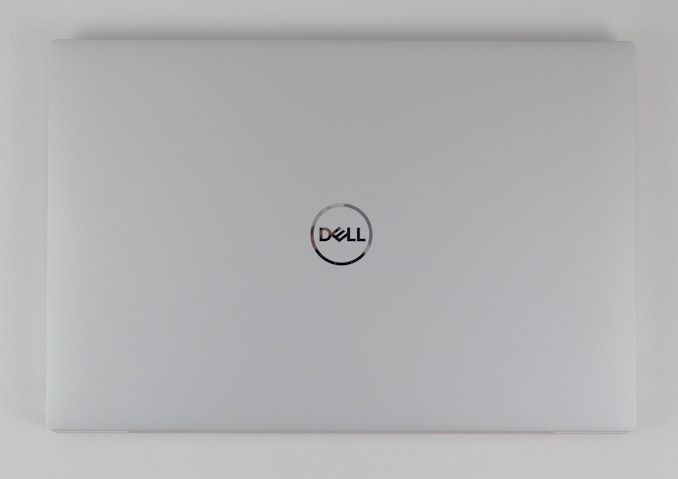










224 Comments
View All Comments
Jorgp2 - Thursday, July 16, 2020 - link
>Zen 2 mobile chips easily outperform Ice Lake and Comet LakeOnly in multicore, and only because they have 8 cores.
The Zen 2 architecture still has around Skylake level performance, SNC and WLC have a much higher lead over Skylake than Zen 2 does.
rhysiam - Thursday, July 16, 2020 - link
On what basis are you announcing Sunny Cove and the unreleased Willow Cove as superior architectures? Can you link to some data to support that? Because this review directly contradicts that claim.The lightly threaded tests in this very review show the 4700U trading blows with the 1065G7. Both are clocked similarly. IPC is close in workloads that are relevant to ultrabooks.
I just can't see any basis for the claims you are making here.
Deicidium369 - Friday, July 17, 2020 - link
Comparing a 2020 CPU with a 2019 CPU is not a fair comparison.sorten - Thursday, July 16, 2020 - link
Most of what I do as a software engineer, from the compilers, build tools, and the software I write, eats up the cores. So if I can get 2x the cores for less money, then that's a bonus rather than a point against AMD.vladx - Friday, July 17, 2020 - link
As a fellow software engineer, I still prefer Intel over AMD. What you win with having more cores, you lose with poor compiler optimizations and the big advantage of AVX-512 in certain workloads. Not to mention AMD platforms tend to have more bugs at launch so you spend more time finding workarounds.Spunjji - Friday, July 17, 2020 - link
@vladx with the FUD here. Nice weasel words with "tend to have more bugs" even though we're talking about a specific platform that doesn't have any egregious bugs.Santoval - Friday, July 17, 2020 - link
"and the big advantage of AVX-512 in certain workloads. "Can you name some of these workloads? Even better, out of 10 workloads (or, to make it temporal, out of every "10 programming hours") on average how many can benefit by or be accelerated with AVX-512? Hand on heart answers only please.
As for the "poor compiler optimizations" do you mean the "super aggressive compiler flags Intel tends to prefer that often result in poorer, bug prone code"?
Spunjji below covered me with the arbitrary "bugs" of the "AMD platforms".
Santoval - Friday, July 17, 2020 - link
"The Zen 2 architecture still has around Skylake level performance, SNC and WLC have a much higher lead over Skylake than Zen 2 does."That is pure, groundless BS. You have also confused the Zen 2 "architecture" (thus only the *IPC* of Zen 2) with Skylake's "performance" (both its IPC and clock speed). That is like comparing the acceleration from 0 to 60/100 of one car with the final speed of another car without even realizing the arbitrary comparison.
Finally CPUs with Willow Cove (i.e. Tiger Lake) has not even been released yet, so referring to Willow Cove in the present tense is beyond surreal.
dudedud - Friday, July 17, 2020 - link
Did you even see the Cinebench single threaded results? Zen 2 has Ice Lake performance at around the same clock (4.1 vs 3.9)Brett Howse - Friday, July 17, 2020 - link
There seems to be a lot of misinformation flying around here. Perhaps I should link to our initial Ryzen 7 4700U review in every review I do. Ice Lake is well ahead in single-threaded performance over Zen 2, despite the lower frequency. AMD has double the cores though so even lightly threaded workloads can see a nice improvement.Please reference this:
https://www.anandtech.com/show/15762/the-acer-swif...
Cinebench is just a single workload and is compute bound.
Hopefully we can update our SPEC results with a LPDDR4 laptop as well since our first take was just DDR4.