The ASUS ROG Strix B550-F Gaming Wi-Fi Motherboard Review: Premium Value
by Gavin Bonshor on July 22, 2020 9:00 AM EST- Posted in
- Motherboards
- AMD
- Asus
- ROG
- AM4
- Strix
- Ryzen 3000
- Ryzen 3700X
- B550
- B550-F
Visual Inspection
The ASUS ROG Strix B550-F Gaming Wi-Fi follows a very flamboyant design with pink highlights on both the rear panel cover and chipset heatsink. The rest of the board follows a black conventional ROG design with diagonal printing on the PCB with Republic of Gamers branding throughout. It blends in from the top of the rear panel cover, all across the PCB and opts for a graffiti-inspired uniformed look. In addition to the illuminated and RGB enabled ROG logo is a pair of Aura RGB headers, with a single addressable RGB header which allows users to add a bit of pizazz to the already unconventional styling.
Focusing on the PCIe, the Strix B550-F Gaming Wifi includes a full-length PCIe 4.0 x16 slot located at the top with metal PCIe slot fortification, with three PCIe 3.0 x1 slots and a full-length PCIe 3.0 x4 slot also present. Flanking both of the full-length PCIe slots is a pair of M.2 slots, both with M.2 heatsinks, with the top slot offering support for up to PCIe 4.0 x4, and the bottom with support for up to PCIe 3.0 x4. Both the top full-length PCIe 4.0 x16 and top PCIe 4.0 x4 M.2 slot require an AMD Ryzen 3000 series processor to fully utilise this, with anything else installed will force the slots to operate at PCIe 3.0. There are also six SATA ports which provide support for RAID 0, 1, and 10 arrays.
In the top right-hand corner is four memory slots with support for DDR4-5100, and a total capacity of up to 128 GB. Located around the edge of the board are six 4-pin headers with two for a CPU fan, one for an AIO pump, and three for regular chassis fans.
ASUS has opted to used teamed power stages for its power delivery, which ASUS claims improve transient response and efficiency, as well as overall power response when under full-load. The B550-F Gaming Wi-Fi is using a 14-phase design, with twelve teamed Vishay SIC639 50 A power stages for the CPU, and two SiC639 50 A power stages for the SoC. The controller of choice is the ASP1106JGQW which is a 6-phase controller, which looks to be operating at 4+2. This means the signal is being split with three power stages active per channel, as mentioned previously, in teamed mode. Providing power to the CPU is an 8-pin and 4-pin 12 V ATX CPU power input pairing.
Cooling the 14-phase power delivery is a large pair of black aluminium heatsinks. On each part of the power delivery heatsink is a thermal pad strip, with good contact made between the top of the chokes and power stages and the heatsink itself.
The audio section of the PCB includes a SupremeFX S1200A HD audio codec, with two OP-Amplifiers designed to boost the audio performance. To the right-hand side of the Amps is nine gold Japanese audio capacitors, with a smaller audio capacitor next to the audio codec. It also features a line of PCB separation which should aid in reducing interference from other components on the board.
Looking at the rear panel, ASUS includes a competitive array of input and output, which includes one USB 3.2 G2 Type-C, one USB 3.2 G2 Type-A, four USB 3.2 G1 Type-A, and two USB 2.0 ports. Representing the mid-range with a solid feature set, the networking on the B550-F Gaming Wi-Fi includes a single RJ45 port powered by an Intel I225-V 2 GbE Ethernet controller, with an Intel AX200 Wi-Fi 6 CNVi module. ASUS has included a pair of video inputs with a DisplayPort 1.2 and HDMI 2.1, with five 3.5 mm audio jacks and S/PDIF optical output powered by a SupremeFX S1200A HD audio codec, and a handily located BIOS flashback button.
What's in The Box
The most notable accessories included in the bundle are four black SATA cables, a ROG sticker sheet, a set of cable ties, an Intel AX200 Wi-Fi 6 antenna, and an M.2 SSD installation screw kit.
- 4 x SATA cables
- 1 x M.2 installation screw set
- 1 x Cable tie set
- 1 x Intel AX200 Wi-Fi 6 antenna
- 1 x Supporting DVD
- 1 x ARGB extension cable
- 1 x ROG Strix sticker set
- ROG Thank you card



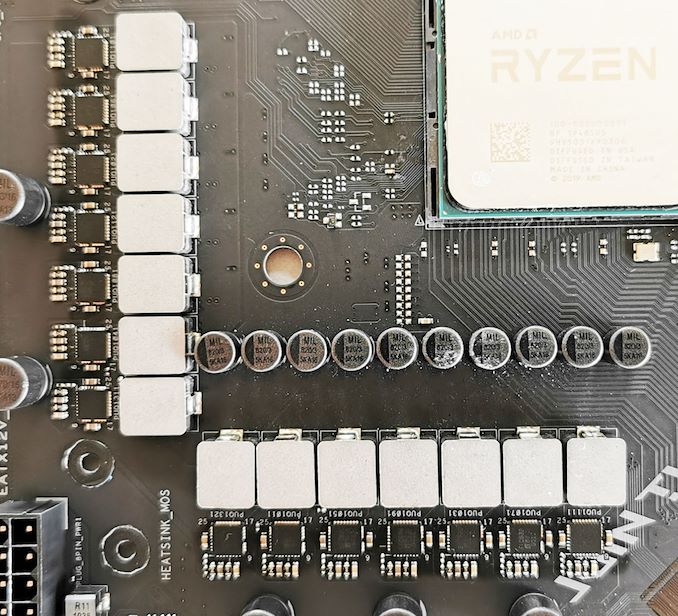
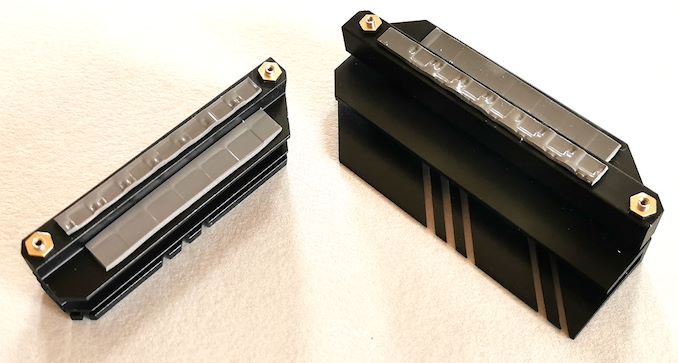
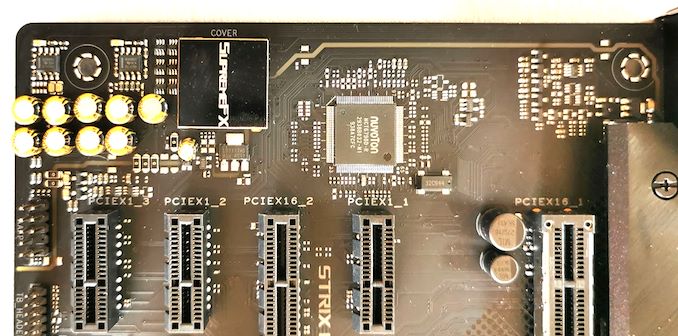










40 Comments
View All Comments
Drweejah - Friday, April 16, 2021 - link
The Intel I225-V is trash. I had to add a nic to get internet.DZor - Wednesday, July 22, 2020 - link
In November I bought Gigabyte x570 Ultra and 3900X and now I plan to buy something for my son for gaming. I'm not happy with Gigabyte despite high grades. My biggest problem with Gigabyte is, as today usually, software. Better to say crappy software. For example every BIOS update deletes previous settings and usually I'm not able to load previous ones - every time remember what I did and set all manually! Oh my God! Not even Windows BIOS update is not clever enough to migrate BIOS settings. Their Windows software is one of biggest craps I ever seen in my life!!!How is situation with Asus and others?
BTW Gigabyte has a crappy software called Easy Tune. When I "overclocked" my CPU via this app my Windows refused to boot! Thanks God I have second installation and was able to delete exes to get Windows booting.
obiwancelery - Wednesday, July 22, 2020 - link
I've got bad news for you. I upgrade my BIOSs as soon as they're out. I have a Ryzen 5 2400G on a Asus TUF B450M-PLUS GAMING (great combination). I found it nifty I could store the settings so one day I flash my BIOS and then get my optimal settings. Black screen. As far as I can see, the settings are useless from one version of the BIOS to the other. Bummer. From what I can see, it's a new "trend". If anyone knows how to get this to work I'd love to know. I'm about to adjust the memory timings ... many, many settings to change. Upgrading the bios will suck.DZor - Thursday, July 23, 2020 - link
Thanks!You see that's reason why 20 years ago I switched from self-built PC to brand names like HP or Dell. I had many HPs, Dells and Lenovos with many BIOS updates and NEVER EVER entered BIOS after upgrade!
Avalon - Wednesday, July 22, 2020 - link
"The usual battleground for a good solid motherboard is in the $200 range" - No, it's not, and we need to stop perpetuating this. A good, solid motherboard needs to be in the $130-$150 range. If your board is coming with RGB lightning, has 16+ phases for power delivery, and looks like one of the Transformers, you've gone beyond "good".PeterCollier - Wednesday, July 22, 2020 - link
You forgot the "military grade" capsReflex - Wednesday, July 22, 2020 - link
I mean, 10-15 years ago that was the range of good solid motherboards. But inflation, reduced volume/slower upgrade cycle and higher base requirements (for signaling, power delivery, etc) would be expected to drive prices up. What we see now is essentially the same as what we saw before once factoring in inflation and market conditions.RGB lighting and additional power delivery phases are like dimes in the cost. And most of the R&D is shared with higher end boards. I think it just costs more to make a board now.
Oxford Guy - Saturday, August 1, 2020 - link
Inflation plus AMD wants to improve its margins. And, now that AMD is offering better CPUs than Intel, motherboard makers want more margin on AMD boards.Plus, Zen/AM4 has more demanding board specs than AM3+, in terms of things like voltage precision.
Board makers will try to push prices higher. It's up to consumers to push back.
CardiWAP - Tuesday, August 11, 2020 - link
Yes please pair your 10700K or 3900X with these boards and see how they fare. I hear Asrock really nailed the $130-$150 range on Z490.Reflex - Wednesday, July 22, 2020 - link
Not sure if this would help anyone, but the Asus and ASRock boards can actually get their WiFi upgraded. I realized that because I have a ROG Strix B350-I and the integrated Realtek WiFi/BT solution is garbage.It seems the 'integrated' solution is actually a vertically mounted M.2 card. If you take the shield off (two screws on the underside of the board) you can pull that card out and put in an AX200 (not the 201, that is specific to Intel chipsets).
I did the upgrade and it worked perfectly. BT is now reliable and WiFi is faster.
Not sure if that would help anyone.