AMD Posts Radeon Software 20.2.2 Drivers: Focusing on Bug Fixes and Stability
by Ryan Smith on February 28, 2020 5:30 PM EST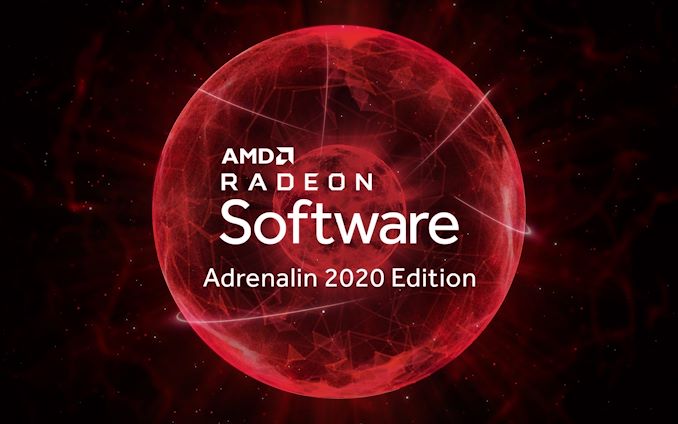
Finding themselves under some fire as of late for driver quality, AMD has released their second Radeon driver update for February. Focused on improving driver stability, today's release, 20.2.2, incorporates a number of quality-of-life fixes for the drivers, including resolving system hangs and Chrome issues.
As this is essentially a bugfix driver, there are no new features to speak of. Instead, AMD’s focus, according to their release notes, is all about cataloging and fixing various driver bugs. Along with immediate stability issues, the drivers also make note of fixing issues with The Witcher 3, Metro Exodus, AMD's software overlay, and Battlefield V.
As always, AMD’s latest drivers can be found on their driver download page.
- Performing a task switch with some Radeon Software features enabled or some third-party applications with hardware acceleration running in the background may cause a system hang or black screen.
- Improvements have been made that allow for more responsive fan ramp up or fan ramp down times on Radeon RX 5700 series graphics products.
- Performance Metrics Overlay and Radeon WattMan incorrectly report lower than expected clock speeds on Radeon RX 5700 series graphics products during gaming workloads.
- When Instant Replay is enabled, a TDR or black screen may occur when launching games or applications.
- A black screen may occur when toggling HDR on in the game settings of Battlefield™ V.
- The Witcher 3: Wild Hunt™ may experience an application hang or black screen during certain parts of the game or intermittently during gameplay.
- Some video content in Chrome™ may appear as a black screen or be unresponsive on Radeon RX 5000 series graphics products when hardware acceleration is enabled.
- Metro Exodus™ may experience an application hang or TDR when choosing some specific dialogue prompts in the Sam’s Story DLC.
- Grand Theft Auto™ V may experience an application crash when invoking Radeon Software’s overlay with third party OSD applications running.
- Monster Hunter World™: Iceborne may experience intermittent crashes while idle or on the character creation screen.
- Some games colors may appear washed out when HDR mode has been enabled in game and Windows® on Radeon RX 5700 series graphics products
- After a Factory Reset installation with the ‘Keep My Settings’ option chosen, Instant Replay could fail to function if it was enabled in the previous Radeon Software installation.
- When invoking Radeon Software’s overlay while a game is open users may observe flickering in the game or in the Radeon Software interface.
- Radeon Software may experience a crash and error message when locking Windows® or performing a sleep or hibernate with the Radeon Software Streaming tab open.
- A loss of display with working audio may be experienced on a limited number of displays when performing a mode change on Radeon RX 5000 series graphics products.
- Radeon Software may fail to launch if Radeon Software’s overlay is disabled and a game is running in the background.
- Battlefield™ V may experience an application hang or TDR after extended periods of play.
- Some Origin™ games may fail to be detected or may detect the incorrect game title in Radeon Software.
- Some productivity applications are being detected and listed in the Radeon Software games tab.
- The Radeon Chill hotkey could sometimes continue to remain enabled once the user has removed or disabled the hotkey.
- Red Dead Redemption™ 2 may exhibit blocky textures on snow covered terrain.
- After resuming from sleep, Chrome™ may experience an application crash if video content was previously playing on Radeon RX 5700 series graphics products.
- Radeon FreeSync status in Radeon Software may sometimes fail to update when enabling or disabling the feature through the display itself.
- Fortnite™ may experience an application crash on Radeon RX 500 series Hybrid Graphics system configurations.
Source: AMD










29 Comments
View All Comments
Gunbuster - Sunday, March 1, 2020 - link
Vega owners going from drivers 19.X to 20.X they removed the GUI option to lock off HBM power state 0 so now you get to edit in the config XML to keep the black screen crashes at bay...Korguz - Monday, March 2, 2020 - link
do you have to go to the windows store to get the control panel for amds drivers like you almost have to do for the nvidia control panel ?clsmithj - Tuesday, March 3, 2020 - link
No there isn't, and I found from experiencing this recently switching my RX 5700XT and RTX 2080 cards around if you install the original 441.41 dch WHQL driver AFTER installing the 441.41 RP version, Select custom install and elect the option for CLEAN installation it will install 441.41 DCH WHQL with no issue and you will have the DCH Nvidia Control Panel included.Not sure what drove NVIDIA and M$ to suddenly make this change, in my case the Microsoft Store Nvidia Control Panel never would launch when trying to access it. I didn't even know it existed until I noticed Win10 1909 was auto installing the NVIDIA panel while I was trying to DDU clean install my NVIDIA drivers. Plus Win10 1909 was outright rejecting the install of the 441.41 DCH WHQL, forcing me to use a repackaged version labeled 441.41 WHQL RP, when I knew full well I had no issues in the past uses the older version on either my RTX 2080 or my GTX 1660Ti without issue.
Long story short, disable the auto-install feature Windows Device Manager does from Device Installation Settings under the System Settings window.
Check the Win10 App window (not the classic Program & Features window) and remove any NVIDIA installed app that was auto installed.
Then run the 441.41 WHQL DCH driver and do a clean install. You will be back to normal Nvidia operation, your NVIDIA panel will open up to it's usual lightning quick.
Qasar - Tuesday, March 3, 2020 - link
i just re did 2 comps, format and install win10, and had a hell of a time trying to get the nvidia control panel back. tried different driver versions and the latest.did you just update, or was it a fresh install of win10 as well ?
clsmithj - Wednesday, March 4, 2020 - link
No reinstall of Windows 10, or update. My version been at Win10 v1909 prior to discovering Nvidia panel is now being loaded by Microsoft (or force you to download from the Store).Here's the order you should try if you haven't.
1. Run the DDU to completely remove the NVIDIA GPU drivers.
2. After reboot and login, check and see if Windows is automatically installing the NVIDIA driver. This is where it can get tricky.
If Windows is installing the driver automatically you have to A. Check the Device Installation setting window and make sure you have the 'No' option selected for if you want to automatically download manufacturers apps and custom icons.... This window is in the System Properties > Hardware > Device Install Settings.
B. Go to Device Manager if you see the NVIDIA graphics card present and you haven't ran the old driver installer yet then it's likely the auto-installed component. Right-click and Uninstall device. MAKE SURE you check the box to delete the driver.
C. Check the Apps & features window (Start > Gear symbol > Apps) scroll down and look for NVIDIA listed component. Remove those components. (Assuming you already removed any NVIDIA driver components from Program and Features window doing the DDU, you can double check that by: Right-Click Start button > Run > appwiz.cpl ENTER)
3. Install the NVIDIA driver component. In my case I had installed a newer release of an old version. https://www.nvidia.com/Download/driverResults.aspx...
This version is what I think is forced on users who updated Win10 to v1909, as the previous release of 441.41 found here will fail to install if you have v1909. http://in.download.nvidia.com/Windows/441.41/441.4...
If you have did all the steps listed above, then installing the newer RP driver is needed, this will prompt you to install the NV Control panel from the Microsoft Store. Ignore that message.
You do not want that version. (It never launched for me when I used it)
So after doing all the steps above. I then ran the OLDER 441.41 driver next after completing the RP 441.41. (If you install the older 441.41 first, Win10 v1909 will not reject the install in Setup)
In the installation of the older 441.41 driver you need to select CUSTOM Install and choose the Clean Installation checkbox.
This will remove the RP 441.41 driver you installed earlier and replace it with the older 441.41. The old version includes the DCH NVIDIA Control Panel like all the previous NVIDIA drivers.
Then you are all set.
clsmithj - Wednesday, March 4, 2020 - link
In that last parenthesis I made a type, I meant (If you attempt to install the old 441.41 driver before the RP driver on v1909 of Win10, the Setup old 441.41 will fail), you have to install the RP version first, then run the old version.Qasar - Wednesday, March 4, 2020 - link
this the same for a fresh install where no drivers are installed other then the default basic one that are installed with win 10 ?? cause that was my question, but you seem to be only talking about updating drivers :-)either way, to have to do all that just to install drivers, and a part of those drivers that should be installed at the same time is bs. and the average user, while might be able to redo their comp, may not know how how to do all that. and one should not have to go through all that bs to install it, either.
clsmithj - Friday, March 6, 2020 - link
Yes it would be the same for a fresh install with no drivers.If you have a fresh install of Win10 v1909, you won't be able to install the old 441.41 because as I mentioned the OS will cause the driver to fail. You will be forced to install the RP 441.41 or a newer version which does not have the DCH NVIDIA panel with the driver, and Windows by default will automatically install the NVIDIA panel from the Microsoft Store.
This is the direction NVIDIA is going with their newest drivers. I merely provided steps to keep the old NVIDIA Control Panel and not the new MS Store one that in my case any many others doesn't work well, if not at all.
Qasar - Friday, March 6, 2020 - link
pretty much tried all of that, and was a PITA to get the control panel when i reinstalled win10 on my i7 and my 3900x. could not get the control panel to install at all for some reason, " Windows by default will automatically install the NVIDIA panel from the Microsoft Store." yes and no, you still need to go to the windows store, search for it, and then clock install, but good news is, you dont need to create a MS account to get it.either way, the amount of people that absolutely HATE this control panel not being in the drivers any more, looks to be quite massive.