The Velocifire VM02WS Wireless Mechanical Keyboard Review: Scratching the Itch For the Office Niche
by E. Fylladitakis on January 15, 2020 8:00 AM ESTPer-Key Quality Testing
In order to test the quality and consistency of a keyboard, we are using a texture analyzer that is programmed to measure and display the actuation force of the standard keyboard keys. By measuring the actuation force of every key, the quality and consistency of the keyboard can be quantified. It can also reveal design issues, such as the larger keys being far softer to press than the main keys of the keyboard. The actuation force is measured in Centinewton (cN). Some companies use another figure, gram-force (gf). The conversion formula is 1 cN = 1.02 gf (i.e. they are about the same). A high-quality keyboard should be as consistent as possible, with an average actuation force as near to the manufacturer's specs as possible and a disparity of less than ±10%. Greater differences are likely to be perceptible by users. It is worth noting that there is typically variance among keyboards, although most keyboard companies will try and maintain consistency - as with other reviews, we're testing our sample only.
The machine we use for our testing is accurate enough to provide readings with a resolution of 0.1 cN. For wider keys (e.g. Enter, Space Bar, etc.), the measurement is taking place at the center of the key, right above the switch. Note that large keys generally have a lower actuation force even if the actuation point is at the dead center of the key. This is natural, as the size and weight of the keycap reduce the required actuation force. For this reason, we do display the force required to actuate every key but we only use the results of the typically sized keys for our consistency calculations. Still, very low figures on medium sized keys, such as the Shift and Enter keys reveal design issues and can easily be perceptible by the user.
Content’s Brown switches are, in terms of specifications, a copy of OUTEMU’s Brown switch. We expected them to perform equally as well but the Content switches seem to be significantly less consistent. The disparity is ±10.89% across the main keys, one of the worst consistency figures we recorded to this date. The average force at the actuation point is just 41.5 cN. The force at the actuation point naturally should be lower than the switch’s maximum force at the travel tipping point, yet this reading is exceedingly low for Brown switches, meaning that either the switches actuate lower than the expected travel point or they are produced to be a little softer than they should actually be.
Hands-on Testing
I always try to use every keyboard that we review as my personal keyboard for at least a week. My typical weekly usage includes a lot of typing (about 50-100 pages), a few hours of gaming and some casual usage, such as internet browsing and messaging. I personally prefer Cherry MX Brown or similar (tactile) switches for such tasks, meaning that the Content Brown switches should theoretically be ideal for my desktop.
Just as expected, I found the Content Brown switches to be comfortable for long-term typing. Their tactile feedback is very subtle and could easily be confused for Red type switches, yet their satisfactory travel and little resistance makes them easy on the fingers and significantly reduces fatigue. The keys are stable, with minimal wobbling. My only complaint would be the significant force difference between the keys – having used a great number of keyboards to date, I could notice the difference between keys with my fingers while I was paying attention. Most people should be unable to even tell the difference but I believe that the force disparity is excessively high.
For gaming, the Velocifire VM02WS is comfortable for long-term gaming sessions, but I believe that it is a keyboard only suitable for single-player games or casual gaming. First and foremost, the VM02WS lacks any kind of advanced programming. Most gamers would definitely like at least basic programmability features, even if limited to basic remapping and application launching. The other issue is the input lag that is most likely caused by its wireless transmitter. That lag should not be noticeable with the naked eye for any person, except perhaps by very few people with highly sharpened senses. However, it was easy to notice it using a 240 FPS camera, where it could be clearly seen that the keycap was bottoming down before there was a response on the screen. Of course, the key-to-screen lag is not the lag of the keyboard alone, but never before we managed to clearly record a lag using this camera. Considering that a 240 FPS camera is not even considered fast today, the lag must be dozens (if not hundreds) of milliseconds to be this obvious. Although it should be unnoticeable for casual gaming and single player games, it is clearly unsuitable for competitive online gaming.
On the plus side, the battery life of the VM02WS is excellent for a wireless mechanical keyboard. With the backlighting turned off, the VM02WS lasted for four days of everyday use. Turning the backlighting on limits the battery life of the VM02WS to about 9-10 hours, enough for a long living room gaming session before it requires recharging. So Velocifire doesn't completely overcome the inherient disadvantage of a wireless mechanical keyboard – a fully electronic keyboard would find its battery life measured in months – but the VM02WS is delivering days of battery life in a field that often only delivers a dozen or so hours.


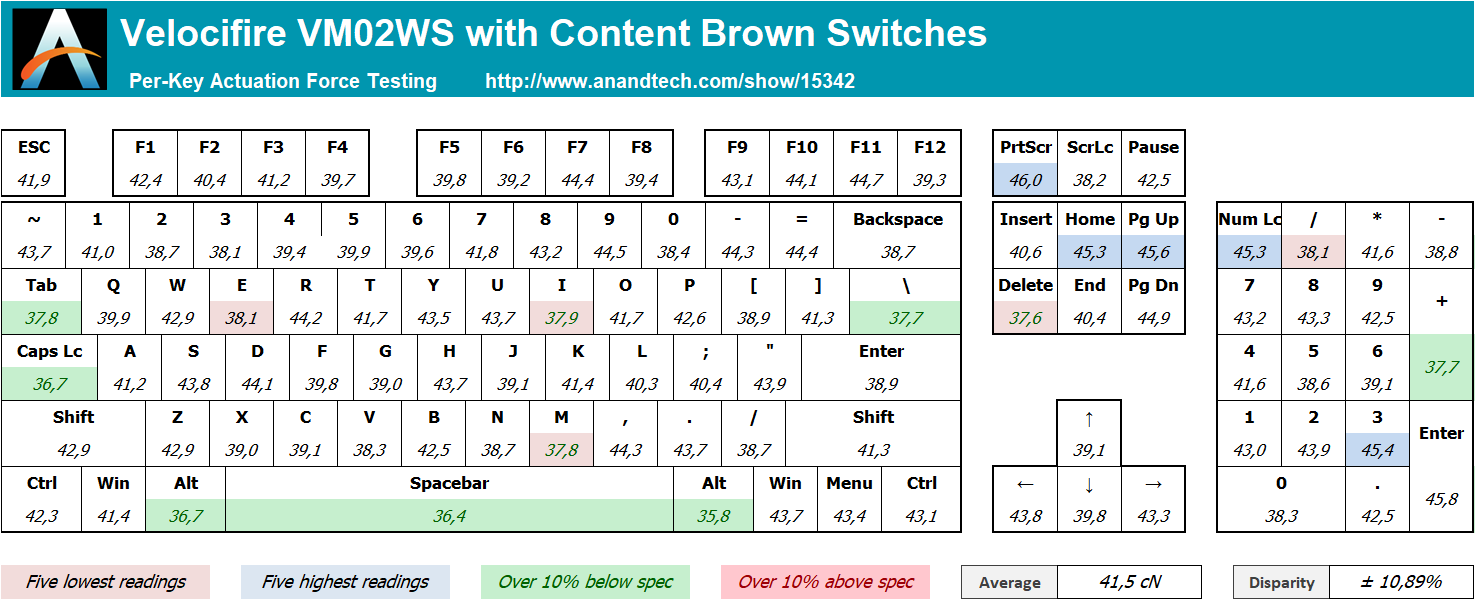








36 Comments
View All Comments
milkywayer - Wednesday, January 15, 2020 - link
Gotta love companies that are still clueless to the existence of internet and advantages of having even a $3/month hosting plan.edgineer - Tuesday, January 21, 2020 - link
Not that it helps in this case, but keep in mind that it's probably from China, and so you'd probably find more information searching Baidu or Sogou for "80m08集成电路" or similar.bonehead123 - Wednesday, January 15, 2020 - link
For the same $60, I got a Logitech G613 wireless mech KB with a solid design, excellent build quality, great key function and long battery life also...... so I thinks me will skip the cheapo chino knock-offs for now, at least until they get their QA/QC up to reasonable standards anyways :)The_Assimilator - Wednesday, January 15, 2020 - link
Yay, you got a good deal on a sale. Not everyone else will, so no point in comparing your apples to their oranges.Solandri - Monday, January 27, 2020 - link
Regular price for the G613 is $70 at pretty much every retailer. So any % off coupon will work to reduce the price. $60 is pretty close to the "real" regular price for this reason. If you wait for a good combination of coupons and sales, you can get it for even less. I paid $45 for mine.Zingam - Friday, August 7, 2020 - link
That thing is sold for 150 EUR - more like 200 USD. And it is a full keyboard.Flunk - Wednesday, January 15, 2020 - link
Wireless keyboards seen a bit pointless, why does it matter that it's wireless if it's just going to sit there on the desk?pauldoo - Thursday, January 16, 2020 - link
I find a wireless keyboard and mouse to be useful at work where we sometimes do pair programming.I can more easily take my keyboard, mouse, and wireless dongle with me to another developer's desk than I could wired devices. I also means you don't need to share a keyboard with other people which makes some folk feel uncomfortable.
Azethoth - Wednesday, January 15, 2020 - link
Why will nobody make me the Microsoft Natural Mechanical that I lust after and deserve?John08099 - Wednesday, January 15, 2020 - link
We are testing such a sample :)