The ASUS Pro WS X570-Ace Review: x8x8x8 with No RGB
by Gavin Bonshor on August 12, 2019 9:00 AM ESTSystem Performance
Not all motherboards are created equal. On the face of it, they should all perform the same and differ only in the functionality they provide - however, this is not the case. The obvious pointers are power consumption, but also the ability for the manufacturer to optimize USB speed, audio quality (based on audio codec), POST time and latency. This can come down to the manufacturing process and prowess, so these are tested.
For X570 we are running using Windows 10 64-bit with the 1903 update as per our Ryzen 3000 CPU review.
Power Consumption
Power consumption was tested on the system while in a single ASUS GTX 980 GPU configuration with a wall meter connected to the Thermaltake 1200W power supply. This power supply has ~75% efficiency > 50W, and 90%+ efficiency at 250W, suitable for both idle and multi-GPU loading. This method of power reading allows us to compare the power management of the UEFI and the board to supply components with power under load, and includes typical PSU losses due to efficiency. These are the real world values that consumers may expect from a typical system (minus the monitor) using this motherboard.
While this method for power measurement may not be ideal, and you feel these numbers are not representative due to the high wattage power supply being used (we use the same PSU to remain consistent over a series of reviews, and the fact that some boards on our test bed get tested with three or four high powered GPUs), the important point to take away is the relationship between the numbers. These boards are all under the same conditions, and thus the differences between them should be easy to spot.
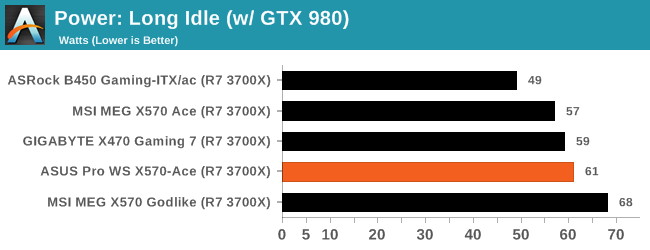
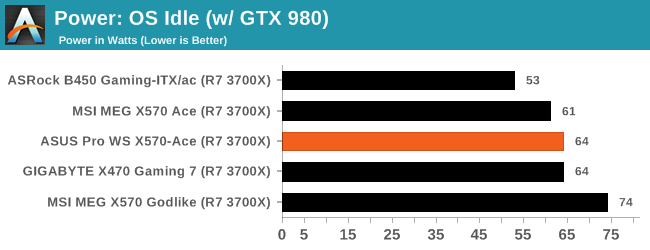
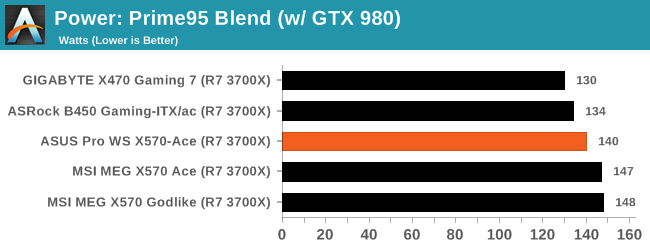
Looking at the power consumption numbers outputted from the ASUS Pro WS X570-Ace, it performs slightly worse than the MSI MEG X570 Ace model in both a long idle and idle power state. At full load, the tables are turned and the WS X570-Ace without RGB LEDs and unnecessary fluff managed to pull around 7-8 watts less at the wall than both the MSI MEG X570 models.
Non-UEFI POST Time
Different motherboards have different POST sequences before an operating system is initialized. A lot of this is dependent on the board itself, and POST boot time is determined by the controllers on board (and the sequence of how those extras are organized). As part of our testing, we look at the POST Boot Time using a stopwatch. This is the time from pressing the ON button on the computer to when Windows starts loading. (We discount Windows loading as it is highly variable given Windows specific features.)
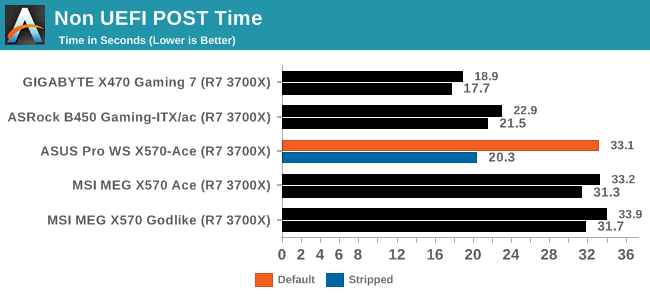
In our POST time test, the ASUS Pro WS X570-Ace took a considerable amount of time to boot into Windows 10, but with controllers disabled, we managed to squeeze a much quicker time with a POST time of around 20 seconds. This is down to the Realtek RTL8117 Gigabit NIC requiring extra POST time to initialize, which in a professional environment, isn't too much of a burden to bear.
DPC Latency
Deferred Procedure Call latency is a way in which Windows handles interrupt servicing. In order to wait for a processor to acknowledge the request, the system will queue all interrupt requests by priority. Critical interrupts will be handled as soon as possible, whereas lesser priority requests such as audio will be further down the line. If the audio device requires data, it will have to wait until the request is processed before the buffer is filled.
If the device drivers of higher priority components in a system are poorly implemented, this can cause delays in request scheduling and process time. This can lead to an empty audio buffer and characteristic audible pauses, pops and clicks. The DPC latency checker measures how much time is taken processing DPCs from driver invocation. The lower the value will result in better audio transfer at smaller buffer sizes. Results are measured in microseconds.
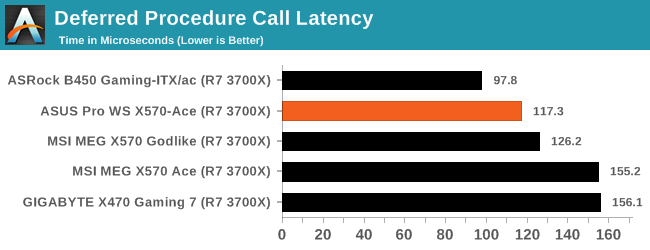
We test DPC at default settings, out of the box, and the ASUS Pro WS X570-Ace performs very well in comparison to other models on test.










110 Comments
View All Comments
CrystalCowboy - Monday, August 12, 2019 - link
Look up the specs on the Micron 9300. That should give you appreciation of what is going on in U.2.TheUnhandledException - Monday, August 12, 2019 - link
Yeah it would have been nice to even have it be m.2 OR u.2 can only use one or the other. Having a half speed m.2 on a workstation board seems a bad design tradeoff. I mean I guess you could use one of those x8 expansion slots for two more m.2 but the onboard m.2 should be full speed in this segment.CheapSushi - Tuesday, August 13, 2019 - link
U.2 port is the 2nd most versatile port other than PCIe. Too many "enthusiasts" don't seem to understand it. In fact, you can connect M.2 drives to it, at x4 also. You can even use a cable to hook up 4 SATA drives to it. You can connect an actual U.2 drive too. There's so many options with it.TheUnhandledException - Tuesday, August 13, 2019 - link
You can not connect SATA drives to a u.2 port. You can connect a NVMe m.2 drive to a u.2 port with an adapter but you can also connect a u.2 drive to a m.2 port with an adapter. Given the relatively pricing of u.2 vs m.2 drives short of needing a storage server with 20+ NVMe drives there is little reason to prefer a u.2 port over an m.2 one.Hul8 - Monday, August 12, 2019 - link
Writer: Please check the meaning of "phase".This is not by any means a 12 phase design. It only has 6 distinct phases on main components. Teaming only increases the capacity (per phase).
3DoubleD - Monday, August 12, 2019 - link
Agreed, this bothered me too. If it is a 6+2 controller and there is no doubler, the CPU only receives 6 distinct phases, regardless of the extra chips on the other end. Mobo manufacturers make this complicated enough to sort out, I'd hope these reviews would be more accurate and transparent than the motherboard's marketing page.Whether this makes a significant difference for the intended use case is another thing. They hit the same OC on your Ryzen 3700x sample that you did with the top end x570 boards, so it seems plenty capable with 6 phases to meet the power delivery needs for this CPU, even OC'd.
bananaforscale - Monday, August 12, 2019 - link
This. Go watch Buildzoid videos.Jaguar36 - Monday, August 12, 2019 - link
Does the RTL8125G included with some of Asus's other X570 boards also have a similar POST time hit?TheUnhandledException - Monday, August 12, 2019 - link
Nearly perfect but only 2 lanes on the second m.2. Yuck.eva02langley - Monday, August 12, 2019 - link
The price of these motherboards are getting ridiculous. They cost more than the CPUs.