The Chuwi AeroBook Review: One Small Step For Chuwi
by Brett Howse on June 21, 2019 8:00 AM ESTSystem Performance
It’s been a long time coming for Chuwi to make the leap from Atom to Core. Intel historically also likes to ensure it has strong product separation in its lineup, so the jump from Atom to Core comes with more performance, but also a sharply higher price. That being said, the latest Gemini Lake based Celerons have made some significant gains, so there is a question of what kind of performance delta there will be between a dual-core Skylake-Y based Core m3 compared to a Goldmont Plus Celeron with four actual cores.
To see how the Chuwi AeroBook performs, it was run through our Laptop workload. For our graphs a variety of devices were chosen to compare it to. The Chuwi LapBook 12.3 is the older Apollo Lake N3450, with four Atom cores from 1.1 to 2.2 GHz. The Chuwi LapBook SE is the latest Gemini Lake N4100, featuring four updated Atom cores from 1.1 to 2.4 GHz. Both of these notebooks cost less. The Microsoft Surface Go features a Y-Series Kaby Lake Pentium 4415Y, but being a Pentium it offers no Turbo at all, so it’s just a 1.6 GHz CPU. The HP Spectre Folio is a Core i7-8500Y, and while being far more expensive, it should show the maximum capabilities of the latest Amber Lake Y Series processor. Finally, the Surface Pro 6 is there to give a reference as to where these fanless devices stack up against a 15-Watt U series Kaby Lake-R with four cores. Once again it’s not direct competition, but was included just to see where these Y series compare against a U series that is also fanless.
PCMark
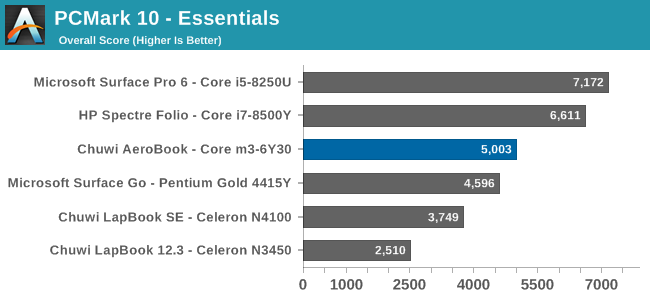
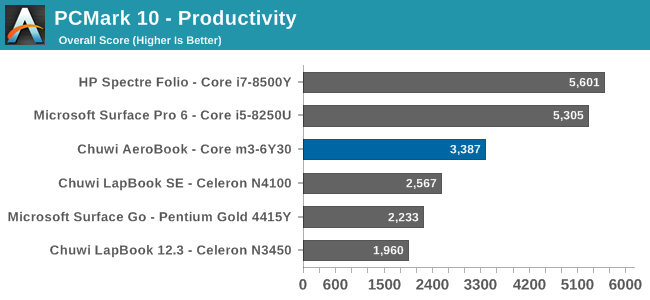
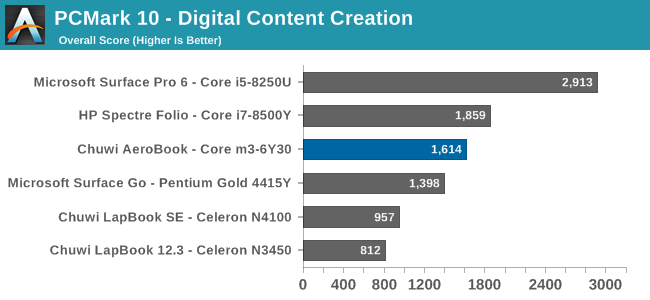
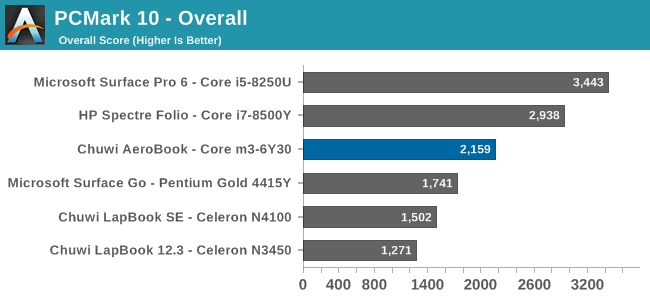
UL’s PCMark suite tests all aspects of a system, with varying workloads depending on the scenario. Some are more stressful on the GPU, such as the Content Creation, and it gives a nice overall look at total system performance including the memory and storage subsystems. There’s no doubt that the move to a Core m3 processor has been a nice bump in performance, easily outclassing the earlier Atom powered Chuwi notebooks. Performance is well off the Amber Lake Spectre Folio though, so while it’s great to see Chuwi move to Core, it would have been nice to see them utilize a more recent version.
Cinebench
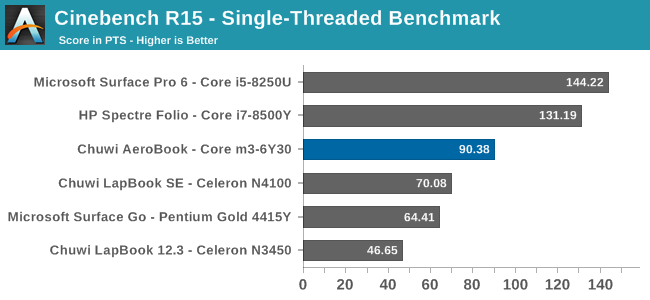
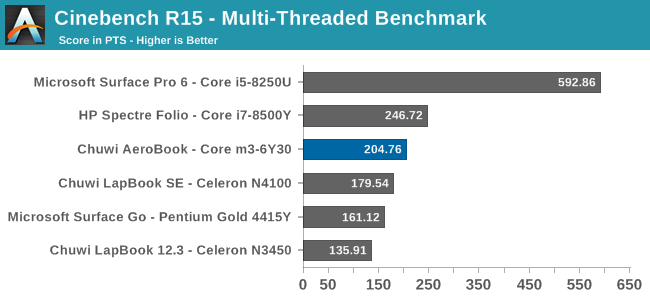
Cinebench is a purely CPU task, and is a great tool because it offers both single-threaded and multi-threaded workloads. The AeroBook once again surpasses the older Atom based Chuwi laptops handily, especially in single-threaded where Core is so much more powerful. On the multi-threaded test the Gemini Lake claws back some of that gap though since it does offer four cores compared to just two on the AeroBook. Four Gemini Lake cores are quicker than two Kaby Lake cores in the Surface Go because the Pentium, despite being a Core architecture, offers no Turbo, but the Core m3 in the AeroBook does offer some boost up to 2.2 GHz and can win the day. However, all of these Y series and Atom powered notebooks are far below the performance of a quad-core U series.
x264
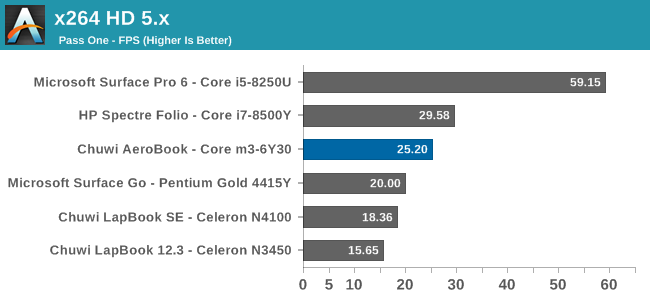
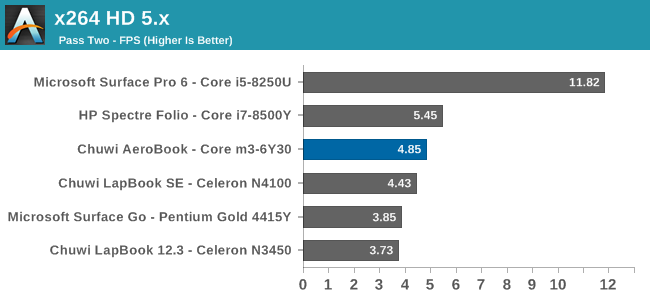
Similar to Cinebench, x264 uses the CPU to encode video and works well with more cores. Once again the Core m3 in the AeroBook offers a nice performance bump over the previous models, but all of these are surpassed dramatically by the Core i5-8250U in the Surface Pro 6.
Web Results
Web workloads tend to be short, and Intel’s aggressive pursuit of ramping up to their maximum Turbo via their Speed Shift mechanism has helped tremendously here. Web is influenced heavily by the browser as well, so for consistency we test with Microsoft Edge. Microsoft is currently migrating away from their EdgeHTML rendering engine to Chromium though, and once they do that we’ll refresh our tests with updated ones.
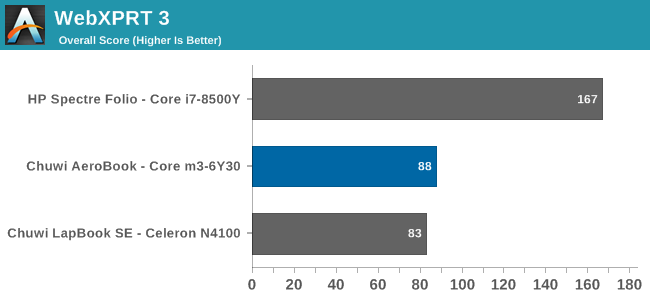
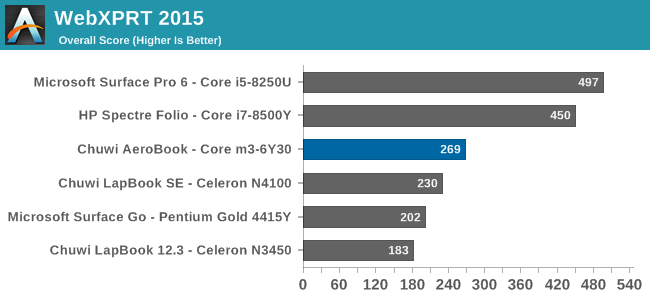
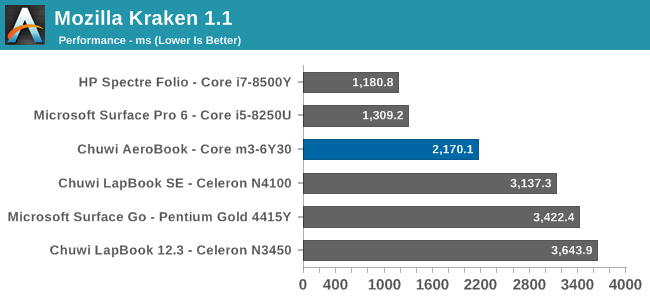
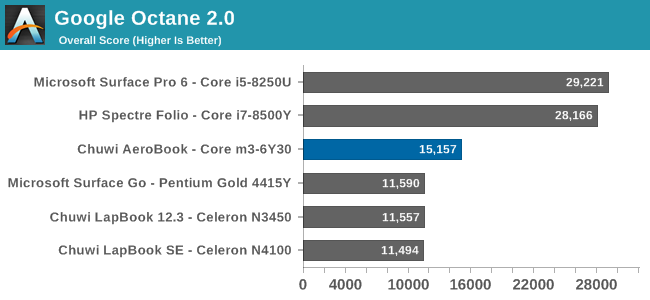
There is a definite gap where the AeroBook slots in. The 2.2 GHz maximum Turbo helps ensure that in light workloads the Core m3 can stay ahead of the Pentium and Celerons, but there’s also a massive gap to the latest Amber Lake Y series in the HP Spectre.
System Performance Conclusion
Despite Chuwi not leveraging the latest Amber Lake processors in the AeroBook, they’ve still added in some noticeable performance with the move away from Atom. Unlike the Surface Go, which offers a Kaby Lake based Pentium, the Core m3-6Y30 does offer a mild Turbo boost to 2.2 GHz, which makes all of the difference compared to Atom. The Pentium 4415Y with just two Kaby Lake cores at 1.6 GHz would trade blows with the four Goldmont Plus Atom cores in the LapBook SE, but the AeroBook, with even just that slight Turbo, easily jumps ahead and stays ahead in pretty much every task.


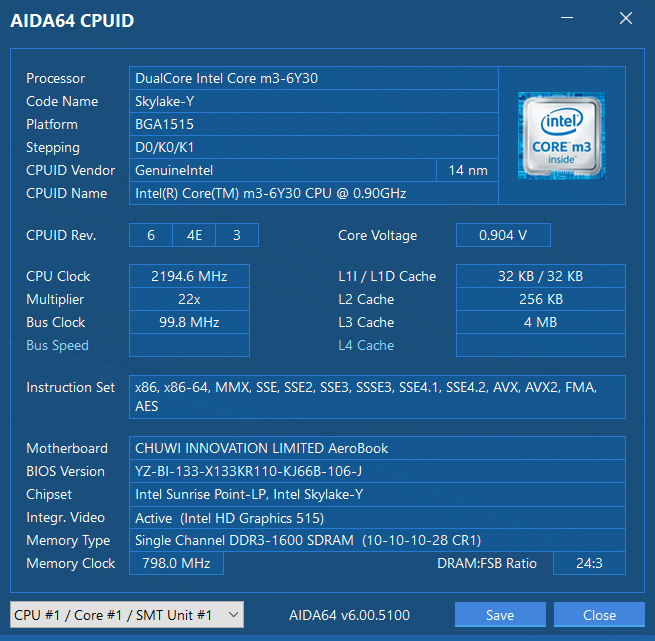








51 Comments
View All Comments
bubblyboo - Friday, June 21, 2019 - link
US-warranty vs no warranty is also pretty unfair.nandnandnand - Sunday, June 23, 2019 - link
Marlin and levizx are right. The sucker price is for suckers. There's something on sale in any given category at any moment. Go back a year or two and the main difference in a laptop will be the specific CPUs and GPUs, so judge price/perf accordingly.systemBuilder - Friday, July 19, 2019 - link
You can think of the "m" series of processors as "bringing the Atom Slowness to the Pentium Line of CPUs". In other words, when you spend 90% of your life thermally throttled because the device is stupid-thin AND stupid-light, you suffer a great deal... I prefer my Acer Chromebook c720 i3.Urthor - Saturday, June 22, 2019 - link
You have to understand the pressure that Intel puts on sellers with the prices of its CPUs to OEM'sSecondhand laptops have been FAR cheaper for a LOT longer because ultimately Intel's control of the key part stops them discounting.
mkozakewich - Friday, June 21, 2019 - link
Chuwi are a cheap manufacturer that have been known to ship cheap parts that fail, and they won't respond to warranty requests unless you can post a video to YouTube (seriously, what) showing some kind of physical damage.yeeeeman - Friday, June 21, 2019 - link
For 250$, maybe, but for 500...no wayabufrejoval - Friday, June 21, 2019 - link
I got the Lapbook 12.3 after the review here.The main attraction was the high-resolution (3k) screen and totally silent operation for e-books and surfing. And while my first unit had a defective space-bar and completely unusable touchpad (way too sensitive), the second one was rather better with both, and delivered on the performance and usability criteria.
I moved Windows 10 immediately to a 128GB M.2 SSD and then put a Ubuntu 18.04 on the eMMC, mostly because I needed a little more space anyway and to avoid slowing the machine via the storage.
The disappointment came when I unpacked the ChuWi in the hotel after a flight and found it all bent out of shape from a battery that had gassed out, because a replacement battery cannot be bought from anyone or anywhere: ChuWi simply does not sell spare parts.
It’s easy enough to replace, a couple of screws and unplugging a connector, but without a spare part, it’s life is essentially ended before a year is full.
After a bit of howling and screaming they did offer me to send it to HongKong for a free replacement, and I am torn between using it just on external power or actually see if it gets back fixed.
I’m not sure I can attribute the battery failure to a quality defect on their side, though.
It’s the second time the very same thing happened to me and the other one was a Gigabyte mobile workstation at 10x the price (no issue with the spare parts there).
I believe the fault actually lies with Windows.
When I hibernate a notebook, I expect it to stay powered off until I power it up again. But Windows these days has so much AI, it knows better and seems to wake up hibernated (not just suspended) machines for things like regular reports to Redmont.
Since some of my machines are configured to actually boot Ubuntu, CentOS or Fedora by default, that is especially useless, because the Windows induced wakeup has them boot an OS that didn’t even ask for that.
In the confines of rucksack in an overhead locker then, these machines can easily overheat and cook the batteries until they’re dead.
I have tried very hard to find a recipe to keep these wakeups from happening. I really do like the ability to keep documents and VMs open (and hibernated on SSD), while I travel.
So far the only way to avoid these wakeups, seems to be removing the power supply before hibernating the machines: At that point “hibernate” seems to be actually understood by Microsoft as meaning “don’t wake automagically so you don’t fry batteries by accident in an airplane”.
I have started using that approach on commutes, but for longer trips, I do shut down those laptops, because the risk of unwarranted wakeups is too high.
So there you have it: ChuWis don’t disappoint as hardware per se, but spare parts or service are not included at this price.
olafgarten - Friday, June 21, 2019 - link
Windows doesn't wake hibernated laptops unless some hardware connected to it issues a wakeup signal. You either accidentally hit the on button or you have a faulty keyboard wakeup key.Also if you are using Ubuntu as the main OS, you are probably booting into Grub and so Windows has no control over the wakeup.
abufrejoval - Friday, June 21, 2019 - link
And so would I have sworn, perhaps not on my life, but at least a case of beer...I was far more inclined to blame the flying or even the security scanners at the airport.
Yet major problems there would be hard to hide...
And then I got a Lenovo S730 ultrabook to replace it and observed it for days.
Hibernated it (hybrid disabled) and was very surprised to watch it power up and boot whatever happend to be configured as primary in the BIOS, ... and that changed between Windows 10 1903 and Fedora 30, depending on what was more frequently used.
Mind you, I disconnected all external devices, nothing and nobody touching it, the power button requires quite a bit of force to exercise, but within half an hour to a full one it would power on again.
Now, I am pretty sure, that nobody in my network sends magic packets or patterns, and in any case I disabled that too, but no change. There are dozens of jobs scheduled in Windows and I deleted quite a few of those, mostly the "calling home" type. Also stopped and disabled the "user experience service" etc.
But so far the only thing that changed the behavior was to change the unplugging and the hibernate sequence: With the power plugged in at hibernate, Windows seems to assume it's ok to run scheduled jobs. Without external power, "hibernate" is "hibernate".
And these days, when you say "shut down" on Windows, you have to uncheck a hidden option in Windows to actually *make* it shut-down. Otherwise it will be 'smart' enough to assume that restarting Windows more quickly is more important and interpret "shutdown" as suspend-with-fast-restart...
And I have seen similar behavior in desktops that were *suspended* to RAM, with all magic packets and PS/2 as well as USB events disabled in BIOS to cause power up.
On those systems, massive amounts of RAM and SATA SSDs made hibernation less attractive and standby seemed a good compromise...
Here on the Lenovo RAM is stuck as 16GB and the NVMe will restore RAM at 3GB/s...
But "wakeup2die" isn't really attractive.
Perhaps we could get a little more end-user data on this?
Mil0 - Sunday, June 23, 2019 - link
I've seen this behavior as well, using MSI/Acer laptops, so it's not limited to some manufacturers.Thanks for the no-power-when-hibernating trick, I'll use that from now on.
It's a bit silly that there is no thermal protection on the battery - should be a pretty easy/cheap fix.