ASUS ProArt PQ22UC 4K OLED Monitor: £4699, ~$5150
by Anton Shilov on March 22, 2019 5:00 PM EST
ASUS announced its first professional OLED display back at CES 2018 over a year ago. The compact and lightweight 21.6-inch 4K monitor covering 99% of the DCI-P3 color aimed at professionals attracted a lot of attention from various parties, but it has taken ASUS quite some time to perfect the product. Only this month the company began to sell the display on select markets with broader availability expected going forward. Meanwhile, the price of the monitor looks rather overwhelming.
The ASUS ProArt PQ22UC features a 21.6-inch 4K RGB stripe OLED panel produced by JOLED using its printing method. The panel supports a 3840×2160 resolution, 140 - 330 nits brightness (typical/peak), a contrast ratio of 1,000,000:1, and a response time of 0.1 ms. The monitor features an internal 14-bit 3D LUT (lookup table), can reproduce 1.07 billion colors, and comes factory-calibrated to a Delta E <2 accuracy. The ProArt PQ22UC is said to feature a 95% uniformity compensation to avoid fluctuations in brightness and chromaticity on different parts of the screen. ASUS says that it can cover 99% of the DCI-P3 color space (without specifying whitepoint chromacity) and supports HDR10 as well as HLG formats for high dynamic range content. Meanwhile, ASUS yet has to reveal which other modes the display supports (e.g., REC2020, REC709, etc.).
Besides very accurate colors and a very high contrast ratio, the main features of the ProArt PQ22UC are its compact dimensions, a foldable stand, a foldable protection case, as well as a low weight (about a kilogram or so with the stand). To further save space and make the product thinner, ASUS equipped the the ProArt PQ22UC with two USB Type-C and micro-HDMI inputs (no word on exact protocols, but DP 1.2 and HDMI 2.0x are likely). The compact dimensions and weight enable owners to easily carry it around, which is particularly important for people who need to do post-production outside of their studios as well as various on-set routines. ASUS does not ship the monitor with a light-shielding hood, a common accessory for displays used for cinematography and color-critical workloads, due to its portability.
| Brief Specifications of the ASUS ProArt PQ22UC | |
| PQ22UC | |
| Panel | 21.6" OLED |
| Native Resolution | 3840 × 2160 |
| Maximum Refresh Rate | 60 Hz |
| Response Time | 0.1 ms (black to white) |
| Brightness | minimum: 0.0005 cd/m² typical: 140 cd/m² maximum: 330 cd/m² |
| Contrast | 1,000,000:1 |
| Viewing Angles | 178°/178° horizontal/vertical |
| Pixel Pitch | 0.1245 mm² |
| Pixel Density | 204 ppi |
| Display Colors | 1.07 billion |
| Color Gamut Support | DCI-P3: 99% sRGB/Rec 709: 100% (tbc) Adobe RGB: ? SMPTE C: ? Rec2020: ? |
| Stand | Tilt and height adjustable |
| Inputs | 2 × USB Type-C (DP 1.2?) 1 × mini HDMI (2.0a? 2.0b?) |
| PSU | External |
| Launch Price & Date | Spring 2019 €5000 ~ $5000 |
The ASUS ProArt PQ22UC display is now available from select stores in Austria and the UK for €5,160 and £4,699 with taxes. TFTCentral claims that broader availability is expected in April, but the official price for the UK will be £4,799 with taxes. If we roughly subtract the UK sales tax from the current retail price and convert the sum to US Dollars, we will get something like $5150, which means that the product will likely carry a ~$5000 MSRP in the US.
Related Reading:
- ASUS Unveils ProArt PQ22UC OLED Monitor: 4K, 99% DCI-P3, 0.1 ms Response Time
- JOLED Demos 21.6-Inch OLED Monitor for Gamers
- Dell at CES 2019: Alienware 55-Inch 4K 120 Hz OLED Gaming Monitor Showcased
- New 8K OLED Displays for Tablets and Laptops: 8.3 and 13.3 Inches
Sources: TFT Central, AVMagazine


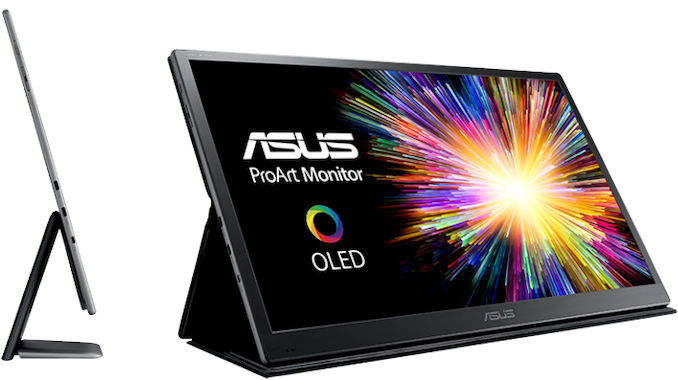








87 Comments
View All Comments
FXi - Friday, March 22, 2019 - link
Wow. 1K would have been steep for this size, an unproven product, and the inherent risks that OLED represents. Maybe they are pricing in risks under warranty and thinking consumers will do anything for something OLED. And to promise pristine color accuracy on a device where the temperature is guaranteed to change over time? Well it'll be interesting to hear from those who get them. There are bound to be one or two.imaheadcase - Saturday, March 23, 2019 - link
AN unproven product? OLED have been out for ages now. What risks for OLED? Burn in is not a problem anymore before you spout the FUD. No one that uses a PC has the same screen 24.7 lolValantar - Saturday, March 23, 2019 - link
Sorry, no FUD in that. OLED subpixels decay over time, dimming them. Not a single manufacturer has managed to lessen this to a degree that actually matters. The dimming dependent on use and displayed color, but any semi-static image will cause this, including taskbars and other UI elements, even if they're only visible for a part of the display's active time. Using a dark theme will help, but not solve the issue (any bright parts such as app icons in the taskbar will still decay and dim). The dimming is very clearly visible on any somewhat bright image, particularly single colors or smooth gradients. It is also entirely irreversible.Phones and tablets avoid this by having a) full-screen interfaces that change rapidly (though notification bars and navigation icons burn in very rapidly) and b) not being used for hours at a time.
imaheadcase - Saturday, March 23, 2019 - link
FUD indeed. No one i knows runs a static screen forever in a PC environment, or on a TV at home. I own two OLED and never had a issue with it. Unless you are a moron who runs the same static screen 24/7 all the time, its complete bull shit to worry about it.Valantar - Saturday, March 23, 2019 - link
Can you post a photo of the area normally occupied by your taskbar with a full-screen white image displaying?As for "running a static screen 24/7" - that's not needed for OLED subpixel degradation. All you need is frequent use of mostly static UI elements such as the taskbar and the icons on it.
lilkwarrior - Friday, March 29, 2019 - link
That's frankly irrelevant for the target audience of this monitor. If you're using content creation, you're definitely not keeping things static and most know to auto-hide taskbars & statusbars to only see what they need as they get things done.Valantar - Tuesday, April 23, 2019 - link
That's rather absurd. While pro users _might_ know to set this up as a "grading only" monitor that does nothing more than display full-screen images of the material being worked on, it's far more likely that it'll run a maximised Premiere preview window, for example - which has visible controls. Those will burn in, and can't be automatically hidden. Don't mistake professionals for tech enthusiasts.Beaver M. - Sunday, March 24, 2019 - link
The burn in effect adds up over time. LG says that themselves. It doesnt go away when you turn off the display. The longer you use the pixel, the more it degrades.At some point you will see a huge difference where your task bar is, where your browser elements are, your desktop icons, the HUD of your games and in movies/series the difference where there often are the black bars (top and bottom on cinema formats, sides on old 4:3 formats).
Not to mention TV station symbols or news channel bars.
Beaver M. - Sunday, March 24, 2019 - link
Man, this argument is as old and wrong as the one that the human eye doesnt see more than 24 FPS or SSDs still degrade quickly.OLED have the burn in problem. Every single one of them. Else they would have been in the PC segment very long ago, because they solve every single problem with LCDs, which have huge problems.
Doesnt matter if you deny it or claim you dont see it. Its there and it will happen sooner rather than later. You may throw away your TV or phone sooner before you can really see it, but that doesnt change the facts.
BenSkywalker - Sunday, March 24, 2019 - link
LCD backlights will burn out. Every single one of them if used long enough. Without backlights, how are you seeing on your LCD? You can't deny that fact, so how do you deal with it?There are those of us that have been using our OLED displays for PC use for years, and the level of degradation I've seen after three years indicates that at some point in twenty years or so my old display will have gotten so bad you might have trouble telling it apart from the best LCD made to date out of the box. It's hard to imagine the displays degrading that badly, but it will happen eventually.
What I'm curious about is if OLED panels would degrade enough over time to actually become inferior to LCD panels before the LCD panel fails.
I get that under certain extreme use scenarios you can end up with burn in, the problem is people who don't own an OLED and use it daily are flat out delusional about what will cause it. 60 hours played in six days of a game that has bright static UI elements and not a hint of image retention(a very mild and temporary version of burn in). I was nervous and super careful when I first got it, a $5k display will do that to sane people, but after three years of heavy usage it simply doesn't register anymore unless I read a new round of FUD from people who read something somewhere.