The Microsoft Surface Laptop 2 Review: Surface Essentials
by Brett Howse on March 28, 2019 8:00 AM EST- Posted in
- Laptops
- Microsoft
- Surface
- Surface Laptop
- KBL-R
- Surface Laptop 2
Battery Life
By Ultrabook standards, the 47.5 Wh battery capacity in the Surface Laptop 2 is on the light side, as some of the competition can offer 60 Wh or so. But Microsoft tends to focus quite a bit on power usage instead of raw capacity, and as a result can eke out extra battery life through other means. The battery is only slightly larger than the 45 Wh in the Surface Pro 6, and it performed well in our battery rundown tests.
To test the battery life, we calibrate displays to 200 nits to make the test as even as possible, and then run through several workloads.
2013 Light
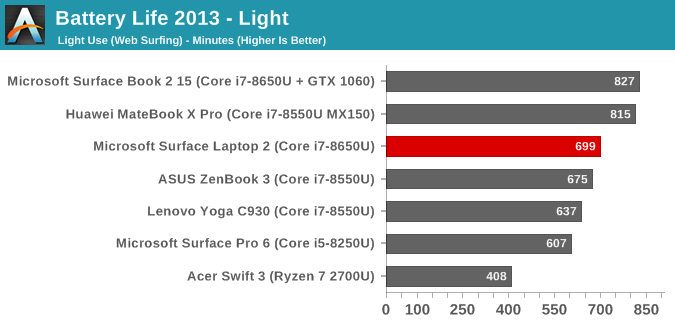
Our lightest test is our oldest, which cycles four webpages per minute. The scripting isn’t a very big task for modern processors. Despite the smaller battery, the Surface Laptop 2 lasted for over 11.5 hours, which is fantastic.
2016 Web
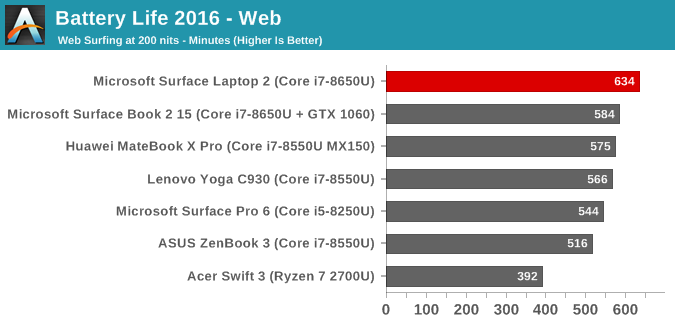
Our web test involves a lot more work for the CPU, and as such the results are generally quite a bit lower than our older light test, and that is the case here again with the Surface Laptop losing over an hour of runtime compared to the light test, but it still came in well above any other laptop we’ve tested, offering over 10.5 hours of runtime.
Movie Playback
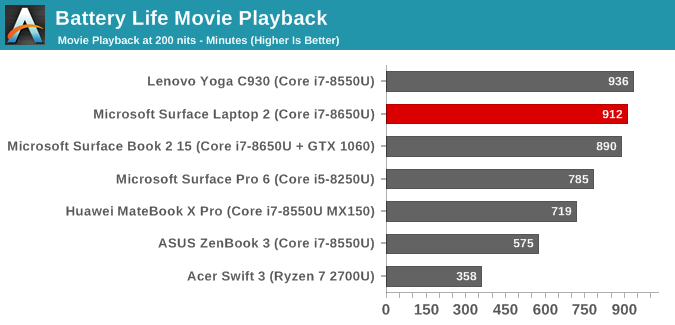
Media playback allows the CPU to offload work to fixed function hardware in the media block, which allows most of the processor to go to sleep. The Surface Laptop was able to play back a local movie file for over 15 hours, which is amazing considering the battery capacity here.
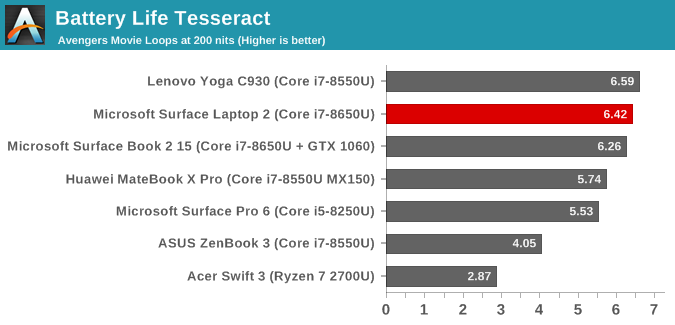
Our Tesseract score puts the movie playback into a more usable number. The runtime is divided by the length of a long movie (The Avengers) to get a result in terms of how many movies you can watch in a row. The Surface Laptop 2 is ready for any movie marathon you’re after.
Normalized Results
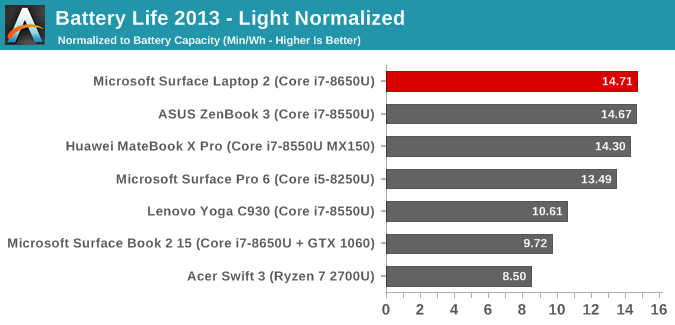
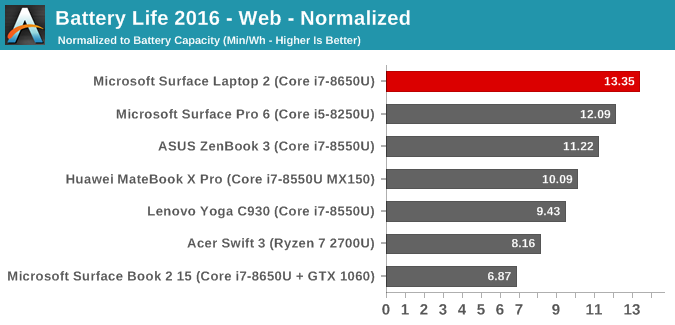
By removing the battery capacity from the equation, we can take a look at the efficiency of each device. The Surface Laptop 2 outperforms all other laptops we’ve tested here. Microsoft has put a tremendous amount of effort in the getting power consumption in check across their lineup, and the lower display density of the Surface Laptop 2 puts it at the top of their devices, as well as the top of any laptop we’ve tested. It is a truly impressive result.
Charge Time
Microsoft ships the Surface Laptop 2 with a 44 Watt power supply, and in typical Surface fashion it offers an incredibly useful USB charging port built into the brick. The charger connects via the Surface Connect port, which is the same proprietary magnetic connector Microsoft has been using since the introduction of the Surface Pro 3. It’s a great connector, it’s easy to connect, and it offers a light on the side so you know whether or not it’s charging or not. The only thing missing is it would be nice to have the USB-C port for charging as well, which would make travel even easier.
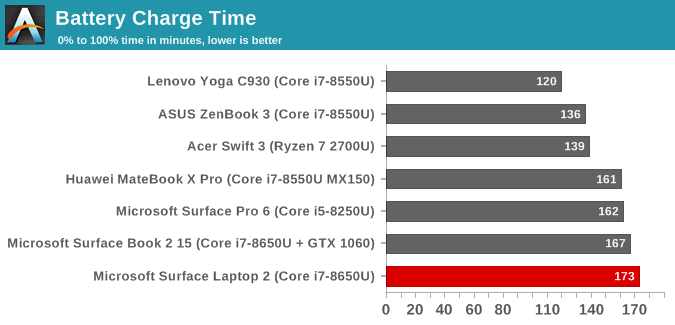
The Surface Laptop 2 isn’t particularity quick at charging, but it’s within a few minutes of the other Surface devices. Microsoft doesn’t seem to want to charge the battery too quickly, which may help with longevity, but thanks to the efforts they’ve put into the battery consumption, they likely don’t need to put as much weight on charging.










59 Comments
View All Comments
damianrobertjones - Saturday, March 30, 2019 - link
Buys a usb to usb c cable for a few pounds. Connects his phone and gopro. Carries on with life.Chrispy_ - Friday, March 29, 2019 - link
These are still utterly unserviceable, utterly impossible to upgrade, and have the terrible combination of very high price and one of the worst and shortest warranties legally permitted.Watch a video of someone trying to repair one and then ask yourself why you'd support idiocy like that, at your own cost - Ifixit teardown of the Surface Laptop 2:
https://www.youtube.com/watch?v=eShF-PFQfAk
mrboonmee - Friday, March 29, 2019 - link
how would you plug into 4K TV? DisplayPort isn't always perfect for this and not even DisplayPort? Lame. What are good alternatives?dickeywang - Friday, March 29, 2019 - link
So basically, when in comparing with the matebook x pro, the surface notebook has a weaker GPU, lacking of thunderbolt port (for eGPU)/type-c USB, a worse display but costs $700 more?LOL
PS, Huawei custom service is also better(at least in mainland China), e.g. you can buy a SSD with larger capacity and ask the custom service to replace it with the smaller one.
peconi - Saturday, March 30, 2019 - link
And still no thunderbolt. Why?VictorBd - Saturday, March 30, 2019 - link
Love my Surface Laptop 2. It’s elegant, light, snappy, and it just works. Love the keyboard and Surface Connect and dock. Easily drives 32” 4K 60hz external displays at home & office, while also perfect on the go. I also prefer USB-A and the fabric deck. Tried Asus, Samsung, Dell XPS, HP - nothing else provided me an all around balanced, light, reliable, package. And I get amazing first party service from the Microsoft store. Glad this is in my inventory.InvidiousIgnoramus - Sunday, March 31, 2019 - link
The only laptop that is literally impossible to repair.ballsystemlord - Sunday, March 31, 2019 - link
Only 1 typo, keep it up!"A few players, such as Huawei, have skirted the issue by adding a NVIDIA GeForce MX class GPU, but the added cost and complexity of that is not something that many manufacturers have gone."
Should be "done" not "gone" at the end of the sentence.
"A few players, such as Huawei, have skirted the issue by adding a NVIDIA GeForce MX class GPU, but the added cost and complexity of that is not something that many manufacturers have done."
amosbatto - Friday, April 5, 2019 - link
It is very irresponsible for Anandtech to do a long review of a product like this and not mention that it is literally impossible to repair without destroying the device. ifixit gave the previous version of this laptop a repairability rating of 0 out of 10.https://www.ifixit.com/Teardown/Microsoft+Surface+...
A lot of people are going to buy this laptop and discover in a year or two that they are screwed when something fails. A key on the keyboard stops working, and you have to throw away the entire laptop because the keyboard can't be replaced. The motherboard dies and it is impossible to get your data off the machine, because the SSD is soldered to the motherboard. The battery will start to degrade after 500 full charge and discharge cycles, so you have to throw away the machine after a couple years of use or accept that you can only use it for an hour or two without being plugged in.
Every Anandtech review should mention the fixability of a device in its reviews, because that dramatically changes the longevity of a device. A laptop which costs $500 but lasts 2 years is more expensive per year than a laptop which costs $700 but lasts 4 years. Anandtech should be an advocate for consumers, not the advocate for the planned obsolescence being pushed by the hardware industry. At the very least Anandtech should forewarn consumers so that they know that they are getting planned obsolescence when they buy a Surface laptop.