The GIGABYTE MW51-HP0 Motherboard Review: Consumer Meets Workstation for Xeon W
by Gavin Bonshor on March 6, 2019 9:30 AM EST- Posted in
- Motherboards
- Intel
- Gigabyte
- Workstation
- server
- Xeon-W
- C422
- MW51-HP0
Closing Thoughts
As one of Gigabyte's four Xeon-W compatible motherboards, the MW51-HP0 represents the most consumer-like of the bunch. The other models include the MF51-ES2, the MF52-ES1 and the MF51-ES0, all of which feature a blue PCB with an inclusive Aspeed AST2500 remote management controller; something the MW51-HP0 doesn’t benefit from. Most of the GIGABYTE MW51-HP0's feature set is consistent with what you'd expect for a professional motherboard, and with seven full-length PCIe 3.0 slots assisted by a Broadcom PEX8747 PLX chip, the board proves a solid foundation for building a high-end workstation.
In terms of the design of the MW51-HP0, it takes elements found on other professional motherboards such as simple-looking silver aluminum heatsinks. The chipset heatsink is large and flat, with its job to cool both the C422 chipset and the Broadcom PEX8747 PLX chip. More consumer-specific features include metal slot reinforcement on all seven of the full-length PCIe 3.0 slots, as well as around the eight RAM slots. This not only adds function through physical protection, but it adds a more premium styling to the board's overall look. Overall the black PCB and contrasting silver parts make this an attractive-looking board with neutral tones.
The closest thing the board offers in terms of a marquee feature is its PCIe lane configuration, which is augmented by the PLX controller. As a result the top slot can always operate at full bandwidth (PCIe 3.0 x16), while the rest of the slots share bandwidth with the corresponding slot below, allowing for x16/0 or x8/x8 operation for each pair. The board can run four dual slot cards all at PCIe 3.0 x16, or seven single slot cards at PCIe 3.0 x8; while as previously mentioned, the top PCIe 3.0 slot always runs at x16.
Other notable points to touch on include the USB connectivity, with the MW51-HP0 supporting up to 16 ports. On the rear panel is a pair of USB 3.1 Gen2 ports including a Type-A and Type-C on the rear panel, as well as eight USB 3.1 Gen1 Type-A ports. Meanwhile four USB 3.1 Gen1 Type-A ports and two USB 2.0 ports are exposed through internal headers.
Storage is provided by ten SATA ports with two separated by a Marvel 88SE9172 SATA controller; this adds support for two SATA DOM drives, which shares bandwidth with the two straight-angled SATA ports along the bottom of the board. Also featured is an Intel VROC connector for users looking to run PCIe SSDs in RAID, and users looking to use a single M.2 drive can use a PCIe M.2 card up to 22110 in size. Meanwhile with dual Intel I210-AT GbE LAN ports and a Realtek ALC1150 HD audio codec, the MW51-HP0 can handle more than just workstation use, but the primary function and feature set is consistent with what’s expected from a consumer-based workstation system.
Looking at performance then, with support for up to 140 W TDP Intel Xeon W processors, GIGABYTE's board can be paired with a wide range of CPUs. In the case of our testing and our relatively high-end Xeon W-2155, the board's performance was very competitive. Even more exemplary was its quick UEFI POST times and low DPC latencies, despite us not making any out of the box optimizations.
The GIGABYTE MW51-HP0 has an eye-catching price tag of $567, which although not cheap is fair given the feature set and all of the onboard controllers. Users looking to use multi-RAID controllers with support for VROC, external PCIe sound cards for a dedicated DAW, or even networking adapters can really make use of the available PCIe slots. And with support for up to 512 GB of ECC DDR4 memory, builders shouldn't find themselves short on memory. Overall then, the MW51-HP0 is positioned to offer a solid foundation for a high-powered workstation, offering not only plenty of PCIe lane support, but an aesthetically pleasing look too. All of which stands out nicely compared to the likes of the other, more Enterprise IT-focused boards in GIGABYTEs CEB C422 lineup.




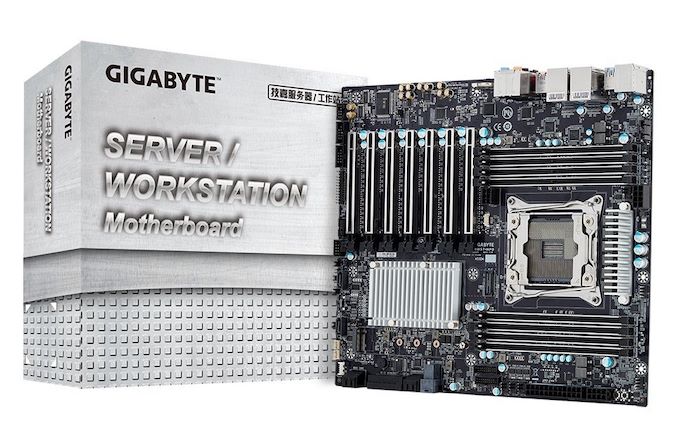








33 Comments
View All Comments
gavbon - Friday, March 8, 2019 - link
Hey, sorry! I have 32 core on the brain at the moment. Will edit when I'm on the train! Thanks for pointing it outMDD1963 - Wednesday, March 6, 2019 - link
With the W-3175X and this mainboard, I think I could assemble quite a snappy FreeNAS rig for home use! :/Xpl1c1t - Thursday, March 7, 2019 - link
"Note however that despite the naming, the new 28-core Intel Xeon W-3175X isn’t supported by the MW51-HP0 since that that chip uses a different socket." second paragraphgavbon - Friday, March 8, 2019 - link
The W-3175 is C621, but I'm going to be looking at the ROG Dominus Extreme at some point in the next month!Hixbot - Wednesday, March 6, 2019 - link
I cant help but drool at the thought of a 512MB RAM drive.jospoortvliet - Thursday, March 7, 2019 - link
Are there any half-decent professional/workstation Threadripper boards? Esp with the upcoming (based on leaked slides) threadripper 3, this would be very good to have... All vendors have gaming boards, for which Threadripper isn't very suitable.Cooe - Thursday, March 7, 2019 - link
Specifically what features are these so called "gaming" X399 boards missing that you absolutely need? People aren't buying them to game, & they really aren't designed for such. That just happen the dominant "aesthetic" in consumer motherboards atm.gavbon - Friday, March 8, 2019 - link
The Asrock X399 Phantom Gaming 6 board review is coming soon and in all honesty, gaming features these days are limited to NIC, audio and software.El Sama - Monday, March 11, 2019 - link
Never really did a custom build of a server, it's always whatever Dell offers in its webpage, with the three hours replacement warranty. This is interesting enough, but hardly changes anything. Maybe for a workstation it will fare better.timecop1818 - Saturday, March 30, 2019 - link
Wow that's a really shitty rear panel USB arrangement. basically all the USB3 ports are bandwidth limited with a bottleneck of 10gbps, since they're hooked up to a hub directly after South bridge, and the only separate chipset ports are wasted on "front panel" sockets. The same goes for USB2, and GL850 is one of the cheapest 2.0 hubs in existence, it's not even Multi TT, blah.anyway for half a grand cost board i certainly expected better USB engineering.