The NVIDIA GeForce GTX 1660 Ti Review, Feat. EVGA XC GAMING: Turing Sheds RTX for the Mainstream Market
by Ryan Smith & Nate Oh on February 22, 2019 9:00 AM ESTAshes of the Singularity: Escalation (DX12)
A veteran from both our 2016 and 2017 game lists, Ashes of the Singularity: Escalation remains the DirectX 12 trailblazer, with developer Oxide Games tailoring and designing the Nitrous Engine around such low-level APIs. The game makes the most of DX12's key features, from asynchronous compute to multi-threaded work submission and high batch counts. And with full Vulkan support, Ashes provides a good common ground between the forward-looking APIs of today. Its built-in benchmark tool is still one of the most versatile ways of measuring in-game workloads in terms of output data, automation, and analysis; by offering such a tool publicly and as part-and-parcel of the game, it's an example that other developers should take note of.
Settings and methodology remain identical from its usage in the 2016 GPU suite. To note, we are utilizing the original Ashes Extreme graphical preset, which compares to the current one with MSAA dialed down from x4 to x2, as well as adjusting Texture Rank (MipsToRemove in settings.ini).
We've updated some of the benchmark automation and data processing steps, so results may vary at the 1080p mark compared to previous data.
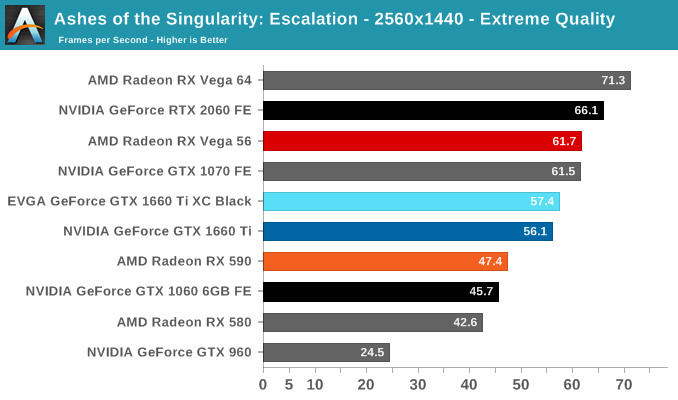
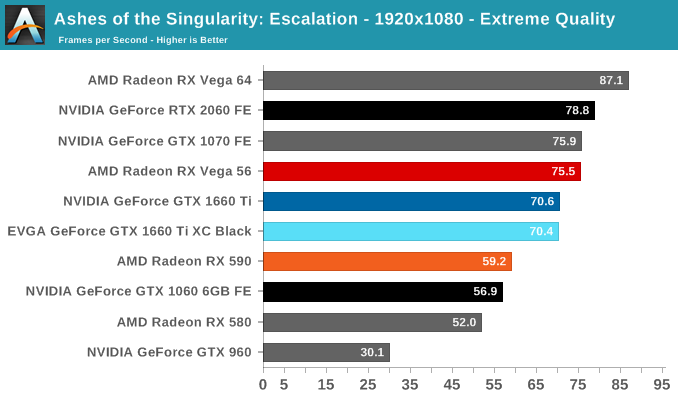
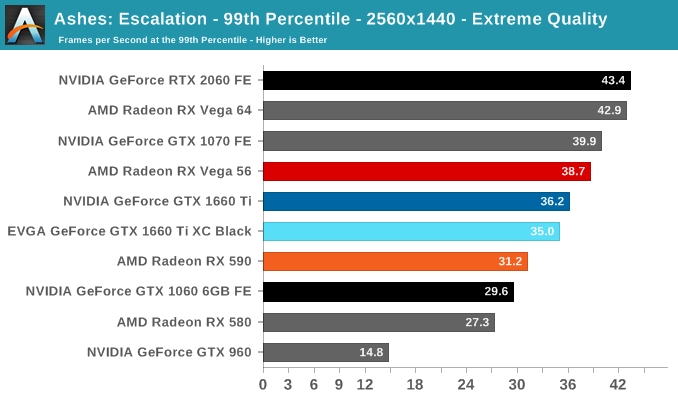
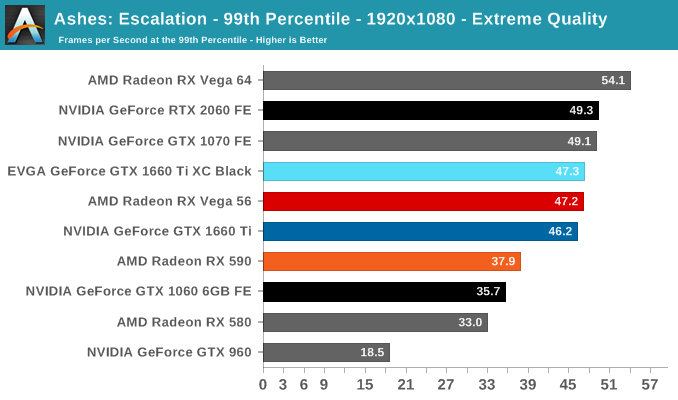
Interestingly, Ashes offers the least amount of improvement in the suite for the GTX 1660 Ti over the GTX 1060 6GB. Similarly, the GTX 1660 Ti lags behind the GTX 1070, which is already close to the older Turing sibling. With the GTX 1070 FE and RX Vega 56 neck-and-neck, the GTX 1660 Ti splits the RX 590/RX Vega 56 gap.











157 Comments
View All Comments
Oxford Guy - Saturday, February 23, 2019 - link
"The NVIDIA GeForce GTX 1660 Ti Review, Feat. EVGA XC GAMING: Turing Sheds RTX for the Mainstream Market"The same idea, restated:
"NVIDIA Admits, With Its GeForce GTX 1660 Ti Turing, That RTX Isn't Ready For The Mainstream"
just6979 - Saturday, February 23, 2019 - link
Why disable all AMD or NVidia specific settings? Any using those cards would have those settings on... shouldn't the number reflect exactly what the cards are capable of when utilizing all the settings available. You wouldn't do a Turing Major review without giving some numbers for RTX ON in any benchmarks that supported it...CiccioB - Monday, February 25, 2019 - link
Yes, the test could be done with specific GPU features turned on, but you have to clearly say what are the advantage of each particular addition on the final image quality.Because you can have (optional) effects that cuts frame rate but increase the quality a lot. So looking only at the mere final number you may conclude that a GPU is better than another because it is faster (or just costs less), but in reality you are comparing two different kind of quality results.
It's not different than testing two cards with different detail settings (without stating which they are) and then trying to understand which is the better one only based on the frame rate results (which is the kind of results that everyone looks at).
jarf1n - Sunday, February 24, 2019 - link
load power consuption is wrong,if you want see only gpu measured,measured only gpu like techpowerup doing.its clear if you measure total load,its not show it right.
134W 1660ti
292W vega 56
source:techpowerup
its clear that gtx 1660 ti is much much better gpu for at least FHD and QHD also.
huge different.
CiccioB - Monday, February 25, 2019 - link
Well, that however does not tell the entire story.The ratios versus the total consumption of the system is also important.
Let's say that for a gaming PC you already have to use 1000W. A card that suck 100W more just wastes 10% more of your power. Meanwhile if your PC is using 100W, such a card will be doubling the consumption. As you see the card is always using 100W more, but the impact is different.
Let's make a different example: your PC uses about 150W in everyday use. You have to buy an SSD. There are some SSD that consumes twice the power of others for the same performances.
You may say that the difference is huge.
Well, an SSD consumes between 2 and 5W. Buying the less efficient (5W) is not really going to have an impact on the total consumption of your PC.
ilkhan - Sunday, February 24, 2019 - link
Coming from a GTX970 and playing on a 2560x1600 monitor, which card should I be looking at?Ryan Smith - Monday, February 25, 2019 - link
You'd likely want an RTX 2060, if not a bit higher with the RTX 2070.https://www.anandtech.com/bench/product/2148?vs=23...
Mad Maxine - Monday, February 25, 2019 - link
Price is still crap for the performance. We live in a age now that sees Hardware and software no longer growing. And a GPU from 2012 Can still run all modern games today. Market is not going to be huge for Overpriced GPUs that are really not that much of a improvement from 2012.Oxford Guy - Monday, February 25, 2019 - link
Telemetry is growing. You are "your" data.bhanavi - Tuesday, February 26, 2019 - link
Thanks you so much for the informationhttps://apkmabbu.com
https://apkmabbu.com/gbwhatsapp-apk/
https://apkmabbu.com/ac-market-apk/
https://apkmabbu.com/lucky-patcher-apk/