HP Announces ZBook x2: HP's First Detachable Workstation
by Joe Shields on October 18, 2017 7:00 AM EST- Posted in
- Laptops
- HP
- Workstation
- detachable

Today at the Adobe MAX conference in Las Vegas, HP will showcase their new HP ZBook x2. The ZBook x2 will be HP's first detachable PC workstation, and, HP claims, the most powerful. The new ZBook x2 is the latest of several detachable PC releases from HP that started earlier this year. The HP Spectre x2 and HP Elite were introduced earlier with an updated appearance and hardware specifications. HP’s goal with the ZBook x2 was to maintain creative workflows for artists, designers, and digital imaging professionals, and increase productivity without leaving their creative flow to do so.
For their latest worktation-class product, HP worked with customers from amateurs to professionals in determining workflow bottlenecks and how to get around them. What they found was an age-old complaint: devices were not delivering the performance users wanted, and lag plus instability further hurt usability. Their blueprint to fix these problems is to have a better application experience, better visualizations, and higher reliability for increased productivity.
HP took the ZBook x2 and, working closely with Adobe, optimized it for Adobe's CC apps. It has four modes, Table Mode (Capture), Detach mode (create), dock mode (produce), and Laptop mode (review) allowing for a lot of versatility using its integrated stand, detachable keyboard, pen, and touch-enabled display. The display is a 14” 4K UHD Dreamcolor unit; a 10 bit display (8 bit + FRC) supporting 1 billion colors and 100% Adobe RGB with factory calibration.
It is pen and touch-enabled and comes with an anti-glare coating to minimize reflections in bright ambient light. On both sides of the display are 18 quick keys; these quick keys offer 3 preset shortcuts for Adobe Photoshop, Illustrator, and Lightroom. When working in tablet mode, users have access to their shortcuts without a keyboard using these keys (programmable as well) which keeps efficiency intact. The pen itself uses a passive, battery-less technology (Wacom EMR)- never needs charging, claims to have virtually zero latency, and has a total of 4,096 pressure sensitive levels. Unfortunately, the pen does not come with the device and is sold separately.
The aluminum decked backlit LED keyboard, HP says, is a full-size commercial keyboard made mobile. The keys sport 1.5mm travel and 18.7mm pitch and is detachable for additional freedom of use. Connectivity between the system and keyboard is via Bluetooth when not connected. The monitor also has three webcams: two front-facing 720p, one with IR capabilities, and an 8MP world facing camera. With the front IR camera, the device is capable of supporting Microsoft Hello.
Internally, the ZBook x2 supports both 7th and 8th generation Intel CPUs from the i7-7500U to the i7-8650U. The flagship CPU, i7-8560U, comes in with a base clock of 1.9 GHz and boosts up to 4.2 GHz. Memory capacity is up to 32GB DDR4-2133 non-ECC SDRAM across 2 SODIMMs. 32GB of ram is double what most other detachables provide helping with multitasking and large file manipulation. Internal storage options range from a 128GB M.2 SATA SSD, up to 2TB PCIe NVMe M.2 SSD. Internal storage is not user upgradeable, however, there are two Thunderbolt 3 ports for additional external connectivity as well as a USB 3.0 Type-A port, which HP lists as having "charging" capabilities.
Available graphics include the Intel HD 620 or UHD 620 built into the devices CPUs, or a discrete GPU as an option in the NVIDIA Quadro M620 (2GB GDDR5 dedicated). Networking capabilities are all wireless and handled by the HP HS3110 HSPA + Intel Mobile broadband module. It is dual-band wireless AC and supports Bluetooth 4.2. In order to keep these devices cool, HP reinvented their cooling solution for the ZBook x2. Dual fans take in cooler air from the sides, run it across the hot spots through heat pipes, and exhaust it out of the top. The 70 Wh Li-ion battery is said to last up to 10 hours with Hybrid graphics and Intel HD graphics configurations.
HP says pricing isn’t available for global markets yet, however, the starting price for the US is $1749. They will begin shipping in early December.
| HP ZBook x2 | |
| Warranty Period | 3 Year or 1 Year options available |
| Product Page | N/A |
| Price | Starting at $1749 (US) |
| Type | 2 in 1 detachable |
| Processor Family | 7th and 8th Generation Intel Core i5 and i7 |
| Processors | i7-7500U (2.7 GHz base, 3.5 GHz Turbo) i7-7600U (2.8 GHz base, 3.9 GHz Turbo) i5-8250U (1.6 GHz base, 3.4 GHz Turbo) i7-8550U (1.8 GHz base, 4 GHz Turbo) i7-8650U (1.9 GHz base, 4.2 GHz Turbo) |
| Maximum Memory | Two SODIMM 32GB Dual Channel DDR4-2133 non-ECC SDRAM |
| Network Connectivity | Dual Band Wireless AC 8265 802.11 a/b/g/n/ac (2x2) Bluetooth 4.2 |
| Internal Storage | 128 GB M.2 SATA SSD 512 GB M.2 SATA FIPS SSD 256 GB - 512GB HP Z Turbo Drive (PCIe NVMe) 256 GB - 2TB PCIe NVMe M.2 SSD 512 GB PCIe NVMe SED SSD |
| Available Graphics | Inegrated: Intel HD 620 or UHD 620 Discrete: NVIDIA Quadro M620 (2 GB dedicated GDDR5) |
| Expansion Slots | 1 x Smart card reader 1 x Media card reader |
| Display | 14" 4k IPS anti-glare 14" 4K Dreamcolor anti-glare touchscreen |
| Ports and Connectors | Left side: 1 x headphone/microphone combo Right side: 1 x Power Connector 1 x HDMI 1.4 1 x USB 3.0 Type-A (charging) 2 x USB 3.1 Type-C Thunderbolt 3 (DisplayPort 1.2) |
| Input Device | Backlit keyboard with function key control Image sensor clickpad with on/off button, two-way scroll, gestures, two buttons Extra large clickpad with on/off button, two-way scroll, gestures, two buttons |
| Camera | 720p HD webcam with IR (front-facing) 720p HD webcam (front-facing) 8 MP Camera (world facing) |
| Power | 90W External AC Power adapter 65W External AC Power adapter 4-cell 70Wh Li-ion polymer Up to 10 hours |
| Dimensions (W x D x H) |
14.25" x 8.94" x .8" (Laptop Mode) 14.35" x 8.94" x .57 (Tablet Mode) |
| Weight | Starting at 4.78 lbs (Laptop Mode) Starting at 3.64 lbs (Tablet Mode) |
Related Reading:
- Microsoft Introduces Surface Book 2: 7th/8th Gen i5/i7 and NVIDIA Discrete Graphics
- Best Laptops: Q3 2017
- Clevo Announces P870TM Laptop: First DTR Laptop with Coffee Lake-S
- HP Announces Omen X Laptop: 17.3" LCD, Core i7 + GeForce GTX with Overclocking
Source: HP





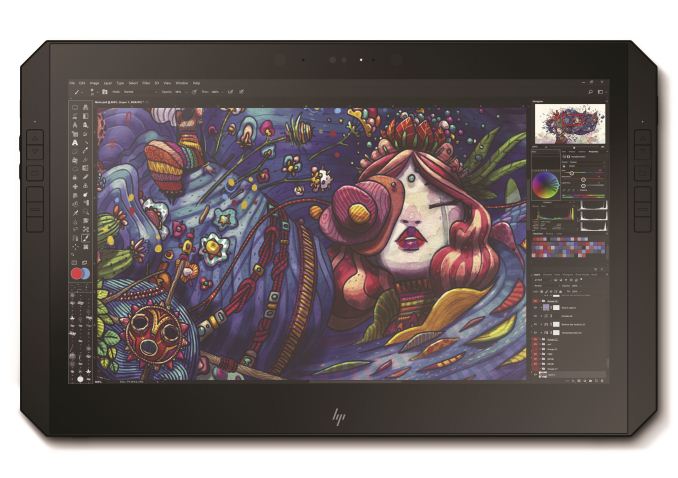


















42 Comments
View All Comments
Lord of the Bored - Saturday, October 21, 2017 - link
Colonial nostalgia? Man, get back to me when you have a better rebuttal than that. Like a space program capable of putting a man into orbit. Your silly french measures may have the moral high ground, but my "morally outdated" numbers have the literal high ground.Tams80 - Saturday, October 21, 2017 - link
It has hotkeys as well, so there's no real need for a 10 key. I mean it would be nice, but at this size there just isn't the space for something not too useful.twtech - Saturday, October 21, 2017 - link
I don't really get the desire to have a 10-key for most users. If you're an accountant or deal with Excel spreadsheets often, I can understand how it could be worth the ergonomic tradeoff of having to deal with an off-center keyboard, but for everyone else, it doesn't make a lot of sense to make that sacrifice for something that is so rarely used.This laptop is geared toward content creators, not finance, so I think it makes a lot of sense that it doesn't have a 10-key.
evanfotis - Wednesday, October 18, 2017 - link
This goes against Wacom mobile studio pro, shares same digitizer tech. Better display than Surface Book 2, colorwise and in resolution, a detachable functional keyboard is better and max 32GB of RAM. Plus usb-C Thunderbolt ports a big must for workstations lacking on Surface line.Manch - Wednesday, October 18, 2017 - link
Thunderbolt...no, not soo much for attached storage, USB 3.x is just fine. Would be nice to have but not a deal breaker. The 32GB RAM is nice, as are the FIPS if really needed. Both have USB C. As far as display goes 3:2 is far superior to 16:9 for creative tasks. 16:9 is great for HDTV and video games but 16:10 would have been a better choice and I'd be OK with that. Aspect ratio is a personal preference, but 16:9 drives me nuts at times. 16:10 or even better 3:2 are the way to go for me. As far as the pen goes, MS and WACOM have a cross technology agreement since 2016. All WACOM/MS pens use both AES & N-Trig tech for compatibility. WACOM had the slightly more accurate pen, while N-Trig had a better digitizer/display stack. Eventually N-trig reached parity with WACOM but N-Trig still had a better display stack. AES changes that for WACOM and brings them to parity with N-Trig, but to argue that its better, considering they use each others tech, no. Surface has really great color accuracy and I've yet to test HP's new display so I cant pass judgment yet. The form factor of the surface book2 is superior in every aspect, to include weight. X2 looks like a supercharged Surface Pro with its kickstand, which I don't dislike but, looking at base price, its up there with the SB 2 so its fair to compare them. On a side note, I'm reluctant to buy HP. I work on them every single day and I don't want to work on one at home. I find their product stacks to be horribly unreliable with a high failure rate. That's purely anecdotal as I'm exposed to several thousand HP workstations while SB product maybe a few and have been lucky that I have not had any major issues with any of them.Manch - Wednesday, October 18, 2017 - link
Disregard, this doesn't have WACOM's AES. It EMR tech so thicker display stack and inferior.Manch - Wednesday, October 18, 2017 - link
Also check out Samsung T5. Its USB 3.1, not Thunderbolt and works great, which is why I wouldn't miss TB on a SB2. I would like it but I wont cry over not having it if I bought one.alexvoda - Friday, October 20, 2017 - link
1. I'll believe your claim that Wacom and Microsoft pens are compatible with each others digitizer when I see it. Video please.2. Wacom EMR is not inferior to AES and is better suited for graphic design (the target of this device). EMR has far better resolution and tilt recognition while AES does not (at least so far). The only real competitor to Wacom EMR is the Apple Pencil. Also, while EMR (compared to AES) has disadvantages (thicker panel->more parallax, loss of precision near corners) it also has advantages (battery free).
Tams80 - Saturday, October 21, 2017 - link
EMR is by far preferred by most people. Recently, the display stack for it has become far thinner. In return there is next to no jitter, and no need for batteries in the pen (one thing less to worry about). EMR pens also tend to have more designs available.Thunderbolt is better to have. Daisy chaining is very useful. Having two is even better, as one could be saturated, especially for the uses this kind of device is used for.
The Surface devices has slightly less colour accurate displays. This has been objectively shown, as otherwise colour gamuts would not exist. It's also anti-glare on this device.
Overall, you're talking out of your arse, so please refrain from doing so in the future.
Sunday Afternoon - Wednesday, October 18, 2017 - link
Those corners... "So say we all!"