Retesting AMD Ryzen Threadripper’s Game Mode: Halving Cores for More Performance
by Ian Cutress on August 17, 2017 12:01 PM ESTCPU Web Tests
One of the issues when running web-based tests is the nature of modern browsers to automatically install updates. This means any sustained period of benchmarking will invariably fall foul of the 'it's updated beyond the state of comparison' rule, especially when browsers will update if you give them half a second to think about it. Despite this, we were able to find a series of commands to create an un-updatable version of Chrome 56 for our 2017 test suite. While this means we might not be on the bleeding edge of the latest browser, it makes the scores between CPUs comparable.
All of our benchmark results can also be found in our benchmark engine, Bench.
SunSpider 1.0.2: link
The oldest web-based benchmark in this portion of our test is SunSpider. This is a very basic javascript algorithm tool, and ends up being more a measure of IPC and latency than anything else, with most high-performance CPUs scoring around about the same. The basic test is looped 10 times and the average taken. We run the basic test 4 times.
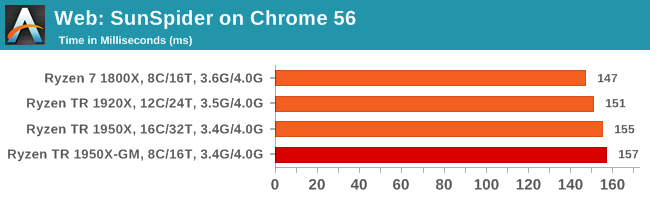
Mozilla Kraken 1.1: link
Kraken is another Javascript based benchmark, using the same test harness as SunSpider, but focusing on more stringent real-world use cases and libraries, such as audio processing and image filters. Again, the basic test is looped ten times, and we run the basic test four times.
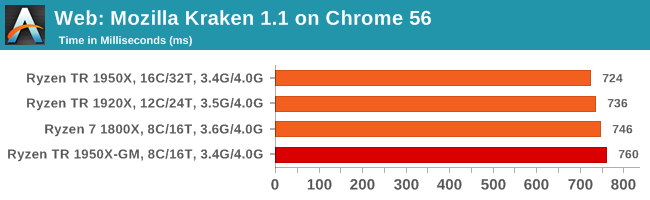
Google Octane 2.0: link
Along with Mozilla, as Google is a major browser developer, having peak JS performance is typically a critical asset when comparing against the other OS developers. In the same way that SunSpider is a very early JS benchmark, and Kraken is a bit newer, Octane aims to be more relevant to real workloads, especially in power constrained devices such as smartphones and tablets.
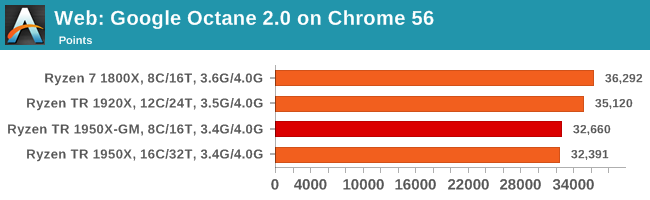
WebXPRT 2015: link
While the previous three benchmarks do calculations in the background and represent a score, WebXPRT is designed to be a better interpretation of visual workloads that a professional user might have, such as browser based applications, graphing, image editing, sort/analysis, scientific analysis and financial tools.
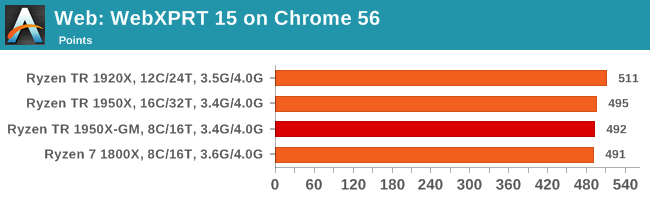
Overall, all of our web benchmarks show a similar trend. Very few web frameworks offer multi-threading – the browsers themselves are barely multi-threaded at times – so Threadripper's vast thread count is underutilized. What wins the day on the web are a handful of fast cores with high single-threaded performance, and it becomes a balance between cores and cross-core communication.










104 Comments
View All Comments
silverblue - Friday, August 18, 2017 - link
I'd like to see what happens when you manually set a 2+2+2+2 core configuration, instead of enabling Game Mode. From what I've read, Game Mode destroys memory bandwidth but yields better latency, however it's not answering whether Zen cores can really benefit from the extra bandwidth that a quad-channel memory interface affords.Alternatively, just clock the 1950 and 1920 identically, and see if the 1920's per-core performance is any higher.
KAlmquist - Friday, August 18, 2017 - link
“One of the interesting data points in our test is the Compile. Because <B>this test requires a lot of cross-core communication</B> and DRAM, we get an interesting metric where the 1950X still comes out on top due to the core counts, but because the 1920X has fewer cores per CCX, it actually falls behind the 1950X in Game Mode and the 1800X despite having more cores.”Generally speaking, copmpilers are single threaded, so the parallelism in a software build comes from compiling multiple source files in parallel, meaning the cross-core communication is minimal. I have no idea what MSVC is doing here, can you explain? In any case, while I appreciate you including a software development benchmark, the one you've chosen would seem to provide no useful information to anyone who doesn't use MSVC.
peevee - Friday, August 18, 2017 - link
I use MSVC and it scales pretty well if you are using it right. They are doing something wrong.KAlmquist - Saturday, August 19, 2017 - link
Thanks. It makes sense that MSVC would scale about as well as any other build environment.ARS Technica also benchmarked a Chromium build, which I think uses MSVC, but uses the Google tools GN and Ninja to manage the build. They get:
Ryzen 1800X (8 cores) - 9.8 build/day
Threadripper 1920X (12 cores) - 16.7 build/day
Threadripper 1950X (16 cores) - 18.6 build/day
Very good speedup with the 1920X over the 1800X, but not so much going from the 1920X to the 1950X. Perhaps the benchmark is dependent on memory bandwidth and L3 cache.
Timur Born - Friday, August 18, 2017 - link
Thanks for the tests!I would have liked to see a combination of both being tested: Game Mode to switch off the second die and SMT disabled. That way 4 full physical cores with low latency memory access would have run the games.
Hopefully modern titles don't benefit from this, but some more "legacy" ones might like this setup even more.
Timur Born - Friday, August 18, 2017 - link
Sorry, I meant 8 cores, aka 8/8 cores mode.mat9v - Friday, August 18, 2017 - link
I wish someone had an inclination to test creative mode but with games pinned to one module. It is essentially NUMA mode but with all cores active.Or just enable SMT that is disabled in Gaming Mode - we actually then get a Ryzen 1800X CPU that overclocks well but with possibly higher performance due to all system task running on different module (if we configure system that way) and unencumbered access to more PCIEx lines.
peevee - Friday, August 18, 2017 - link
Yes, that would be interesting.c:\>start /REALTIME /NODE 0 /AFFINITY 5555 you_game_here.exe
mat9v - Friday, August 18, 2017 - link
I think I would start it on node 1 is anything since system task would be at default running on node 0.Mask 5555? Wouldn't it be AAAA - for 8 cores (8 threads) and FFFF for 8 cores (16 threads)?
peevee - Friday, August 18, 2017 - link
The mask 5555 assumes that SMT is enabled. Otherwise it should be FF.When SMT is enabled, 5555 and AAAA will allocate threads to the same cores, just different logical CPUs.
Where system threads will be run is system dependent, nothing prevents Windows from running them on NODE 1. /NODE 0 allows to run whether or not you actually have multiple NUMA nodes.
With /REALTIME Windows will have hard time allocating anything on those logical CPUs, but can use the same cores with other logical CPUs, so yes, technically it will affect results. But unless you load it with something, the difference should not be significant - things like cache and memory bus contention are more important anyway and don't care on which cores you run.