Retesting AMD Ryzen Threadripper’s Game Mode: Halving Cores for More Performance
by Ian Cutress on August 17, 2017 12:01 PM ESTCPU Office Tests
The office programs we use for benchmarking aren't specific programs per-se, but industry standard tests that hold weight with professionals. The goal of these tests is to use an array of software and techniques that a typical office user might encounter, such as video conferencing, document editing, architectural modeling, and so on and so forth.
All of our benchmark results can also be found in our benchmark engine, Bench.
Chromium Compile (v56)
Our new compilation test uses Windows 10 Pro, VS Community 2015.3 with the Win10 SDK to compile a nightly build of Chromium. We've fixed the test for a build in late March 2017, and we run a fresh full compile in our test. Compilation is the typical example given of a variable threaded workload - some of the compile and linking is linear, whereas other parts are multithreaded.
For our test, we compile a version of v56 under MSVC and report the time in 'Compiles per Day', a more scalable metric to represent over time. Other publications might perfom this test differently (Ars Technica uses a clang-cl compiler with VC++ linking, for example).
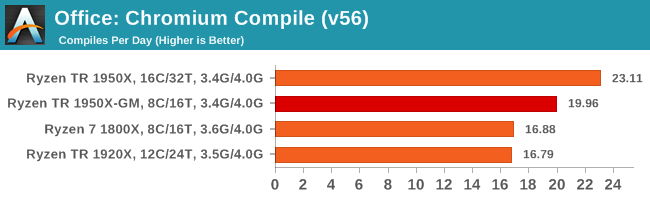
One of the interesting data points in our test is the Compile. Because this test requires a lot of cross-core communication and DRAM, we get an interesting metric where the 1950X still comes out on top due to the core counts, but because the 1920X has fewer cores per CCX, it actually falls behind the 1950X in Game Mode and the 1800X despite having more cores.
PCMark8: link
Despite originally coming out in 2008/2009, Futuremark has maintained PCMark8 to remain relevant in 2017. On the scale of complicated tasks, PCMark focuses more on the low-to-mid range of professional workloads, making it a good indicator for what people consider 'office' work. We run the benchmark from the commandline in 'conventional' mode, meaning C++ over OpenCL, to remove the graphics card from the equation and focus purely on the CPU. PCMark8 offers Home, Work and Creative workloads, with some software tests shared and others unique to each benchmark set.
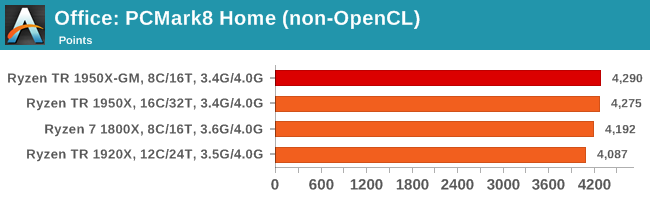
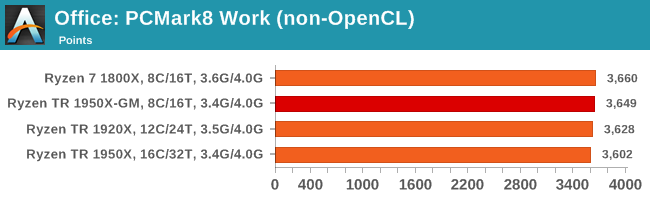
Strangely, PCMark 8's Creative test seems to be failing across the board. We're trying to narrow down the issue.










104 Comments
View All Comments
Gigaplex - Thursday, August 17, 2017 - link
How is Windows supposed to know when a specific app will run better with SMT enabled/disabled, NUMA, or even settings like SLI/Crossfire and PCIe lane distribution between peripheral cards? If your answer is app profiles based on benchmark testing, there's no way Microsoft will do that for all the near infinite configurations of hardware against all the Windows software out there. They've cut back on their own testing and fired most of their testing team. It's mostly customer beta testing instead.peevee - Friday, August 18, 2017 - link
Windows does not know whether it is a critical gaming thread or not. Setting thread affinity is not a rocket science - unless you are some Java "programmer".Spoelie - Friday, August 18, 2017 - link
And anyone not writing directly in assembly should be shot on sight, right?peevee - Friday, August 18, 2017 - link
You don't need to write in assembly to set thread affinities.Glock24 - Thursday, August 17, 2017 - link
Seems like the 1800X is a better all around CPU. If you really need and can use more than 8C/16T then get TR.For mixed workloads of gaming and productivity the 1800X or any of the smaller siblings is a better choice.
msroadkill612 - Friday, August 18, 2017 - link
The decision watershed is pcie3 lanes imo. Otherwise, the ryzen is a mighty advance in the mainstream sweet spot over ~6 months ago.OTH, I see lane hungry nvme ports as a boon to expanding a pcs abilities later. The premium for an 8 core TR & mobo over ryzen seems cost justifiable expandability.
Luckz - Friday, August 18, 2017 - link
It seems that the 1800X has the NVIDIA spend less time doing weird stuff.franzeal - Thursday, August 17, 2017 - link
If you're going to reference Intel in your benchmark summaries (Rocket League is one place I noticed it), either include them or don't forget to edit them out of your copy/paste job.Luckz - Friday, August 18, 2017 - link
WCCFTech-Level writing, eh.franzeal - Thursday, August 17, 2017 - link
Again, as with the original article, the description for the Dolphin render benchmarks is incorrectly stating that the results are shown in minutes.