Retesting AMD Ryzen Threadripper’s Game Mode: Halving Cores for More Performance
by Ian Cutress on August 17, 2017 12:01 PM ESTCPU Encoding Tests
One of the interesting elements on modern processors is encoding performance. This includes encryption/decryption, as well as video transcoding from one video format to another. In the encrypt/decrypt scenario, this remains pertinent to on-the-fly encryption of sensitive data - a process by which more modern devices are leaning to for software security. Video transcoding as a tool to adjust the quality, file size and resolution of a video file has boomed in recent years, such as providing the optimum video for devices before consumption, or for game streamers who are wanting to upload the output from their video camera in real-time. As we move into live 3D video, this task will only get more strenuous, and it turns out that the performance of certain algorithms is a function of the input/output of the content.
All of our benchmark results can also be found in our benchmark engine, Bench.
7-Zip 9.2: link
One of the freeware compression tools that offers good scaling performance between processors is 7-Zip. It runs under an open-source licence, is fast, and easy to use tool for power users. We run the benchmark mode via the command line for four loops and take the output score.
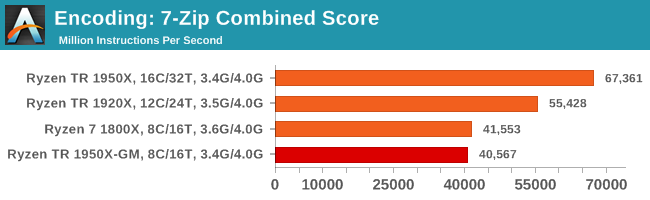
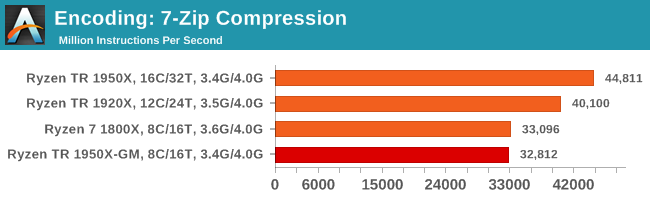
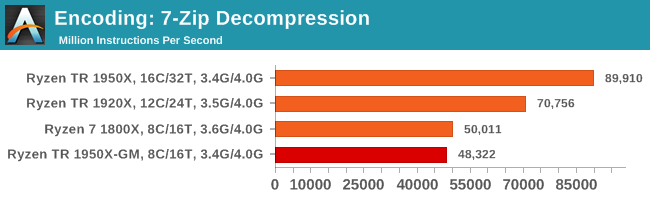
At the request of a few users, we've gone back through our saved benchmark data and pulled out compression/decompression numbers for 7-zip. AMD clearly makes a win here in decompression by a long way with all the threads, and the 1800X beats the 1950X in Game Mode due to frequency.
WinRAR 5.40: link
For the 2017 test suite, we move to the latest version of WinRAR in our compression test. WinRAR in some quarters is more user friendly that 7-Zip, hence its inclusion. Rather than use a benchmark mode as we did with 7-Zip, here we take a set of files representative of a generic stack (33 video files in 1.37 GB, 2834 smaller website files in 370 folders in 150 MB) of compressible and incompressible formats. The results shown are the time taken to encode the file. Due to DRAM caching, we run the test 10 times and take the average of the last five runs when the benchmark is in a steady state.
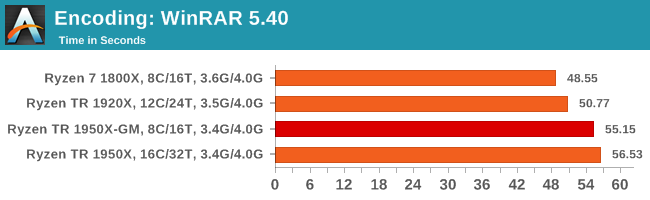
WinRAR encoding is another test that doesn't scale up especially well with thread counts. After only a few threads, most of its MT performance gains have been achieved. The balance here is with memory and frequency, to which the 1800X wins. The 1800X takes a sizeable gain over the 1950X in Game Mode too, likely due to far memory latency.
AES Encoding
Algorithms using AES coding have spread far and wide as a ubiquitous tool for encryption. Again, this is another CPU limited test, and modern CPUs have special AES pathways to accelerate their performance. We often see scaling in both frequency and cores with this benchmark. We use the latest version of TrueCrypt and run its benchmark mode over 1GB of in-DRAM data. Results shown are the GB/s average of encryption and decryption.
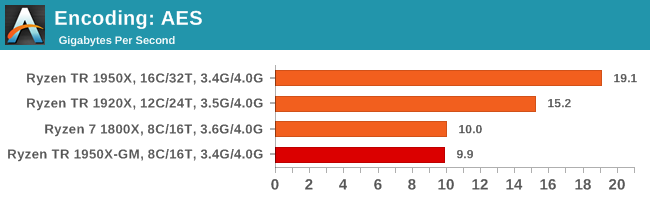
HandBrake v1.0.2 H264 and HEVC: link
As mentioned above, video transcoding (both encode and decode) is a hot topic in performance metrics as more and more content is being created. First consideration is the standard in which the video is encoded, which can be lossless or lossy, trade performance for file-size, trade quality for file-size, or all of the above can increase encoding rates to help accelerate decoding rates. Alongside Google's favorite codec, VP9, there are two others that are taking hold: H264, the older codec, is practically everywhere and is designed to be optimized for 1080p video, and HEVC (or H265) that is aimed to provide the same quality as H264 but at a lower file-size (or better quality for the same size). HEVC is important as 4K is streamed over the air, meaning less bits need to be transferred for the same quality content.
Handbrake is a favored tool for transcoding, and so our test regime takes care of three areas.
Low Quality/Resolution H264: Here we transcode a 640x266 H264 rip of a 2 hour film, and change the encoding from Main profile to High profile, using the very-fast preset.
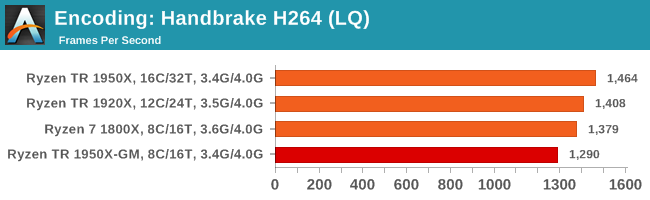
High Quality/Resolution H264: A similar test, but this time we take a ten-minute double 4K (3840x4320) file running at 60 Hz and transcode from Main to High, using the very-fast preset.
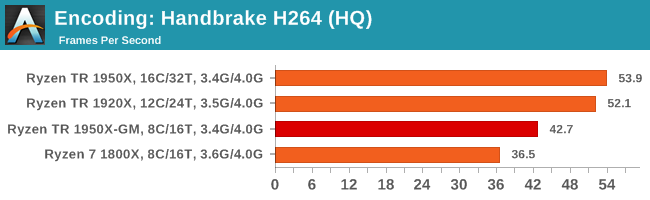
HEVC Test: Using the same video in HQ, we change the resolution and codec of the original video from 4K60 in H264 into 4K60 HEVC.
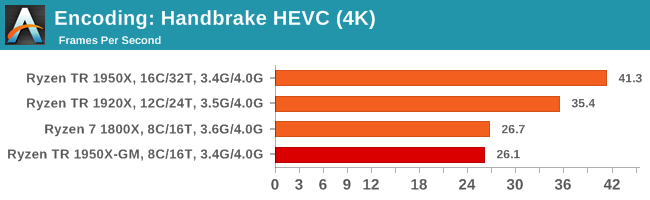










104 Comments
View All Comments
ddriver - Friday, August 18, 2017 - link
Why not? We've had 16 core CPUs long before W10 was launched, and it has allegedly been heavily updated since then.But it is NOT the "coder"'s responsibility. Programmers don't get any say, they are paid workers, paid to do as they are told. Not that I don't have the impression that a lot of the code that's being written is below the standard, but the actual decision making is not a product of software programmers but that of software architects, and the latter are even more atrocious than the actual programmers.
HollyDOL - Friday, August 18, 2017 - link
Sadly, the reality is much worse... those architects are ordered by managers, economic persons etc. who, sadly often, don't know more about computer than where's power button. And they want products with minimal cost and 'yesterday was late'.ddriver - Friday, August 18, 2017 - link
Well, yeah, the higher you go up the latter the grosser the incompetence level.BrokenCrayons - Thursday, August 17, 2017 - link
Interesting test results. I think they demonstrate pretty clearly why Threadripper isn't really a very good option for pure gaming workloads. The big takeaway is that there are more affordable processors with lower TDPs offer comparable or better performance without adding additional settings that few people will realize exist and even fewer people will fiddle with enough to determine which settings actually improve performance in their particular software library. The Ryzen 7 series is probably a much better overall choice than TR right now if you don't have specific tasks that require all those cores and threads.Gothmoth - Thursday, August 17, 2017 - link
"I think they demonstrate pretty clearly why Threadripper isn't really a very good option for pure gaming workloads."wow.... what a surprise.
thanks for pointing that out mr. obvious. :-)
Gigaplex - Thursday, August 17, 2017 - link
These are single GPU tests. Threadripper has enough PCIe lanes to do large multi GPU systems. More GPU usually trumps better CPU in the high end gaming scene, especially with 4k resolution.BrokenCrayons - Friday, August 18, 2017 - link
Yes, but multi-GPU setups are generally not used for gaming-centric operations. There's been tacit acknowledgement of this as the state of things by NV since the release of the 10x0 series. Features like Crossfire and SLI support are barely a bullet point in marketing materials these days. With good reason since game support is waning as well and DX12 is positioned to pretty nail the multi-GPU coffin shut entirely except in corner cases where it MIGHT be possible to leverage an iGPU alongside a dGPU if a game engine developer bothers to invest time into banging out code to support it. That places TR's generous PCIe lane count and the potential multi-GPU usage in the domain of professional workloads that need GPU compute power.Bullwinkle J Moose - Thursday, August 17, 2017 - link
I agree with ddriverWe should not have to fiddle with the settings and reboot to game mode on these things
Windows should handle the hardware seamlessly in the background for whatever end use we put these systems to
The problem is getting Microsoft to let the end users use the full potential of our hardware
If the framework for the hardware is not fully implemented in the O.S., every "FIX" looks a bit like the one AMD is using here
I think gaming on anything over 4 cores might require a "proper" update from Microsoft working with the hardware manufacturers
Sometimes it might be nice to use the full potential of the systems we have instead of Microsoft deciding that all of our problems can be fixed with another cloud service
Gothmoth - Thursday, August 17, 2017 - link
but but.. what about linux.i mean linux is the savior, not?
it has not won a 2.2% marketshare on teh desktop for nothing.
sarcasm off....
HomeworldFound - Thursday, August 17, 2017 - link
What can we expect Microsoft to do prior to a product like this launching. If a processor operates in a manner that requires the operating system to be adjusted, the company selling it needs to approach Microsoft and provide an implementation, and it should be ready for launch. If that isn't possible then why manufacture something that doesn't work correctly and requires hacky fixes to run.