The Dell XPS 15 9560 Review: Infinity Edge Part Two
by Brett Howse on July 31, 2017 8:00 AM EST
Near the end of 2015, Dell rolled out their new XPS styling cues, that were so successful on the XPS 13, to its larger sibling, the XPS 15. Thanks to the Infinity Edge display, Dell’s new XPS 15 packed a full 15.6-inch display into a notebook closer to the size of a 14-inch model. Perhaps the size reduction is not quite as dramatic as the XPS 13 when it first launched with the thin-bezel design, but Dell also kept the performance heart of the XPS 15 intact with the change, keeping a quad-core 45-Watt CPU, and NVIDIA GTX 960M graphics.
Dell has since done a revision from that XPS 15 9550 model to the latest 9560 version. The small model number change might signify that this is a small revision. On the exterior that is certainly the case, with the overall XPS 15 design remaining relatively unchanged, but under the hood there are some more impressive changes awaiting.
The first is a move to Intel’s 7th generation Core processors. Although performance per clock did not change from 6th to 7th generation, a new, improved, 14nm process does allow higher frequencies without blowing through the thermal design power restraints. This allows a small boost in performance over the same designation CPU from the previous design.
More importantly, NVIDIA announced newer graphics to replace the outgoing Maxwell based GTX 960M. The Pascal based GTX 1050 is a significant upgrade, dropping the M branding. Pascal offers much more compute, thanks to the new architecture based on 14nm FinFET, and the GDDR5 capacity doubles from the 2 GB on the GTX 960M to 4 GB on the GTX 1050. The XPS 15 was never a gaming laptop, but a much more capable graphics card certainly helps propel it closer to those dedicated machines, and also can play a big role in compute tasks that can leverage the GPU.
| Dell XPS 15 9560 Configurations | |||
| Core i3 | Core i5 | Core i7 (Model Tested) |
|
| GPU | Intel HD 630 | Intel HD 630 + NVIDIA GeForce GTX 1050 w/4GB GDDR5 |
|
| CPU | Intel Core i3-7100H (35w) Dual-Core w/HyperThreading 3.0 GHz |
Intel Core i5-7300HQ (45w) Quad-Core 2.5-3.5 GHz |
Intel Core i7-7700HQ (45w) Quad-Core w/HyperThreading 2.8-3.8 GHz |
| Memory | 8-32GB DDR4-2400 RAM Two SODIMM slots, 32GB Max |
||
| Display | 15.6" IPS 1920x1080 sRGB | 15.6" IPS 1920x1080 sRGB Optional 3840x2160 IGZO IPS w/Adobe RGB color space and touch |
|
| Storage | 500GB 7200 RPM Hybrid w/32GB NAND | 1TB 5400 RPM Hybrid w/32GB NAND | 256/512/1024 GB PCIe NVMe SSD |
| Networking | Killer 1535 Wireless-AC 2x2 + Bluetooth 4.1 Optional Intel 8265 Wireless-AC 2x2 + Bluetooth 4.1 |
||
| I/O | USB 3.0 x 2 w/Powershare SD Card reader 1 x USB 3.1 Gen 2 Type-C w/Thunderbolt 3 (2 lanes PCIe) Headset Jack HDMI 1.4 |
||
| Dimensions | (mm) : 357 x 235 x 11-17 (inches) : 14.06 x 9.27 x 0.45-0.66 |
||
| Weight | With 56 Wh Battery 1.8 kg / 4.0 lbs With 97 Wh Battery 2 kg / 4.5 lbs |
||
| Battery | 56 Wh | 56/97 Wh | |
| Price | $999+ As tested: (Core i7-7700HQ, 3840x2160, 512 GB, 16GB) $1850 |
||
Dell didn’t stop there. The previous model offered either a 56 Wh battery, or a stout 84 Wh version. With the latest 9560 version of the XPS 15, that larger battery is bigger again, boasting a 97 Wh capacity, which is right near the 99 Wh limit allowed in a notebook. Dell claims the 9560 is the class leader in battery life for a 15.6-inch notebook, at least when doing productivity tasks, with up to 19.5 hours of battery life.
The battery life will be impacted significantly by the choice of displays though, and just like the 9550 model, Dell is offering both a 1920x1080 (FHD) non-touch version, as well as a 3840x2160 (UHD) panel with touch. The higher resolution also targets 100% of the Adobe RGB color gamut. With both a higher resolution, and wider color gamut, the UHD version is not the one to get if you need the longest battery life, but may be the optimal version if Adobe RGB is important for your workflow.
Not all of the changes are for the best though. Dell has dropped the 3x3:3 Broadcom wireless option for the 9560, which is a shame since Dell was one of the few PC suppliers to offer a 3x3:3 solution. They’ve opted to go with the same Killer Wireless-AC 1535 as they use in the smaller XPS 13. This is a 2x2:2 solution, which is definitely going to impact transfer speeds.
There’s also lots of connectivity options, with Dell supporting HDMI 1.4, USB 3.0 with PowerShare, a SD card reader, and a USB-C port supporting Thunderbolt 3. The last port allows for a single cable docking solution, which can drive up to two UHD displays, as well as charge the laptop.
The inside has changed a lot, but the outside has stayed mostly the same. That’s not a bad thing either, since the XPS 15 was already one of the sleekest looking large display productivity notebooks around.



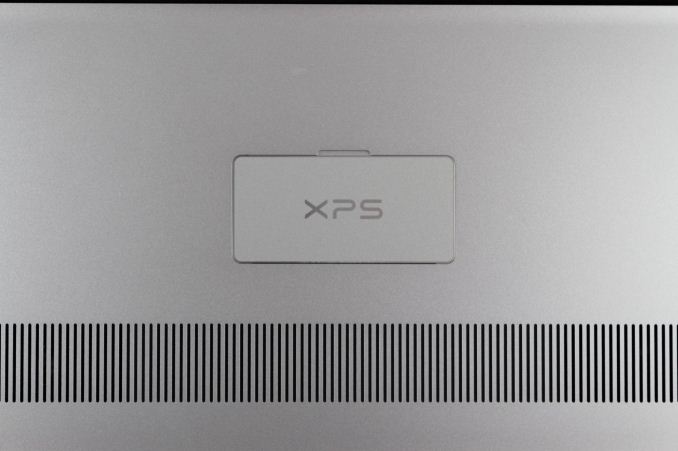








82 Comments
View All Comments
Vatharian - Monday, July 31, 2017 - link
You know that this particular Killer is stock Atheros?Vatharian - Monday, July 31, 2017 - link
Don't worry, the this Killer AC is stock Atheros Q6147A, it's actually pretty good and capable network card. They certainly do not have means to develop new AC chipset from scratch. I had my reservations, but after extensive tests I conducted at work, the chipset beat Intel AC in nearly every category, except power draw.Notmyusualid - Wednesday, August 2, 2017 - link
Ladies - all this 'Killer hate' has to stop.I've been using them for years, and yes I had tons of issues. But you simply load the original Qualcomm driver, and they are just fine - if not wonderful.
I even think the Qualcomm part has better receiver sensitivity too...
Laxaa - Monday, July 31, 2017 - link
Have you encountered any issues with your 9560. It seems like QC might be a bit over the place, as far as I've read.coolhardware - Monday, July 31, 2017 - link
Would be interested to know this as well. Dell seems to be slipping the QC arena.Garrett S. - Monday, July 31, 2017 - link
Laxaa,I just sent off laptop number 3 today. I haven't had one Dell XPS 15 9560 work as of yet. All were BRAND NEW, factory sealed from Dell. All had the same problem, where the screen would flicker on and off randomly like a strobe light in a dance club. Both brand new factory sealed units did this.
So, I ordered a 3rd laptop that was Dell manufacturer refurbished. Again, after a couple of hours of usage, the laptop screen started flashing/blinking rapidly on/off, randomly, sporadically. Honestly, it was like a strobe light at a club.
Garrett S. - Monday, July 31, 2017 - link
Laxaa, check out my verified purchase on Amazon (look under customer videos/pictures). My Dell XPS 15 9560 laptop review with 4k screen is a verified purchase and not a random review... (Verified Purchase means amazon is acknowledging that a human ordered the actual product, and it's not a random review).I posted videos of the strobe like effect that all 3 laptop screens have displayed. Here goes laptop number 4, 5, 6, etc...
How is everyone else ordering them? Brand new factory sealed are terrible from dell, and so are manufacturer dell refurbished. Is everyone ordering them from Vladimir in the alley, late at night, used?
TraderGary - Wednesday, August 2, 2017 - link
Got mine a month ago at the Microsoft Store in Atlanta.4K screen, 32 GB RAM, 1 Terabyte SSD, Fingerprint reader.
It was factory sealed.
Microsoft has Dell manufacture a Microsoft Signature Edition.
Only Windows 10 is installed with necessary drivers and Dell utilities.
This means a clean installation with no bloatware!
Added 4 years of Microsoft Complete warranty including accidental damage.
Any needed replacements are done immediately from new in-store stock.
Unboxed and set it up in the store immediately after purchase.
Immediately did all the updates.
No screen flicker.
No bad screen pixels.
No screen bleed.
DaVinci Resolve Studio 4K H.264 real-time video editing is smooth with zero dropped frames.
So far mine has been literally perfect and I'm more than pleased.
nfriedly - Wednesday, August 2, 2017 - link
Garret S: That sounds like it must be an environmental problem - something going on with your power lines or some kind of wireless interference; something like that. Have you tried any of them in a different location (e.g. go work at a library or a starbucks or whatever for a few hours)?Just running on battery can eliminate any potential issues from the AC lines.
quicksilver17 - Thursday, August 3, 2017 - link
I had the same issue. The screen would start flickering like crazy after a couple of hours of usage. However, updating to the latest Intel display driver sorted it out for me. Its been a almost a month now and there has been no flickering