The Meizu PRO 6 Review
by Matt Humrick on August 26, 2016 8:00 AM EST- Posted in
- Smartphones
- Mobile
- MediaTek
- Meizu
- PRO 6
Display
The PRO 6, like its predecessor the PRO 5, uses an SAMOLED display made by Samsung, which means a diamond PenTile subpixel layout; however, this is less of a problem for the PRO 6’s smaller 5.2-inch (versus 5.7-inch) FHD (1920x1080) display. Text looks a bit sharper on the PRO 6’s display compared to the PRO 5, although its effective resolution is still lower than 5.5-inch 1080p LCD panels. Still, most people should not be bothered by the PRO 6’s PenTile layout.
The PRO 5’s display is definitely its weakest link. Besides the resolution deficit, it suffers from a cool white point and lacks a proper sRGB mode. Fortunately, the newer version of Meizu’s Flyme OS installed on the PRO 6 adds several display presets that are analogous to the ones Samsung includes with its Galaxy phones. The “Standard” preset is a proper sRGB mode, while “Colorful” and “Photo” take advantage of the OLED display’s wider gamut to display more saturated colors. Meizu still includes a color temperature slider for fine tuning the white point too.
To see how each of these modes perform, we’ll use an X-Rite i1Pro 2 spectrophotometer for color measurements and an i1Display Pro colorimeter for brightness and contrast measurements. SpectraCal's CalMAN 5 software will crunch the data and generate graphs.
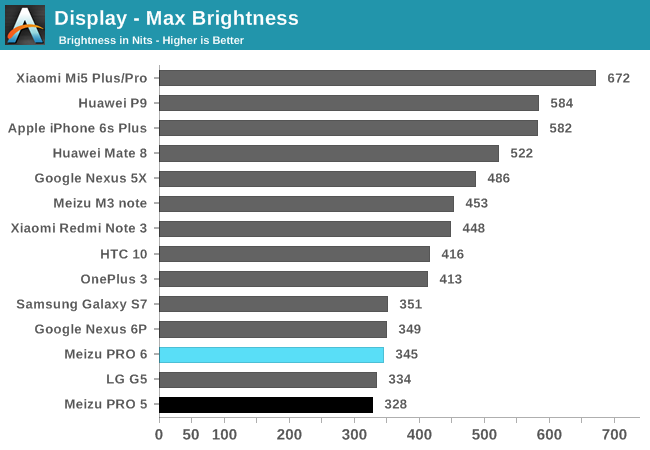
Most of the phones with AMOLED displays, including the PRO 6, reach a peak brightness of about 350 nits at 100% APL when using the manual brightness mode. Only the OnePlus 3 clears 400 nits, which is still significantly less than what LCDs are capable of. With an APL of 50%, the PRO 6 reaches 397 nits, which again is fairly typical. Brightness drops all the way down to just 3 nits at the slider’s minimum position.
The PRO 6 includes a boost feature for auto-brightness mode, which the PRO 5 lacks, that increases peak brightness to 436 nits at 100% APL and 512 nits at 50% APL in bright conditions. This is a welcome addition that improves outdoor visibility; however, the PRO 6’s boosted brightness falls short of other phones with this feature, including the Motorola Moto Z (504 nits) and Samsung’s Galaxy S7 (532 nits) and Galaxy Note5 (566 nits), all at 100% APL. It’s not clear if this is a hardware limitation or if Meizu is just being conservative.
Like all phones with AMOLED panels, which have the ability to completely turn off individual pixels, the PRO 6 has a black level equal to zero and a mathematically infinite contrast ratio.
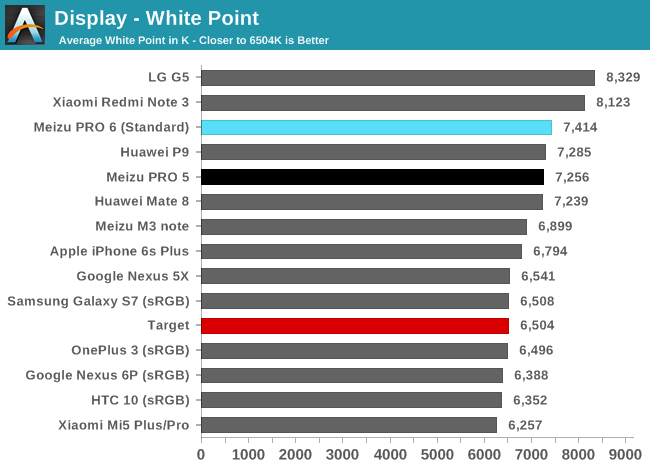
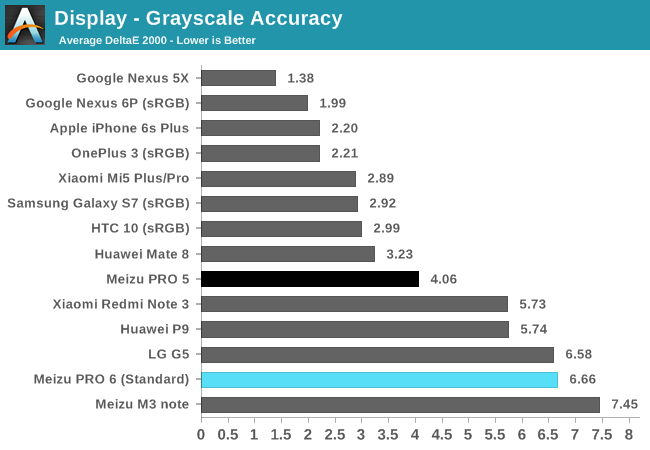
The PRO 6 adopts a cool white point just like the PRO 5 and other phones aimed at the Asian market, with all three modes—Standard, Colorful, and Photo—falling right around 7,400 K. The excess blue output combined with slightly more red than green gives the PRO 6’s screen a purplish tint that’s most noticeable when viewing shades of gray and an all-white background.
The PRO 6’s grayscale accuracy suffers from this RGB imbalance, placing it next to the LG G5 in the chart above. Its average ΔE2000 error is also worse than the PRO 5’s and 2x to 3x higher than the sRGB modes of other flagship phones, with error levels remaining above the threshold value of 3, where error is noticeable but considered acceptable, over almost the full luminance range, finally peaking at a value around 11 at 100% luminance.
The PRO 6’s default grayscale performance is disappointing. It does have a slider control for adjusting the white point, however, that shifts its average color temperature to 8,268 K at the slider’s coldest setting, resulting in a similar average ΔE2000 error of 6.53, and to 6,229 K at the warmest setting, which drastically improves its average grayscale error to 1.82.
Adjusting the slider until the display closely matches the D65 white point target of 6,504 K improves grayscale performance dramatically (click the button labeled “Standard (Calibrated)” above). Its average grayscale ΔE2000 error drops to 2.15 and only exceeds a value of 3 above 90% luminance. There’s still a small deficit in the green primary, though, so white backgrounds still show a hint of purple.
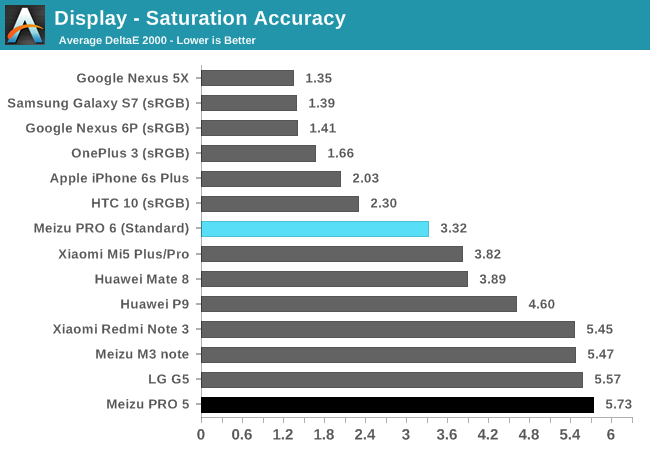
The PRO 6’s Standard display mode does a good job covering the sRGB color space. Shades of red are a little undersaturated and the cool white point pulls shades of cyan towards blue at lower saturation levels. The largest ΔE2000 errors for all colors occur at saturation levels below 50%, but the average error of 3.32 is pretty good.
Red, green, and yellow shades show improvement when using the custom white point slider position in Standard mode. Blues are less saturated, however, and the cyan and magenta secondary colors show a larger hue shift, but the average ΔE2000 saturation error drops to only 2.57, with only cyan exhibiting significant errors above the target threshold of 3.
The Colorful mode displays the widest color gamut and the most richly saturated colors, with all three primaries generally falling 10% to 20% above the sRGB target boxes. Average ΔE2000 saturation error increases to 5.96 because of the wider gamut and different primary color targets. Error levels hover between 5 to 8 for most colors with 100% red peaking to more than 12, although this matters little if you just prefer more vivid colors which this mode delivers.
The Photo mode matches up pretty well with the Adobe RGB color space. Because only the green primary target extends beyond sRGB, the Photo mode ends up being a compromise between Standard and Colorful, producing highly saturated greens and cyans like the Colorful mode, but accurate reds and blues like the Standard mode. You can see how the PRO 6’s Photo mode performs relative to both sRGB and Adobe RGB above; however, adherence to Adobe RGB is moot because of Android’s lack of color management.
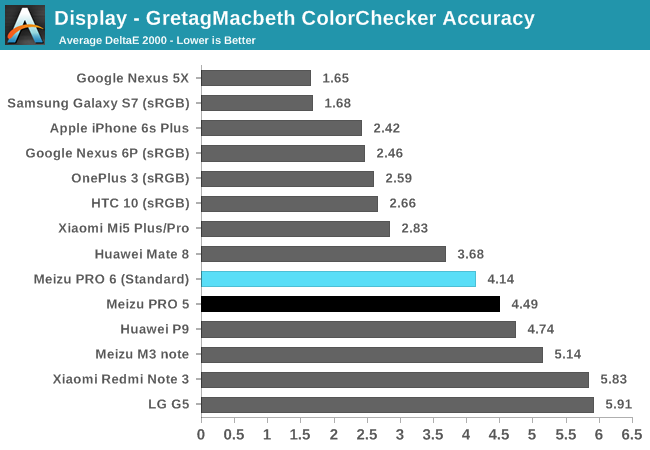
The PRO 6’s Standard sRGB mode fails to deliver the same color accuracy as other flagship phones. Its overly cool white point is partially to blame. Adjusting the white point slider to the “calibrated” position reduces average ΔE2000 error from 4.14 to a respectable 2.70, which is similar to the HTC 10.
Meizu is heading in the right direction by including multiple display modes that cater to varying tastes; however, the PRO 6’s display still falls short of other flagship phones. The default settings and calibration result in a cool white point that reduces color accuracy and gives the screen an obvious purple tint. Fortunately, Meizu also includes a slider for adjusting the white point, which corrects some but not all of the display’s deficiencies. When adjusted properly, the PRO 6’s display looks pretty good and is a definite improvement over the PRO 5, but we’d like to see Meizu put more effort into calibrating the RGB balance and improving screen brightness.


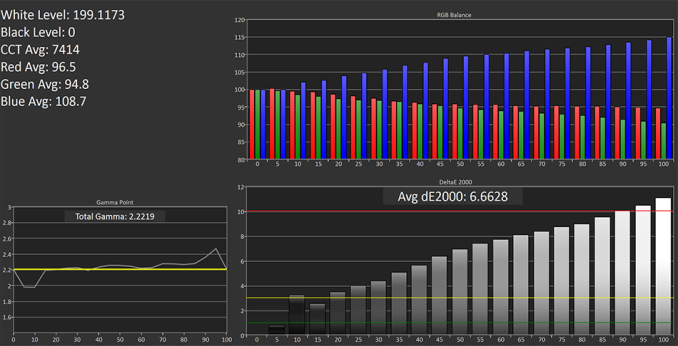
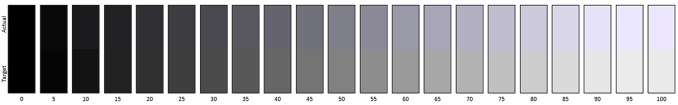


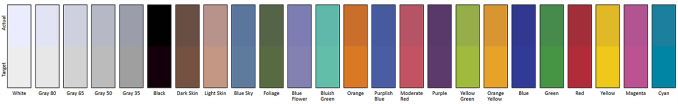








48 Comments
View All Comments
Shadow7037932 - Friday, August 26, 2016 - link
Never coming lol.jjj - Friday, August 26, 2016 - link
The system perf results depend more on Meizu's ROM and config not on the SoC itself,you are blaming the SoC because you haven't seen it in other devices.This device is often slower than devices with the A72s at 2.1GHz and that's entirely on Meizu.
jjj - Friday, August 26, 2016 - link
The GPU perf is off too, this device should be hitting 40FPS in T-Rex not 30.jjj - Friday, August 26, 2016 - link
Not and ideal test but look at 360 N4 (2.1GHz) vs LeEco (2.3Ghz) vs Meizu Pro 6 vs MI 5 with SD820 https://youtu.be/oDkfpnxzOMA?t=385Not only Meizu is slow but they are far more aggressive in keeping the A72s offline.
Even so your benchmarks are off.
Lodix - Sunday, August 28, 2016 - link
Which is the floating app that the guy uses to monitor se CPU ?Matt Humrick - Friday, August 26, 2016 - link
This is a product review and only shows how well Meizu implemented the SoC in this particular phone. As you said, the PRO 6’s performance depends heavily on its software configuration. I consistently (I think) said PRO 6 instead of referring to the SoC when discussing performance, and I did specifically mention the role software plays on the first page:"but this depends on how Meizu prioritizes the A72 cores. If the PRO 6 places more emphasis on reducing power consumption by placing more threads on the middle-tier A53 cluster instead of migrating them to the higher performance A72 cluster."
We would need to do further testing, and see how the X20/X25 performs in more than one phone, before we could pinpoint its true performance potential in a proper SoC deep-dive article.
jjj - Friday, August 26, 2016 - link
Later in the review to some extent but when i made the first comment (sorry for the spam,no edit) i was at "Unfortunately, Meizu’s use of the Helio X25 and its deca-core CPU does not translate into a better user experience."I do consider PCMark as very software dependent too. Check out this Meizu with just A53s http://www.futuremark.com/hardware/mobile/Meizu+m1...
And In GFXBench i think they list some kind of average https://gfxbench.com/device.jsp?benchmark=gfx40&am...
The device itself is about looks and pressure touch for a certain type of buyers.
The SoC is interesting as 2.1-2.3GHz versions are half the price of a SD820 and that's why we see it in 135$ and up phones.
Cinnabuns - Friday, August 26, 2016 - link
The exact line you quoted mentions Meizu's use of the X25, strongly hinting that Meizu is to blame for the poor SOC performance. The preceding paragraphs almost go out of their way to not mention the X25 by name. It's pretty clear from that alone that the author believes Meizu may be hampering the SOC's performance with their own poor software configuration.jjj - Friday, August 26, 2016 - link
The line i quoted blames Meizu for the SoC choice., thus the SoC. Unless you interpret the term"use " in a way you can only do after seeing this conversation. The author himself doesn't know how specific this is to Meizu.Anyway Meizu didn't had a choice. They are in conflict with Qiualcomm over how they charge for patents and never liked them much anyway while the Exynos doesn't support CDMA2000.
JoeMonco - Saturday, August 27, 2016 - link
No, you're simply going out of your way to be offended.